前言:前面学习了前端HTML、CSS样式、JavaScript以及Vue框架的简单适用,接下来运用前端模块化编程的思想,继续学习Vue框架,完成自己项目项目的搭建。
目录
响应式基础 ref reactive
关于ref和reactive,官方解释如下,另外一篇博客写得也很清楚
谈谈Vue3中的ref和reactive_vue reactive_七公子77的博客-CSDN博客
学习成果展示
不用vue框架写一个table
<!DOCTYPE html>
<html lang="en">
<head>
<meta charset="UTF-8">
<meta name="viewport" content="width=device-width, initial-scale=1.0">
<title>测试用例管理平台</title>
<script src="https://unpkg.com/vue@3/dist/vue.global.js"></script>
</head>
<body>
<div calss="table" style="
display: inline-block">
<h2>测试用例</h2>
<button class="add-case-button" @click="isEdit=true">
新增用例
</button>
<table border="2">
<col style="width: 100px; overflow: hidden; text-overflow: ellipsis" />
<col style="width: 100px" />
<col style="width: 100px" />
<col style="width: 100px" />
<col style="width: 100px" />
<tr>
<th>用例名</th>
<th>步骤名</th>
<th>关键字</th>
<th>参数1</th>
<th>参数2</th>
<th>操作</th>
</tr>
<tr>
<td>参数正确登录成功</td>
<td>输入正确的参数登录成功</td>
<td>用户名 密码</td>
<td>用户名</td>
<td>密码</td>
<td><button>删除</button></td>
</tr>
<tr>
<td>参数错误登录失败</td>
<td>输入错误的参数登录失败</td>
<td>用户名 密码</td>
<td>用户名</td>
<td>密码</td>
<td><button>删除</button></td>
</tr>
<tr>
<td>参数为空登录失败</td>
<td>输入的参数为空登录失败</td>
<td>用户名 密码</td>
<td>用户名</td>
<td>密码</td>
<td><button>删除</button></td>
</tr>
</col>
</table>
</div>
</body>
</html>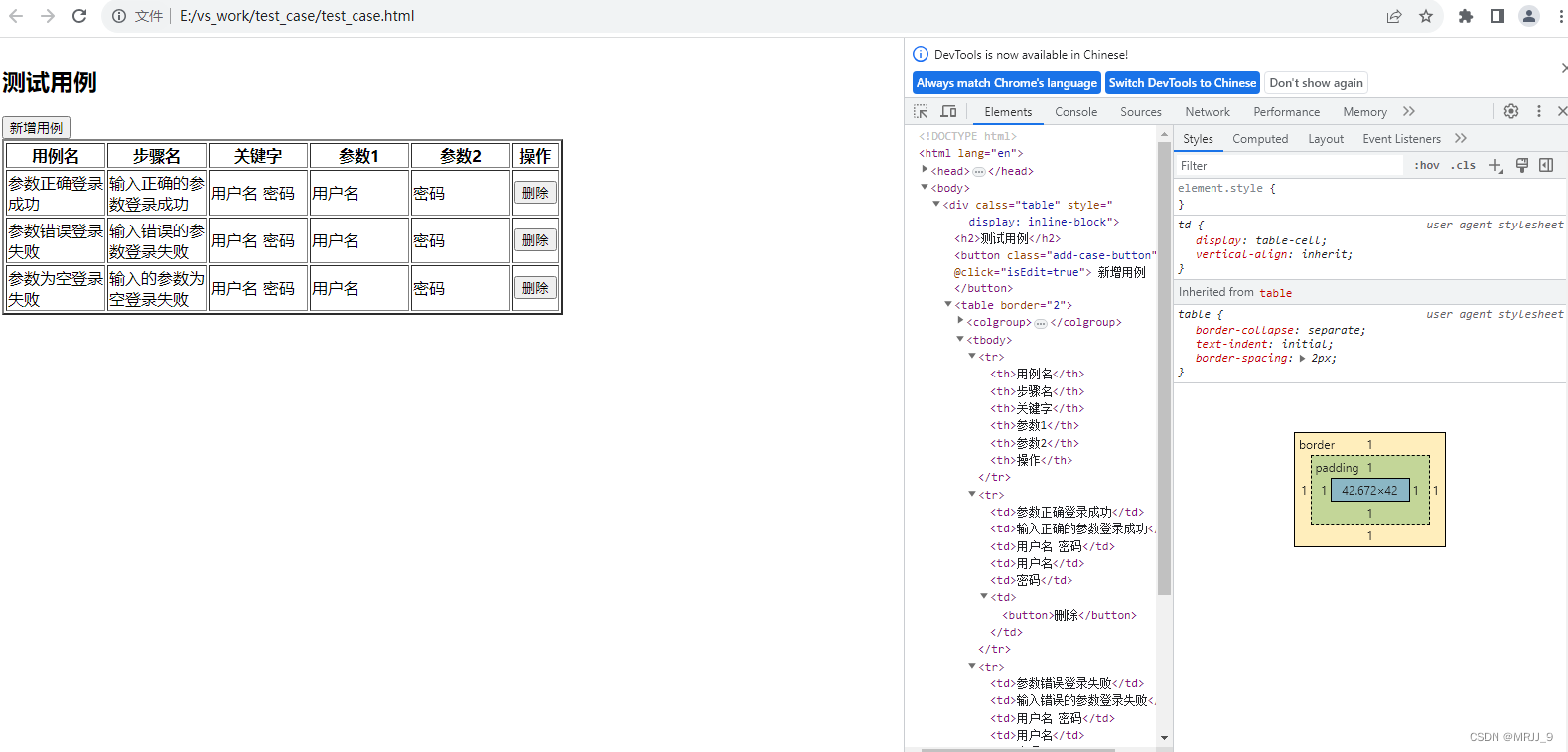
上面的实现方式用到了很多个th、td标签,维护很麻烦,那有没有更好的解决方法?
如何用vue框架实现?
用v-for,遍历数组中的元素,进行列表的渲染。
关键两行代码:
取列表的表头,表头名称前加上编号,编号从1开始
<th v-for="(Name,key,index) in tableName " :key="key">{{index+1}}{{Name}}</th>
取列表里具体的内容
<tr v-for="testCase in testCases" >
如果要修改表头、列表里内容,不需要在标签里一个一个改,只需要去维护tableName、testCases里的值即可。是不是很省劲!
<!DOCTYPE html>
<html lang="en">
<head>
<meta charset="UTF-8">
<meta name="viewport" content="width=device-width, initial-scale=1.0">
<title>测试用例管理平台</title>
<script src="https://unpkg.com/vue@3/dist/vue.global.js"></script>
</head>
<body>
<div id="test">
<div calss="table" style="
display: inline-block">
<h2>测试用例</h2>
<table border="2">
<col style="width: 100px; overflow: hidden; text-overflow: ellipsis" />
<col style="width: 100px" />
<col style="width: 100px" />
<col style="width: 100px" />
<col style="width: 100px" />
<thead>
<tr>
<th v-for="(Name,key,index) in tableName " :key="key">{{index+1}}{{Name}}</th>
</tr>
</thead>
<tbody>
<tr v-for="testCase in testCases">
<td>{{testCase.caseName}}</td>
<td>{{testCase.stepName}}</td>
<td>{{testCase.keywords}}</td>
<td>{{testCase.param1}}</td>
<td>{{testCase.param2}}</td>
<td>{{testCase.opration}}</td>
</tr>
</tbody>
</table>
</div>
</div>
<script>
const { createApp, computed, ref, reactive } = Vue;
const = MRJJ{
setup() {
let tableName = reactive({
"caseName": "用例名",
"stepName": "步骤名",
"keywords": "关键字",
"param1": "参数一",
"param2": "参数二",
"opration": "操作",
})
let testCases = ref([
{
"id": 1,
"caseName": "参数正确登录成功",
"stepName": "登录成功",
"keywords": "用户名",
"param1": "用户名",
"param2": "密码",
"opration": "删除"
},
{
"id": 2,
"caseName": "参数错误登录失败",
"stepName": "登录失败",
"keywords": "用户名",
"param1": "用户名",
"param2": "密码",
"opration": "删除"
},
{
"id": 3,
"caseName": "参数为空登录失败",
"stepName": "登录成功",
"keywords": "用户名",
"param1": "用户名",
"param2": "密码",
"opration": "删除"
},
])
return { tableName, testCases }
}
};
createApp(MRJJ).mount('#test');
</script>
</body>
</html>可以看到td标签里的内容自动取出来了。
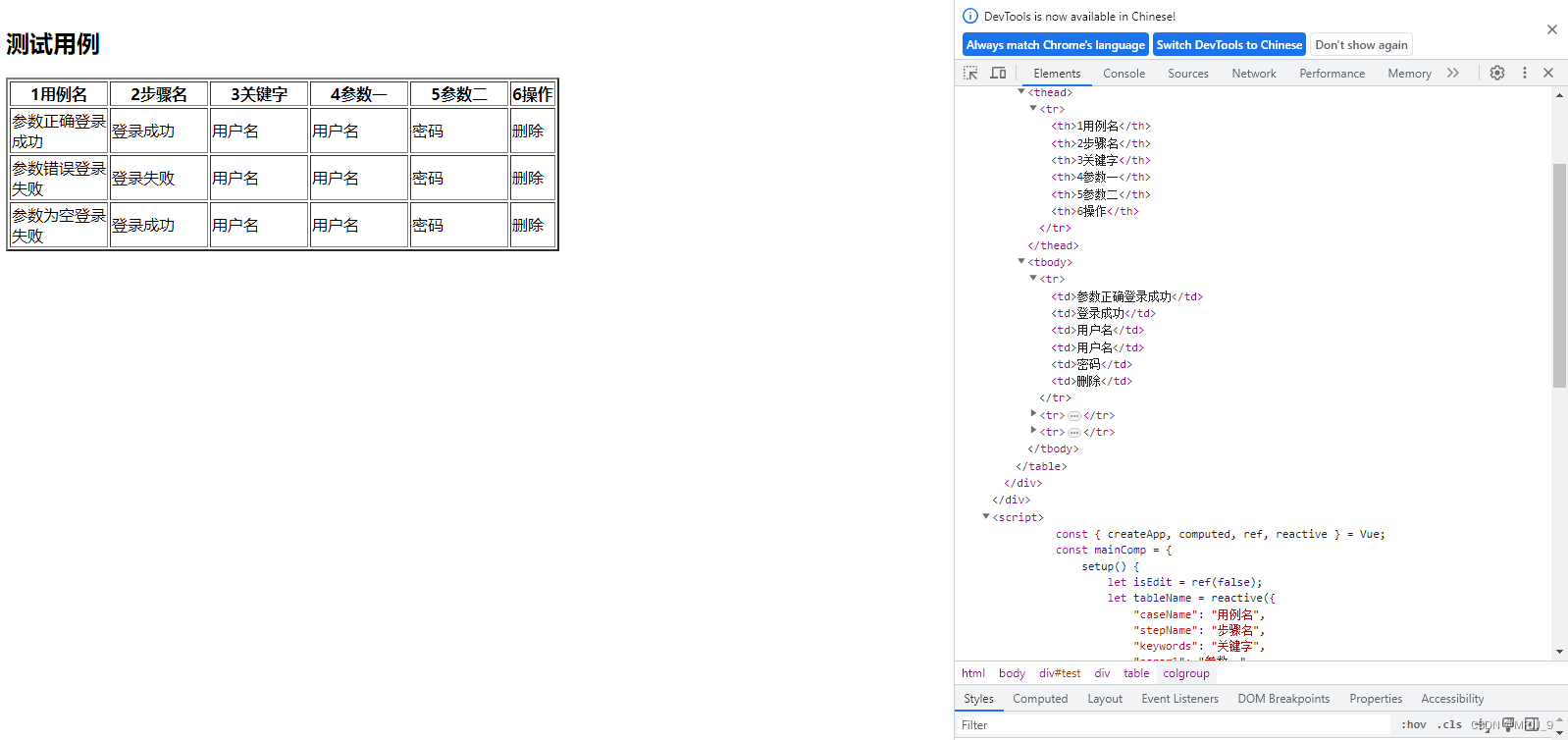
踩坑记录:
createApp(MRJJ).mount('#test');
id为test这个div标签里的内容,才能引用MRJJ里面的方法。
结合前面的内容,最终写出来的页面!
<!DOCTYPE html>
<html lang="en">
<head>
<meta charset="UTF-8">
<meta name="viewport" content="width=device-width, initial-scale=1.0">
<title>测试用例管理平台</title>
<script src="https://unpkg.com/vue@3/dist/vue.global.js"></script>
</head>
<header id="title">
欢迎来到MRJJ_9的自动化测试平台
</header>
<body>
<div class="learn-website">
<h3>前端学习网站</h3>
<a class="biglink" href="https://www.w3school.com.cn/html/index.asp">w3school.com</a>
</br>
<a href="https://developer.mozilla.org/zh-CN/docs/Web/HTML">MDN 社区</a>
</br>
<a class="test01" href="https://www.csdn.net">CSDN社区</a>
</br>
<h3>本人博客</h3>
<a href="https://blog.csdn.net/mrjj_9/category_12393537.html">前端学习博客</a>
</div>
<div id="test">
<div class="form" style="
display: inline-block">
<h2 id="form-title">添加测试用例</h2>
<!-- <button class="close-button" @click="isEdit=false">关闭</button> -->
<label>
用例名:
<input type="text" placeholder="输入测试用例名称" name="caseName" v-model="newCase.caseName">
</label>
<label>步骤名:
<input type="text" placeholder="输入测试步骤名称" name="stepName" v-model="newCase.stepName">
</label>
<div>请选择用例类型:
<label>
<input type="radio" name="type" value="api">接口自动化
</label>
<label>
<input type="radio" name="type" value="ui">UI自动化
<br>
</label>
</div>
<label for="keywords">
关键字:
</label>
<select name="keywords" v-model="newCase.keywords">
<option value="openBrowser">打开浏览器</option>
<option value="params">传入必传参数</option>
</select>
</br>
<lable>参数一:<input type="text" name="param1" v-model="newCase.param1"></lable>
<lable>参数二:<input type="text" name="param2" v-model="newCase.param2"></lable>
</br>
<button id="addSubmit" type="button" @click="addCase">提交新增</button>
</form>
</div>
<div calss="table" style="
display: inline-block">
<h2>测试用例</h2>
<table border="2">
<col style="width: 100px; overflow: hidden; text-overflow: ellipsis" />
<col style="width: 100px" />
<col style="width: 100px" />
<col style="width: 100px" />
<col style="width: 100px" />
<thead>
<tr>
<th v-for="(Name,key,index) in tableName " :key="key">{{index+1}}{{Name}}</th>
</tr>
</thead>
<tbody>
<tr v-for="testCase in testCases">
<td>{{testCase.caseName}}</td>
<td>{{testCase.stepName}}</td>
<td>{{testCase.keywords}}</td>
<td>{{testCase.param1}}</td>
<td>{{testCase.param2}}</td>
<td>
<button id="delete" @click="deleteCase(testCase)">删除</button>
</td>
</tr>
</tbody>
</table>
</div>
</div>
<script>
const { createApp, computed, ref, reactive } = Vue;
const MRJJ = {
setup() {
let tableName = reactive({
"caseName": "用例名",
"stepName": "步骤名",
"keywords": "关键字",
"param1": "参数一",
"param2": "参数二",
"opration": "操作",
})
let testCases = ref([
{
"id": 1,
"caseName": "参数正确登录成功",
"stepName": "登录成功",
"keywords": "用户名",
"param1": "用户名",
"param2": "密码",
"opration": "删除"
},
{
"id": 2,
"caseName": "参数错误登录失败",
"stepName": "登录失败",
"keywords": "用户名",
"param1": "用户名",
"param2": "密码",
"opration": "删除"
},
{
"id": 3,
"caseName": "参数为空登录失败",
"stepName": "登录成功",
"keywords": "用户名",
"param1": "用户名",
"param2": "密码",
"opration": "删除"
},
])
let newCase = reactive({
"caseName": "用例名",
"stepName": "步骤名",
"keywords": "关键字",
"param1": "参数一",
"param2": "参数二",
})
let isCaseName = ref(true);
function deleteCase(testCase) {
console.log("要删除的用例是:", testCase)
testCases.value.splice(testCases.value.indexOf(testCase), 1);
}
function addCase() {
let lastId = testCases.value[testCases.value.length - 1].id;
console.log(lastId);
let addCase = { ...newCase };
addCase.id = lastId + 1;
testCases.value.push(addCase);
isEdit.value = false;
}
return { tableName, testCases, newCase, addCase, deleteCase}
}
};
createApp(MRJJ).mount('#test');
</script>
<link rel="stylesheet" href="case.css">
<style>
body {
background: aliceblue;
background-image: url("./picture.jpg");
background-size: 60vw;
background-position: 10% 10%;
}
</style>
</body>
</html>
Vue项目搭建
npm init vue
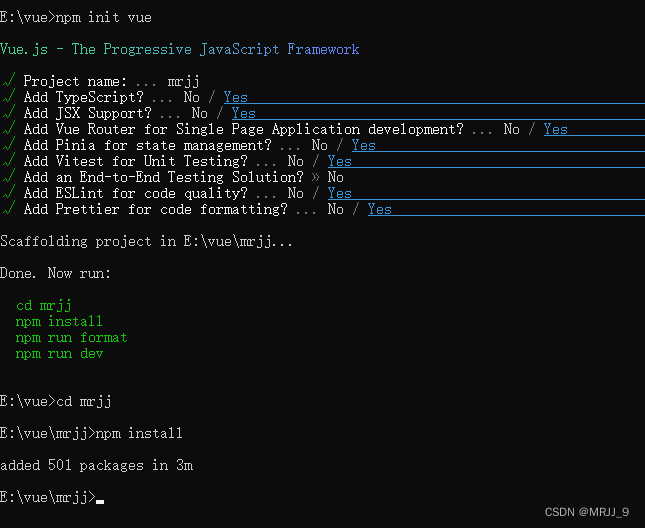
创建的项目结构, 在本地将项目启动起来,进入工程目录,打开终端,输入命令:npm run dev
 本地启动完成的项目
本地启动完成的项目

vue插件安装必备,推荐看下面的这篇博客
开发vue3必备的几个vscode插件,你用上了吗?-腾讯云开发者社区-腾讯云 (tencent.com)
vs code切换主题,File->preferences-Theme
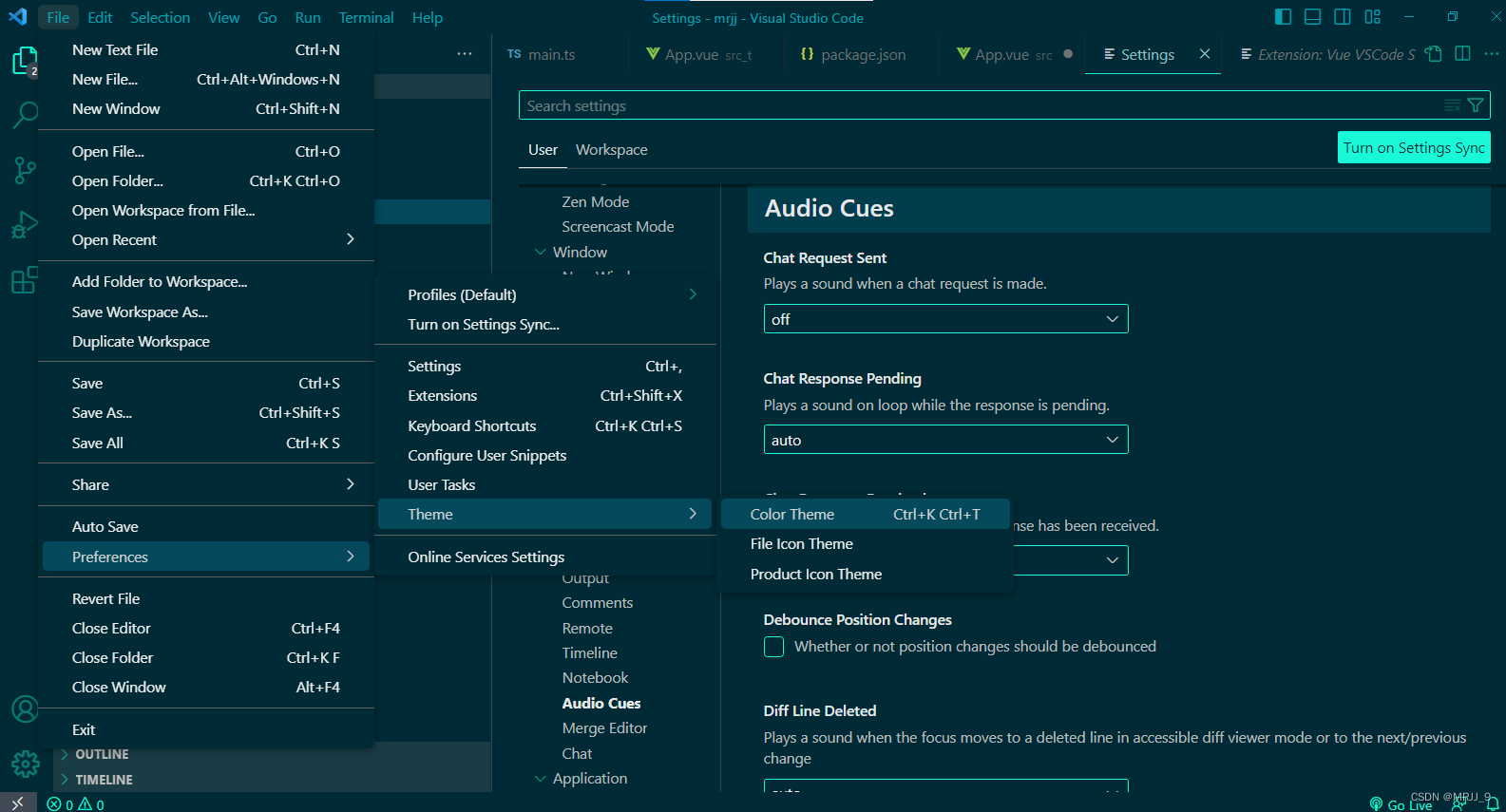
搭建自己的vue项目
搭建过程遇到一些坑,特开了一个博客记录
使用组件化的方式,搭建的Vue项目大功告成了!!!


总结
从前面的基础学习,一路走到Vue框架这里,可以看到组件化编程确实很省劲,这也是实际项目中大都要用到vue3框架的原因,到这里前端方面的基础自己再好好学习一下,为后面自己做个网站打一个坚实的基础!!!前端还挺有意思的!

























 4024
4024











 被折叠的 条评论
为什么被折叠?
被折叠的 条评论
为什么被折叠?










