文章目录
- 一、File文件类
- 二、IO流原理及流的分类
- jaava IO流原理
- 流的分类
- FileReader / FileWriter (节点流)
- FileInputStream / FileOutputStream (节点流)
- BufferedInputStream / BufferedOutputStream (缓冲流)
- BufferedReader / BufferedWriter (缓冲流)
- InputStreamReader / OutputStreamWriter (转换流)
- ObjectInputStream / ObjectOutputStream (对象流)
- 标准输入、标准输出(了解)
- PrintStream / PrintWriter 打印流(了解)

一、File文件类
import org.junit.Test;
import java.io.File;
import java.io.FilenameFilter;
import java.io.IOException;
import java.nio.file.Path;
import java.nio.file.Paths;
import java.util.Date;
/**
* @Author: mei_ming
* @DateTime: 2022/9/24 21:05
* @Description: File
*/
public class FileTest {
/**
* 1. 如何创建File类的实例
* File(String filePath)
* File(String parentPath,String childPath)
* File(File parentPath,String childPath)
* <p>
* 2. 相对路径与绝对路径
* <p>
* 3. 路径分隔符
* windows: \\
* unix: /
* 通用: File.separator ,根据系统,动态提供分隔符
* 4. 用.表示当前目录,..表示上级目录
*/
@Test
public void test() throws IOException {
//构造器1
File file = new File("hello.txt"); //在当前目录下
File file1 = new File("D:\\workspace\\java\\hello1.txt");
System.out.println(file);
System.out.println(file1);
//构造器2
File file2 = new File("D:\\workspace", "Java");
System.out.println(file2);
//构造器3
File file3 = new File(file2, "hi.txt");
System.out.println(file3);
File f = new File("..");
System.out.println(f.getPath());
System.out.println(f.getAbsolutePath());
System.out.println(f.getCanonicalPath()); // 它和绝对路径类似,但是返回的是规范路径。
System.out.println(File.separator); // 根据当前平台打印"\"或"/"
}
/**
* File 常用方法(获取):
* public String getAbsolutePath():获取绝对路径
* public String getPath(): 获取路径
* public String getName(): 获取名称
* public String getParent(): 获取上层文件目录
* public long length(): 获取文件长度(字节数),不能是目录
* public long lastModified(): 获取最后一次的改动时间,毫秒值
* 下面两个 适用于文件目录:
* public String[] list(): 获取指定目录下的所有文件或文件目录的名称数组
* public File[] listFiles(): 获取指定目录下的所有文件或文件目录的File数组
*/
@Test
public void test2() {
File file1 = new File("hello.txt");
System.out.println(file1.getAbsoluteFile());
System.out.println(file1.getPath());
System.out.println(file1.getName());
System.out.println(file1.getParent());
System.out.println(file1.length());
System.out.println(new Date(file1.lastModified()));
System.out.println("文件目录操作如下:");
File file2= new File("E:\\Workspaces\\IdeaWorkspace");
String[] list = file2.list(); //要求目录必须存在
for (String s:list){
System.out.println(s);
}
System.out.println();
File[] files = file2.listFiles(new FilenameFilter() { // 仅列出.txt文件
@Override
public boolean accept(File dir, String name) {
return name.endsWith(".txt");
}
});
for (File f:files){
System.out.println(f);
}
}
/**
* public boolean renameTo(File dest): 把文件重命名为指定的文件路径
* 比如: file1.renameTo(file2)
* 要求 file1必须存在,file2必须不存在
*/
@Test
public void test3(){
File file1 = new File("hello.txt");
File file2 = new File("hi.txt");
boolean b = file1.renameTo(file2);
System.out.println(b);
}
/**
* 判断功能方法:
* public boolean isDirectory(): 判断是否是目录
* public boolean isFile(): 判断是否是文件
* public boolean exists(): 判断是否存在
* public boolean canRead(): 判断是否可读
* public boolean canWrite(): 判断是否可写
* public boolean isHidden(): 判断是否隐藏
*/
@Test
public void test4(){
File file = new File("hello.txt");
System.out.println(file.isDirectory()); //false
System.out.println(file.isFile()); //true
System.out.println(file.exists()); //true
System.out.println(file.canRead()); //true
System.out.println(file.canWrite()); //true
System.out.println(file.isHidden()); //false
}
/**
* 创建功能:
* public boolean createNewFile():创建文件,若存在,则不创建,返回false
* public boolean mkdir(): 创建目录,如果此目录存在或此目录上级目录不存在,都不创建
* public boolean mkdirs(): 若上层目录不存在,则一起创建
* 删除功能:
* public boolean delete(): 删除文件或文件夹
* 注意: java中删除不走回收站
*/
@Test
public void test5() throws IOException {
File file = new File("hi.txt");
if(!file.exists()){
file.createNewFile();
System.out.println("创建成功");
}else{
file.delete();
System.out.println("删除成功");
}
}
@Test
public void test6(){
File file1 = new File("d:\\io\\io1\\io3");
if (file1.mkdir()){
System.out.println("创建成功1");
}
File file2 = new File("d:\\io\\io1\\io3");
if (file2.mkdirs()){
System.out.println("创建成功2");
}
}
/**
* 程序需要读写一些临时文件,
* File对象提供了createTempFile()来创建一个临时文件,
* 以及deleteOnExit()在JVM退出时自动删除该文件。
*/
@Test
public void test7() throws IOException {
File f = File.createTempFile("tmp-", ".txt"); // 提供临时文件的前缀和后缀
f.deleteOnExit(); // JVM退出时自动删除
System.out.println(f.isFile());
System.out.println(f.getAbsolutePath()); //C:\Users\mei_ming\AppData\Local\Temp\tmp-5026117585641750301.txt
}
/**
* Path
* 位于java.nio.file包。Path对象和File对象类似,操作更加简单
*/
@Test
public void test8(){
Path p1 = Paths.get(".", "project", "study"); // 构造一个Path对象
System.out.println(p1);
Path p2 = p1.toAbsolutePath(); // 转换为绝对路径
System.out.println(p2);
Path p3 = p2.normalize(); // 转换为规范路径
System.out.println(p3);
File f = p3.toFile(); // 转换为File对象
System.out.println(f);
for (Path p : Paths.get("..").toAbsolutePath()) { // 可以直接遍历Path
System.out.println(" " + p);
}
}
//删除指定的目录
public void deleteDirectory(File file){
if(file.isDirectory()){
File[] files = file.listFiles();
for(File f : files){
deleteDirectory(f);
}
}
file.delete();
}
}
提示:以下是本篇文章正文内容,下面案例可供参考
二、IO流原理及流的分类
jaava IO流原理
- I/O是Input/OutPut的缩写,I/O技术是非常实用的技术,用于处理数据传输。如读写文件,网络通讯等
- Java程序中,对于数据的输入/输出操作以“流(Stream)” 的方式进行
- java.io 包下提供了各种“流”类和接口,用以获取不同类型的数据,并通过方法输入或输出数据
- 输入input:读取外部数据(磁盘、光盘等存储设备的数据)到程序(内存)中
- 输出output:将程序(内存)数据输出到磁盘、光盘等存储设备中
流的分类
- 按操作数据单位不同分为:字节流(8bit)
二进制文件,字符流(按字符)文本文件 - 按数据流的流向不同分为:输入流,输出流
- 按流的角色的不同分为:节点流,处理流/包装流
| (抽象基类) | 字节流 | 字符流 |
|---|---|---|
| 输入流 | InputStream | Reader |
| 输出流 | OutputStream | Writer |
- java的IO流共涉及40多个类,实际上非常规则,都是从上面4个抽象基类派生的
- 由这四个类派生出来的子类名称都是以其父类名做为子类名后缀
具体实现类


FileReader / FileWriter (节点流)
import org.junit.Test;
import java.io.*;
/**
* @Author: mei_ming
* @DateTime: 2022/9/25 13:55
* @Description: FileReader / FileWriter 的使用
*/
public class FileReaderWriterTest {
public static void main(String[] args) {
File file = new File("hello.txt"); //相较于当前工程下
System.out.println(file.getAbsolutePath());
}
/**
* 读取hello.txt的内容,并输出到控制台
* 说明:
* 1. read(): 返回读入的一个字符,如果达到文件末尾,返回-1
* 2. 异常的处理:为了保证流资源一定可以执行关闭操作,需要实用try-catch-finally
* 3. 读入的文件一定要存在,否则就会报FileNotFoundException。
* 4. 中文字符无乱码
*/
@Test
public void testFileReader() {
FileReader fr = null;
try {
File file = new File("hello.txt"); //相较于当前Module下的
fr = new FileReader(file);
//read(): 返回读入的一个字符,如果达到文件末尾,返回-1
int data;
while ((data = fr.read()) != -1) {
System.out.print((char) data);
}
} catch (IOException e) {
e.printStackTrace();
} finally {
try {
if (fr != null) {
fr.close();
}
} catch (IOException e) {
e.printStackTrace();
}
}
}
/**
* 使用read(char[] cbuf) 优化
*/
@Test
public void testFileReader2() {
FileReader fr = null;
try {
File file = new File("hello.txt"); //相较于当前Module下的
fr = new FileReader(file);
//read(char[] cbuf): 返回每次读入cbuf数组中的字符的个数,如果达到文件末尾,返回-1
char[] cbuf = new char[5];
int len;
while ((len = fr.read(cbuf)) != -1) {
//方式1:
//System.out.print(new String(cbuf,0,len));
//方式2:
for (int i = 0; i < len; i++) {
System.out.print(cbuf[i]);
}
}
} catch (IOException e) {
e.printStackTrace();
} finally {
try {
if (fr != null) {
fr.close();
}
} catch (IOException e) {
e.printStackTrace();
}
}
}
/**
* 从内存写出数据到磁盘的文件里
* 说明:
* 1. 如果使用new FileWriter(file)/FileWriter(file,false):
* 如果 文件不存在,则创建,如果存在则覆盖源文件
* 2. 如果使用new FileWriter(file,true):
* 如果 文件不存在,则创建,如果存在则追加
*
* FileWriter使用后,必须要关闭(close)或刷新(flush),否则写入不到指定的文件
*/
@Test
public void testFileWriter() {
FileWriter fw = null;
try {
File file = new File("hello1.txt"); //相较于当前Module下的
// FileWriter fw = new FileWriter(file);
fw = new FileWriter(file, true); //追加
fw.write("You have a dream! 中国\n");
fw.write("I have a dream!\n");
} catch (IOException e) {
e.printStackTrace();
} finally {
try {
if (fw != null) {
fw.close();
}
} catch (IOException e) {
e.printStackTrace();
}
}
}
/**
* 文本文件复制
*/
@Test
public void testFileCopy() {
FileReader fr = null;
FileWriter fw = null;
try {
File srcFile = new File("hello.txt");
File destFile = new File("hello2.txt");
//不能拿字符流处理图片,视频等文件
// File srcFile = new File("101.jpg");
// File destFile = new File("102.jpg");
fr = new FileReader(srcFile);
fw = new FileWriter(destFile);
char[] cbuf = new char[5];
int len; //记录每次读取到cbuf数组中的字符的个数
while ((len = fr.read(cbuf)) != -1) {
//每次写入len个字符
fw.write(cbuf, 0, len);
}
} catch (IOException e) {
e.printStackTrace();
} finally {
try {
if (fw != null) {
fw.close();
}
} catch (IOException e) {
e.printStackTrace();
}
try {
if (fr != null) {
fr.close();
}
} catch (IOException e) {
e.printStackTrace();
}
}
}
}
fileWriter.close 和fileWriter.flush的区别:
实际上,当我们写好new FileWriter ,进行下一步的操作,将数据写入文本的时候,这时的数据并没有写入文本,而是存在了计算机中的流中。这也是JAVA能够在Windows 系统中调用文本流的作用。而如果在这里我们使用fileWriter.flush,是可以将存储在计算机流中的数据放入fileWriter对象的,但是如果我们之后再想加入数据的时候,也就是说我们将写入数据这句话放在fileWriter.flush之后的话,之后输入的数据就不会放入到note.txt中去。
再说一说fileWriter.close, 我们可以去查询close的定义,很明确的写了 先刷新一次,然后关闭数据流。也就是说close是包含了两步,flush 和close 这两步。flush 刷新后,流可以继续使用,close刷新后,会将流关闭。
FileInputStream / FileOutputStream (节点流)
import org.junit.Test;
import java.io.*;
/**
* @Author: mei_ming
* @DateTime: 2022/9/25 15:21
* @Description: 测试FileInputStream / FileOutputStream
*
* 结论:
* 1. 对于文本文件(.txt,.java,.c),使用字符流处理
* 2. 对于非文本文件(.jpg,.mp3,.doc,,,),使用字节流处理
*
* 文本文件若只想复制,用字节流处理也行
* 非文本文件若只想复制,只能用字节流处理
*/
public class FileInputOutputStreamTest {
//使用字节流FileInputStream处理文本文件,可能出现乱码
@Test
public void testFileInputStream(){
FileInputStream fis = null;
try {
File file = new File("hello.txt");
fis = new FileInputStream(file);
int data;
while ((data = fis.read()) != -1) {
System.out.print((char) data);
}
} catch (IOException e) {
e.printStackTrace();
} finally {
try {
if (fis != null) {
fis.close();
}
} catch (IOException e) {
e.printStackTrace();
}
}
}
//写入
@Test
public void testFileOutputStream(){
FileOutputStream fos = null;
try {
File file = new File("hello.txt");
fos = new FileOutputStream(file);
String str="我爱中国";
fos.write(str.getBytes());
} catch (IOException e) {
e.printStackTrace();
} finally {
try {
if (fos != null) {
fos.close();
}
} catch (IOException e) {
e.printStackTrace();
}
}
}
/**
* 图片文件的复制
*/
@Test
public void testFileCopy() {
FileInputStream fis = null;
FileOutputStream fos = null;
try {
File srcFile = new File("101.jpg");
File destFile = new File("102.jpg");
fis = new FileInputStream(srcFile);
fos = new FileOutputStream(destFile);
byte[] buf = new byte[5];
int len;
while ((len = fis.read(buf)) != -1) {
//每次写入len个字符
fos.write(buf, 0, len);
}
} catch (IOException e) {
e.printStackTrace();
} finally {
try {
if (fos != null) {
fos.close();
}
} catch (IOException e) {
e.printStackTrace();
}
try {
if (fis != null) {
fis.close();
}
} catch (IOException e) {
e.printStackTrace();
}
}
}
@Test
public void test1(){
long start = System.currentTimeMillis();
String srcPath = "101.jpg";
String destPath = "103.jpg";
fileCopy(srcPath,destPath);
long end = System.currentTimeMillis();
System.out.println(end-start);
}
public void fileCopy(String srcPath,String destPath) {
FileInputStream fis = null;
FileOutputStream fos = null;
try {
File srcFile = new File(srcPath);
File destFile = new File(destPath);
fis = new FileInputStream(srcFile);
fos = new FileOutputStream(destFile);
byte[] buf = new byte[5];
int len;
while ((len = fis.read(buf)) != -1) {
//每次写入len个字符
fos.write(buf, 0, len);
}
} catch (IOException e) {
e.printStackTrace();
} finally {
try {
if (fos != null) {
fos.close();
}
} catch (IOException e) {
e.printStackTrace();
}
try {
if (fis != null) {
fis.close();
}
} catch (IOException e) {
e.printStackTrace();
}
}
}
}
节点流与处理流
- 节点流: 可以从一个特定的数据源读写数据,如FileReader,FileWriter
- 处理流:是连结 在已存在的流之上,为程序提供更为强大的读写功能,如BufferedReader、BufferedWriter

节点流和处理流的区别和联系:
- 节点流是底层流(低级流),直接和数据源相连接。
- 处理流(包装流)对 节点流 进行了包装,既可以消除不同节点流的实现差异,也可以提供更方便的方法来完成输入输出。
- 处理流 对 节点流 进行了包装,使用了修饰器的设计模式,不会直接与数据源相连接。
处理流特点:
- 性能的提高:主要以增加缓冲的方式来提高输入输出的效率。
- 操作的便捷:处理流提供了一系列便捷的方法来一次输入输出大批量的数据,使用更加灵活方便。
修饰器模式:
Reader_ :
/**
* @Author: mei_ming
* @DateTime: 2022/9/25 20:33
* @Description: 模拟包装流的修饰器模式
*/
public abstract class Reader_ { //抽象类
public void readFile(){}
public void readString(){}
}
FileReader_:
/**
* @Author: mei_ming
* @DateTime: 2022/9/25 20:35
* @Description: FileReader_
*/
public class FileReader_ extends Reader_{ //模拟节点类
public void readFile(){
System.out.println("节点-对文件进行读取");
}
}
StringReader_:
/**
* @Author: mei_ming
* @DateTime: 2022/9/25 20:36
* @Description: StringReader_
*/
public class StringReader_ extends Reader_ { //模拟节点流
public void readString() {
System.out.println("节点-读取字符串...");
}
}
BufferedReader_:
/**
* @Author: mei_ming
* @DateTime: 2022/9/25 20:37
* @Description: BufferedReader_ 模拟处理流
*/
public class BufferedReader_ extends Reader_ { // 模拟处理流
private Reader_ reader_;//属性是Reader_类型
public BufferedReader_(Reader_ reader_) {
this.reader_ = reader_;
}
public void readFile(){//封装一层
reader_.readFile();
}
//让方法更加灵活,比如多次读取文件,或者加缓冲byte[]...
public void readFiles(int num) {
for (int i = 0; i < num; i++) {
reader_.readFile();
}
}
//又如扩展readString方法,例如批量处理字符串数据...
public void readStrings(int num) {
for (int i = 0; i < num; i++) {
reader_.readString();
}
}
}
测试类:
/**
* @Author: mei_ming
* @DateTime: 2022/9/25 20:38
* @Description: TODO
*/
public class Test_ {
public static void main(String[] args) {
BufferedReader_ bufferedReader_ = new BufferedReader_(new FileReader_());
bufferedReader_.readFiles(3); //经过包装流的处理
bufferedReader_.readFile();
BufferedReader_ bufferedReader02_ = new BufferedReader_(new StringReader_());
bufferedReader02_.readStrings(2); //经过包装流的处理
}
}
BufferedInputStream / BufferedOutputStream (缓冲流)
import org.junit.Test;
import java.io.*;
/**
* @Author: mei_ming
* @DateTime: 2022/9/25 20:50
* @Description: 处理流之 缓冲流
*
* 1. 缓冲流
* BufferedInputStream
* BufferedOutputStream
* BufferedReader
* BufferedWriter
*
* 2. 作用:提高流的读取写入速度
* 原因:内部提供了一个缓冲区
*/
public class BufferedTest {
/**
* 实现非文本文件的复制
*/
@Test
public void BufferedStreamTest(){
BufferedInputStream bis = null;
BufferedOutputStream bos = null;
try {
//1. 造文件
File srcFile = new File("101.jpg");
File destFile = new File("104.jpg");
//2. 造流
//2.1 造节点流
FileInputStream fis = new FileInputStream(srcFile);
FileOutputStream fos = new FileOutputStream(destFile);
//2.2 造缓冲流
bis = new BufferedInputStream(fis);
bos = new BufferedOutputStream(fos);
//3. 复制
byte[] bytes = new byte[10];
int len;
while((len=bis.read(bytes))!=-1){
bos.write(bytes,0,len);
}
} catch (IOException e) {
e.printStackTrace();
} finally {
//4. 资源关闭
if(bos!= null){
try {
bos.close();
} catch (IOException e) {
e.printStackTrace();
}
}
if(bis!= null){
try {
bis.close();
} catch (IOException e) {
e.printStackTrace();
}
}
//处理流关外层的会把内层的节点流也关闭,所以不用关
// fos.close();
// fis.close();
}
}
@Test
public void testCopyFileWithBuffered(){
long start = System.currentTimeMillis();
String srcPath = "101.jpg";
String destPath = "103.jpg";
fileCopyWithBuffered(srcPath,destPath);
long end = System.currentTimeMillis();
System.out.println(end-start); //54 - 5
}
public void fileCopyWithBuffered(String srcPath,String destPath) {
BufferedInputStream bis = null;
BufferedOutputStream bos = null;
try {
//1. 造文件
File srcFile = new File(srcPath);
File destFile = new File(destPath);
//2. 造流
//2.1 造节点流
FileInputStream fis = new FileInputStream(srcFile);
FileOutputStream fos = new FileOutputStream(destFile);
//2.2 造缓冲流
bis = new BufferedInputStream(fis);
bos = new BufferedOutputStream(fos);
//3. 复制
byte[] bytes = new byte[5];
int len;
while((len=bis.read(bytes))!=-1){
bos.write(bytes,0,len);
}
} catch (IOException e) {
e.printStackTrace();
} finally {
//4. 资源关闭
if(bos!= null){
try {
bos.close();
} catch (IOException e) {
e.printStackTrace();
}
}
if(bis!= null){
try {
bis.close();
} catch (IOException e) {
e.printStackTrace();
}
}
//处理流关外层的会把内层的节点流也关闭,所以不用关
// fos.close();
// fis.close();
}
}
}
BufferedReader / BufferedWriter (缓冲流)
import org.junit.Test;
import java.io.*;
/**
* @Author: mei_ming
* @DateTime: 2022/9/25 21:24
* @Description: BufferedReader BufferedWriter
*/
public class BufferedReaderWriterTest {
/**
* 文本文件复制
*/
@Test
public void testFileCopy() {
BufferedReader br = null;
BufferedWriter bw = null;
try {
File srcFile = new File("hello.txt");
File destFile = new File("hello2.txt");
br = new BufferedReader(new FileReader(srcFile));
bw = new BufferedWriter(new FileWriter(destFile));
//方式1: 使用char[]
// char[] cbuf = new char[5];
// int len;
// while ((len = br.read(cbuf)) != -1) {
// //每次写入len个字符
// bw.write(cbuf, 0, len);
// }
//方式2: 使用String
String data;
while((data=br.readLine())!=null){
//方法1:
// bw.write(data+"\n"); //data中不包含换行符
//方法2:
bw.write(data);
bw.newLine();
}
} catch (IOException e) {
e.printStackTrace();
} finally {
try {
if (bw != null) {
bw.close();
}
} catch (IOException e) {
e.printStackTrace();
}
try {
if (br != null) {
br.close();
}
} catch (IOException e) {
e.printStackTrace();
}
}
}
}
练习:
- 图片的加密,解密
import org.junit.Test;
import java.io.File;
import java.io.FileInputStream;
import java.io.FileOutputStream;
import java.io.IOException;
/**
* @Author: mei_ming
* @DateTime: 2022/9/25 21:41
* @Description: 图片的加密与解密
*/
public class PicTest {
// 图片加密
@Test
public void test1() {
FileInputStream fis = null;
FileOutputStream fos = null;
try {
File srcFile = new File("101.jpg");
File destFile = new File("102secret.jpg");
fis = new FileInputStream(srcFile);
fos = new FileOutputStream(destFile);
byte[] buf = new byte[5];
int len;
while ((len = fis.read(buf)) != -1) {
//字节数组进行修改
//错误的
// for(byte b : buf){
// b= (byte) (b^5);
// }
//正确的
for (int i = 0; i < len; i++) {
buf[i] = (byte) (buf[i]^5);
}
fos.write(buf, 0, len);
}
} catch (IOException e) {
e.printStackTrace();
} finally {
try {
if (fos != null) {
fos.close();
}
} catch (IOException e) {
e.printStackTrace();
}
try {
if (fis != null) {
fis.close();
}
} catch (IOException e) {
e.printStackTrace();
}
}
}
// 图片解密
@Test
public void test2() {
FileInputStream fis = null;
FileOutputStream fos = null;
try {
File srcFile = new File("102secret.jpg");
File destFile = new File("102.jpg");
fis = new FileInputStream(srcFile);
fos = new FileOutputStream(destFile);
byte[] buf = new byte[5];
int len;
while ((len = fis.read(buf)) != -1) {
//字节数组进行修改
//错误的
// for(byte b : buf){
// b= (byte) (b^5);
// }
//正确的
for (int i = 0; i < len; i++) {
buf[i] = (byte) (buf[i]^5);
}
fos.write(buf, 0, len);
}
} catch (IOException e) {
e.printStackTrace();
} finally {
try {
if (fos != null) {
fos.close();
}
} catch (IOException e) {
e.printStackTrace();
}
try {
if (fis != null) {
fis.close();
}
} catch (IOException e) {
e.printStackTrace();
}
}
}
}
- 词频统计:
import org.junit.Test;
import java.io.BufferedWriter;
import java.io.FileReader;
import java.io.FileWriter;
import java.io.IOException;
import java.util.HashMap;
import java.util.Map;
import java.util.Set;
/**
* @Author: mei_ming
* @DateTime: 2022/9/25 21:52
* @Description: 词频统计
*/
public class WordCount {
@Test
public void testWordCount() {
FileReader fr = null;
BufferedWriter bw = null;
try {
//1. 创建Map集合
HashMap<Character, Integer> map = new HashMap<>();
//2. 遍历每一个字符,每一个字符出现的次数放在map中
fr = new FileReader("hello.txt");
int c = 0;
while ((c = fr.read()) != -1) {
// int 还原 char
char ch = (char) c;
//判断char是否在map中第一次出现
if (map.get(ch) == null) {
map.put(ch, 1);
} else {
map.put(ch, map.get(ch) + 1);
}
}
//3. 把map中的数据存在 count.txt
//3.1 创建Writer
bw = new BufferedWriter(new FileWriter("count.txt"));
//3.2 遍历map,再写入数据
Set<Map.Entry<Character, Integer>> entrySet = map.entrySet();
for (Map.Entry<Character, Integer> entry : entrySet) {
switch (entry.getKey()) {
case ' ':
bw.write("空格=" + entry.getValue());
break;
case '\t': // \t 表示 tab
bw.write("tab=" + entry.getValue());
break;
case '\r':
bw.write("回车=" + entry.getValue());
break;
case '\n':
bw.write("换行=" + entry.getValue());
break;
default:
bw.write(entry.getKey() + "=" + entry.getValue());
break;
}
bw.newLine();
}
} catch (IOException e) {
e.printStackTrace();
} finally {
if (fr != null) {
try {
fr.close();
} catch (IOException e) {
e.printStackTrace();
}
}
if (bw != null) {
try {
bw.close();
} catch (IOException e) {
e.printStackTrace();
}
}
}
}
}
InputStreamReader / OutputStreamWriter (转换流)
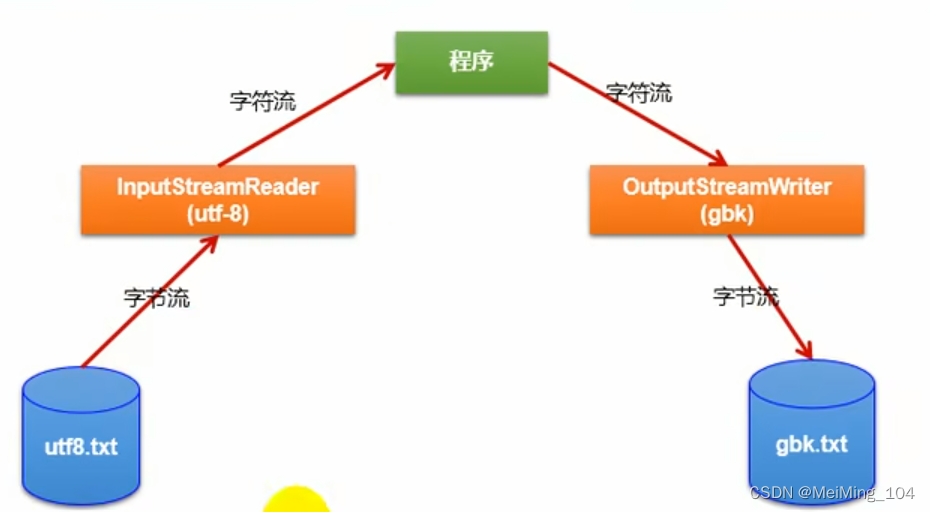
import org.junit.Test;
import java.io.*;
/**
* @Author: mei_ming
* @DateTime: 2022/9/27 20:45
* @Description: 转换流的使用
*
* 1. 转化流:属于字符流
* InputStreamReader : 将一个字节的输入流转换为字符的输入流
* OutputStreamWriter : 将一个字符的输出流转换为字节的输出流
* 2. 作用:提供字节流与字符流的转换
*
* 3. 解码: 字节-->字符 InputStreamReader
* 编码: 字符-->字节 OutputStreamWriter
*
* 4. 字符集
* ASCII: 美国标准信息交换码(用一个字节的7位可以表示)
* ISO8859-1: 拉丁码表,欧洲码表(用一个字节的8位表示)
* GB2312: 中国的中文编码表,最多两个字节编码所有字符
* GBK: 中国的中文编码表的升级,融合了更多的中文文字符号。最多两个字节编码
* Unicode: 国际标准码,融合了目前所有的字符,为每个字符分配唯一的字符码
* UTF-8: 变长的编码方式,可用1-4个字节表示一个字符 汉字占3个字节
*
* 补充: 字符编码
* Unicode符号范围(16进制) | UTF-8编码方式(2进制)
* 0000 0000-0000 007F | 0xxx xxxx (兼容原来的ASCII)
* 0000 0080-0000 07FF | 110x xxxx 10xx xxxx
* 0000 0800-0000 FFFF | 1110 xxxx 10xx xxxx 10xx xxxx
* 0001 0000-0010 FFFF | 1111 0xxx 10xx xxxx 10xx xxxx 10xx xxxx
*
* 符号 : ‘尚’
* Unicode编码值 23578
* 十六进制 5C1A
* 二进制 0101 1100 0001 1010
*
* 填充x
* 1110 xxxx 10xx xxxx 10xx xxxx
* 1110 0101 1011 0000 1001 1010
*
* UTF-8 : 1110 0101 1011 0000 1001 1010
* e5 b0 9a
* -27 -80 -102
*
*
*/
public class InputStreamReaderTest {
//不使用转换流 - InputStreamReader
@Test
public void test1(){
FileInputStream fis = null;
try {
fis = new FileInputStream("count.txt");
byte[] bytes = new byte[5];
int len;
while((len=fis.read(bytes)) != -1){
System.out.println(new String(bytes,0,len));//出现乱码
}
} catch (IOException e) {
e.printStackTrace();
} finally {
if(fis!=null){
try {
fis.close();
} catch (IOException e) {
e.printStackTrace();
}
}
}
}
//使用转换流 - InputStreamReader
@Test
public void test2(){
FileInputStream fis = null;
InputStreamReader isr = null;
try {
fis = new FileInputStream("count.txt");
//第二个参数指明字符集,若为空,使用系统默认的字符集
// isr = new InputStreamReader(fis);
//指明字符集,具体使用哪个字符集,取决于文件count.txt保存时使用的字符集
isr = new InputStreamReader(fis,"UTF-8");
char[] cbuf = new char[5];
int len;
while((len=isr.read(cbuf)) != -1){
System.out.println(new String(cbuf,0,len));//出现乱码
}
} catch (IOException e) {
e.printStackTrace();
} finally {
if(isr!=null){
try {
isr.close();
} catch (IOException e) {
e.printStackTrace();
}
}
}
}
//使用转换流 - InputStreamReader 与 OutputStreamWriter
@Test
public void test3(){
InputStreamReader isr = null;
OutputStreamWriter osw = null;
try {
File file1 = new File("count.txt");
File file2 = new File("count_gbk.txt");
FileInputStream fis = new FileInputStream(file1);
FileOutputStream fos = new FileOutputStream(file2);
isr = new InputStreamReader(fis, "utf-8");
osw = new OutputStreamWriter(fos, "gbk");
char[] cbuf = new char[5];
int len;
while ((len=isr.read(cbuf))!=-1){
osw.write(cbuf,0,len);
}
} catch (IOException e) {
e.printStackTrace();
} finally {
if (isr!=null){
try {
isr.close();
} catch (IOException e) {
e.printStackTrace();
}
}
if (osw!=null){
try {
osw.close();
} catch (IOException e) {
e.printStackTrace();
}
}
}
}
}
ObjectInputStream / ObjectOutputStream (对象流)
- 序列化和反序列化
- 序列化就是保存数据时,保存数据的值和数据类型
- 反序列化就是在恢复数据时,恢复数据的值和数据类型
- 需要让某个支持序列化机制,则必须让其类是可序列化的,为了让某个类是可序列化的,该类必须实现如下两个接口之一:Serializable (这个是一个标记接口,没有方法)、Externalizable(该接口有方法需要实现)
import org.junit.Test;
import java.io.*;
/**
* @Author: mei_ming
* @DateTime: 2022/9/27 22:48
* @Description: 对象流
* 注意事项和细节说明:
* 1. 读写顺序要求一致
* 2. 要求序列化或反序列化对象,需要实现 Serializable
* 3. 序列化的类中,建议添加SerialVersionUID, 为了提高版本的兼容性
* 4. 序列化对象时,默认将里面的属性都进行序列化,但除了static或transient修饰的成员
* 5. 序列化对象时,要求里面的属性的类型也需要实现序列化接口
* 6. 序列化具备可继承性,也就是如果某类已经实现了序列化,则子类默认实现了序列化
*/
class Master implements Serializable{ // 注意5
private String name;
public Master(String name) {
this.name = name;
}
public String getName() {
return name;
}
public void setName(String name) {
this.name = name;
}
@Override
public String toString() {
return "Master{" +
"name='" + name + '\'' +
'}';
}
}
class Cat implements Serializable{
private String name;
private int age;
private static String nation; //注意4
private transient String color; //注意4
private static final long serialVersionUID = 1L; // 注意3
private Master master = new Master("小明");
public Cat() {
}
public Cat(String name, int age, String nation, String color) {
this.name = name;
this.age = age;
this.nation = nation;
this.color = color;
}
public static String getNation() {
return nation;
}
public static void setNation(String nation) {
Cat.nation = nation;
}
public String getColor() {
return color;
}
public void setColor(String color) {
this.color = color;
}
public String getName() {
return name;
}
public void setName(String name) {
this.name = name;
}
public int getAge() {
return age;
}
public void setAge(int age) {
this.age = age;
}
@Override
public String toString() {
return "Cat{" +
"name='" + name + '\'' +
", age=" + age +
", color='" + color + '\'' +
", master=" + master +
'}'+ "nation=" + nation;
}
}
public class ObjectSteamTest {
//序列化
@Test
public void test1(){
ObjectOutputStream oos = null;
try {
oos = new ObjectOutputStream(new FileOutputStream("object.txt"));
//序列化
oos.writeInt(100); //int->Integer(实现了Serializable)
oos.writeBoolean(true); //boolean->Boolean(实现了Serializable)
oos.writeChar('a'); //char -> Character(实现了Serializable)
oos.writeDouble(12.3); //double -> Double(实现了Serializable)
oos.writeUTF("中国"); //String(实现了Serializable)
oos.writeObject(new Cat("Tom",11,"中国","black"));
} catch (IOException e) {
e.printStackTrace();
} finally {
if (oos!=null){
try {
oos.close();
} catch (IOException e) {
e.printStackTrace();
}
}
}
}
//反序列化
@Test
public void test2(){
ObjectInputStream ois = null;
try {
//指定反序列化的文件
ois = new ObjectInputStream(new FileInputStream("object.txt"));
int i = ois.readInt();
boolean b = ois.readBoolean();
char c = ois.readChar();
double v = ois.readDouble();
String s = ois.readUTF();
System.out.println(i+" "+" "+b+" "+c+" "+v+" "+s); //100 true a 12.3 中国
Object cat = ois.readObject();
System.out.println(cat.getClass()); //运行类型是 class ming4.fileT.Cat
System.out.println(cat); // Cat{name='Tom', age=11, color='null', master=Master{name='小明'}}nation=null
/**
* 注意:
* 1. 如果我们希望调用Cat方法,需要向下转型
* 2. 需要我们将Cat类的定义,放到可以引用的位置
*/
Cat cat2 = (Cat)cat;
System.out.println(cat2.getName()); // Tom
} catch (IOException e) {
e.printStackTrace();
} catch (ClassNotFoundException e) {
e.printStackTrace();
} finally {
if (ois!=null){
try {
ois.close();
} catch (IOException e) {
e.printStackTrace();
}
}
}
}
}
调用readObject()可以直接返回一个object对象,要把他变成特定类型,必须强制转型。
readObject()可能抛出的异常:
- ClassNotFoundException:没有找到对应的Class
- InvalidClassException:Class不匹配
对于ClassNotFoundException,这种情况常见于一台电脑上的Java程序把一个Java对象,例如,Person对象序列化以后,通过网络传给另一台电脑上的另一个Java程序,但是这台电脑的Java程序并没有定义Person类,所以无法反序列化。
对于InvalidClassException,这种情况常见于序列化的Person对象定义了一个int类型的age字段,但是反序列化时,Person类定义的age字段被改成了long类型,所以导致class不兼容
要特别注意反序列化的几个特点:
反序列化时,由JVM直接构造出Java对象,不调用构造方法,构造方法内部的代码,在反序列化时根本不可能执行,
安全性: 因为Java的序列化机制可以导致一个实例能直接从byte[] 数组创建,而不经过构造方法,因此,它存在一定的安全隐患,一个精心构造的byte[] 数组被反序列化后,可以执行特定的Java代码,从而导致严重的安全漏洞。
标准输入、标准输出(了解)
Sytem.in和System.out分别代表了系统标准的输入和输出设备
默认输入设备是键盘,输出设备是显示器
System.in 的类型是InputStream
System.out 的类型是PrintStream,其是OutputStream的子类
重定向:通过System类的setIn,setOut方法对默认设备进行改变
public static void setIn(InputStream in)
public static void setOut(PrintStream out)
练习:
import java.io.*;
/**
* @Author: mei_ming
* @DateTime: 2022/9/28 22:24
*/
public class OtherStreamTest {
/**
* 练习:
* 从键盘输入字符串,要求读取到的整行字符串转成大写输出,然后进行输入操作
* 直到 输入 e 或者 exit 时退出
*/
public static void main(String[] args) {
BufferedReader br = null;
try {
InputStream is = System.in;
InputStreamReader isr = new InputStreamReader(is);
br = new BufferedReader(isr);
while(true){
System.out.println("请输入字符串:");
String line = br.readLine();
if ("e".equalsIgnoreCase(line) || "exit".equalsIgnoreCase(line)){
break;
}
String s = line.toUpperCase();
System.out.println(s);
}
} catch (IOException e) {
e.printStackTrace();
} finally {
if(br!=null){
try {
br.close();
} catch (IOException e) {
e.printStackTrace();
}
}
}
}
}
PrintStream / PrintWriter 打印流(了解)
@Test
public void test2(){
PrintStream ps = null;
try {
FileOutputStream fos = new FileOutputStream(new File("a.txt"));
ps = new PrintStream(fos, true);
if (ps!=null){ //把控制台打印输出改成文件
System.setOut(ps);
}
for (int i=0;i<=255;i++){
System.out.print((char)i);
if (i%50==0){
System.out.println();
}
}
} catch (FileNotFoundException e) {
e.printStackTrace();
} finally {
if (ps!=null){
ps.close();
}
}
}





















 7714
7714











 被折叠的 条评论
为什么被折叠?
被折叠的 条评论
为什么被折叠?








