Java网络编程与IO流目录:
- 【Java网络编程与IO流】Java中IO流分为几种?字符流、字节流、缓冲流、输入流、输出流、节点流、处理流
- 【Java网络编程与IO流】计算机网络常见面试题高频核心考点
- 【Java网络编程与IO流】Java之Java Servlet详解
- 【Java网络编程与IO流】Apache Tomcat和Nginx的区别是什么?
- 【Java网络编程与IO流】Web实时通信技术即消息推送机制- 简要介绍短连接 长连接 轮询 长轮询 SSE WebSocket?
- 【Java网络编程与IO流】Java中BIO、NIO、AIO的区别是什么?
- 【Java网络编程与IO流】Java之Netty网络编程
- 【Java网络编程与IO流】Spring boot整合SSE实现服务器实时推送流信息
- 【Java网络编程与IO流】SpringBoot + WebSocket + Netty实现实时的服务器消息推送
【Java网络编程与IO流】Java中IO流分为几种?字符流、字节流、缓冲流、输入流、输出流、节点流、处理流

摘自大佬的文章 [吃透Java IO:字节流、字符流、缓冲流](
摘自大佬的文章 吃透Java IO:字节流、字符流、缓冲流
1.Java的IO流是什么?
IO:即in和out,输入和输出,指的是应用程序和外部设备之间的数据传递;
Java是通过流来处理IO的,流(Stream)是一个抽象的概念,是指一连串的树(字符或字节),是以先进先出的方式发送信息的通道;
一般流有以下特性:
- 先进先出:最先写入输出流的数据最先被输入流读取到;
- 顺序存取:可以一个接一个的往流中写入一串字节,读出时也会按写入顺序读取一串字节,不能随机访问中间的数据。
- 只读或者只写:每个流只能是输入流或输出流的一种,不能同时具备两个功能。
2.IO流的分类:
- 按数据流的方向:输入流和输出流
- 按处理数据单位:字节流和字符流
- 按功能:节点流、处理流
![[外链图片转存失败,源站可能有防盗链机制,建议将图片保存下来直接上传(img-GnoK555J-1606568015633)(C:\Users\lcz\AppData\Roaming\Typora\typora-user-images\image-20201128195110397.png)]](https://i-blog.csdnimg.cn/blog_migrate/a54dc48be61a638a17a654fe5d2221ed.png)
a.输入流与输出流
输入与输出是相对于应用程序而言的,比如文件读写,读取文件是输入流,写文件是输出流。
![[外链图片转存失败,源站可能有防盗链机制,建议将图片保存下来直接上传(img-SKw7Vb4O-1606568015635)(C:\Users\lcz\AppData\Roaming\Typora\typora-user-images\image-20201128195612843.png)]](https://i-blog.csdnimg.cn/blog_migrate/d5934a487c48beed3d4e0a35da669992.png)
b.字节流与字符流
两者的用法几乎一样,区别在于字节流和字符流所操作的数据单位不同,字节流操作的数据单位是8位的字节,字符流操作的数据单位是16位的字符。
为什么有了字节流还要推出字符流?
Java中字符是采用Unicode标准,在Unicode编码中,一个英文为一个字节,一个中文为两个字节。
![[外链图片转存失败,源站可能有防盗链机制,建议将图片保存下来直接上传(img-ZGf1EY8g-1606568015637)(C:\Users\lcz\AppData\Roaming\Typora\typora-user-images\image-20201128200137240.png)]](https://i-blog.csdnimg.cn/blog_migrate/fe848898619c2bce8db60e5b1d080509.png)
为了更加方便的处理中文这些字符,Java推出了字符流。
补充:在UTF-8中,一个中文字符是3个字节。
字节流和字符流的区别是什么?
- 字节流可以处理一切文件,而字符流只能处理纯文本文件;例如字节流一般用来处理图像、视频、音频、PPT、Word等类型的文件。字符流一般用于处理纯文本类型的文件,如txt文件。
- 字节流本身没有缓冲区,缓冲字节流相比于字节流,效率提升非常高。而字符流本身就带有缓冲区,缓冲字符流相比于字符流提升没有那么大。
c.节点流和处理流
-
节点流:直接操作数据读写的流类,比如
FileInputStream -
处理流:对一个已存在的流的链接和封装,通过对数据进行处理为程序提供功能强大、灵活的读写功能,例如
BufferedInputStream(缓冲字节流)
![[外链图片转存失败,源站可能有防盗链机制,建议将图片保存下来直接上传(img-OmipRycd-1606568015640)(C:\Users\lcz\AppData\Roaming\Typora\typora-user-images\image-20201128200949185.png)]](https://i-blog.csdnimg.cn/blog_migrate/f13c63eb2daca6ff68ca4d9dbf8d8278.png)
节点流和处理流应用了Java的装饰者设计模式
- 抽象组件(InputStream) :装饰者模式中的超类,它只有一个抽象方法
read(),子类都需要对该方法进行处理- 被装饰者(FileInputStream , ByteArrayInputStream , StringBufferInputStream) :拥有通用实现
read()基本方法- 装饰者组件(FilterInputStream) :定义具体装饰者的行为规范,可以做统一基础处理。
- 具体装饰(BufferedInputStream , DataInputStream , Base64InputStream) :具体的装饰类,拥有对流的读操作做完成具体拓展能力。
装饰者模式让我们可以有不同的被装饰者,例如
FileInputStream,并且如果想使用缓冲功能那么只需写一下代码 :new BufferedInputStream(new FileInputStream(new File("path")));1也可以对上面代码再进行加工,简单的加密处理 :
new Base64InputStream(new BufferedInputStream(new FileInputStream(new File(""))),0)1哪怕你突然改需求了,读取的对象不是文件,而是文本或字符,那么可以轻松的将代码改为 :
new Base64InputStream(new BufferedInputStream(new StringBufferInputStream("str")),0)
d.什么是缓冲流?
程序与磁盘的交互相对于内存运算是很慢的,容易成为程序的性能瓶颈。减少程序与磁盘的交互,是提升程序效率一种有效手段。缓冲流,就应用这种思路:普通流每次读写一个字节,而缓冲流在内存中设置一个缓存区,缓冲区先存储足够的待操作数据后,再与内存或磁盘进行交互。这样,在总数据量不变的情况下,通过提高每次交互的数据量,减少了交互次数。

3.Java中IO流的例子
文本读写的例子,将“松下问童子,言师采药去。只在此山中,云深不知处。”写入本地文本,然后再从文件读取内容并输出到控制台。
1、FileInputStream、FileOutputStream(字节流)
字节流的方式效率较低,不建议使用
public class IOTest {
public static void main(String[] args) throws IOException {
File file = new File("D:/test.txt");
write(file);
System.out.println(read(file));
}
public static void write(File file) throws IOException {
OutputStream os = new FileOutputStream(file, true);
// 要写入的字符串
String string = "松下问童子,言师采药去。只在此山中,云深不知处。";
// 写入文件
os.write(string.getBytes());
// 关闭流
os.close();
}
public static String read(File file) throws IOException {
InputStream in = new FileInputStream(file);
// 一次性取多少个字节
byte[] bytes = new byte[1024];
// 用来接收读取的字节数组
StringBuilder sb = new StringBuilder();
// 读取到的字节数组长度,为-1时表示没有数据
int length = 0;
// 循环取数据
while ((length = in.read(bytes)) != -1) {
// 将读取的内容转换成字符串
sb.append(new String(bytes, 0, length));
}
// 关闭流
in.close();
return sb.toString();
}
}
2、BufferedInputStream、BufferedOutputStream(缓冲字节流)
缓冲字节流是为高效率而设计的,真正的读写操作还是靠
FileOutputStream和FileInputStream,所以其构造方法入参是这两个类的对象也就不奇怪了。
public class IOTest {
public static void write(File file) throws IOException {
// 缓冲字节流,提高了效率
BufferedOutputStream bis = new BufferedOutputStream(new FileOutputStream(file, true));
// 要写入的字符串
String string = "松下问童子,言师采药去。只在此山中,云深不知处。";
// 写入文件
bis.write(string.getBytes());
// 关闭流
bis.close();
}
public static String read(File file) throws IOException {
BufferedInputStream fis = new BufferedInputStream(new FileInputStream(file));
// 一次性取多少个字节
byte[] bytes = new byte[1024];
// 用来接收读取的字节数组
StringBuilder sb = new StringBuilder();
// 读取到的字节数组长度,为-1时表示没有数据
int length = 0;
// 循环取数据
while ((length = fis.read(bytes)) != -1) {
// 将读取的内容转换成字符串
sb.append(new String(bytes, 0, length));
}
// 关闭流
fis.close();
return sb.toString();
}
}
12345678910111213141516171819202122232425262728293031323334
3、InputStreamReader、OutputStreamWriter(字符流)
字符流适用于文本文件的读写,
OutputStreamWriter类其实也是借助FileOutputStream类实现的,故其构造方法是FileOutputStream的对象
public class IOTest {
public static void write(File file) throws IOException {
// OutputStreamWriter可以显示指定字符集,否则使用默认字符集
OutputStreamWriter osw = new OutputStreamWriter(new FileOutputStream(file, true), "UTF-8");
// 要写入的字符串
String string = "松下问童子,言师采药去。只在此山中,云深不知处。";
osw.write(string);
osw.close();
}
public static String read(File file) throws IOException {
InputStreamReader isr = new InputStreamReader(new FileInputStream(file), "UTF-8");
// 字符数组:一次读取多少个字符
char[] chars = new char[1024];
// 每次读取的字符数组先append到StringBuilder中
StringBuilder sb = new StringBuilder();
// 读取到的字符数组长度,为-1时表示没有数据
int length;
// 循环取数据
while ((length = isr.read(chars)) != -1) {
// 将读取的内容转换成字符串
sb.append(chars, 0, length);
}
// 关闭流
isr.close();
return sb.toString()
}
}
12345678910111213141516171819202122232425262728293031
4、字符流便捷类
Java提供了
FileWriter和FileReader简化字符流的读写,new FileWriter等同于new OutputStreamWriter(new FileOutputStream(file, true))
public class IOTest {
public static void write(File file) throws IOException {
FileWriter fw = new FileWriter(file, true);
// 要写入的字符串
String string = "松下问童子,言师采药去。只在此山中,云深不知处。";
fw.write(string);
fw.close();
}
public static String read(File file) throws IOException {
FileReader fr = new FileReader(file);
// 一次性取多少个字节
char[] chars = new char[1024];
// 用来接收读取的字节数组
StringBuilder sb = new StringBuilder();
// 读取到的字节数组长度,为-1时表示没有数据
int length;
// 循环取数据
while ((length = fr.read(chars)) != -1) {
// 将读取的内容转换成字符串
sb.append(chars, 0, length);
}
// 关闭流
fr.close();
return sb.toString();
}
}
123456789101112131415161718192021222324252627282930
5、BufferedReader、BufferedWriter(字符缓冲流)
public class IOTest {
public static void write(File file) throws IOException {
// BufferedWriter fw = new BufferedWriter(new OutputStreamWriter(new
// FileOutputStream(file, true), "UTF-8"));
// FileWriter可以大幅度简化代码
BufferedWriter bw = new BufferedWriter(new FileWriter(file, true));
// 要写入的字符串
String string = "松下问童子,言师采药去。只在此山中,云深不知处。";
bw.write(string);
bw.close();
}
public static String read(File file) throws IOException {
BufferedReader br = new BufferedReader(new FileReader(file));
// 用来接收读取的字节数组
StringBuilder sb = new StringBuilder();
// 按行读数据
String line;
// 循环取数据
while ((line = br.readLine()) != null) {
// 将读取的内容转换成字符串
sb.append(line);
}
// 关闭流
br.close();
return sb.toString();
}
}







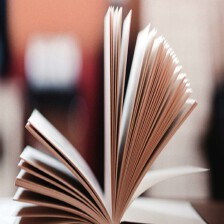
![[外链图片转存失败,源站可能有防盗链机制,建议将图片保存下来直接上传(img-WvPCu7l1-1606568015642)(C:\Users\lcz\AppData\Roaming\Typora\typora-user-images\image-20201128202145901.png)]](https://i-blog.csdnimg.cn/blog_migrate/773d0fbbd1f29f0c6c140b825f6f6a06.png)

















 1483
1483

 被折叠的 条评论
为什么被折叠?
被折叠的 条评论
为什么被折叠?










