GateWay简介
SpringCloud GateWay 是Spring Cloud的一个全新项目,基于 Spring5.0 + SpringBoot2.0 和 Project Reactor 等技术开发的网关,它旨在为微服务架构提供一种简单有效的统一的API路由管理方式。
SpringCloud GateWay 作为Spring Cloud 生态系统中的网关,目标是替代zuul,在Spring Cloud 2.0以上版本中,没有对新版本的Zuul2.0以上最新高性能版本进行集成,仍然还是使用的Zuul 1.X非Reactor模式的老版本。而为了提升网关性能,SpringCloud GateWay 是基于WebFlux框架实现的,而WebFlux框架底层则使用了高性能的Reactor模式框架Netty。
Spring Cloud GateWay的目标提供统一的路由方式且基于Filter链的方式提供了网关的基本功能,例如:安全,监控/指标,和限流。
具体使用:
1.在pom中引入下面的依赖
<!--gateway-->
<dependency>
<groupId>org.springframework.cloud</groupId>
<artifactId>spring-cloud-starter-gateway</artifactId>
</dependency>
2.在application.yml中配置下面的信息:
server:
port: 9527
spring:
application:
name: cloud-gateway
#下面的配置是对8001微服务套个网关
cloud:
gateway:
routes:
- id: payment_routh #payment_route #路由的ID,没有固定规则但要求唯一,建议配合服务名
uri: http://localhost:8001 #匹配后提供服务的路由地址
predicates:
- Path=/payment/get/** #断言,路径相匹配的进行路由
- id: payment_routh2 #payment_route #路由的ID,没有固定规则但要求唯一,建议配合服务名
uri: http://localhost:8001 #匹配后提供服务的路由地址
predicates:
- Path=/payment/lb/** #断言,路径相匹配的进行路由
eureka:
instance:
hostname: cloud-gateway-service
client: #服务提供方provider注册进eureka服务列表内
service-url:
register-with-eureka: true
fetch-registry: true
defaultZone: http://eureka7001.com:7001/eureka
tips: 完成上面的配置,即可通过访问http://localhost:9527/payment/get/2来得到访问http://localhost:8001/payment/get/2相同的结果,同理,访问http://localhost:9527/payment/lb的结果也和http://localhost:8001/payment/lb一样!
除了上面的yml文件中可以配置路由外,GateWay还支持硬编码方式,比如下面的编码是对http://news.baidu.com/guonei套一层网关的壳子,这跟restTemplate服务调用功能差不多,仅作者本人认为!
package org.lzl.springcloud.config;
import org.springframework.cloud.gateway.route.RouteLocator;
import org.springframework.cloud.gateway.route.builder.RouteLocatorBuilder;
import org.springframework.context.annotation.Bean;
import org.springframework.context.annotation.Configuration;
@Configuration
public class GateWayConfig {
//下面是GateWay配置路由的另一种方式(前一种方式是在yml中编写)
@Bean
public RouteLocator customRouteLocator(RouteLocatorBuilder routeLocatorBuilder){
RouteLocatorBuilder.Builder routes = routeLocatorBuilder.routes();
//http://news.baidu.com/guonei
routes.route("path_route_lzl",r -> r.path("/guonei").uri("http://news.baidu.com/guonei")).build();
return routes.build();
}
@Bean
public RouteLocator customRouteLocator2(RouteLocatorBuilder routeLocatorBuilder){
RouteLocatorBuilder.Builder routes = routeLocatorBuilder.routes();
//http://news.baidu.com/guoji
routes.route("path_route_lzl2",r -> r.path("/guoji").uri("http://news.baidu.com/guoji")).build();
return routes.build();
}
}
上面是GateWay的初级使用,下面是进阶内容:
配置动态路由
说一下为什么要配置动态路由?在分布式架构的系统中,一般服务提供方不只一个,而要想对多个Provider进行封装网关路由,就必须使用动态路由这种方式。
主要是修改application.yml中的配置,配置可以参考一下下面的:
server:
port: 9527
spring:
application:
name: cloud-gateway
#下面的配置是对8001微服务套个网关
cloud:
gateway:
discovery: #(!!!配置动态路由加上这一行)
locator: #(!!!配置动态路由加上这一行)
enable: true #(!!!配置动态路由加上这一行)开启从注册中心动态创建路由的功能,利用微服务名进行路由
routes:
- id: payment_routh #payment_route #路由的ID,没有固定规则但要求唯一,建议配合服务名
# uri: http://localhost:8001 #匹配后提供服务的路由地址
uri: lb://cloud-payment-service #(!!!配置动态路由时,用这个取代上面的一行)匹配后提供服务的路由地址
predicates:
- Path=/payment/get/** #断言,路径相匹配的进行路由
- id: payment_routh2 #payment_route #路由的ID,没有固定规则但要求唯一,建议配合服务名
# uri: http://localhost:8001 #匹配后提供服务的路由地址
uri: lb://cloud-payment-service #(!!!配置动态路由时,用这个取代上面的一行)匹配后提供服务的路由地址
predicates:
- Path=/payment/lb/** #断言,路径相匹配的进行路由
eureka:
instance:
hostname: cloud-gateway-service
client: #服务提供方provider注册进eureka服务列表内
service-url:
register-with-eureka: true
fetch-registry: true
defaultZone: http://eureka7001.com:7001/eureka
配置好之后,假设8001端口的微服务和8002端口的微服务名都是spring.application.name=cloud-payment-service,通过访问http://localhost:9527/payment/lb发现,调用时默认是使用了负载均衡的轮循算法。
predicate断言
断言的作用对合法数据进行放行,从而达到限流的作用来减轻服务器的压力。
使用案例:
1.Cookie
predicates:
- Cookie=username,zzyy
# ...........................
比如用上面的cookie断言,就要求请求参数中必须有username=zzyy的cookie
我们使用curl工具进行测试,下面的没有指定cookie时的报错!

加上cookie后,即可返回正常结果!

2.时间断言,下面的案例是必须在该时间以后!
predicates:
- After=2021-03-19T15:46:44.179+08:00[Asia/Shanghai]
# ...........................
那么怎么获取这种时间格式呢,可以通过下面的代码方法来获取:
import java.time.ZonedDateTime;
public class T2 {
public static void main(String[] args) {
ZonedDateTime zbj = ZonedDateTime.now();
System.out.println(zbj);//2021-03-19T14:46:44.179+08:00[Asia/Shanghai]
}
}
如果不符合时间规则,访问其微服务会出现下面的异常界面:

如果想了解其他的断言方法,看看其他人的博客吧!
Filter过滤器
过滤器分为GateWay过滤器和全局过滤器,个人认为,过滤器和断言的作用差不多,下面的GateWay过滤器的使用方法,就是在yml中加入下面的filter的相关配置:
- id: payment_routh2 #payment_route #路由的ID,没有固定规则但要求唯一,建议配合服务名
# uri: http://localhost:8001 #匹配后提供服务的路由地址
uri: lb://cloud-payment-service #(!!!配置动态路由时,用这个取代上面的一行)匹配后提供服务的路由地址
predicates:
- Path=/payment/lb/** #断言,路径相匹配的进行路由
# - Method=GET
# - After=2021-03-19T15:46:44.179+08:00[Asia/Shanghai]
# - Header=X-Request-Id,\d+ #请求头要有X-Request-Id属性并且值为整数的正则表达式
# - Cookie=username,zzyy
filters: #gatewayfilter
- AddRequestParameter=red,blue
而全局过滤器只需要写上下面的代码,通过@Component加入到IOC容器:
package org.lzl.springcloud.filter;
import lombok.extern.slf4j.Slf4j;
import org.springframework.cloud.gateway.filter.GatewayFilterChain;
import org.springframework.cloud.gateway.filter.GlobalFilter;
import org.springframework.core.Ordered;
import org.springframework.http.HttpStatus;
import org.springframework.stereotype.Component;
import org.springframework.web.server.ServerWebExchange;
import reactor.core.publisher.Mono;
import java.util.Date;
@Component
@Slf4j
public class MyLogGateWayFilter implements GlobalFilter, Ordered {
@Override
public Mono<Void> filter(ServerWebExchange exchange, GatewayFilterChain chain) {
log.info("******come in MyLogGateWayFilter: "+new Date());
String uname = exchange.getRequest().getQueryParams().getFirst("uname");
if(uname==null) {
log.info("******用户名为null,非法用户,o(╥﹏╥)o");
exchange.getResponse().setStatusCode(HttpStatus.NOT_ACCEPTABLE);
return exchange.getResponse().setComplete();
}
return chain.filter(exchange);
}
@Override
public int getOrder() {
return 0;
}
}
全局过滤器要求,请求参数中必须夹带uname,如果不携带的话,是无法正常访问的,比如访问http://localhost:9527/payment/get/2,得到的页面是:

后台打印:
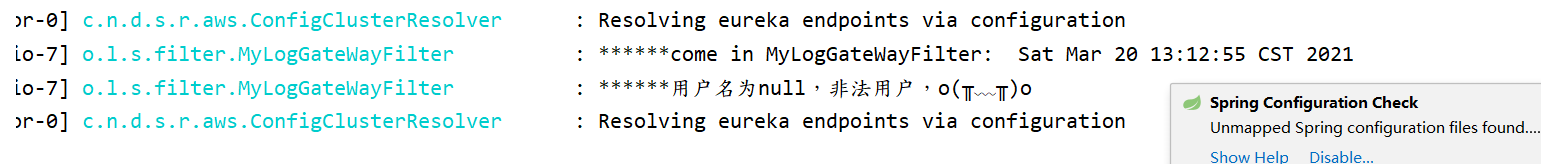
而访问http://localhost:9527/payment/get/2?uname=uu是可以正常访问的:
























 1501
1501











 被折叠的 条评论
为什么被折叠?
被折叠的 条评论
为什么被折叠?










