👉 前言
在前端开发时,对于表单中的上传组件,我们可能需要自己自定义上传组件的样式 或者 增加一些附加的功能等等。所以,特此小温给大伙带来一期 el-upload 组件封装。 先上效果图,后上实现源码。可能和实际使用有出入,如有问题,请在评论区 或 私聊询问!
👉 一、效果演示
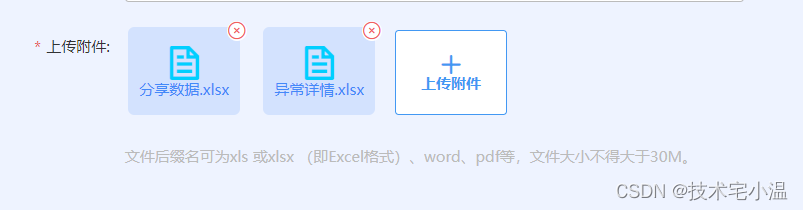
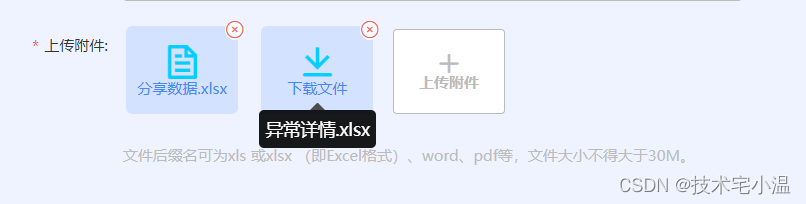
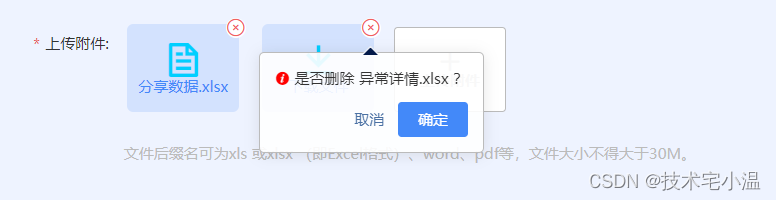
👉 二、实现案例
> HTML模板
<el-col :span="12">
<el-form-item
label="上传附件: "
class="formItem"
style="width: calc(100% - 10px);"
:prop="this.fileOption[this.stage]"
:key="Array.isArray(formData[this.fileOption[this.stage]]) && formData[this.fileOption[this.stage]].lenght">
<el-upload
ref="uploadObj"
:action="fileUrl + defectIds.join(',')"
list-type="picture-card"
:on-success="handleSuccess"
:on-error="handleError"
:file-list="formData.fileList"
:auto-upload="true"
accept=".xls, .xlsx, .docx, .pdf"
:before-upload="beforeUpload"
style="display: flex; flex-wrap: wrap;">
<i slot="default" class="el-icon-plus">
<p>上传附件</p>
</i>
<div slot="file" slot-scope="{file}">
<div class="fileClass">
<i class="el-icon-document">
<el-tooltip
class="btn-trip"
effect="dark"
:content="file.name"
placement="bottom"
>
<span >
<p>{{file.name}}</p>
</span>
</el-tooltip>
</i>
<i
class="el-icon-download"
@click="projectDownload(file)"
>
<el-tooltip
class="btn-trip"
effect="dark"
:content="file.name"
placement="bottom"
>
<span>
<p>下载文件</p>
</span>
</el-tooltip>
</i>
<el-popconfirm
:popper-class="$root.themeHomeChange === '1' ? 'popconfirmClass_light' : 'popconfirmClass'"
confirm-button-text='确定'
cancel-button-text='取消'
icon="el-icon-info"
icon-color="red"
:title="`是否删除 ${file.name} ?`"
@confirm="deleteUploadItem(file)"
>
<i
slot="reference"
class="deleteIcon el-icon-circle-close"
></i>
</el-popconfirm>
</div>
</div>
</el-upload>
<p style="color: #bbb; font-size: 10px;">
文件后缀名可为xls 或xlsx (即Excel格式)、word、pdf等,文件大小不得大于30M。
</p>
</el-form-item>
</el-col>
form表单校验 及 方法
qzProcessFileList: [
{ required: true, message: '请上传', trigger: 'change' }
]
// 下载已上传附件
projectDownload(file) {
if(!file.url) {
return;
}
window.open(`${ API_PATH }/file/download?filePath=${file.url}&openStyle=`);
},
// 删除上传列表
deleteUploadItem(file) {
window.console.log(file, this.formData.fileList);
let uploadFiles = this.$refs['uploadObj'].uploadFiles;
// 清空组件中的数据
uploadFiles.splice(uploadFiles.indexOf(file), 1);
// 清空列表中的数据
window.console.log(this.formData.fileList);
this.formData.fileList.splice(this.formData.fileList.indexOf(file), 1);
},
// 上传校验
beforeUpload(file) {
window.console.log(file, '上传校验')
let testmsg = file.name.substring(file.name.lastIndexOf('.')+1)
const extension = ['xls', 'xlsx', 'docx', 'pdf'];
const isLt2M = file.size / 1024 / 1024 < 30
if(!extension.includes(testmsg)) {
this.$message({
message: '上传文件只能是 xls、xlsx、docx、pdf格式!',
type: 'warning'
});
}
if(!isLt2M) {
this.$message({
message: '上传文件大小不能超过 30MB!',
type: 'warning'
});
}
return extension.includes(testmsg) && isLt2M;
},
handleRemove(file, fileList) {
window.console.log(file, fileList);
},
handlePreview(file) {
window.console.log(file);
},
// 上传失败
handleError() {
this.$message.error(`附件上传失败 !`);
},
// 上传成功
handleSuccess(file, fileList) {
window.console.log(file, fileList);
if(Array.isArray(this.formData.fileList) && this.formData.fileList.length !== 0) {
this.formData.fileList.push({
name: this.getFileName(Object.values(fileList.response.data).join(',')),
url: Object.values(fileList.response.data).join(',')
});
} else {
this.formData.fileList = [];
this.formData.fileList.push({
name: this.getFileName(Object.values(fileList.response.data).join(',')),
url: Object.values(fileList.response.data).join(',')
});
}
this.$message.success(`${ fileList.name } 上传成功!`);
},
// 取出上传成功后,接口返回的存储路径中的文件名
getFileName(path) {
let pos1 = path.lastIndexOf('/');
let pos2 = path.lastIndexOf('\\');
let pos = Math.max(pos1, pos2);
if (pos < 0) {
return path;
}
else {
return path.substring(pos + 1);
}
},
CSS样式
/deep/ .fileClass {
width: 90px;
height: 70px;
text-align: center;
background: rgba(67,137,249,0.16);
border-radius: 5px;
cursor: pointer;
display: flex;
align-items: center;
justify-content: center;
position: relative;
margin-right: 5px;
.el-icon-download {
display: none;
}
&:hover {
.el-icon-document {
display: none;
}
.el-icon-download {
display: block;
}
}
p, .btn-trip {
display: block;
font-size: 12px;
font-weight: 500;
color: #4389F9;
max-width: calc(100px);
padding: 0 10px;
overflow: hidden;
text-overflow: ellipsis;
white-space: nowrap;
}
i {
font-size: 30px;
font-weight: bold;
color: #00cfff;
}
.deleteIcon {
font-size: 16px;
font-weight: 100;
color: #F1615D;
background: rgba($color: #fff, $alpha: 1.0);
border-radius: 50%;
position: absolute;
z-index:1800;
pointer-events: auto;
top: -5px;
right: -5px;
&:hover {
color: #FFF;
background: #4389F9;
}
}
}
案例较为简单,实际运用可以再加优化。
往期内容 💨
🔥 < 今日份知识点:web常见的攻击方式(网络攻击)有哪些?如何预防?如何防御呢 ? >
























 2041
2041











 被折叠的 条评论
为什么被折叠?
被折叠的 条评论
为什么被折叠?










