1、代码结构
imooc-security:主模块(父模块):用来管理子模块
imooc-security-core:核心业务逻辑模块
imooc-security-browser:浏览器安全特定代码模块
imooc-security-app:app相关特定代码
imooc-security-demo:样例程序
各模块的位置:

2、imooc-security:主模块
(1)pom.xml配置
①、spring的版本管理(需要注意的是springboot2.x.x版本中已经废弃了使用下列方式对spring相关的jar包进行管理,而是使用spring-boot-starter-parent来管理)
上述解释的来源:在 Spring IO Platform 中的 End of Life 可以看到这么一段话,

要想使用spring的方式对jar包进行管理,点击Learn,找到目前最新的正式发布版,点击右侧的 Reference Doc.

在文档里的4.1 Using Spring IO Platform with Maven 可找到
<dependencyManagement>
<dependencies>
<dependency>
<groupId>io.spring.platform</groupId>
<artifactId>platform-bom</artifactId>
<version>Cairo-SR7</version>
<type>pom</type>
<scope>import</scope>
</dependency>
</dependencies>
</dependencyManagement>②、spring-boot-starter-parent的版本管理, 到 springboot 页面的Learn下(此处修改时间:2020年4月15号),查看目前最新的正式发布版,点击右侧的 Reference Doc.

进入 springboot 的参考文档后,点击 Using Spring Boot

进入Using Spring Boot 页面后,鼠标滚动到 1.2.1. Inheriting the Starter Parent,这里就是需要引用的 spring-boot-starter-parent

引入 spring-boot-starter-parent 后
<dependencyManagement>
<dependencies>
<!-- spring-boot-starter-parent依赖 -->
<dependency>
<groupId>org.springframework.boot</groupId>
<artifactId>spring-boot-starter-parent</artifactId>
<version>2.2.4.RELEASE</version>
<type>pom</type>
<scope>import</scope>
</dependency>
</dependencies>
</dependencyManagement>③、springcloud 的版本管理
到 Spring Cloud ,查看最新的 SpringCloud 的版本控制

在 https://start.spring.io/actuator/info中可以查看最新的SpringCloud 兼容的 springboot 版本,因为本文档于2020年4月15号修改过,所以我项目中使用的是之前的 Hoxton.SR1,所以后面的代码中是 Hoxton.SR1
"spring-cloud": {
"Finchley.M2": "Spring Boot >=2.0.0.M3 and <2.0.0.M5",
"Finchley.M3": "Spring Boot >=2.0.0.M5 and <=2.0.0.M5",
"Finchley.M4": "Spring Boot >=2.0.0.M6 and <=2.0.0.M6",
"Finchley.M5": "Spring Boot >=2.0.0.M7 and <=2.0.0.M7",
"Finchley.M6": "Spring Boot >=2.0.0.RC1 and <=2.0.0.RC1",
"Finchley.M7": "Spring Boot >=2.0.0.RC2 and <=2.0.0.RC2",
"Finchley.M9": "Spring Boot >=2.0.0.RELEASE and <=2.0.0.RELEASE",
"Finchley.RC1": "Spring Boot >=2.0.1.RELEASE and <2.0.2.RELEASE",
"Finchley.RC2": "Spring Boot >=2.0.2.RELEASE and <2.0.3.RELEASE",
"Finchley.SR4": "Spring Boot >=2.0.3.RELEASE and <2.0.999.BUILD-SNAPSHOT",
"Finchley.BUILD-SNAPSHOT": "Spring Boot >=2.0.999.BUILD-SNAPSHOT and <2.1.0.M3",
"Greenwich.M1": "Spring Boot >=2.1.0.M3 and <2.1.0.RELEASE",
"Greenwich.SR5": "Spring Boot >=2.1.0.RELEASE and <2.1.14.BUILD-SNAPSHOT",
"Greenwich.BUILD-SNAPSHOT": "Spring Boot >=2.1.14.BUILD-SNAPSHOT and <2.2.0.M4",
"Hoxton.SR3": "Spring Boot >=2.2.0.M4 and <2.3.0.BUILD-SNAPSHOT",
"Hoxton.BUILD-SNAPSHOT": "Spring Boot >=2.3.0.BUILD-SNAPSHOT"
},④、 spring-boot-starter-parent 的版本控制和 springcloud 的版本控制整合后的代码
<dependencyManagement>
<dependencies>
<!-- 用于管理spring相关依赖的的版本 保持版本的一致兼容
(spring已停止使用该方式,而是用spring-boot-starter-parent来控制) -->
<!-- <dependency>-->
<!-- <groupId>io.spring.platform</groupId>-->
<!-- <artifactId>platform-bom</artifactId>-->
<!-- <version>Cairo-SR7</version>-->
<!-- <type>pom</type>-->
<!-- <scope>import</scope>-->
<!-- </dependency>-->
<!-- spring-boot-starter-parent依赖 -->
<dependency>
<groupId>org.springframework.boot</groupId>
<artifactId>spring-boot-starter-parent</artifactId>
<version>2.2.4.RELEASE</version>
<type>pom</type>
<scope>import</scope>
</dependency>
<!-- 用于管理spring-cloud各个组件的版本 保证spring-cloud各个组件的版本和springboot的一致兼容 -->
<dependency>
<groupId>org.springframework.cloud</groupId>
<artifactId>spring-cloud-dependencies</artifactId>
<version>Hoxton.SR1</version>
<type>pom</type>
<scope>import</scope>
</dependency>
</dependencies>
</dependencyManagement>⑤、完整的pom.xml文件
<?xml version="1.0" encoding="UTF-8"?>
<project xmlns="http://maven.apache.org/POM/4.0.0"
xmlns:xsi="http://www.w3.org/2001/XMLSchema-instance"
xsi:schemaLocation="http://maven.apache.org/POM/4.0.0 http://maven.apache.org/xsd/maven-4.0.0.xsd">
<modelVersion>4.0.0</modelVersion>
<parent>
<groupId>org.springframework.boot</groupId>
<artifactId>spring-boot-starter-parent</artifactId>
<version>2.2.4.RELEASE</version>
<relativePath/> <!-- lookup parent from repository -->
</parent>
<groupId>imooc.security</groupId>
<artifactId>imooc-security</artifactId>
<packaging>pom</packaging>
<version>1.0.0-SNAPSHOT</version>
<modules>
<module>../imooc-security-core</module>
<module>../imooc-security-app</module>
<module>../imooc-security-browser</module>
<module>../imooc-security-demo</module>
</modules>
<properties>
<java.version>1.8</java.version>
<imooc.security.version>1.0.0-SNAPSHOT</imooc.security.version>
</properties>
<dependencyManagement>
<dependencies>
<!-- 用于管理spring相关依赖的的版本 保持版本的一致兼容
(spring已停止使用该方式,而是用spring-boot-starter-parent来控制) -->
<!-- <dependency>-->
<!-- <groupId>io.spring.platform</groupId>-->
<!-- <artifactId>platform-bom</artifactId>-->
<!-- <version>Cairo-SR7</version>-->
<!-- <type>pom</type>-->
<!-- <scope>import</scope>-->
<!-- </dependency>-->
<!-- spring-boot-starter-parent依赖 -->
<dependency>
<groupId>org.springframework.boot</groupId>
<artifactId>spring-boot-starter-parent</artifactId>
<version>2.2.4.RELEASE</version>
<type>pom</type>
<scope>import</scope>
</dependency>
<!-- 用于管理spring-cloud各个组件的版本 保证spring-cloud各个组件的版本和springboot的一致兼容 -->
<dependency>
<groupId>org.springframework.cloud</groupId>
<artifactId>spring-cloud-dependencies</artifactId>
<version>Hoxton.SR1</version>
<type>pom</type>
<scope>import</scope>
</dependency>
</dependencies>
</dependencyManagement>
<build>
<plugins>
<plugin>
<groupId>org.apache.maven.plugins</groupId>
<artifactId>maven-compiler-plugin</artifactId>
<version>3.8.1</version>
<configuration>
<source>1.8</source>
<target>1.8</target>
<encoding>UTF-8</encoding>
</configuration>
</plugin>
<!-- 让Maven构建执行到特定生命周期阶段的时候,通过插件来执行JUnit或者TestNG的测试用例 -->
<plugin>
<groupId>org.apache.maven.plugins</groupId>
<artifactId>maven-surefire-plugin</artifactId>
<configuration>
<skip>true</skip>
</configuration>
</plugin>
</plugins>
</build>
</project>
3、imooc-security-core:核心业务逻辑模块
pom.xml文件内容
<?xml version="1.0" encoding="UTF-8"?>
<project xmlns="http://maven.apache.org/POM/4.0.0"
xmlns:xsi="http://www.w3.org/2001/XMLSchema-instance"
xsi:schemaLocation="http://maven.apache.org/POM/4.0.0 http://maven.apache.org/xsd/maven-4.0.0.xsd">
<modelVersion>4.0.0</modelVersion>
<parent>
<groupId>imooc.security</groupId>
<artifactId>imooc-security</artifactId>
<version>1.0.0-SNAPSHOT</version>
<relativePath>../imooc-security</relativePath>
</parent>
<!-- 加入后在执行mvn install时jar会保存到security目录下,而不是和父模块在同一个spring目录下 -->
<!-- <groupId>security</groupId>-->
<artifactId>imooc-security-core</artifactId>
<dependencies>
<!-- springboot单元测试 -->
<dependency>
<groupId>org.springframework.boot</groupId>
<artifactId>spring-boot-starter-test</artifactId>
<!-- <version>2.2.4.RELEASE</version>-->
<scope>test</scope>
</dependency>
<!-- lombok -->
<dependency>
<groupId>org.projectlombok</groupId>
<artifactId>lombok</artifactId>
<optional>true</optional>
</dependency>
<!-- thymeleaf 依赖 -->
<dependency>
<groupId>org.springframework.boot</groupId>
<artifactId>spring-boot-starter-thymeleaf</artifactId>
</dependency>
<dependency>
<groupId>org.springframework.boot</groupId>
<artifactId>spring-boot-configuration-processor</artifactId>
<optional>true</optional>
</dependency>
<!-- 阿里巴巴的JSON依赖 -->
<dependency>
<groupId>com.alibaba</groupId>
<artifactId>fastjson</artifactId>
<version>1.2.58</version>
</dependency>
<!-- web -->
<dependency>
<groupId>org.springframework.boot</groupId>
<artifactId>spring-boot-starter-web</artifactId>
<!-- <version>2.2.4.RELEASE</version>-->
</dependency>
<!-- oauth2(用来引入 oauth和security相关依赖) -->
<dependency>
<groupId>org.springframework.cloud</groupId>
<artifactId>spring-cloud-starter-oauth2</artifactId>
<!-- <version>2.2.0.RELEASE</version>-->
</dependency>
<!-- redis -->
<dependency>
<groupId>org.springframework.boot</groupId>
<artifactId>spring-boot-starter-data-redis</artifactId>
<!-- <version>2.2.4.RELEASE</version>-->
</dependency>
<!-- mybatis 驱动 -->
<dependency>
<groupId>org.mybatis.spring.boot</groupId>
<artifactId>mybatis-spring-boot-starter</artifactId>
<version>2.1.1</version>
</dependency>
<!-- mysql驱动 -->
<dependency>
<groupId>mysql</groupId>
<artifactId>mysql-connector-java</artifactId>
<version>5.1.47</version>
</dependency>
<!-- alibaba 数据连接池 -->
<dependency>
<groupId>com.alibaba</groupId>
<artifactId>druid</artifactId>
<version>1.1.13</version>
</dependency>
<!-- apollo配置中心依赖 -->
<dependency>
<groupId>com.ctrip.framework.apollo</groupId>
<artifactId>apollo-client</artifactId>
<version>1.0.0</version>
</dependency>
<dependency>
<groupId>com.ctrip.framework.apollo</groupId>
<artifactId>apollo-core</artifactId>
<version>1.0.0</version>
</dependency>
<!-- jwt -->
<dependency>
<groupId>io.jsonwebtoken</groupId>
<artifactId>jjwt</artifactId>
<version>0.9.1</version>
</dependency>
<!-- spring-social相关依赖 用来实现第三方登录 (已是最新版本的)-->
<dependency>
<groupId>org.springframework.social</groupId>
<artifactId>spring-social-config</artifactId>
<version>1.1.6.RELEASE</version>
</dependency>
<dependency>
<groupId>org.springframework.social</groupId>
<artifactId>spring-social-core</artifactId>
<version>1.1.6.RELEASE</version>
</dependency>
<dependency>
<groupId>org.springframework.social</groupId>
<artifactId>spring-social-security</artifactId>
<version>1.1.6.RELEASE</version>
</dependency>
<dependency>
<groupId>org.springframework.social</groupId>
<artifactId>spring-social-web</artifactId>
<version>1.1.6.RELEASE</version>
</dependency>
<!-- spring-social相关依赖 -->
<!-- 常用工具类-->
<dependency>
<groupId>commons-lang</groupId>
<artifactId>commons-lang</artifactId>
<version>2.6</version>
</dependency>
<dependency>
<groupId>commons-collections</groupId>
<artifactId>commons-collections</artifactId>
<version>3.2.2</version>
</dependency>
<dependency>
<groupId>commons-beanutils</groupId>
<artifactId>commons-beanutils</artifactId>
<version>1.9.3</version>
</dependency>
<!-- 处理文件上传下载的IO依赖 -->
<dependency>
<groupId>commons-io</groupId>
<artifactId>commons-io</artifactId>
<version>2.5</version>
</dependency>
<!-- spring-boot-starter-aop AOP依赖 -->
<dependency>
<groupId>org.springframework.boot</groupId>
<artifactId>spring-boot-starter-aop</artifactId>
<!-- <version>2.2.4.RELEASE</version>-->
</dependency>
<!-- Java 工具方法 -->
<dependency>
<groupId>cn.hutool</groupId>
<artifactId>hutool-all</artifactId>
<version>5.0.3</version>
</dependency>
<!-- 阿里云服务依赖 -->
<dependency>
<groupId>com.aliyun</groupId>
<artifactId>aliyun-java-sdk-core</artifactId>
<version>4.1.0</version>
</dependency>
<!-- 阿里云短信服务依赖 -->
<dependency>
<groupId>com.aliyun</groupId>
<artifactId>aliyun-java-sdk-dysmsapi</artifactId>
<version>1.1.0</version>
</dependency>
<!-- 热部署 -->
<dependency>
<groupId>org.springframework.boot</groupId>
<artifactId>spring-boot-devtools</artifactId>
<scope>runtime</scope>
<optional>true</optional>
</dependency>
</dependencies>
</project>
4、imooc-security-browser:浏览器安全特定代码模块
pom.xml文件内容
<?xml version="1.0" encoding="UTF-8"?>
<project xmlns="http://maven.apache.org/POM/4.0.0"
xmlns:xsi="http://www.w3.org/2001/XMLSchema-instance"
xsi:schemaLocation="http://maven.apache.org/POM/4.0.0 http://maven.apache.org/xsd/maven-4.0.0.xsd">
<modelVersion>4.0.0</modelVersion>
<parent>
<groupId>imooc.security</groupId>
<artifactId>imooc-security</artifactId>
<version>1.0.0-SNAPSHOT</version>
<relativePath>../imooc-security</relativePath>
</parent>
<!-- 加入后在执行mvn install时jar会保存到security目录下,而不是和父模块在同一个spring目录下 -->
<!-- <groupId>security</groupId>-->
<artifactId>imooc-security-browser</artifactId>
<dependencies>
<dependency>
<groupId>imooc.security</groupId>
<artifactId>imooc-security-core</artifactId>
<version>${imooc.security.version}</version>
</dependency>
<!-- 浏览器session集群的依赖-->
<dependency>
<groupId>org.springframework.session</groupId>
<artifactId>spring-session</artifactId>
<version>1.3.5.RELEASE</version>
</dependency>
<!-- springboot单元测试 -->
<dependency>
<groupId>org.springframework.boot</groupId>
<artifactId>spring-boot-starter-test</artifactId>
<scope>test</scope>
</dependency>
<!-- 热部署 -->
<dependency>
<groupId>org.springframework.boot</groupId>
<artifactId>spring-boot-devtools</artifactId>
<scope>runtime</scope>
<optional>true</optional>
</dependency>
<!-- lombok -->
<dependency>
<groupId>org.projectlombok</groupId>
<artifactId>lombok</artifactId>
<optional>true</optional>
</dependency>
</dependencies>
</project>
5、imooc-security-app:app相关特定代码
pom.xml文件内容
<?xml version="1.0" encoding="UTF-8"?>
<project xmlns="http://maven.apache.org/POM/4.0.0"
xmlns:xsi="http://www.w3.org/2001/XMLSchema-instance"
xsi:schemaLocation="http://maven.apache.org/POM/4.0.0 http://maven.apache.org/xsd/maven-4.0.0.xsd">
<modelVersion>4.0.0</modelVersion>
<parent>
<groupId>imooc.security</groupId>
<artifactId>imooc-security</artifactId>
<version>1.0.0-SNAPSHOT</version>
<relativePath>../imooc-security</relativePath>
</parent>
<!-- 加入后在执行mvn install时jar会保存到security目录下,而不是和父模块在同一个spring目录下 -->
<!-- <groupId>security</groupId>-->
<artifactId>imooc-security-app</artifactId>
<dependencies>
<dependency>
<groupId>imooc.security</groupId>
<artifactId>imooc-security-core</artifactId>
<version>${imooc.security.version}</version>
</dependency>
<!-- springboot单元测试 -->
<dependency>
<groupId>org.springframework.boot</groupId>
<artifactId>spring-boot-starter-test</artifactId>
<scope>test</scope>
</dependency>
<!-- 热部署 -->
<dependency>
<groupId>org.springframework.boot</groupId>
<artifactId>spring-boot-devtools</artifactId>
<scope>runtime</scope>
<optional>true</optional>
</dependency>
</dependencies>
</project>
6、imooc-security-demo:样例程序
pom.xml文件内容
<?xml version="1.0" encoding="UTF-8"?>
<project xmlns="http://maven.apache.org/POM/4.0.0"
xmlns:xsi="http://www.w3.org/2001/XMLSchema-instance"
xsi:schemaLocation="http://maven.apache.org/POM/4.0.0 http://maven.apache.org/xsd/maven-4.0.0.xsd">
<modelVersion>4.0.0</modelVersion>
<parent>
<groupId>imooc.security</groupId>
<artifactId>imooc-security</artifactId>
<version>1.0.0-SNAPSHOT</version>
<relativePath>../imooc-security</relativePath>
</parent>
<!-- 加入后在执行mvn install时jar会保存到security目录下,而不是和父模块在同一个spring目录下 -->
<!-- <groupId>security</groupId>-->
<artifactId>imooc-security-demo</artifactId>
<dependencies>
<dependency>
<groupId>imooc.security</groupId>
<artifactId>imooc-security-browser</artifactId>
<version>${imooc.security.version}</version>
</dependency>
<!-- springboot单元测试 -->
<dependency>
<groupId>org.springframework.boot</groupId>
<artifactId>spring-boot-starter-test</artifactId>
<scope>test</scope>
</dependency>
<!-- lombok -->
<dependency>
<groupId>org.projectlombok</groupId>
<artifactId>lombok</artifactId>
<optional>true</optional>
</dependency>
<!-- 热部署 -->
<dependency>
<groupId>org.springframework.boot</groupId>
<artifactId>spring-boot-devtools</artifactId>
<scope>runtime</scope>
<optional>true</optional>
</dependency>
<!-- swagger2 -->
<dependency>
<groupId>io.springfox</groupId>
<artifactId>springfox-swagger2</artifactId>
<version>2.9.2</version>
</dependency>
<!-- swagger-ui视图 -->
<dependency>
<groupId>io.springfox</groupId>
<artifactId>springfox-swagger-ui</artifactId>
<version>2.9.2</version>
</dependency>
<!-- wiremock依赖 -->
<dependency>
<groupId>com.github.tomakehurst</groupId>
<artifactId>wiremock-standalone</artifactId>
<version>2.26.0</version>
</dependency>
</dependencies>
</project>7、在父模块的上进行 mvn install,将各模块的依赖加进本地仓库中,如果出现以下错误
Tests run: 1, Failures: 0, Errors: 1, Skipped: 0, Time elapsed: 0.231 s <<< FAILURE! - in security.core.CoreApplicationTests
security.core.CoreApplicationTests Time elapsed: 0.23 s <<< ERROR!在父模块的pom.xml文件中加入
<!-- 让Maven构建执行到特定生命周期阶段的时候,通过插件来执行JUnit或者TestNG的测试用例 -->
<plugin>
<groupId>org.apache.maven.plugins</groupId>
<artifactId>maven-surefire-plugin</artifactId>
<configuration>
<skip>true</skip>
</configuration>
</plugin>






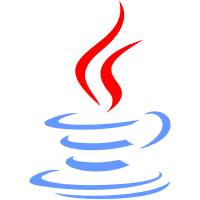















 1923
1923











 被折叠的 条评论
为什么被折叠?
被折叠的 条评论
为什么被折叠?








