准备三台服务器:
192.168.58.149 web-server
192.168.58.150 webserver01
192.168.58.151 webserver02
三台均hosts配置:
[root@web-server ~]# cat /etc/hosts
127.0.0.1 localhost localhost.localdomain localhost4 localhost4.localdomain4
::1 localhost localhost.localdomain localhost6 localhost6.localdomain6
10.36.192.100 package.qf.com
192.168.58.149 web-server
192.168.58.150 webserver01
192.168.58.151 webserver02
给web_server安装ansible:
[root@web-server ~]# yum install epel-release -y
[root@web-server ~]# yum install ansible –y
修改配置文件:
[root@web-server ~]# vim /etc/ansible/ansible.cfg
host_key_checking = False配置私钥:
#1.生成私钥
[root@web-server ~]# ssh-keygen
#2.向主机分发私钥
[root@web-server ~]# ssh-copy-id root@192.168.58.150
[root@web-server ~]# ssh-copy-id root@192.168.58.151这样就可以实现无密码登录,我们的实验过程也会顺畅很多。
注意,如果出现了一下报错: -bash: ssh-copy-id: command not found
则需要安装一下包:
[root@web-server ~]# yum -y install openssh-clients编写给webserver01要部署的软件服务(nginx,php等):
[root@web-server ~]# vim nginx_php_word.yaml
---
- hosts: webserver01
remote_user: root
vars:
- nginx_user: nginx
- nginx_forks: auto
- nginx_port: 80
tasks:
- name: 下载yum源
shell: curl -o /opt/yum-server.sh http://10.36.192.100/yum-server.sh
- name: 安装yum源
shell: sh /opt/yum-server.sh
- name: 安装nginx
yum: name=nginx state=present
- name: nginx配置文件
template: src=/root/nginx.conf dest=/etc/nginx/
- name: 启动Nginx
service: name=nginx state=started enabled=true
- name: 安装PHP
yum: name=php80-php-xsl,php80-php,php80-php-cli,php80-php-devel,php80-php-gd,php80-php-pdo,php80-php-mysql,php80-php-fpm state=present
- name: 启动PHP
service: name=php80-php-fpm state=started enabled=true
- name: 拷贝wordpress源代码
unarchive: src=/root/wordpress-6.4.1-zh_CN.tar.gz dest=/usr/share/nginx/html编写给webserver02要部署的软件服务(mariadb),mysql也可以:
[root@web-server ~]# vim mariadb.yaml
---
- hosts: webserver02
remote_user: root
vars:
- db_passwd: 'Xioalizi@123'
- db_name: 'wordpress'
tasks:
- name: 下载yum源
shell: curl -o /opt/yum-server.sh http://10.36.192.100/yum-server.sh
- name: 安装yum源
shell: sh /opt/yum-server.sh
- name: 安装数据库
yum: name=mariadb-server,mariadb state=present disablerepo=mysql-5.7-community
- name: 启动数据库
service: name=mariadb state=started enabled=true
- name: 配置数据库
shell: mysql -e "create database { { db_name }}; grant all on wordpress.* to 'wordpress'@'%' identified by '{{ db_passwd }}'; flush privileges"
准备nginx.conf的文件,并将原有的文件中的server部分换成以下内容:
# nginx 配置文件设置
server {
listen 80;
server_name www.itnzs.top;
location / {
root /usr/share/nginx/html/wordpress;
index index.php;
}
location ~ \.php$ {
root /usr/share/nginx/html/wordpress; #指定网站目录
fastcgi_pass 127.0.0.1:9000; #指定访问地址
fastcgi_index index.php; #指定默认文件
fastcgi_param SCRIPT_FILENAME $document_root$fastcgi_script_name; #站点根目录,取决于root配置项
include fastcgi_params; #包含nginx常量定义
}
}检查并运行上述剧本:
[root@web-server ~]# ansible-playbook nginx_php_word.yaml --syntax-check #检查错误
[root@web-server ~]# ansible-playbook nginx_php_word.yaml --list-task #列出所有任务
[root@web-server ~]# ansible-playbook nginx_php_word.yaml --list-hosts #列出在那些机器执行
[root@web-server ~]# ansible-playbook nginx_php_word.yaml #执行[root@web-server ~]# ansible-playbook mysql.yaml --syntax-check
[root@web-server ~]# ansible-playbook mysql.yaml --list-task
[root@web-server ~]# ansible-playbook mysql.yaml --list-hosts
[root@web-server ~]# ansible-playbook mysql.yaml浏览器访问192.168.58.150
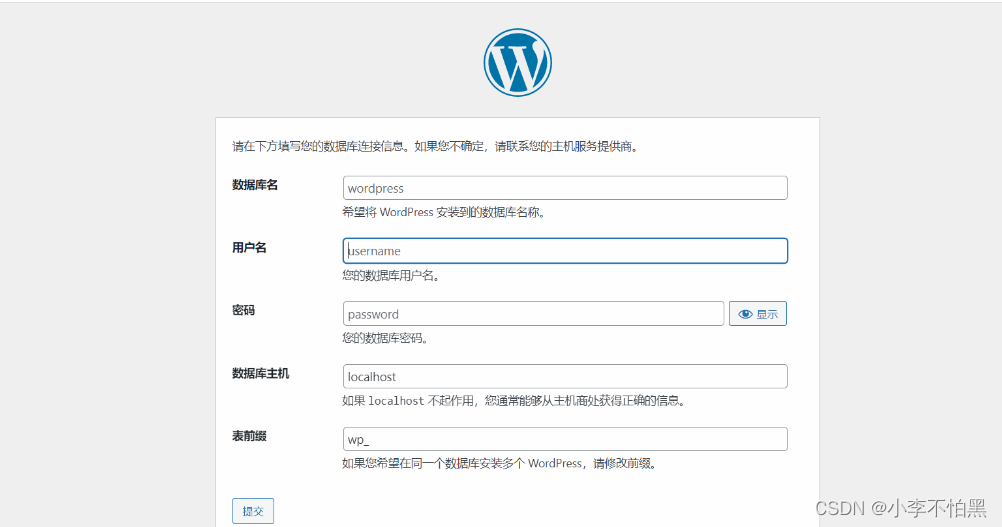

 至此完毕!
至此完毕!






















 1316
1316











 被折叠的 条评论
为什么被折叠?
被折叠的 条评论
为什么被折叠?








