基本语法
db.user.update( condition , operator )- condition 就是查询条件,参考 find( ) 即可
- operator 就是更新的操作,也可以是一个 document
这里不需要再说 find( ) ,直接讲讲 operator 的内容。另外需要注意的是,如果有多条数据符合要求,MongoDB 只会默认只会修改第一条数据,后面会讲如何全部修改
(介于某个坑货的要求,之后的内容会多贴一些实际操作图片)
整体更新
先给出资源吧(这是之前插入的数据,之后的 update 操作也是以此为依据):
之前也讲过 js 的代码在 MongoDB 的客户端基本都行的通,那么我们也可以定义一个变量来存查询结果,这里我是用 findOne( ) 方法来获取一个 document,之前 find 部分好像忘了讲这个了,不过没关系,这里补充下。find( ) 会得到多个结果,findOne( ) 会默认选取第一个作为返回结果:
var user = db.user.findOne( { name : "admin" } )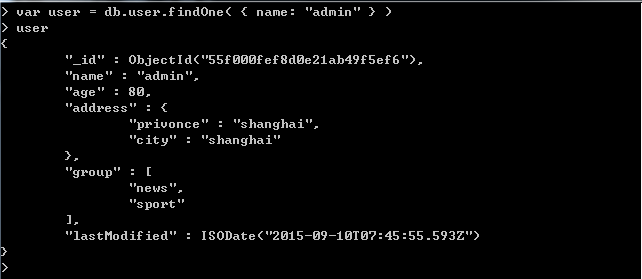
(注:当然你还可以定义数组,也可以使用 for 循环等等,这个就不演示了。另外该结果中的lastModified 属性是我之前测试 update 之后的数据,它是一个时间类型 IOSDate,使用的是经度为0度的时间,我们中国现在使用的是 UTC+08:00,也就是在该时间基础上 +8h)
查询得到的 user , 我们来对它进行整体更新,例如修改它的 age = 20
> user.age = 20
20
> db.user.update(
> { name : "admin" },
> user
> )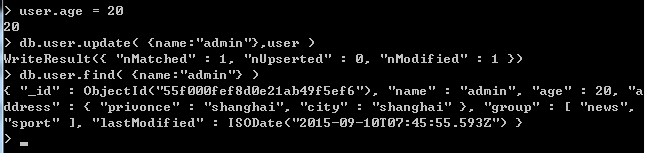
这里就是将 user 作为一个 document 进行整体更新操作。
局部更新
这部分主要包含两个语法:
- $inc : increase 的简写,意思就是增加,想想也知道它值针对数值类型
- $set : 这就和 SQL 中的 set 一个意思,
另外还有一些语法:
- $currentDate : true / false 。这个就是上面讲到的 lastModified 属性修改的语法,为true 时会修改属性,false不修改
那我来操作一把(将 admin 的年龄设置位30,在设置回20):
db.user.update(
{ "name" : "admin" },
{ $inc : { age : 10 } }
)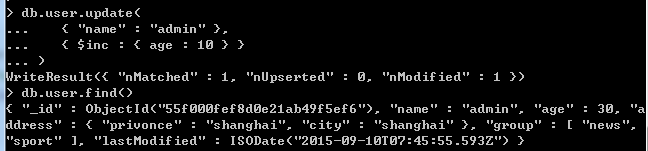
(这里就是采用 $inc 对 admin 的年龄+10 , 另外不要问我为什么你有时候写 “name”,有时候直接写 name 啊,MongoDB 都能够识别属性 key 的,不过不会识别值 value,之前的日记也讲过了,喜欢加 “” 了就加,不爽就不加,就是这么任性 )
db.user.update(
{ "name" : "admin" },
{ $set : { age : 20 } }
)upsert
这个词是 MongoDB 的一个特性,该语法的意识是更新时若无此数据则添加
db.user.update( condition , operator , upsert )- upsert : true / false:为 true 时,没有则添加,为 false 时,没有不添加
db.user.update(
{ "name" : "admin" },
{ $set : { age : 20 } },
{ upsert : true }
)
db.user.update(
{ "name" : "admin" },
{ $set : { age : 20 } },
true
)上面两种语法都可以,第一条是官网给出的规范;不贴图了累死了。
全部更新
一开始也讲到 MongoDB 默认只修改第一条数据,那么怎么修改全部数据呢?
db.user.update( condition , operator , multi)- multi : true / false 为 true 时修改全部,为 false 时修改一个
db.user.update(
{ "name" : "admin" },
{ $set : { age : 20 } },
{ multi : true }
)注意:这里不能像 upsert 一样只写一个 true,不过 multi 和 upsert 一起用时可以
db.user.update(
{ "name" : "admin" },
{ $set : { age : 20 } },
true,
true
)注意:上面的代码示例,我想你也大概明白了,multi 和 upsert 的使用,在没写明时,它是有顺序的,第一个 true 代表的是 upsert ,第二个 true 才是 multi
…… ,作为一个有良心的博主,我还是贴下图吧,待会儿有被某某货喷
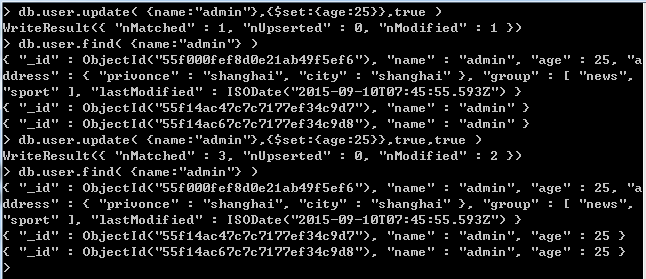
可以看到设置一个 true 时,后面添加的 admin 的 age 并没有被修改,而设置两个 true 时,admin 的 age都变成25了。
save
语法:
db.user.save( { _id : ObjectId() , NEW_DATA } )例:
db.user.save( { _id : ObjectId(55f14ac67c7c7177ef34c9d8) , name : "admin_1" } )执行后你会发现 _id = ObjectId(55f14ac67c7c7177ef34c9d8) 的数据本来是 name = admin ,age = 25,现在只剩 name = admin _1 了,这也就是告诉你:save( ) 会替换掉 _id 为你输入的值的 document 的全部属性








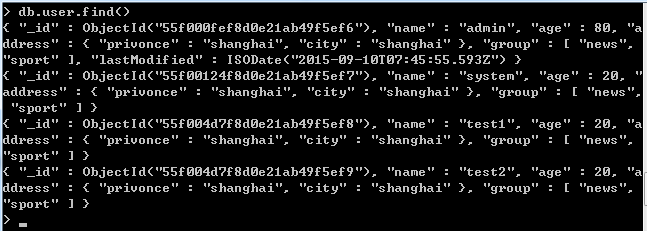
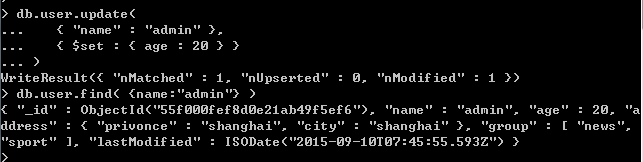














 3976
3976











 被折叠的 条评论
为什么被折叠?
被折叠的 条评论
为什么被折叠?








