目录
编辑方式一: +=(可追加字符、char*、string类型)
1 基本概念
- string本质上是一个类
- string类内部封装了很多成员方法,例如:查找find、拷贝copy,删除delete,替换replace,插入insert
- string管理char*所分配的内存,不用担心复制越界和取值越界等,由类内部进行负责
1.1 string和char*的区别:
- char*是指针
- string是一个类,类内部封装了char*,管理这个字符串,是一个char*型的容器。
2 string构造函数
函数原型:
- string(); //创建一个空的字符串,例如string str;
- string(const char* s); //使用字符指针s初始化
- string(const string& str); //使用一个string对象初始化另一个string对象
- string(int n, char c); //使用n个字符c初始化
#include <iostream>
#include <string>
using namespace std;
void test01(){
string s1(); //创建一个空的字符串
const char* st1 = "hello world";
string s2(st1); //使用字符串st1初始化s2
const string& st2 = "world";
string s3(st2); //使用一个string对象初始化另一个string对象
int n = 2;
char c = 'x';
string s4(n, c);
cout << "s1 = " << s1 <<endl;
cout << "s2 = " << s2 <<endl;
cout << "s3 = " << s3 <<endl;
cout << "s4 = " << s4 <<endl;
}
int main() {
test01();
return 0;
}1 = 1
s2 = hello world
s3 = world
s4 = xx3 string操作
3.1 赋值操作
函数原型:
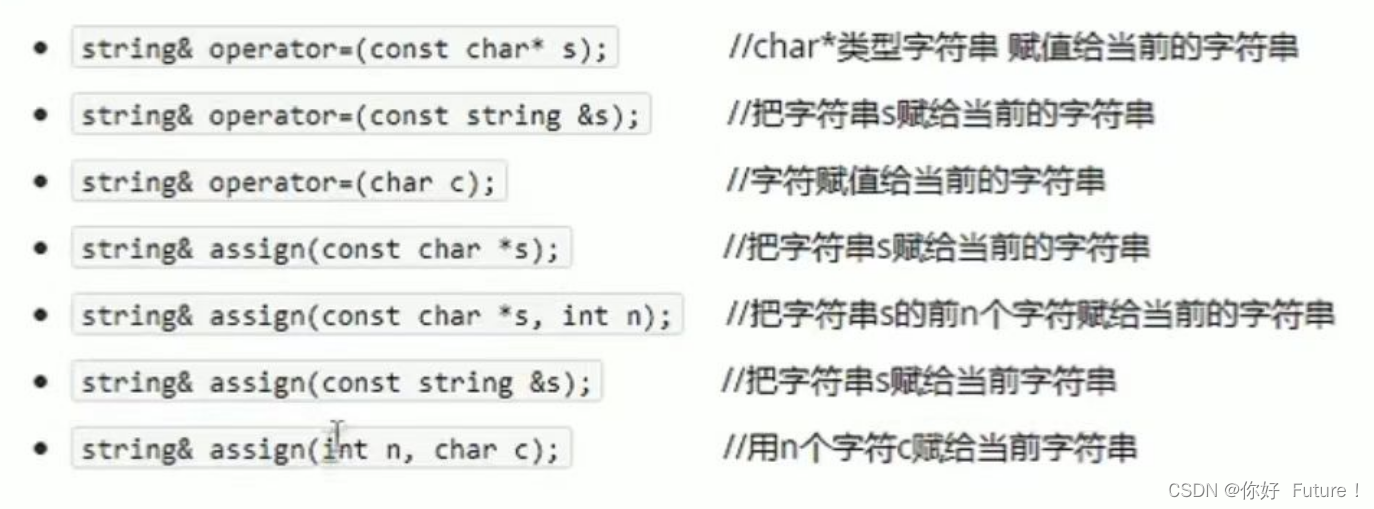
方式一: =
#include <iostream>
#include <string>
using namespace std;
void test01(){
string str1;
str1 = "hello world";
cout << "str1 = " << str1 << endl;
string str2;
str2 = str1;
cout << "str2 = " << str2 << endl;
string str3;
str3 = 'a';
cout << "str3 = " << str3 << endl;
}
int main() {
test01();
return 0;
}str1 = hello world
str2 = hello world
str3 = a
方式二: assign
#include <iostream>
#include <string>
using namespace std;
void test01(){
string str4;
str4.assign("hello C++");
cout << "str4 = " << str4 << endl;
string str5;
str5.assign(str4);
cout << "str5 = " << str5 << endl;
string str6;
str6.assign("hello C++", 5);
cout << "str6 = " << str6 << endl;
string str7;
str7.assign(8, 'x');
cout << "str7 = " << str7 << endl;
}
int main() {
test01();
return 0;
}str4 = hello C++
str5 = hello C++
str6 = hello
str7 = xxxxxxxx3.2 拼接
函数原型
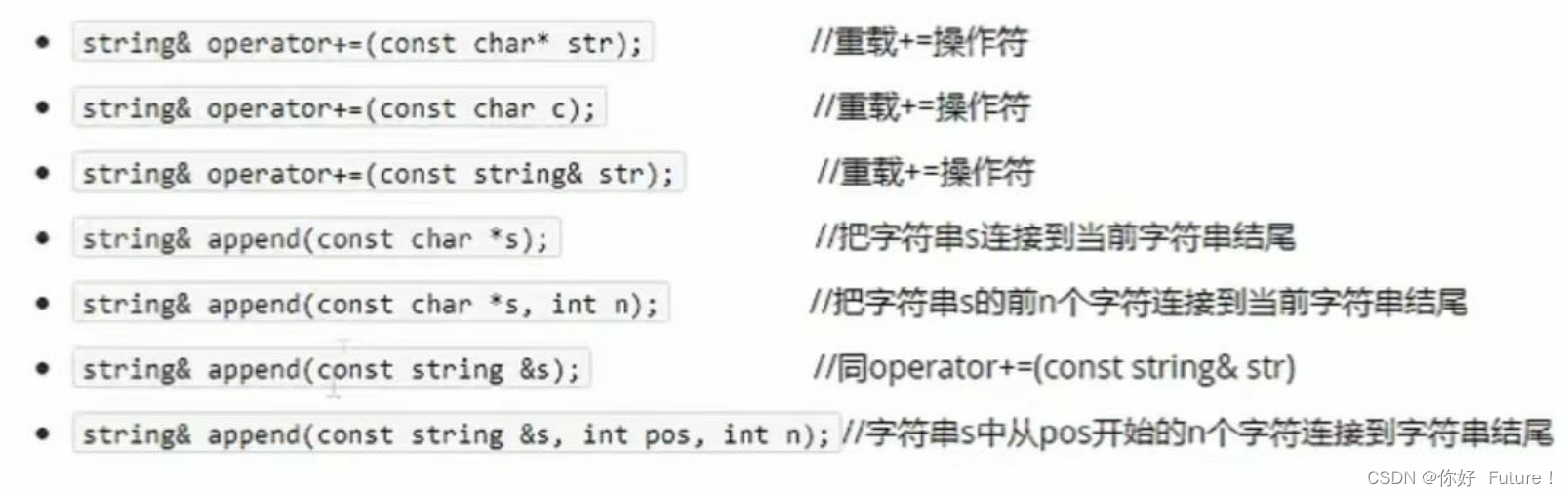 方式一: +=(可追加字符、char*、string类型)
方式一: +=(可追加字符、char*、string类型)
#include <iostream>
#include <string>
using namespace std;
void test01(){
string str1 = "I love ";
str1 += "game ";
cout << "str1 = " << str1 << endl;
str1 += 'a';
cout << "str1 = " << str1 << endl;
string str2 = "nd eating!";
str1 += str2;
cout << "str1 = " << str1 << endl;
}
int main() {
test01();
return 0;
}str1 = I love game
str1 = I love game a
str1 = I love game and eating!方式二: append
#include <iostream>
#include <string>
using namespace std;
void test01(){
string str1 = "I love ";
str1.append("game");
cout << "str1 = " << str1 << endl;
str1.append(":DNF abcde", 4);
cout << "str1 = " << str1 << endl;
string str2 = " and WZRY!";
str1.append(str2);
cout << "str1 = " << str1 << endl;
string str3 = "aaa nice! abcdef";
str1.append(str3, 3, 6);
cout << "str1 = " << str1 << endl;
}
int main() {
test01();
return 0;
}str1 = I love game
str1 = I love game:DNF
str1 = I love game:DNF and WZRY!
str1 = I love game:DNF and WZRY! nice!
3.3 插入和删除
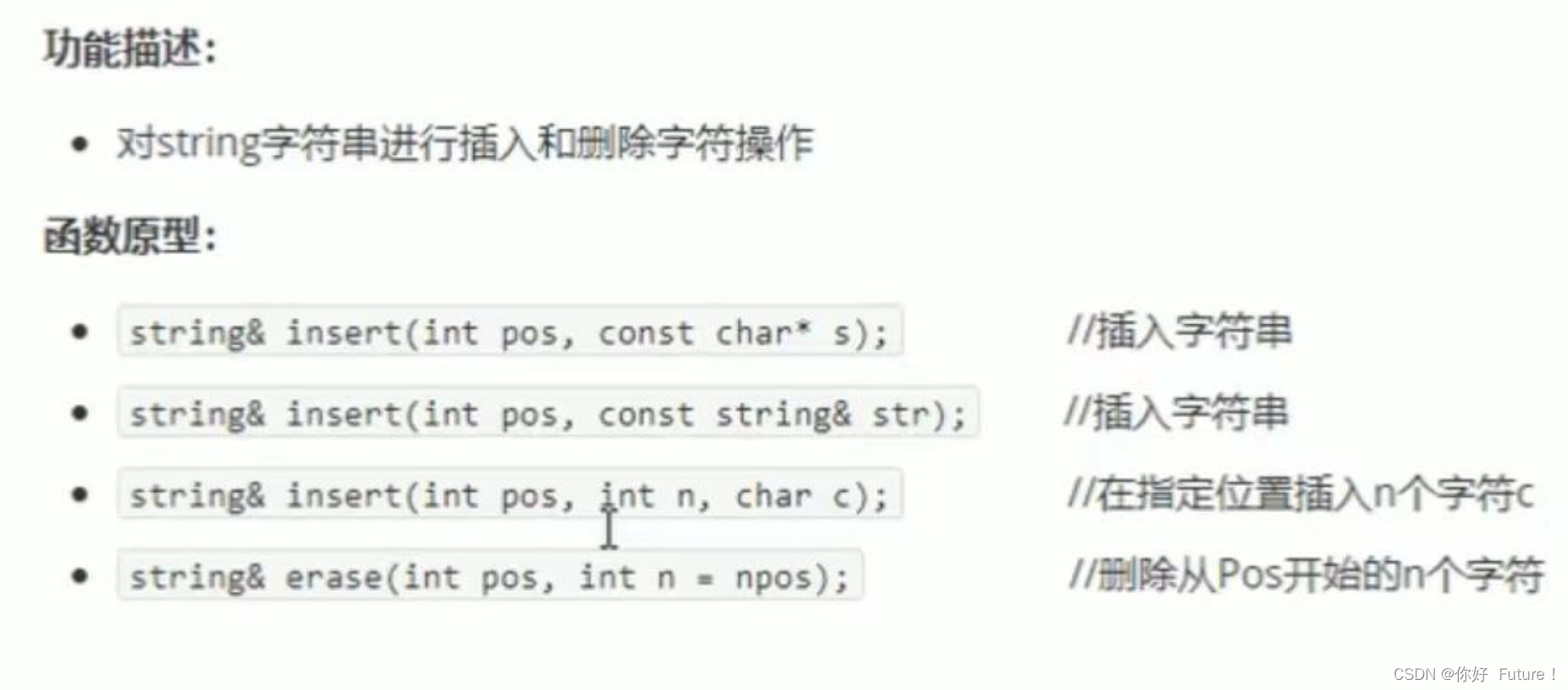
#include <iostream>
#include <string>
using namespace std;
void test01() {
string str1 = "hello";
str1.insert(5, " good");
cout << str1 << endl;
str1.insert(10,3, 'h');
cout << str1 << endl;
str1.erase(10, 3);
cout << str1 << endl;
}
int main() {
test01();
return 0;
}hello good
hello goodhhh
hello good3.4 查找和替换
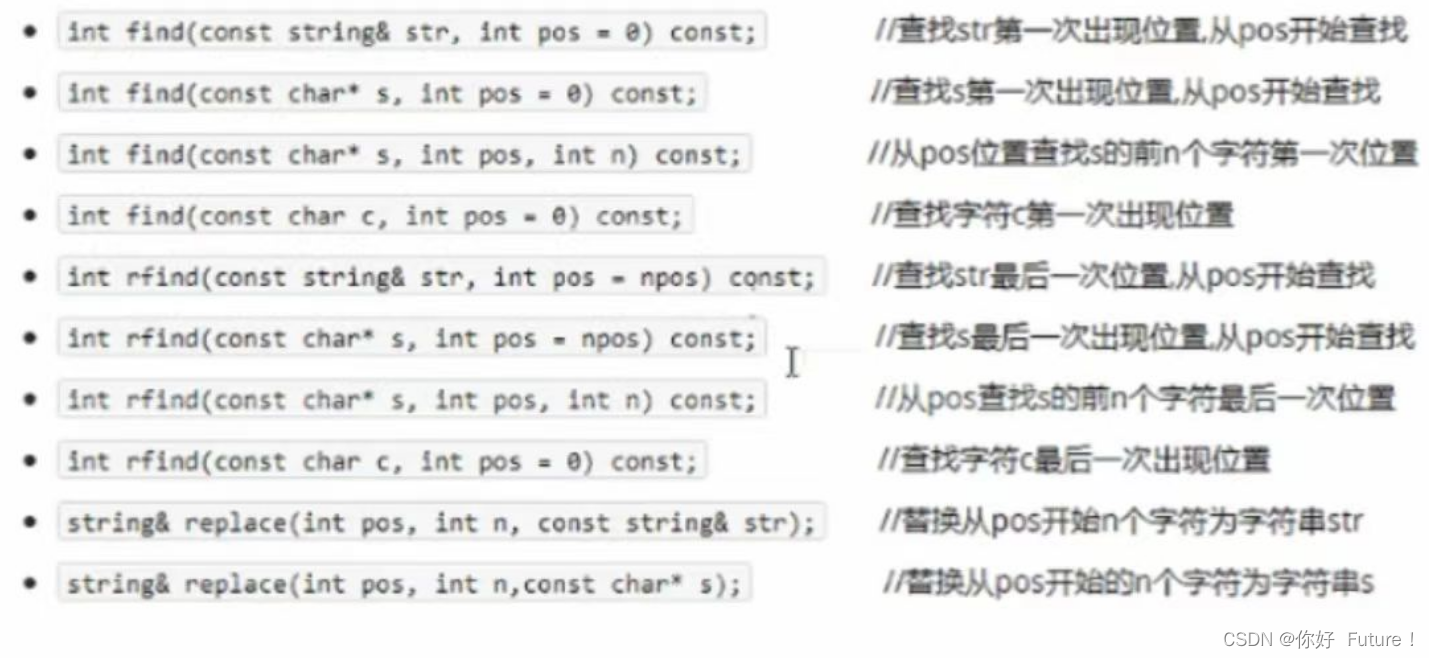
3.4.1 查找
find和rfind的区别
- find从左往右找
- rfind从右往左找
#include <iostream>
#include <string>
using namespace std;
void finde(int pos){
if(pos == -1){
cout << "未找到该元素" << endl;
}else{
cout << "该元素的位置是:" << pos << endl;
}
}
void test01(){
string str1 = "abcdefgcd";
int pos1 = str1.find("cd");
finde(pos1);
string str2 = "abcfg";
int pos2 = str2.find("cd");
finde(pos2);
pos1 = str1.rfind("cd");
finde(pos1);
pos2 = str2.rfind("cd");
finde(pos2);
}
int main() {
test01();
return 0;
}该元素的位置是:2
未找到该元素
该元素的位置是:7
未找到该元素3.4.2 替换
方式一:replace
#include <iostream>
#include <string>
using namespace std;
void test01(){
string str1 = "abcdefgcd";
str1.replace(3,2,"112");
cout << str1 <<endl;
}
int main() {
test01();
return 0;
}abc112fgcd方式二:通过下标修改
#include <iostream>
#include <string>
using namespace std;
void test01(){
string str1 = "abc";
str1[1] = 'a';
cout << str1 <<endl;
}
int main() {
test01();
return 0;
}aac#include <iostream>
#include <string>
using namespace std;
void test01(){
string str1 = "abc";
str1.at(2) = 'a';
cout << str1 <<endl;
}
int main() {
test01();
return 0;
}aba3.5 比较
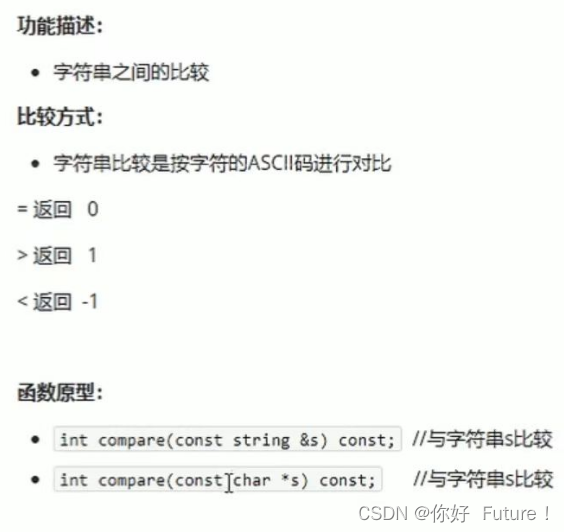
注意:我用在线编译时发现,大于或者小于的情况返回值不为1或-1;
#include <iostream>
#include <string>
using namespace std;
void test01(){
string str1 = "xello";
string str2 = "hello";
if(str1.compare(str2) == 0){
cout << " str1 等于 str2" << endl;
}else if(str1.compare(str2) > 0){
cout << " str1 大于 str2" << endl;
}else{
cout << " str1 小于 str2" << endl;
}
}
int main() {
test01();
return 0;
}str1 大于 str23.6 遍历字符
#include <iostream>
#include <string>
using namespace std;
void test01(){
string str1 = "hello";
for(int i = 0; i < str1.size(); i++){
cout << str1[i] << " ";
}
cout << endl;
for(int i = 0; i < str1.size(); i++){
cout << str1.at(i) << " ";
}
cout << endl;
}
int main() {
test01();
return 0;
}h e l l o
h e l l o3.7 获取子串
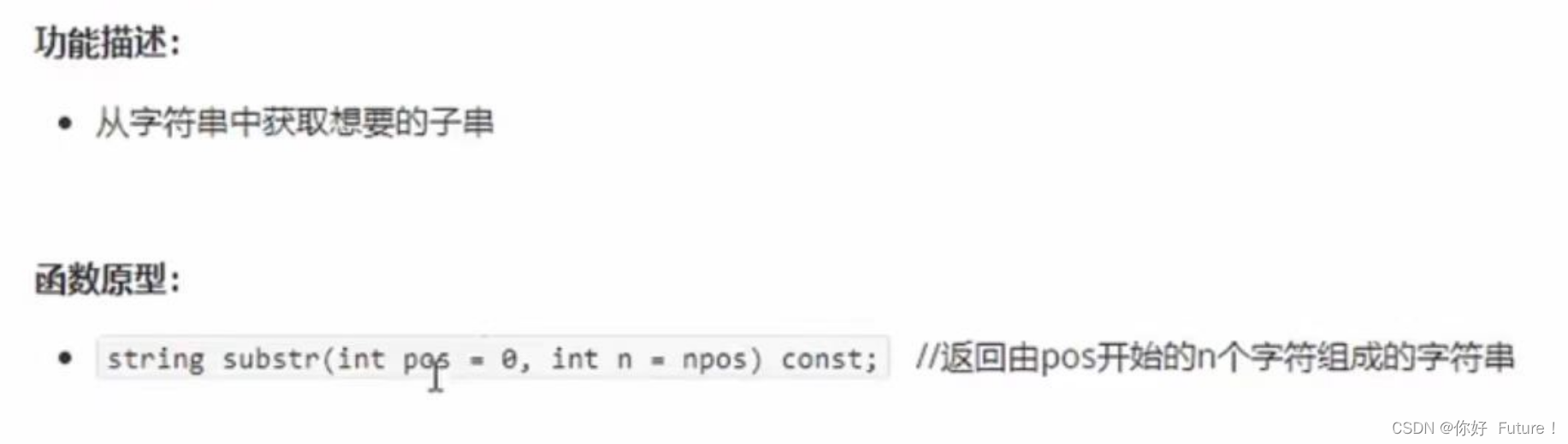
#include <iostream>
#include <string>
using namespace std;
void test01() {
string str1 = "12345678@163.com";
int pos = str1.find('@');
string str2 = str1.substr(0, pos);
cout << str2 << endl;
}
int main() {
test01();
return 0;
}12345678





















 2069
2069

 被折叠的 条评论
为什么被折叠?
被折叠的 条评论
为什么被折叠?








