概述:
MediaRecorder的状态图:
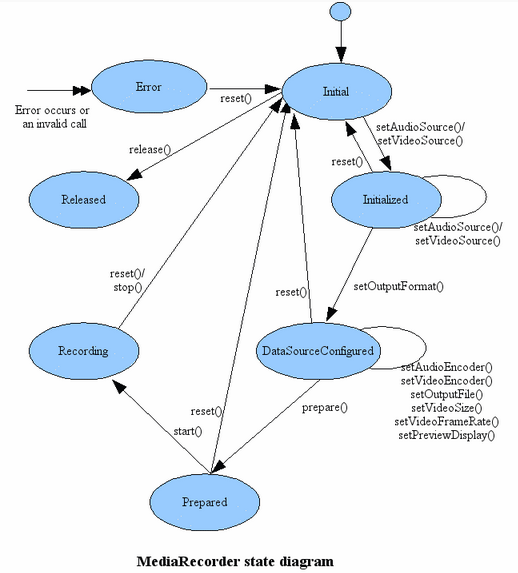
Initial:初始状态,当使用new()方法创建一个MediaRecorder对象或者调用了reset()方法时,该MediaRecorder对象处于Initial状态。在设定视频源或者音频源之后将转换为Initialized状态。另外,在除Released状态外的其它状态通过调用reset()方法都可以使MediaRecorder进入该状态。
Initialized:已初始化状态,可以通过在Initial状态调用setAudioSource()或setVideoSource()方法进入该状态。在这个状态可以通过setOutputFormat()方法设置输出格式,此时MediaRecorder转换为DataSourceConfigured状态。另外,通过reset()方法进入Initial状态。
DataSourceConfigured:数据源配置状态,这期间可以设定编码方式、输出文件、屏幕旋转、预览显示等等。可以在Initialized状态通过setOutputFormat()方法进入该状态。另外,可以通过reset()方法回到Initial状态,或者通过prepare()方法到达Prepared状态。
Prepared:就绪状态,在DataSourceConfigured状态通过prepare()方法进入该状态。在这个状态可以通过start()进入录制状态。另外,可以通过reset()方法回到Initialized状态。
Recording:录制状态,可以在Prepared状态通过调用start()方法进入该状态。另外,它可以通过stop()方法或reset()方法回到Initial状态。
Released:释放状态(官方文档给出的词叫做Idle state 空闲状态),可以通过在Initial状态调用release()方法来进入这个状态,这时将会释放所有和MediaRecorder对象绑定的资源。
Error:错误状态,当错误发生的时候进入这个状态,它可以通过reset()方法进入Initial状态。
提示:与MediaPlayer相似使用MediaRecorder录音录像时需要严格遵守状态图说明中的函数调用先后顺序,在不同的状态调用不同的函数,否则会出现异常。
代码:
开始录制音频:
mRecorder = new MediaRecorder();
//Sets the audio source to be used for recording,设置音频资源
mRecorder.setAudioSource(MediaRecorder.AudioSource.MIC);
//Sets the format of the output file produced during recording,设置输出音频的格式
mRecorder.setOutputFormat(MediaRecorder.OutputFormat.THREE_GPP);
//Sets the video encoder to be used for recording,设置音频编码格式
mRecorder.setAudioEncoder(MediaRecorder.AudioEncoder.AMR_NB);
//Sets the path of the output file to be produced,设置音频文件输出路径
mRecorder.setOutputFile(Environment.getExternalStorageDirectory() + "/my_recorder.3gp");
try {
//Prepares the recorder to begin capturing and encoding data
mRecorder.prepare();
//Begins capturing and encoding data to the file specified with setOutputFile()
mRecorder.start();
} catch (IOException e) {
e.printStackTrace();
}停止录制音频
//Stops recording
mRecorder.stop();
//Restarts the MediaRecorder to its idle state
mRecorder.reset();
//Releases resources associated with this MediaRecorder object,释放资源
mRecorder.release();需要在manifests中申请权限:
<uses-permission android:name="android.permission.RECORD_AUDIO"></uses-permission>
<uses-permission android:name="android.permission.WRITE_EXTERNAL_STORAGE"></uses-permission>我们猿类工作压力大,很需要有自己的乐趣,于是乎,我开通了音乐人账号,以后的作品将会上传到我的音乐人小站上。如果这篇博客帮助到您,希望您能多关注,支持,鼓励我将创作进行下去,同时也祝你能在工作和生活乐趣两发面都能出彩!
























 350
350

 被折叠的 条评论
为什么被折叠?
被折叠的 条评论
为什么被折叠?








