在我们处理很多很繁冗数据的时候,我们用到了listview去装载数据,但可显示的区域有限,这时候我们就需要用到我们的下拉刷新去加载更多的数据了。这个效果是仿制android5.0的效果在额外多了一个粘性效果动画,更加的酷了。
下面 我们还是先来看 一下 项目的结构。
上面的是我们加入的工具类 那里的代码都是人家封装好的了 我们关键看 怎么用就好了,站在巨人的肩膀总是轻松的。我们看一下 怎么使用这个 刷新的 主类把
MainActivity
package jp.co.recruit_lifestyle.sample;
import android.graphics.Color;
import android.os.Bundle;
import android.os.Handler;
import android.support.v7.app.AppCompatActivity;
import android.view.Menu;
import android.view.MenuItem;
import android.view.Window;
import android.view.WindowManager;
import android.widget.ArrayAdapter;
import android.widget.ListView;
import java.util.ArrayList;
import jp.co.recruit_lifestyle.android.widget.WaveSwipeRefreshLayout;
public class MainActivity extends AppCompatActivity implements WaveSwipeRefreshLayout.OnRefreshListener {
private ListView mListview;
private WaveSwipeRefreshLayout mWaveSwipeRefreshLayout;
@Override
protected void onCreate(Bundle savedInstanceState) {
/**设置没有标题栏*/
requestWindowFeature(Window.FEATURE_NO_TITLE);
//getWindow().addFlags(WindowManager.LayoutParams.FLAG_FULLSCREEN);
//透明状态栏
getWindow().addFlags(WindowManager.LayoutParams.FLAG_TRANSLUCENT_STATUS);
//透明导航栏
getWindow().addFlags(WindowManager.LayoutParams.FLAG_TRANSLUCENT_NAVIGATION);
super.onCreate(savedInstanceState);
setContentView(R.layout.activity_main);
initView();
setSampleData();
}
private void initView() {
mWaveSwipeRefreshLayout = (WaveSwipeRefreshLayout) findViewById(R.id.main_swipe);
//设置 下拉在转的圈圈的颜色 第一个颜色 是 第一圈带箭头的 第二个颜色是不带箭头的
mWaveSwipeRefreshLayout.setColorSchemeColors(Color.CYAN, Color.RED);
mWaveSwipeRefreshLayout.setOnRefreshListener(this);
/**红色0x000000ff
绿色0x0000ff00
蓝色0x00ff0000
黄色0x0000ffff
青色0x00ffff00
品红0x00ff00ff
黑色0x00000000
白色0x00ffffff
灰色0x00808080
草绿0x006bdec7
紫色0x00c000c0*/
//mWaveSwipeRefreshLayout.setWaveColor(0x0000ff00);
//mWaveSwipeRefreshLayout.setBackgroundColor(0x00000000);
//设置水滴落下的最大高度
mWaveSwipeRefreshLayout.setMaxDropHeight(500);
mListview = (ListView) findViewById(R.id.main_list);
}
private void setSampleData() {
ArrayList<String> sampleArrayStr = new ArrayList<>();
for (int i = 0; i < 60; i++) {
sampleArrayStr.add("" );
}
ArrayAdapter<String> adapter = new ArrayAdapter<>(getApplicationContext(), android.R.layout.simple_list_item_1, sampleArrayStr);
mListview.setAdapter(adapter);
}
private void refresh() {
new Handler().postDelayed(new Runnable() {
@Override
public void run() {
// 更新が終了したらインジケータ非表示
mWaveSwipeRefreshLayout.setRefreshing(false);
}
}, 3000);
}
@Override
protected void onResume() {
mWaveSwipeRefreshLayout.setRefreshing(false);
refresh();
super.onResume();
}
@Override
public void onRefresh() {
refresh();
}
}
mWaveSwipeRefreshLayout.set****();你可以去设置更多你想要自己设置的东西了。
我们的布局也非常简单 就是 view+view +自定义的刷新类+listview的形式来实现的
<LinearLayout
xmlns:android="http://schemas.android.com/apk/res/android"
xmlns:tools="http://schemas.android.com/tools"
android:id="@+id/main_layout"
android:layout_width="match_parent"
android:layout_height="match_parent"
android:orientation="vertical"
tools:context=".MainActivity"
>
<View
android:layout_width="match_parent"
android:layout_height="25dip"
android:background="@color/primary_dark"
/>
<RelativeLayout
android:layout_width="match_parent"
android:layout_height="0dp"
android:layout_weight="1"
>
<android.support.v7.widget.Toolbar
android:layout_height="wrap_content"
android:layout_width="match_parent"
android:minHeight="?attr/actionBarSize"
android:background="@color/primary"
android:id="@+id/toolbar"
/>
<View
android:layout_width="match_parent"
android:layout_height="5dp"
android:background="@drawable/toolbar_dropshadow"
android:layout_below="@+id/toolbar"
/>
<jp.co.recruit_lifestyle.android.widget.WaveSwipeRefreshLayout
android:layout_width="match_parent"
android:layout_height="match_parent"
android:id="@+id/main_swipe"
android:layout_below="@+id/toolbar"
>
<ListView
android:id="@+id/main_list"
android:layout_width="match_parent"
android:layout_height="match_parent"
/>
</jp.co.recruit_lifestyle.android.widget.WaveSwipeRefreshLayout>
</RelativeLayout>
</LinearLayout>
通过人家封装好的工具类我们花一点时间就可以实现 跟别人与众不同的下拉控件了。
大家 有问题可以 进群:166120952 进行 讨论
下载地址:http://download.csdn.net/detail/ningzhouxu/9619348
现在上传的资源大部分都是 android studio 来进行编译的了。么么哒









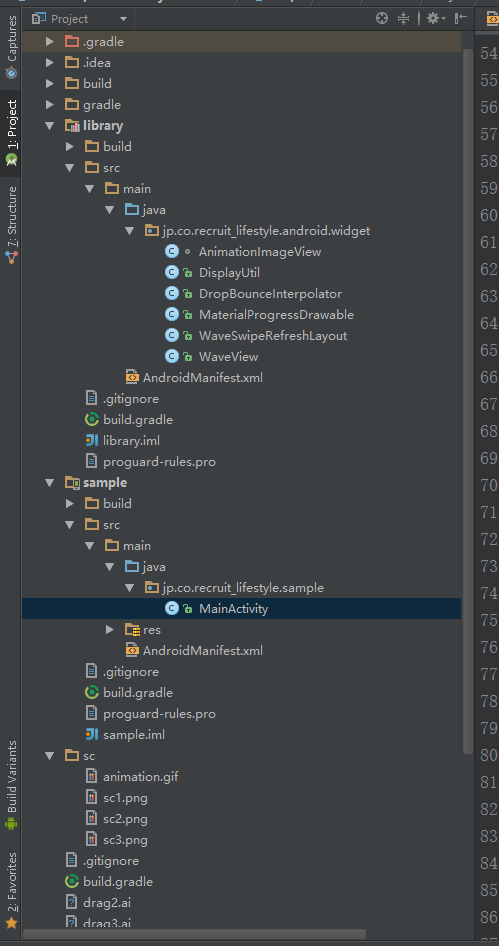
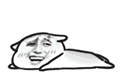














 352
352

 被折叠的 条评论
为什么被折叠?
被折叠的 条评论
为什么被折叠?








