一、参考
Message logging with printk — The Linux Kernel documentation
如何获得正确的printk格式占位符 — The Linux Kernel documentation
使用printk记录消息 — The Linux Kernel documentation
printk 内核打印 – 人人都懂物联网 (getiot.tech)
Linux kernel log与调试_内核log_hui_zh的博客-CSDN博客
linux内核日志的存储与读取 | QZJ (eathanq.github.io)
二、printk概述
printk 函数主要做两件事情:
- 将信息记录到 log 中;
- 调用控制台驱动来将信息输出。

从上图可看出,其核心是一个叫做log buffer的循环缓冲区,printk作为生产者将消息存入该缓冲区,右边的log服务模块作为消费者可从log buffer中读取消息。这样设计有以下几个优点:
1、控制台和日志模块初始化前,内核的启动日志可以暂存到log buffer中。待它们初始化完成后,再输出相应信息。
2、在printk log输出太快,而log服务的处理速度不足时,防止log信息丢失。
3、将log输入模块和log输出模块解耦,增加设计的灵活性。
三、log buffer
在内核启动初期,系统内存布局和log buffer大小(cpu核心数等因素决定)不确定,导致无法动态分配内存。为了支持printk,内核通过全局变量方式定义一个log buffer(全局变量被定义在数据段中,会在内核镜像映射过程中被映射),其定义如下:
// kernel/printk/printk.c
/* record buffer */
#define LOG_ALIGN __alignof__(unsigned long)
#define __LOG_BUF_LEN (1 << CONFIG_LOG_BUF_SHIFT)
#define LOG_BUF_LEN_MAX (u32)(1 << 31)
static char __log_buf[__LOG_BUF_LEN] __aligned(LOG_ALIGN);
static char *log_buf = __log_buf;
static u32 log_buf_len = __LOG_BUF_LEN;
当必要信息初始化完成后,在 start_kernel 函数中调用 setup_log_buf(0) 函数动态分配 log buffer。
void __init setup_log_buf(int early)
{
……
log_buf_len = new_log_buf_len;
log_buf = new_log_buf;
new_log_buf_len = 0;
……
}
四、printk_ringbuffer
log buffer通过数据结构printk_ringbuffer维护其状态信息,其主要成员的关系如下图:

// kernel/printk/printk_ringbuffer.h
/*
* Meta information about each stored message.
*
* All fields are set by the printk code except for @seq, which is
* set by the ringbuffer code.
*/
struct printk_info {
u64 seq; /* sequence number */
u64 ts_nsec; /* timestamp in nanoseconds */
u16 text_len; /* length of text message */
u8 facility; /* syslog facility */
u8 flags:5; /* internal record flags */
u8 level:3; /* syslog level */
u32 caller_id; /* thread id or processor id */
struct dev_printk_info dev_info;
};
/*
* A structure providing the buffers, used by writers and readers.
*
* Writers:
* Using prb_rec_init_wr(), a writer sets @text_buf_size before calling
* prb_reserve(). On success, prb_reserve() sets @info and @text_buf to
* buffers reserved for that writer.
*
* Readers:
* Using prb_rec_init_rd(), a reader sets all fields before calling
* prb_read_valid(). Note that the reader provides the @info and @text_buf,
* buffers. On success, the struct pointed to by @info will be filled and
* the char array pointed to by @text_buf will be filled with text data.
*/
struct printk_record {
struct printk_info *info;
char *text_buf;
unsigned int text_buf_size;
};
/* Specifies the logical position and span of a data block. */
struct prb_data_blk_lpos {
unsigned long begin;
unsigned long next;
};
/*
* A descriptor: the complete meta-data for a record.
*
* @state_var: A bitwise combination of descriptor ID and descriptor state.
*/
struct prb_desc {
atomic_long_t state_var;
struct prb_data_blk_lpos text_blk_lpos;
};
/* A ringbuffer of "ID + data" elements. */
struct prb_data_ring {
unsigned int size_bits;
char *data;
atomic_long_t head_lpos;
atomic_long_t tail_lpos;
};
/* A ringbuffer of "struct prb_desc" elements. */
struct prb_desc_ring {
unsigned int count_bits;
struct prb_desc *descs;
struct printk_info *infos;
atomic_long_t head_id;
atomic_long_t tail_id;
atomic_long_t last_finalized_id;
};
/*
* The high level structure representing the printk ringbuffer.
*
* @fail: Count of failed prb_reserve() calls where not even a data-less
* record was created.
*/
struct printk_ringbuffer {
struct prb_desc_ring desc_ring;
struct prb_data_ring text_data_ring;
atomic_long_t fail;
};
五、日志等级
日志级别的设置,用来控制 printk 打印的这条信息是否在终端上显示的,当日志级别的数值小于控制台级别时,printk 要打印的信息才会在控制台打印出来,否则不会显示在控制台!
在我们内核中一共有8种级别,他们分别为:
// include/linux/kern_levels.h
#define KERN_EMERG KERN_SOH "0" /* system is unusable */
#define KERN_ALERT KERN_SOH "1" /* action must be taken immediately */
#define KERN_CRIT KERN_SOH "2" /* critical conditions */
#define KERN_ERR KERN_SOH "3" /* error conditions */
#define KERN_WARNING KERN_SOH "4" /* warning conditions */
#define KERN_NOTICE KERN_SOH "5" /* normal but significant condition */
#define KERN_INFO KERN_SOH "6" /* informational */
#define KERN_DEBUG KERN_SOH "7" /* debug-level messages */
六、控制台级别
// .config
#
# printk and dmesg options
#
CONFIG_PRINTK_TIME=y
# CONFIG_PRINTK_CALLER is not set
# CONFIG_STACKTRACE_BUILD_ID is not set
CONFIG_CONSOLE_LOGLEVEL_DEFAULT=7
CONFIG_CONSOLE_LOGLEVEL_QUIET=4
CONFIG_MESSAGE_LOGLEVEL_DEFAULT=4
// include/linux/printk.h
/* printk's without a loglevel use this.. */
#define MESSAGE_LOGLEVEL_DEFAULT CONFIG_MESSAGE_LOGLEVEL_DEFAULT
/* We show everything that is MORE important than this.. */
#define CONSOLE_LOGLEVEL_SILENT 0 /* Mum's the word */
#define CONSOLE_LOGLEVEL_MIN 1 /* Minimum loglevel we let people use */
#define CONSOLE_LOGLEVEL_DEBUG 10 /* issue debug messages */
#define CONSOLE_LOGLEVEL_MOTORMOUTH 15 /* You can't shut this one up */
/*
* Default used to be hard-coded at 7, quiet used to be hardcoded at 4,
* we're now allowing both to be set from kernel config.
*/
#define CONSOLE_LOGLEVEL_DEFAULT CONFIG_CONSOLE_LOGLEVEL_DEFAULT
#define CONSOLE_LOGLEVEL_QUIET CONFIG_CONSOLE_LOGLEVEL_QUIET
// kernel/printk/printk.c
int console_printk[4] = {
CONSOLE_LOGLEVEL_DEFAULT, /* console_loglevel */
MESSAGE_LOGLEVEL_DEFAULT, /* default_message_loglevel */
CONSOLE_LOGLEVEL_MIN, /* minimum_console_loglevel */
CONSOLE_LOGLEVEL_DEFAULT, /* default_console_loglevel */
};
EXPORT_SYMBOL_GPL(console_printk);
七、常用的日志函数








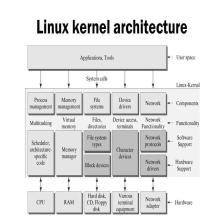














 852
852

 被折叠的 条评论
为什么被折叠?
被折叠的 条评论
为什么被折叠?








