public class UserInfoUtils {
// 保存用户名和密码的业务方法
public static boolean saveInfo(String username, String pwd) {
try {
String result = username + "##" + pwd;
//创建file类指定我们要存储数据的位置 把数据保存到sd卡
String sdPath = Environment.getExternalStorageDirectory().getPath();
File file = new File(sdPath, "haha.txt");
//2 创建一个文件输出流
FileOutputStream fos = new FileOutputStream(file);
fos.write(result.getBytes());
fos.close();
return true;
} catch (Exception e) {
e.printStackTrace();
return false;
}
}
// 读取用户的信息
public static Map<String ,String> readInfo() {
try {
//1 定义Map
Map<String, String> maps = new HashMap<String, String>();
String sdPath = Environment.getExternalStorageDirectory().getPath();
File file = new File(sdPath, "haha.txt");
FileInputStream fis = new FileInputStream(file);
BufferedReader bufr = new BufferedReader(new InputStreamReader(fis));
String content = bufr.readLine(); // 读取数据
// 切割字符串 封装到map集合中
String[] splits = content.split("##");
String name = splits[0];
String pwd = splits[1];
// 把name 和 pwd 放入map中
maps.put("name", name);
maps.put("pwd", pwd);
fis.close();
return maps;
} catch (IOException e) {
e.printStackTrace();
return null;
}
}
}在进行了以上操作之后,还要记得在AndroidManifest.xml中配置权限
<uses-permission android:name="android.permission.WRITE_EXTERNAL_STORAGE" />
中间出了一个小插曲,运行APP后,保存数据失败,但在真机中有效。
最后发现是android7.0系统的虚拟机在安装APP后要在设置里手动赋予APP权限。







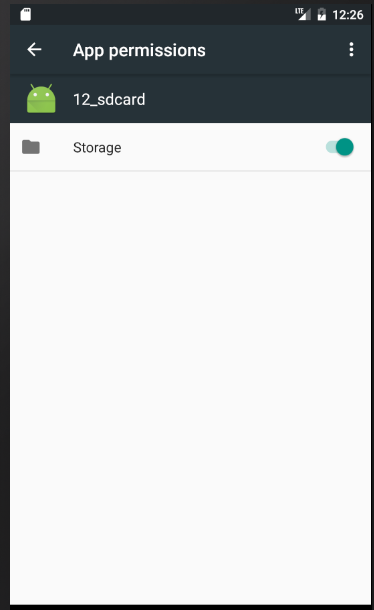














 245
245

 被折叠的 条评论
为什么被折叠?
被折叠的 条评论
为什么被折叠?








