CodeBlocks学习 如何编译多个目标
呵,说多个目标,还不如说是如何在一个工程中,编译不同的动态库。想想MFC中一个动态库就是一个工程,当动态库多的时候,觉得管理不是很好,CodeBlocks支持在一个工程中,可以编译多个动态库,以下是我的学习体会。
之所以会有这样的需求,主要是因为我在用了ECLIPSE之后,觉得其plugin功能真的很强大,再者,CodeBlocks也是基于plugin框架架构的,所以想具体的学习一下,基于wxWidgets的plugin程序框架设计。
在学习过程中,我发现,一个工程一个库,这个管理不太方便。于是,就想可不可以在同一个工程中,编译不同的目标动态库?经过一番摸索,CodeBlocks可以实现我的需求。以下将方法记录下来,以备查阅。
- 创建一个wxStudy工程,增加4个文件到工程,
 //
MainApp.h
//
MainApp.h
 #ifndef WX_MAIN_APP_H
#ifndef WX_MAIN_APP_H #define
WX_MAIN_APP_H
#define
WX_MAIN_APP_H

 #include
<
wx
/
app.h
>
#include
<
wx
/
app.h
>

 class
MainApp :
public
wxApp
class
MainApp :
public
wxApp
 ...
{
...
{
 public:
public: MainApp();
MainApp(); public:
public: virtual bool OnInit();
virtual bool OnInit();
 private:
private: void InitFrame();
void InitFrame();
 }
;
}
;
 DECLARE_APP(MainApp)
DECLARE_APP(MainApp) #endif
#endif

 //
MainApp.cpp
//
MainApp.cpp


 #include
"
mainApp.h
"
#include
"
mainApp.h
"

 #include
"
MainFrame.h
"
#include
"
MainFrame.h
"


 IMPLEMENT_APP(MainApp)
IMPLEMENT_APP(MainApp)

 MainApp::MainApp()
MainApp::MainApp()
 ...
{
...
{ }
}

 bool
MainApp::OnInit()
bool
MainApp::OnInit()
 ...
{
...
{ InitFrame();
InitFrame(); return true;
return true; }
}

 void
MainApp::InitFrame()
void
MainApp::InitFrame()
 ...
{
...
{ MainFrame* pMainFrm = new MainFrame(_T("MainFrame"));
MainFrame* pMainFrm = new MainFrame(_T("MainFrame")); pMainFrm->Show(true);
pMainFrm->Show(true); }
}

 //
MainFrame.h
//
MainFrame.h

 #ifndef MAIN_FRAME_H
#ifndef MAIN_FRAME_H #define
MAIN_FRAME_H
#define
MAIN_FRAME_H

 #include
<
wx
/
frame.h
>
#include
<
wx
/
frame.h
>
 //
#include <wx/wx.h>
//
#include <wx/wx.h>

 class
MainFrame :
public
wxFrame
class
MainFrame :
public
wxFrame
 ...
{
...
{ public:
public: MainFrame(const wxString& strTitle);
MainFrame(const wxString& strTitle);
 private:
private: void InitCtrl();
void InitCtrl();
 private://event
private://event void OnAbout(wxCommandEvent& event);
void OnAbout(wxCommandEvent& event); void OnQuit(wxCommandEvent& event);
void OnQuit(wxCommandEvent& event);
 //测试动态库
//测试动态库 void OnShowMessage(wxCommandEvent& event);
void OnShowMessage(wxCommandEvent& event); private:
private: DECLARE_EVENT_TABLE()
DECLARE_EVENT_TABLE() }
;
}
; #endif
#endif

 //
MainFrame.cpp
//
MainFrame.cpp

 #include
"
MainFrame.h
"
#include
"
MainFrame.h
"

 #include
<
wx
/
menu.h
>
#include
<
wx
/
menu.h
>
 //
#include <wx/string.h>
//
#include <wx/string.h>
 #include
<
wx
/
msgdlg.h
>
#include
<
wx
/
msgdlg.h
>
 #include
<
wx
/
dynlib.h
>
#include
<
wx
/
dynlib.h
>
 #include
<
wx
/
filefn.h
>
#include
<
wx
/
filefn.h
>
 #include
<
wx
/
filename.h
>
#include
<
wx
/
filename.h
>

 #include
"
maindef.h
"
#include
"
maindef.h
"
 //
EVENT DECLARE
//
EVENT DECLARE
 BEGIN_EVENT_TABLE(MainFrame,wxFrame)
BEGIN_EVENT_TABLE(MainFrame,wxFrame)
 EVT_MENU(wxID_EXIT,MainFrame::OnQuit)
EVT_MENU(wxID_EXIT,MainFrame::OnQuit) EVT_MENU(wxID_ABOUT,MainFrame::OnAbout)
EVT_MENU(wxID_ABOUT,MainFrame::OnAbout) EVT_MENU(wxID_TEST_DLL,MainFrame::OnShowMessage)
EVT_MENU(wxID_TEST_DLL,MainFrame::OnShowMessage) END_EVENT_TABLE()
END_EVENT_TABLE()
 //
END EVENT DECLARE
//
END EVENT DECLARE

 MainFrame::MainFrame(
const
wxString
&
strTitle)
MainFrame::MainFrame(
const
wxString
&
strTitle) :wxFrame(NULL,wxID_ANY,strTitle)
:wxFrame(NULL,wxID_ANY,strTitle)
 ...
{
...
{ InitCtrl();
InitCtrl(); }
}


 void
MainFrame::InitCtrl()
void
MainFrame::InitCtrl()
 ...
{
...
{
 wxMenu* pMenu = new wxMenu();
wxMenu* pMenu = new wxMenu(); pMenu->Append(wxID_EXIT,_T("Exit"));
pMenu->Append(wxID_EXIT,_T("Exit")); pMenu->Append(wxID_ABOUT,_T("About"));
pMenu->Append(wxID_ABOUT,_T("About")); pMenu->Append(wxID_TEST_DLL,_T("测试动态库"));
pMenu->Append(wxID_TEST_DLL,_T("测试动态库"));
 wxMenuBar* pMenuBar = new wxMenuBar();
wxMenuBar* pMenuBar = new wxMenuBar(); pMenuBar->Append(pMenu,_T("File"));
pMenuBar->Append(pMenu,_T("File"));

 SetMenuBar(pMenuBar);
SetMenuBar(pMenuBar);
 }
}


 /**/
/*
/**/
/* * 退出程序
* 退出程序 * @param wxCommandEvent& event
* @param wxCommandEvent& event */
*/
 void
MainFrame::OnQuit(wxCommandEvent
&
event
)
void
MainFrame::OnQuit(wxCommandEvent
&
event
)
 ...
{
...
{ Close();
Close(); }
}

 void
MainFrame::OnAbout(wxCommandEvent
&
event
)
void
MainFrame::OnAbout(wxCommandEvent
&
event
)
 ...
{
...
{
 wxString strMsg(_T("wxWidgets study."));
wxString strMsg(_T("wxWidgets study.")); wxString strCaption(_T("关于"));
wxString strCaption(_T("关于")); wxMessageBox(strMsg, strCaption, wxOK | wxICON_INFORMATION,this);
wxMessageBox(strMsg, strCaption, wxOK | wxICON_INFORMATION,this);

 //wxMessageBox("Quit program?", "Confirm",wxYES_NO | wxCANCEL, this);
//wxMessageBox("Quit program?", "Confirm",wxYES_NO | wxCANCEL, this);
 }
}

 void
MainFrame::OnShowMessage(wxCommandEvent
&
event
)
void
MainFrame::OnShowMessage(wxCommandEvent
&
event
)
 ...
{
...
{
 //wxString dir(wxGetWorkingDirectory());
//wxString dir(wxGetWorkingDirectory()); //wxMessageBox(dir,_T("dir"),wxOK);
//wxMessageBox(dir,_T("dir"),wxOK);

 wxChar name[MAX_PATH] = ...{0};
wxChar name[MAX_PATH] = ...{0}; GetModuleFileName(0L, name, MAX_PATH);
GetModuleFileName(0L, name, MAX_PATH); //wxMessageBox(name,_T("dir"),wxOK);
//wxMessageBox(name,_T("dir"),wxOK); wxFileName fname(name);
wxFileName fname(name); wxString strPath(fname.GetPath(wxPATH_GET_VOLUME));
wxString strPath(fname.GetPath(wxPATH_GET_VOLUME)); wxDynamicLibrary lib;
wxDynamicLibrary lib; wxString libfile(strPath << _T("/plugins/msgplugin/msgplugin.dll"));
wxString libfile(strPath << _T("/plugins/msgplugin/msgplugin.dll")); lib.Load(libfile);
lib.Load(libfile); if(!lib.IsLoaded())
if(!lib.IsLoaded())
 ...{
...{ wxMessageBox(libfile << _T(" load error."),_T("Error"),wxOK | wxICON_ERROR);
wxMessageBox(libfile << _T(" load error."),_T("Error"),wxOK | wxICON_ERROR); return;
return; }
}

 typedef int (*ShowMessageProc)(const wxString&);
typedef int (*ShowMessageProc)(const wxString&);
 ShowMessageProc ShowMessage = (ShowMessageProc)lib.GetSymbol(_T("ShowMessage"));
ShowMessageProc ShowMessage = (ShowMessageProc)lib.GetSymbol(_T("ShowMessage")); if(NULL == ShowMessage)
if(NULL == ShowMessage)
 ...{
...{ wxMessageBox(_T("don't call the method: ShowMessag"), _T("Error"),
wxMessageBox(_T("don't call the method: ShowMessag"), _T("Error"), wxOK | wxICON_ERROR);
wxOK | wxICON_ERROR); return;
return; }
}
 ShowMessage(_T("call from ") + libfile);
ShowMessage(_T("call from ") + libfile); }
}

2.创建动态库所需要的文件src/plugins/msgplugin/msh.h;src/plugins/msgplugin/msh.cpp
 //
msg.h
//
msg.h

 #ifndef MSG_H_INCLUDED
#ifndef MSG_H_INCLUDED #define
MSG_H_INCLUDED
#define
MSG_H_INCLUDED

 #include
"
../pluginset.h
"
#include
"
../pluginset.h
"
 #include
<
wx
/
string
.h
>
#include
<
wx
/
string
.h
>

 BEGIN_EXPORT_LANGUAGE()
BEGIN_EXPORT_LANGUAGE()
 int
PLUGIN_EXPORT ShowMessage(
const
wxString
&
msg);
int
PLUGIN_EXPORT ShowMessage(
const
wxString
&
msg);
 END_EXPORT_LANGUAGE()
END_EXPORT_LANGUAGE() #endif
//
MSG_H_INCLUDED
#endif
//
MSG_H_INCLUDED

 //
msg.cpp
//
msg.cpp

 #include
"
msg.h
"
#include
"
msg.h
"
 #include
<
wx
/
msgdlg.h
>
#include
<
wx
/
msgdlg.h
>

 int
ShowMessage(
const
wxString
&
msg)
int
ShowMessage(
const
wxString
&
msg)
 ...
{
...
{ wxMessageBox(msg,_T("msg"));
wxMessageBox(msg,_T("msg")); return 0;
return 0; }
}

3.设置编译目标 ,File->new -> build target...,如下图所示:
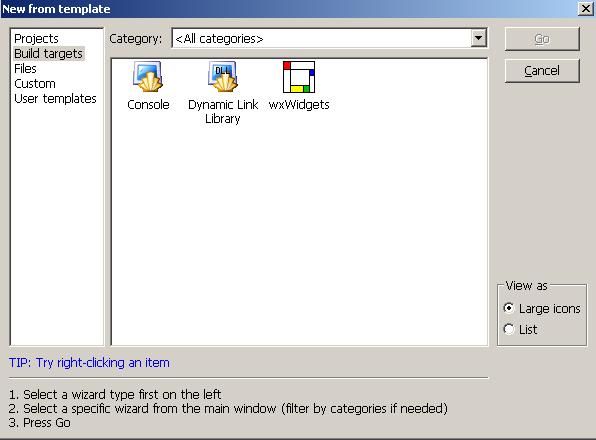
选择 Dynamic Link library,编译动态库,点GO,next,如下图:
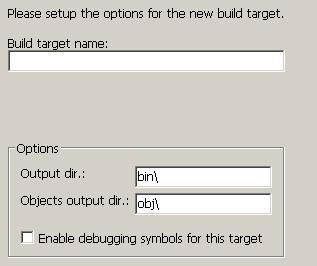
输入msgplugin后,点Finish,这样我们就创建了一个编译目标,但这还不够,因为,还没有为此目标增加任何的源文件,接下来,增加源文件。
在工程树上点右键,选择Properties->Build targets选项卡,如下图,你会看到我们输入的编译目标(debug_msgplugin):
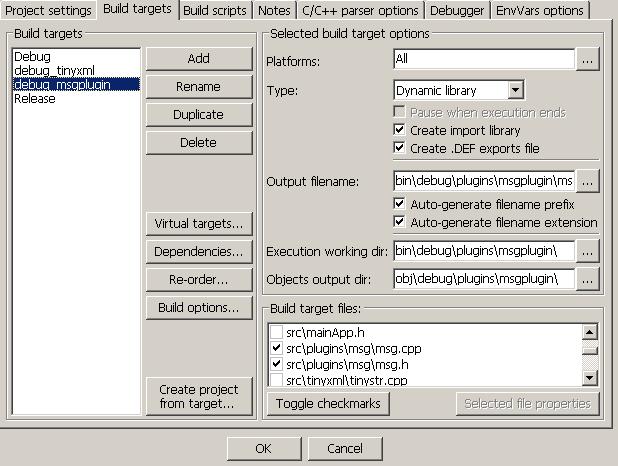
在build target files中,选择我们的源文件,如下图:

呵,离成功还差一步了,接下来,我们要做的就是定义__declspec(__dllexport)或是__dllimport,为什么了,在工程中,我们增加一个pluginset.h的文件,文件内容如下:
 //
pluginset.h
//
pluginset.h

 #ifndef PLUGINSET_H
#ifndef PLUGINSET_H #define
PLUGINSET_H
#define
PLUGINSET_H

 //
windows平台下,动态库的前辍定义
//
windows平台下,动态库的前辍定义
 #ifdef __WXMSW__
#ifdef __WXMSW__ #ifndef PLUGIN_EXPORT
#ifndef PLUGIN_EXPORT #ifdef EXPORT_LIB
#ifdef EXPORT_LIB #define
PLUGIN_EXPORT __declspec(__dllexport)
#define
PLUGIN_EXPORT __declspec(__dllexport)
 #else
//
!EXPORT_LIB
#else
//
!EXPORT_LIB
 #if
BUILDING_PLUGIN
#if
BUILDING_PLUGIN
 #define
PLUGIN_EXPORT __declspec(__dllexport)
#define
PLUGIN_EXPORT __declspec(__dllexport)
 #else
//
!BUILDING_PLUGIN
#else
//
!BUILDING_PLUGIN
 #define
PLUGIN_EXPORT __declspec(__dllimport)
#define
PLUGIN_EXPORT __declspec(__dllimport)
 #endif
//
BUILDING_PULGIN
#endif
//
BUILDING_PULGIN
 #endif
//
EXPORT_LIB
#endif
//
EXPORT_LIB
 #endif
//
PLUGIN_EXPORT
#endif
//
PLUGIN_EXPORT
 #else
#else
 #define
PLUGIN_EXPORT
#define
PLUGIN_EXPORT
 #endif
#endif

 //
导出方式是c方式还是c++方式
//
导出方式是c方式还是c++方式

 #ifdef PLUGIN_EXPORT_C
#ifdef PLUGIN_EXPORT_C #define
BEGIN_EXPORT_LANGUAGE() extern "C" {
#define
BEGIN_EXPORT_LANGUAGE() extern "C" {
 #define
END_EXPORT_LANGUAGE() }
#define
END_EXPORT_LANGUAGE() }
 #else
#else
 #define
BEGIN_EXPORT_LANGUAGE()
#define
BEGIN_EXPORT_LANGUAGE()
 #define
END_EXPORT_LANGUAGE()
#define
END_EXPORT_LANGUAGE()
 #endif
#endif

 #endif
//
PLUGINSET_H
#endif
//
PLUGINSET_H

定义要导出的方法,如下:
 #ifndef MSG_H_INCLUDED
#ifndef MSG_H_INCLUDED #define
MSG_H_INCLUDED
#define
MSG_H_INCLUDED

 #include
"
../pluginset.h
"
#include
"
../pluginset.h
"
 #include
<
wx
/
string
.h
>
#include
<
wx
/
string
.h
>

 BEGIN_EXPORT_LANGUAGE()
BEGIN_EXPORT_LANGUAGE()
 int
PLUGIN_EXPORT ShowMessage(
const
wxString
&
msg);
int
PLUGIN_EXPORT ShowMessage(
const
wxString
&
msg);
 END_EXPORT_LANGUAGE()
END_EXPORT_LANGUAGE() #endif
//
MSG_H_INCLUDED
#endif
//
MSG_H_INCLUDED
好了,我们可以编译了,但是在编译之前,我们来分析一下,pluginset.h中的定义:
//windows平台下,动态库的前辍定义
#ifdef __WXMSW__
#ifndef PLUGIN_EXPORT
#ifdef EXPORT_LIB
#define PLUGIN_EXPORT __declspec(__dllexport)
#else // !EXPORT_LIB
#if BUILDING_PLUGIN
#define PLUGIN_EXPORT __declspec(__dllexport)
#else // !BUILDING_PLUGIN
#define PLUGIN_EXPORT __declspec(__dllimport)
#endif // BUILDING_PULGIN
#endif // EXPORT_LIB
#endif // PLUGIN_EXPORT
#else
#define PLUGIN_EXPORT
#endif
……如果定义了BUILDING_PLUGIN,则以动态库的方式导出……
//导出方式是c方式还是c++方式
#ifdef PLUGIN_EXPORT_C
#define BEGIN_EXPORT_LANGUAGE() extern "C" {
#define END_EXPORT_LANGUAGE() }
#else
#define BEGIN_EXPORT_LANGUAGE()
#define END_EXPORT_LANGUAGE()
#endif
如果定义了PLUGIN_EXPORT_C,则以C的方式输出
所以,我们还要在设置一下编译器的选项,如下:点右键->properties->build target -> build options ,如下图,选择debug_msgplugin在#defines中,输入 BUILDING_PLUGIN,PLUGIN_EXPORT_C,好的,至此为止,我们的动态库就可以编译了
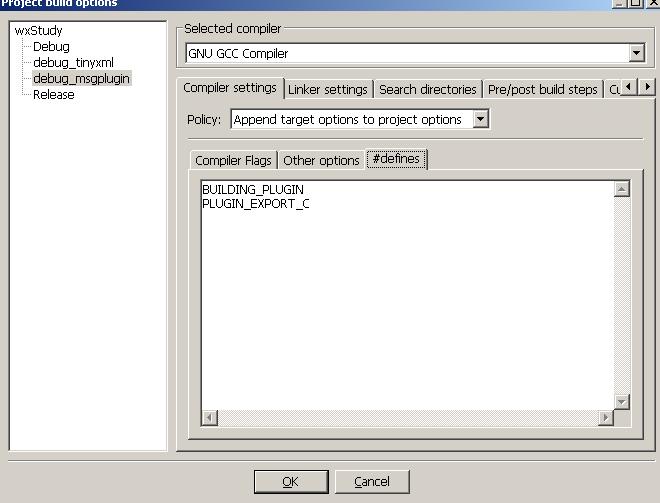
编译,如下图:选择debug_msgplugin
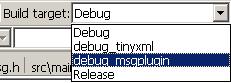
接着build就可以了






















 175
175

 被折叠的 条评论
为什么被折叠?
被折叠的 条评论
为什么被折叠?








