一、创建项目
npm create vite@latest
> cd <your-project-name>
> npm install
> npm run dev
二、下载pinia
npm i pinia
三、配置main .js
import { createApp } from 'vue'
import App from './App.vue'
//1.安装pinia npm install pinia
//2.导入pinia
import {createPinia} from 'pinia'
//3.挂载pinia
createApp(App).use(createPinia()).mount('#app')
四、配置store
4.1、在src目录下新建store文件夹,接着在store目录下新建index.js
4.2、配置index.js
//从pinia导入defineStore
import {defineStore} from 'pinia'
export default defineStore('main',{
state:()=>{
return {
count:10,
list:[{
name:'mac',
price:12000
},
{
name:'macpro',
price:16000
}]
}
}
})
五、在App.vue进行操作修改state里面的数据
5.1、对count简单的++
<script setup lang="ts">
//导入store的模块
import useMainStore from './store/index.ts'
//使用这个store
const store =useMainStore()
function handelClick() {
store.count++
}
</script>
<template>
<div>
<h1>商品数量:{{store.count}}</h1>
<button @click="handleClick">增加</button>
</div>
</template>
<style>
#app {
font-family: Avenir, Helvetica, Arial, sans-serif;
-webkit-font-smoothing: antialiased;
-moz-osx-font-smoothing: grayscale;
text-align: center;
color: #2c3e50;
margin-top: 60px;
}
</style>
5.2、使用$patch 增加一个列表数据和count+10
<script setup lang="ts">
//导入store的模块
import useMainStore from './store/index.ts'
//使用这个store
const store =useMainStore()
function patchFnClick() {
store.$patch((state)=>{
state.count+=10;
state.list.push({
name:'华为',
price:12000
})
})
}
</script>
<template>
<div>
<h1>商品数量:{{store.count}}</h1>
<ul> <li v-for='item in store.list'>{{item.name}}-----{{item.price}}</li></ul>
<button @click="patchFnClick">+10</button>
</div>
</template>
<style>
#app {
font-family: Avenir, Helvetica, Arial, sans-serif;
-webkit-font-smoothing: antialiased;
-moz-osx-font-smoothing: grayscale;
text-align: center;
color: #2c3e50;
margin-top: 60px;
}
</style>
5.3、使用$state替换原始state里面的数据
<script setup lang="ts">
//导入store的模块
import useMainStore from './store/index.ts'
//使用这个store
const store =useMainStore()
//使用$state替换原始state里面的数据
function toggelState() {
store.$state={
count:10000,
list:[{
name:'三星',
price:1000000
},
{
name:'三星',
price:1000000
},{
name:'三星',
price:1000000
}]
}
}
</script>
<template>
<div>
<h1>商品数量:{{store.count}}</h1>
<ul> <li v-for='item in store.list'>{{item.name}}-----{{item.price}}</li></ul>
<button @click="toggelState">替换state</button>
</div>
</template>
<style>
#app {
font-family: Avenir, Helvetica, Arial, sans-serif;
-webkit-font-smoothing: antialiased;
-moz-osx-font-smoothing: grayscale;
text-align: center;
color: #2c3e50;
margin-top: 60px;
}
</style>
5.4、重置state里面的数据
<script setup lang="ts">
//导入store的模块
import useMainStore from './store/index.ts'
//使用这个store
const store =useMainStore()
function resetClick() {
store.$reset()
}
</script>
<template>
<div>
<h1>商品数量:{{store.count}}</h1>
<ul> <li v-for='item in store.list'>{{item.name}}-----{{item.price}}</li></ul>
<button @click="resetClick">重置</button>
</div>
</template>
<style>
#app {
font-family: Avenir, Helvetica, Arial, sans-serif;
-webkit-font-smoothing: antialiased;
-moz-osx-font-smoothing: grayscale;
text-align: center;
color: #2c3e50;
margin-top: 60px;
}
</style>
5.5、$subscribe监听整个仓库的变化(state)
//监听整个仓库的变化
//mutation 数据变化的信息
store.$subscribe((mutation,state)=>{
console.log('mutations:',mutation);
console.log('state:',state);
})
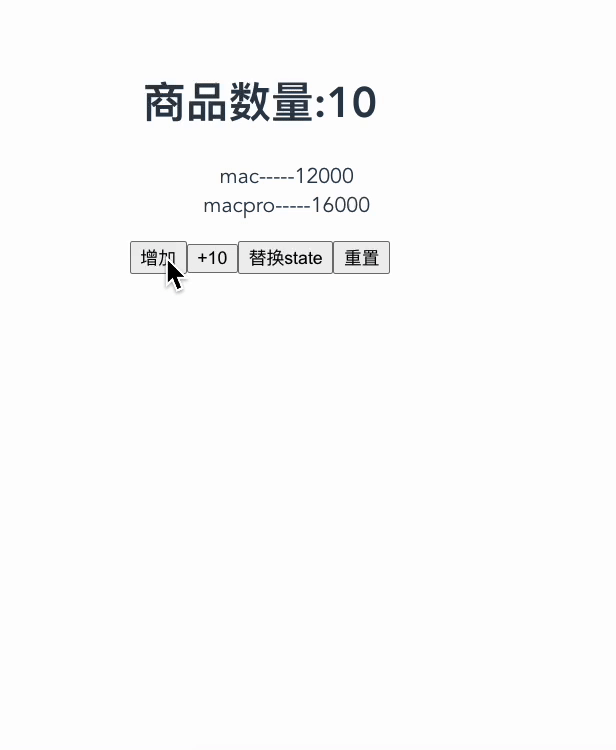
六、getter
import { defineStore } from 'pinia'
import axios from 'axios'
export default defineStore('main', {
state: () => {
return {
count: 10,
list: [{
name: 'mac',
price: 12000,
num: 1
},
{
name: 'macpro',
price: 16000,
num: 1
}]
}
},
//计算总价
getters: {
sumPrice: (state) => {
return state.list.reduce((pre, item) => {
return pre + (item.price * item.num)
}, 0)
}
},
}
)
//app.vue
<h1>商品总价:{{store.sumPrice}}</h1>

七、action
axios 异步请求数据
state: () => {
return {
count: 10,
//储存shopcart列表数据
shopcat_list:[],
list: [{
name: 'mac',
price: 12000,
num: 1
},
{
name: 'macpro',
price: 16000,
num: 1
}]
}
}
//同步异步都可以
actions: {
async getShopcart() {
// let result = axios.get('https:wwww.cpngx.cn/static/timu/timu.json')
let result = axios.get('https://www.escook.cn/api/cart')
console.log((await result).data.list);
this.shopcat_list=(await result).data.list
}
}
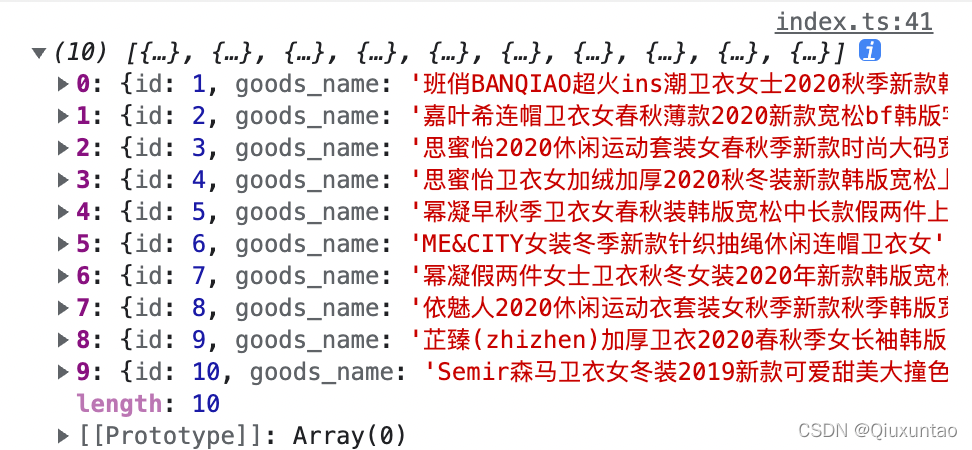
调用getShopcart()获取数据循环渲染页面
//app.vue
<h1>商品列表</h1>
<ul>
<li v-for='item in store.shopcat_list'>{{item.goods_name}}-----{{item.goods_price}}------{{item.goods_img}}</li>
</ul>
<button @click="store.getShopcart()">获取异步数据</button>
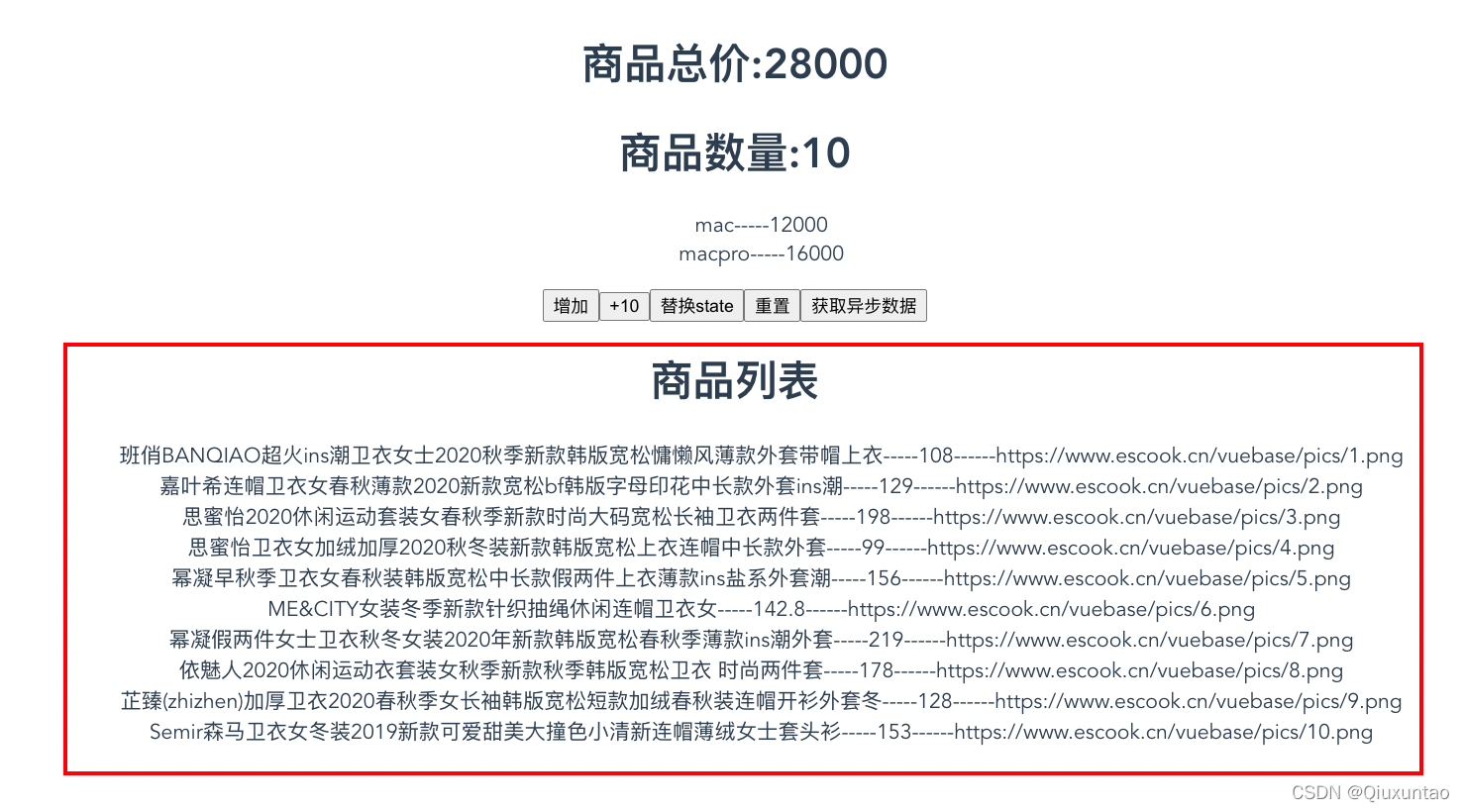
七、 完整代码
//App.vue
<script setup lang="ts">
//导入store的模块
import useMainStore from './store/index.ts'
//使用这个store
const store =useMainStore()
function handelClick() {
store.count++
}
//增加一个列表数据
function patchFnClick() {
store.$patch((state)=>{
state.count+=10;
state.list.push({
name:'华为',
price:12000
})
})
}
//替换state里面的状态
function toggelState() {
store.$state={
// shopcat_list:[],
count:10000,
list:[{
name:'三星',
price:1000000,
num:1
},
{
name:'三星',
price:1000000,
num:1
},{
name:'三星',
price:1000000,
num:1
}]
}
}
//重置state
function resetClick() {
store.$reset()
}
//监听整个仓库的变化
//mutation 数据变化的信息
store.$subscribe((mutation,state)=>{
console.log('mutations:',mutation);
console.log('state:',state);
})
</script>
<template>
<div>
<h1>商品总价:{{store.sumPrice}}</h1>
<h1>商品数量:{{store.count}}</h1>
<ul>
<li v-for='item in store.list'>{{item.name}}-----{{item.price}}</li>
</ul>
<button @click="handelClick">增加</button>
<button @click="patchFnClick">+10</button>
<button @click="toggelState">替换state</button>
<button @click="resetClick">重置</button>
<button @click="store.getShopcart()">获取异步数据</button>
<h1>商品列表</h1>
<ul>
<li v-for='item in store.shopcat_list'>{{item.goods_name}}-----{{item.goods_price}}------{{item.goods_img}}</li>
</ul>
</div>
</template>
<style>
#app {
font-family: Avenir, Helvetica, Arial, sans-serif;
-webkit-font-smoothing: antialiased;
-moz-osx-font-smoothing: grayscale;
text-align: center;
color: #2c3e50;
margin-top: 60px;
}
</style>
//index.js
import { defineStore } from 'pinia'
import axios from 'axios'
export default defineStore('main', {
state: () => {
return {
count: 10,
shopcat_list:[],
list: [{
name: 'mac',
price: 12000,
num: 1
},
{
name: 'macpro',
price: 16000,
num: 1
}]
}
},
//计算总价 index.js 用store调用就行
getters: {
sumPrice: (state) => {
return state.list.reduce((pre, item) => {
return pre + (item.price * item.num)
}, 0)
}
},
//同步异步都可以
actions: {
async getShopcart() {
// let result = axios.get('https:wwww.cpngx.cn/static/timu/timu.json')
let result = axios.get('https://www.escook.cn/api/cart')
console.log((await result).data.list);
this.shopcat_list=(await result).data.list
}
}
}
)
八、效果展示!
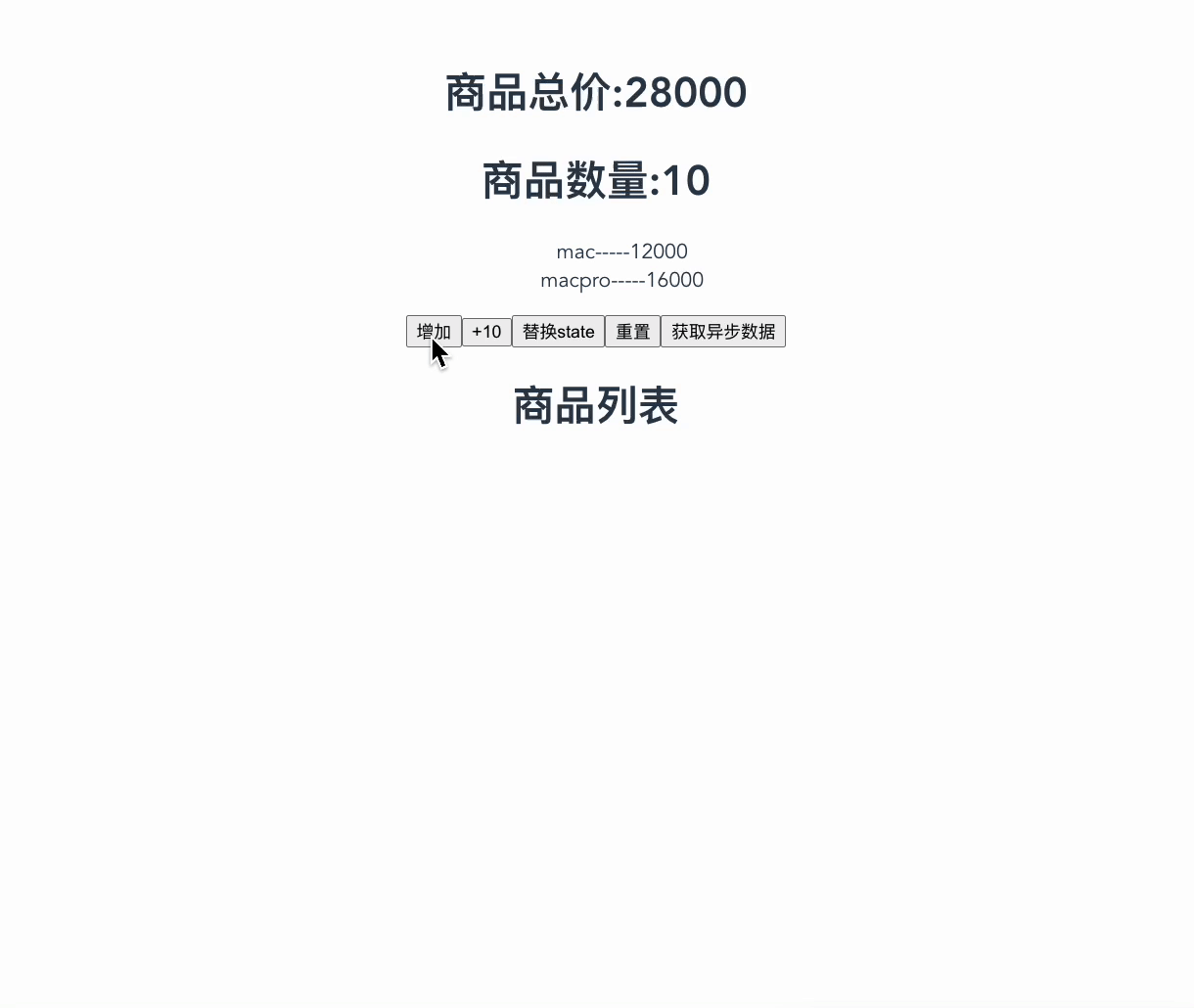
























 427
427











 被折叠的 条评论
为什么被折叠?
被折叠的 条评论
为什么被折叠?








