python-ku-studying
python-ku-studying-V3.0
前言
python:3.10.10
VsCode:September 2023 (version 1.83)
import tkinter as tk
from tkinter import messagebox
import open3d as o3d
import numpy as np
import os
from tkinter import filedialog
from tkinter import ttk
import matplotlib.pyplot as plt
import sys
import subprocess
一、python-ku-studing-V3.0.py
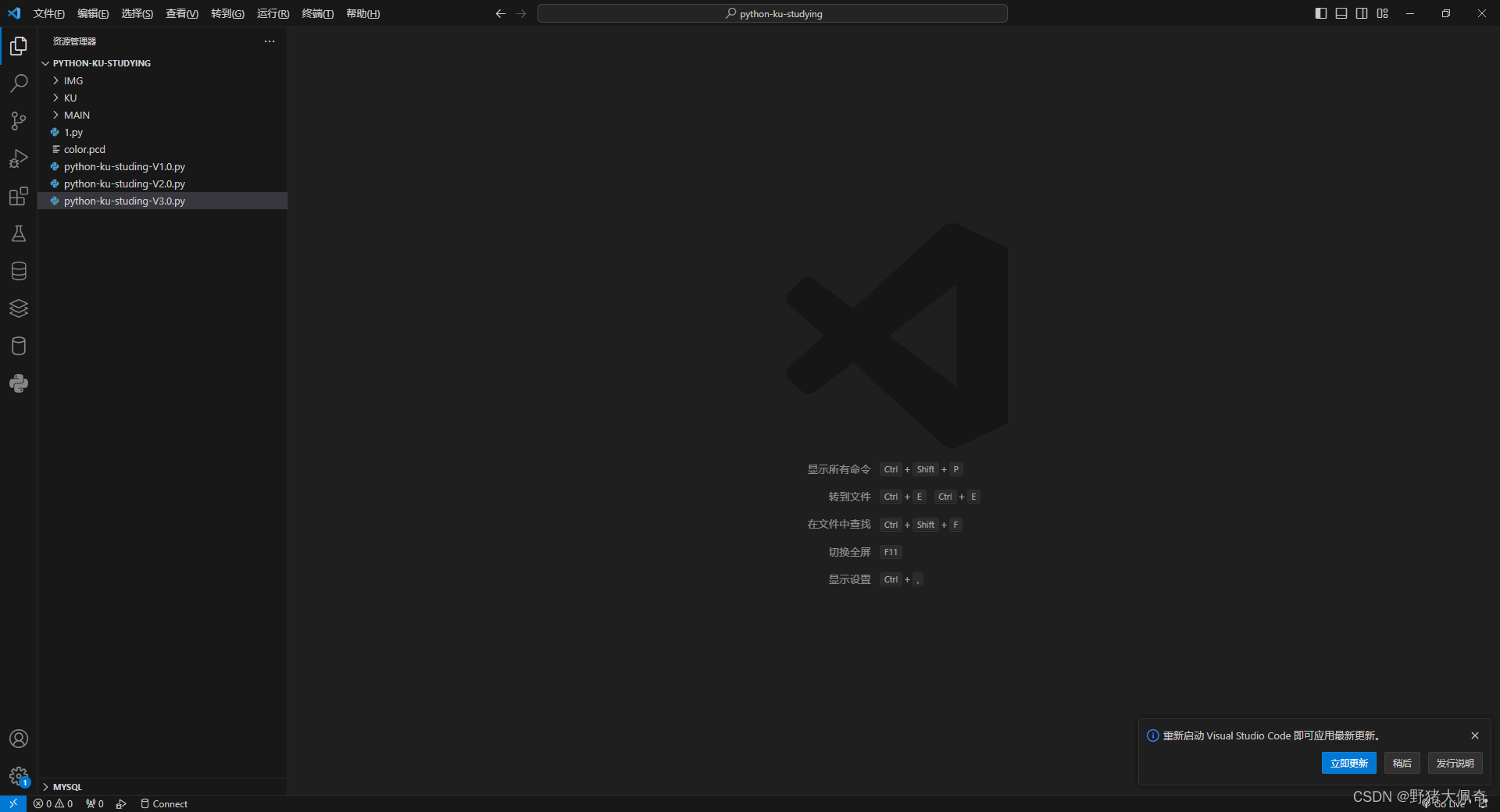
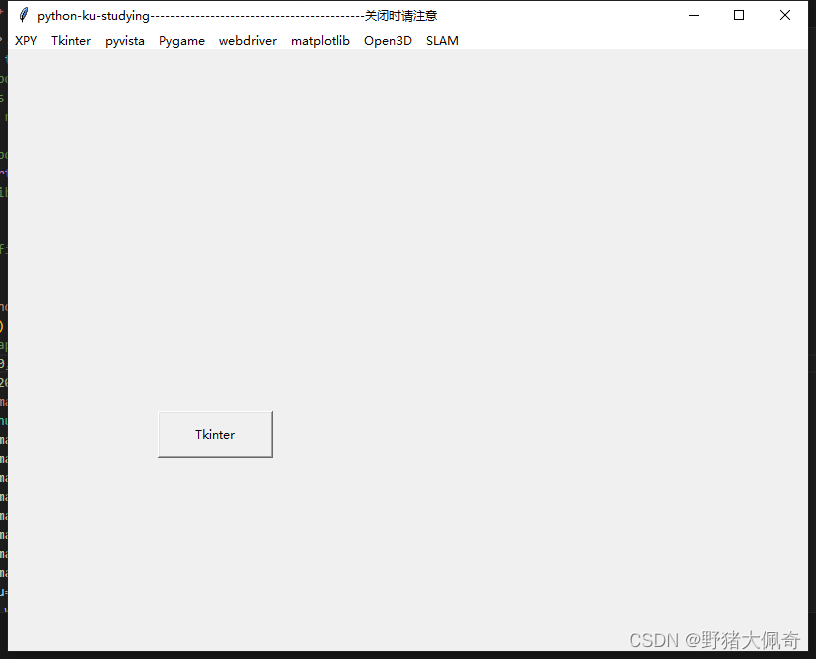

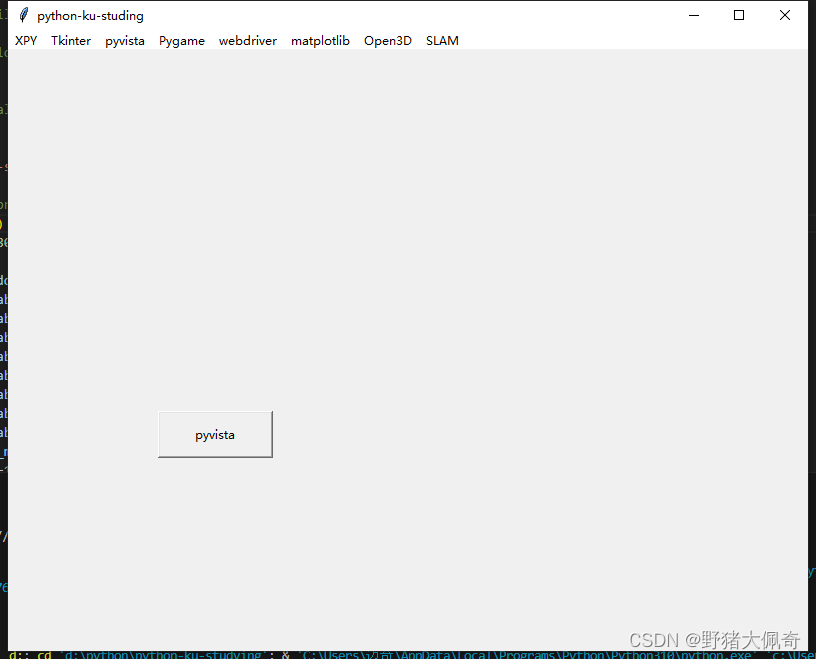
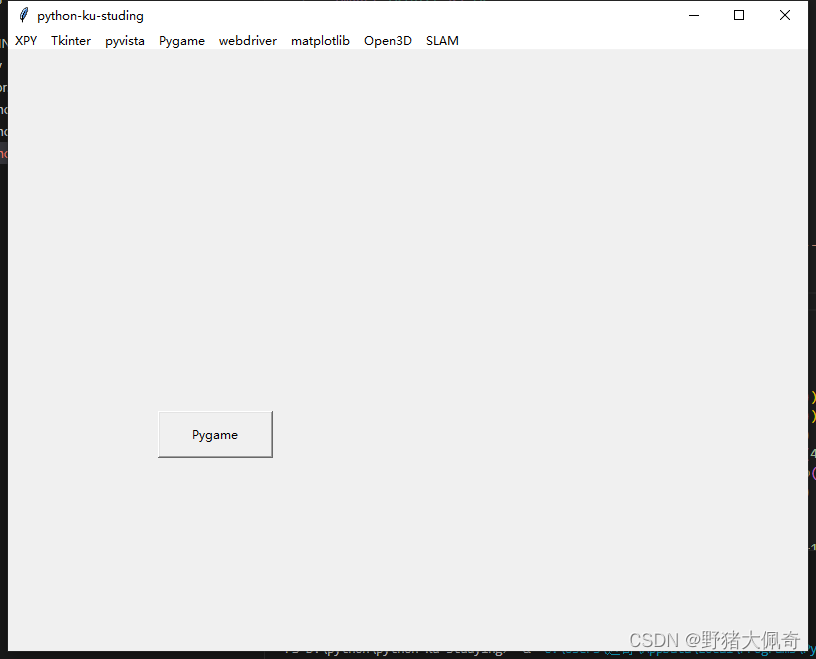

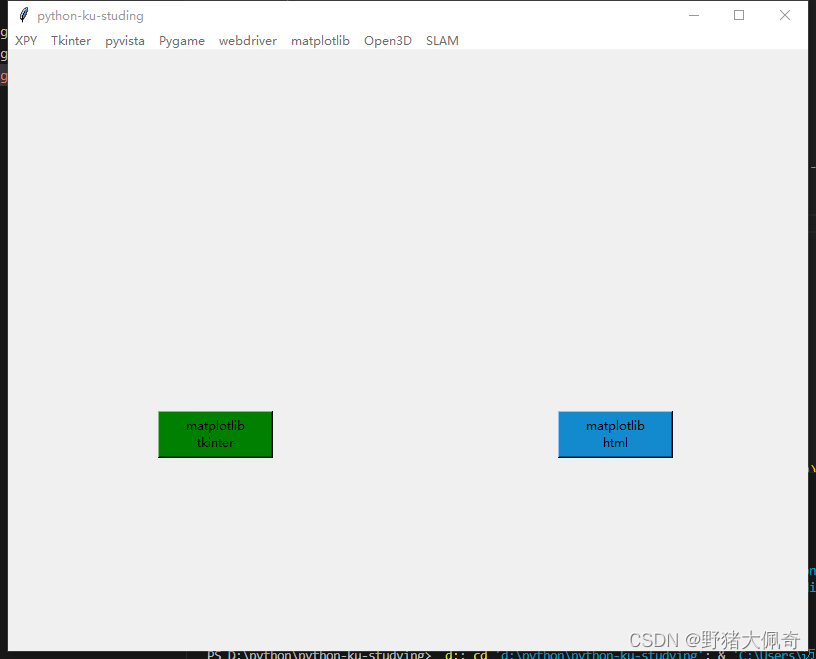


二、使用步骤
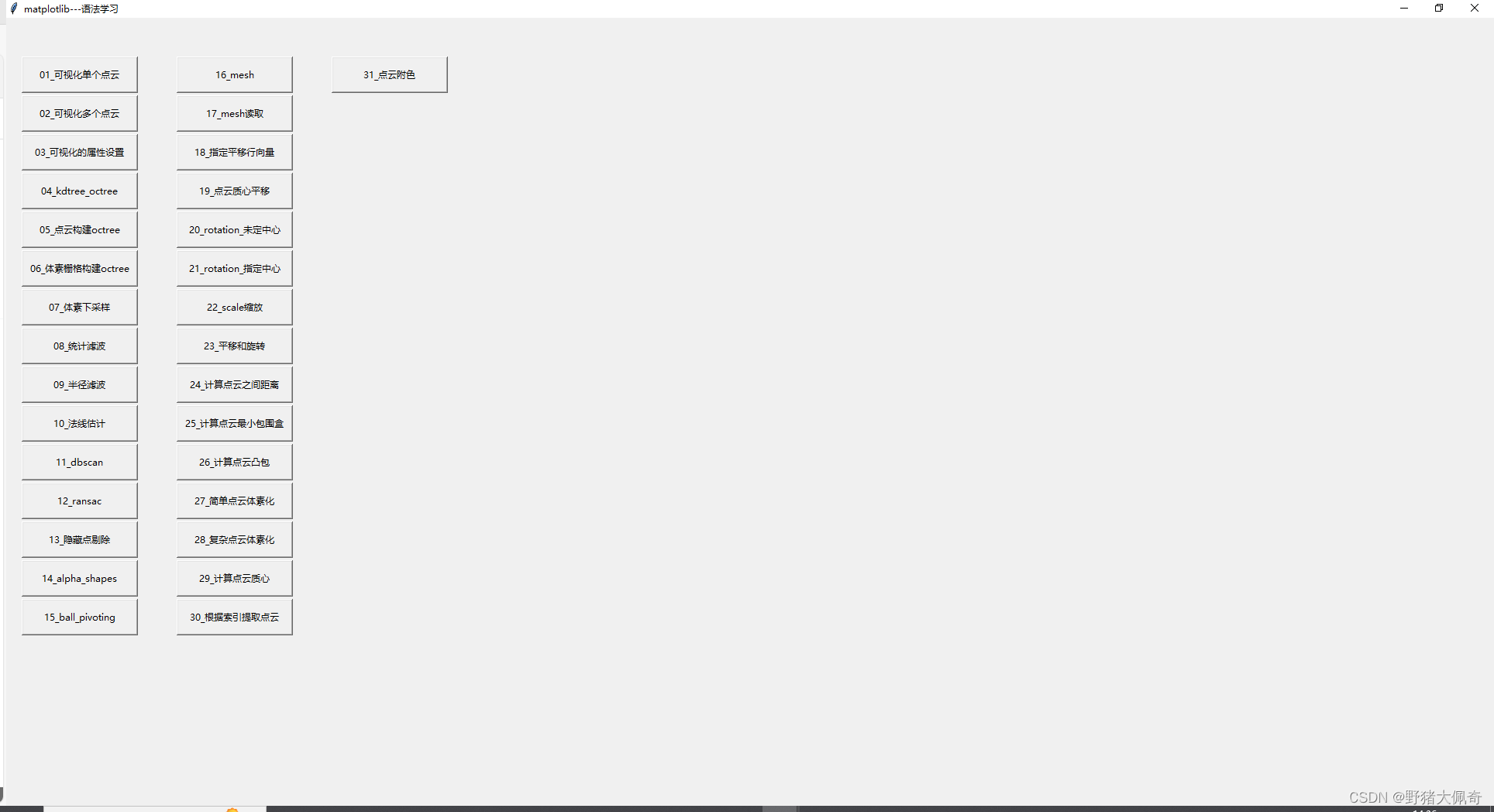
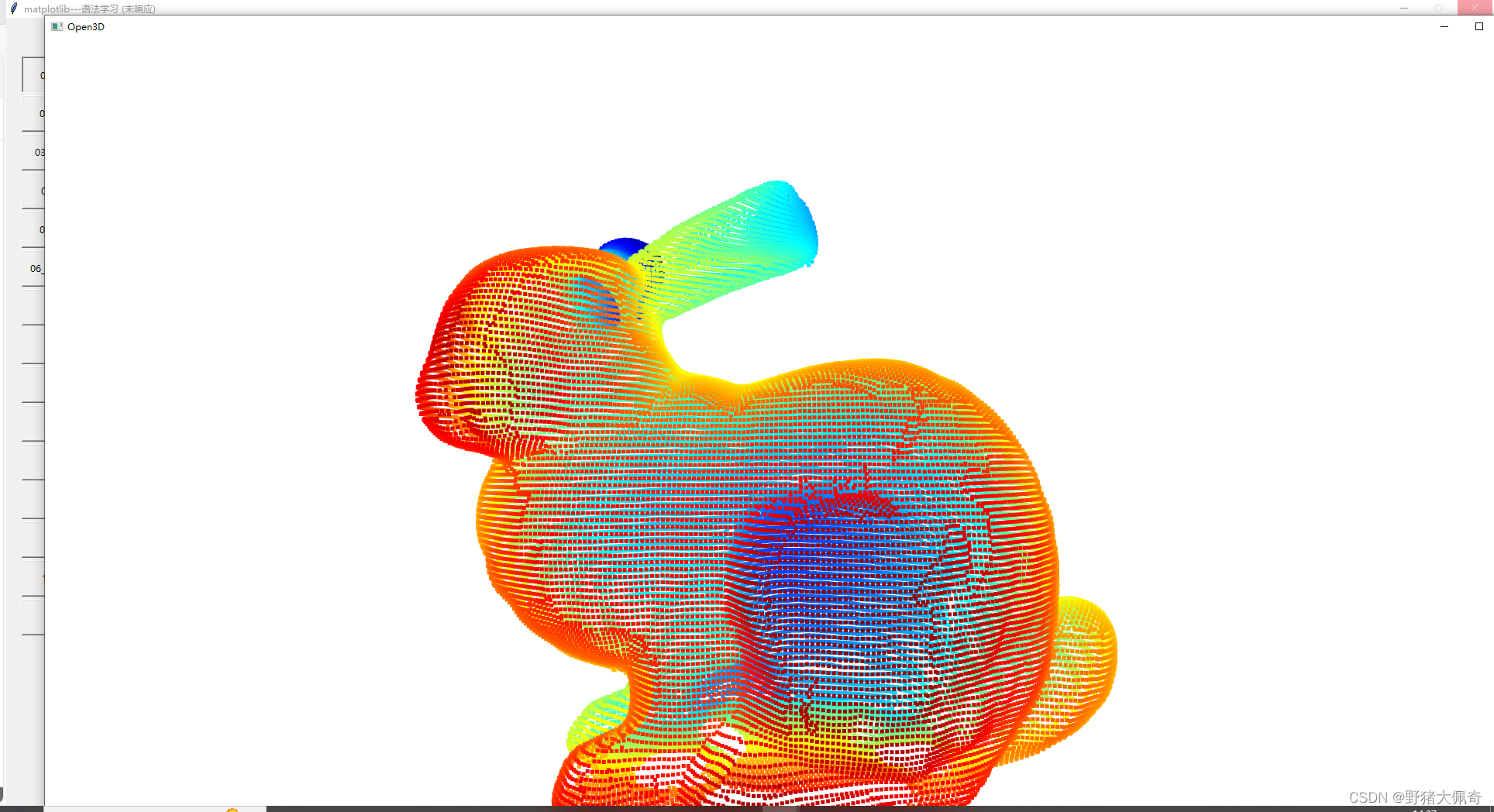
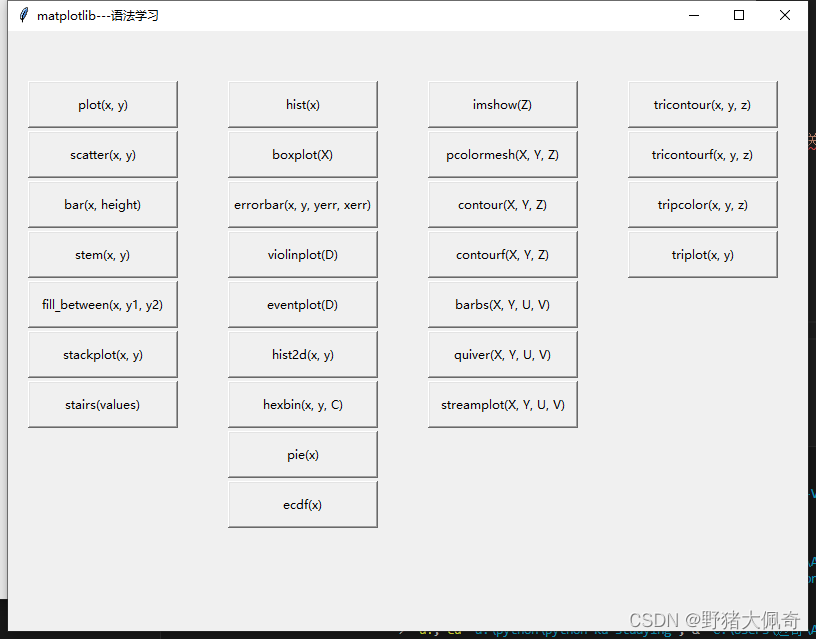
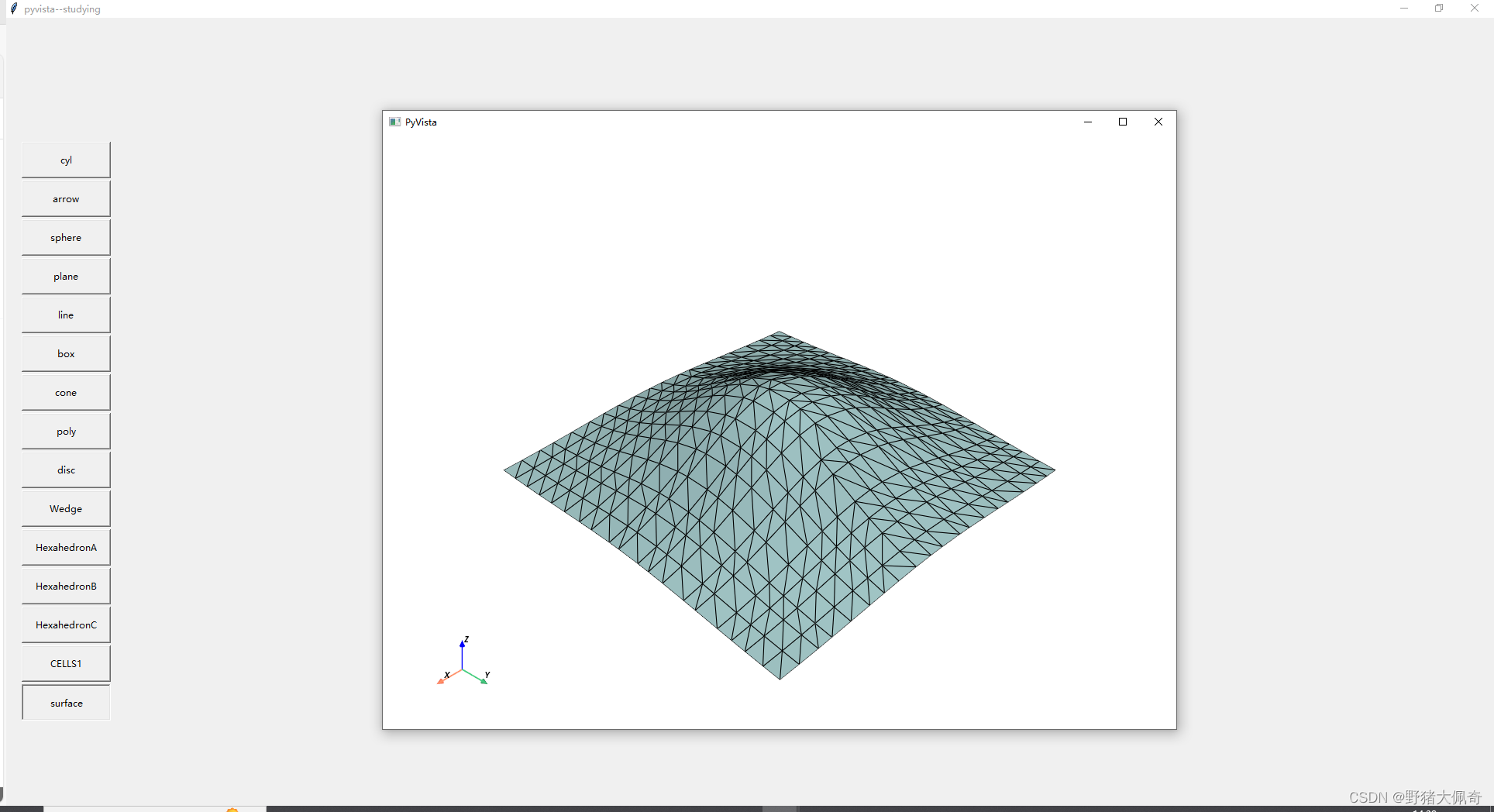
总结
链接:https://pan.baidu.com/s/1FbnTvTkOH4rwskJcFVsZQA?pwd=2023
提取码:2023
网络搬运工!!!!!!!!!!!!!!!!!!
侵权马上删!!!!!!!!!!!!!!!!!!






















 923
923











 被折叠的 条评论
为什么被折叠?
被折叠的 条评论
为什么被折叠?








