练习使用Html5 canvas 绘制Android机器人。
要点:当对画布进行变换的时候,需要使用 save() 方法 和 restore() 方法,它们应该成对使用,且 restore() 方法不能比 save() 方法多。我们只需要每次在画布变换前使用 save() 方法保存其初始状态,之后使用 restore() 方法恢复到上一次保存的状态即可。
<!DOCTYPE html>
<html>
<head lang="en">
<meta charset="UTF-8">
<title></title>
<style type="text/css">
* {
margin: 0;
padding: 0;
}
#canvas {
border: 1px solid #000;
margin: 0 auto;
display: block;
}
#show {
position: fixed;
top: 10px;
left: 10px;
}
</style>
</head>
<body>
<canvas width="1000" height="1024" id="canvas" onmousemove="go(event)" onmouseout="out()">
您的浏览器不支持canvas,请升级你的浏览器!
</canvas>
<div id="show"></div>
</body>
<script type="text/javascript">
//获得坐标,便于查找
var show=document.getElementById("show");
document.getElementById("show").innerHTML='ds'
function go(e){
var x=e.clientX;
var y=e.clientY;
document.getElementById("show").innerHTML=x+" "+y;
}
function out(){
show.innerHTML="";
}
//获得canvas对象
var oCanvas = document.getElementById('canvas');
var ctx = oCanvas.getContext('2d');
//头
ctx.beginPath();
ctx.fillStyle = '#99FE00';
ctx.arc(500, 300, 137, Math.PI * (-18 / 180), Math.PI * (-175 / 180), 1);
ctx.fill();
ctx.closePath();
//身子
ctx.beginPath();
ctx.restore();
ctx.fillStyle = '#99FE00';
ctx.save();
ctx.rotate(-7 * Math.PI / 180);
ctx.fillRect(325, 350, 268, 200);
ctx.closePath();
//左眼
ctx.restore();
ctx.beginPath();
ctx.fillStyle = '#fff';
ctx.arc(430, 230, 16, 0, Math.PI * 2, 1);
ctx.fill();
ctx.closePath();
//右眼
ctx.beginPath();
ctx.fillStyle = '#fff';
ctx.arc(535, 220, 16, 0, Math.PI * 2, 1);
ctx.fill();
ctx.closePath();
//左腿
ctx.beginPath();
ctx.fillStyle = '#99FE00';
ctx.fillRect(460, 470, 48, 100);
ctx.closePath();
ctx.beginPath();
ctx.fillStyle = '#99FE00';
ctx.moveTo(483, 562);
ctx.arc(484, 562, 25, Math.PI * (15 / 180), Math.PI * (165 / 180), 0);
ctx.fill();
ctx.closePath();
//右腿
ctx.beginPath();
ctx.fillStyle = '#99FE00';
ctx.fillRect(550, 450, 48, 120);
ctx.closePath();
ctx.beginPath();
ctx.fillStyle = '#99FE00';
ctx.moveTo(573, 562);
ctx.arc(574, 562, 25, Math.PI * (15 / 180), Math.PI * (165 / 180), 0);
ctx.fill();
ctx.closePath();
//左手
ctx.save();
ctx.rotate(55 * Math.PI / 180);
ctx.translate(145, -430);
ctx.beginPath();
ctx.fillStyle = '#99FE00';
ctx.moveTo(340, 355);
ctx.arc(340, 355, 24, 0, Math.PI, 1);
ctx.fill();
ctx.closePath();
ctx.beginPath();
ctx.fillStyle = '#99FE00';
ctx.fillRect(316, 355, 48, 100);
ctx.closePath();
ctx.beginPath();
ctx.fillStyle = '#99FE00';
ctx.moveTo(340, 450);
ctx.arc(340, 450, 24, 0, Math.PI, 0);
ctx.fill();
ctx.closePath();
//右手
ctx.restore();
ctx.save();
ctx.rotate(30 * Math.PI / 180);
ctx.translate(370, -545);
ctx.beginPath();
ctx.fillStyle = '#99FE00';
ctx.moveTo(340, 355);
ctx.arc(340, 355, 24, 0, Math.PI, 1);
ctx.fill();
ctx.closePath();
ctx.beginPath();
ctx.fillStyle = '#99FE00';
ctx.fillRect(316, 355, 48, 100);
ctx.closePath();
ctx.beginPath();
ctx.fillStyle = '#99FE00';
ctx.moveTo(340, 450);
ctx.arc(340, 450, 24, 0, Math.PI, 0);
ctx.fill();
ctx.closePath();
//左触角
ctx.restore();
ctx.beginPath();
ctx.strokeStyle = "#99FE00";
ctx.moveTo(430,190);
ctx.lineTo(390,140);
ctx.lineWidth = 10;
ctx.stroke();
ctx.closePath();
ctx.beginPath();
ctx.fillStyle = '#99FE00';
ctx.arc(390, 140, 5, 0, Math.PI * 2, 1);
ctx.fill();
ctx.closePath();
//左触角
ctx.beginPath();
ctx.strokeStyle = "#99FE00";
ctx.moveTo(530,180);
ctx.lineTo(550,120);
ctx.lineWidth = 10;
ctx.stroke();
ctx.closePath();
ctx.beginPath();
ctx.fillStyle = '#99FE00';
ctx.arc(550, 120, 5, 0, Math.PI * 2, 1);
ctx.fill();
ctx.closePath();
//滑板
ctx.beginPath();
ctx.fillStyle = '#000';
ctx.fillRect(400, 584, 300, 40);
ctx.closePath();
ctx.beginPath();
ctx.fillStyle = '#000';
ctx.arc(400, 604, 20, 0, Math.PI * 2, 1);
ctx.fill();
ctx.closePath();
ctx.beginPath();
ctx.fillStyle = '#000';
ctx.arc(700, 604, 20, 0, Math.PI * 2, 1);
ctx.fill();
ctx.closePath();
//滑板轮
ctx.beginPath();
ctx.fillStyle = '#000';
ctx.arc(450, 658, 20, 0, Math.PI * 2, 1);
ctx.fill();
ctx.closePath();
ctx.beginPath();
ctx.fillStyle = '#000';
ctx.arc(640, 658, 20, 0, Math.PI * 2, 1);
ctx.fill();
ctx.closePath();
//Android渐变文字
ctx.beginPath();
ctx.font = '60px Arial';
var grd=ctx.createLinearGradient(400, 0, 600, 0);
grd.addColorStop(0,"black");
grd.addColorStop(0.3,"magenta");
grd.addColorStop(0.5,"blue");
grd.addColorStop(0.6,"green");
grd.addColorStop(0.8,"yellow");
grd.addColorStop(1,"red");
ctx.fillStyle=grd;
ctx.fillText('Android', 400, 750);
ctx.closePath();
</script>
</html>
下面是代码效果:








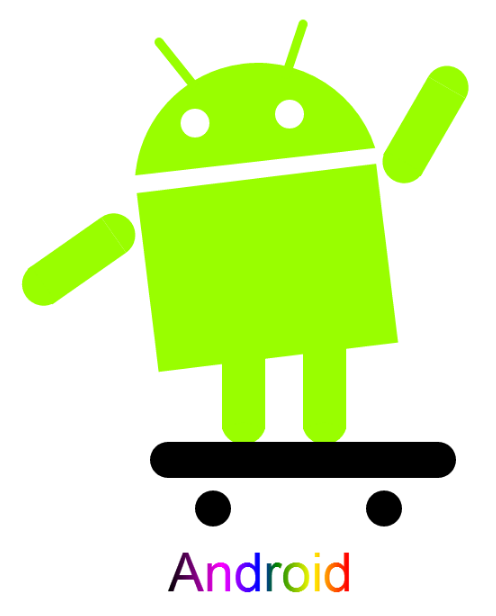














 1339
1339











 被折叠的 条评论
为什么被折叠?
被折叠的 条评论
为什么被折叠?








