如何配置一个本地fastchat大语言模型?
- 原作者:b站【FastChat-Vicuna安装教程】https://www.bilibili.com/video/BV1wV4y1r7X4?vd_source=c93601c725c679f713357b5d98dfa4bd
本人转载并对其中的代码做了打包归纳,并在部分区域做了归纳补充,方便读者复制粘贴。
模型大概11GB左右,比较吃电脑内存,一定要实现保证模型在电脑上有足够的运行空间。
换源
conda config --set show_channel_urls yes
conda config --add channels http://mirrors.aliyun.com/anaconda/pkgs/main
conda config --add channels http://mirrors.aliyun.com/anaconda/pkgs/free
conda config --add channels http://mirrors.aliyun.com/anaconda/pkgs/r
conda config --add channels http://mirrors.aliyun.com/anaconda/pkgs/msys2
conda config --add channels http://mirrors.aliyun.com/anaconda/cloud/conda-forge/
conda config --add channels http://mirrors.aliyun.com/anaconda/cloud/msys2/
conda config --add channels http://mirrors.aliyun.com/anaconda/cloud/bioconda/
conda config --add channels http://mirrors.aliyun.com/anaconda/cloud/menpo/
conda config --add channels http://mirrors.aliyun.com/anaconda/cloud/pytorch/
conda config --add channels http://mirrors.aliyun.com/anaconda/cloud/simpleitk/
pip 换源
conda create -n fastchat01 python=3.9 -c conda-forge
conda activate fastchat01
pip3 config set global.index-url https://mirrors.aliyun.com/pypi/simple/
安装 fastchat
pip install fschat==0.2.8
git clone https://kgithub.com/huggingface/transformers.git # 下载transformersr
pip uninstall protobuf
pip install protobuf==3.20
python C:\Users\27135\Desktop\fastchat\transformers\src\transformers\models\llama\convert_llama_weights_to_hf.py --input_dir C:\Users\27135\Desktop\fastchat\model\LLaMAOriginalWeights\LLaMAOriginalWeights\LLaMA --model_size 7B --output_dir C:\Users\27135\Desktop\fastchat\model\transzformed_models\llama_7B
python -m fastchat.model.apply_delta --base-model-path C:\Users\27135\Desktop\fastchat\model\transzformed_models\llama_7B --target-model-path C:\Users\27135\Desktop\fastchat\model\vicuna-7b --delta-path lmsys/vicuna-7b-delta-v1.1 --low-cpu-mem
(这一步试了100万次,原来要挂梯子)
python -m fastchat.serve.cli --model-path C:\Users\27135\Desktop\fastchat\model\vicuna-7b --device cpu --load-8bit
让大模型在cpu上跑(可以通过修改参数让大模型在GPU上跑,但是需要安装带有CUDA库的pyTorch,如果你的电脑配备英伟达显卡的话建议尝试)
运行效果如下
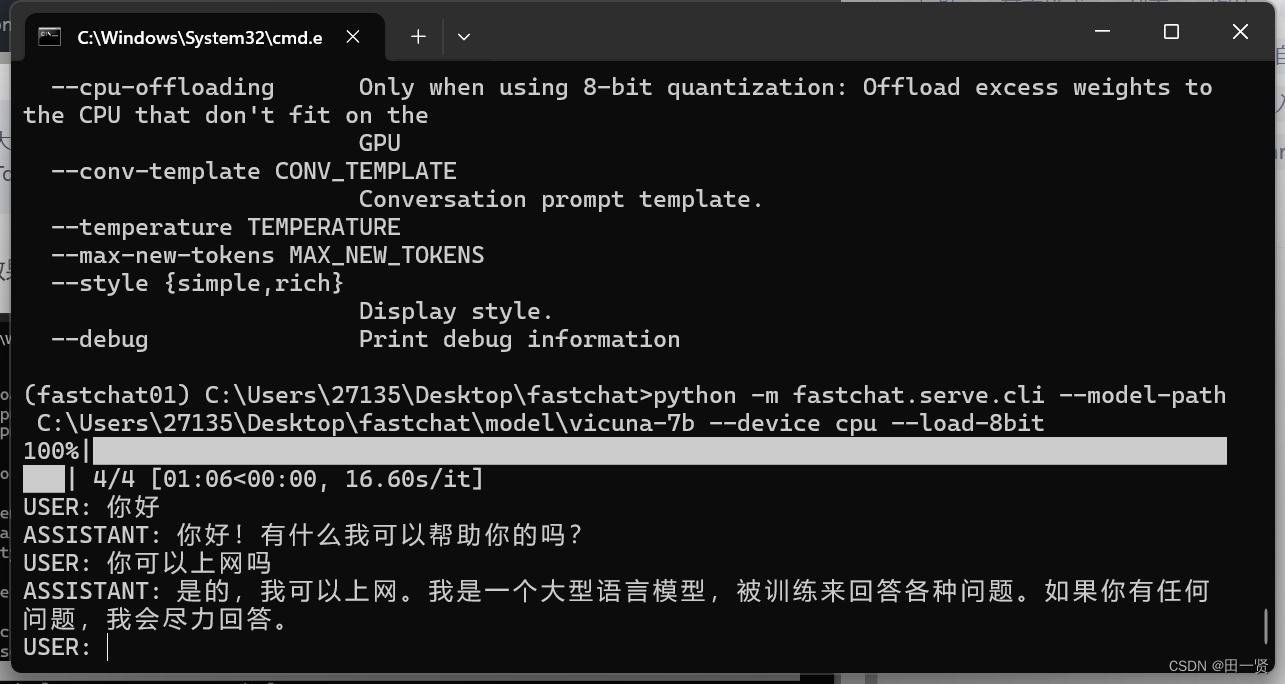
hhh乌龙了,实际上它并不能上网。






















 被折叠的 条评论
为什么被折叠?
被折叠的 条评论
为什么被折叠?








