1. 程序的编译链接
1.1. 介绍
如果我们打开维基百科的 链接器 页,我们将会看到如下定义:
在计算机科学中,链接器(英文:Linker),是一个计算机程序,它将一个或多个由编译器生成的目标文件链接为一个单独的可执行文件,库文件或者另外一个目标文件
如果你曾经用 C 写过至少一个程序,那你就已经见过以 *.o 扩展名结尾的文件了。这些文件是目标文件。目标文件是一块块的机器码和数据,其数据包含了引用其他目标文件或库的数据和函数的占位符地址,也包括其自身的函数和数据列表。链接器的主要目的就是收集/处理每一个目标文件的代码和数据,将它们转成最终的可执行文件或者库。在这篇文章里,我们会试着研究这个流程的各个方面。开始吧。
1.2. 链接流程
让我们按以下结构创建一个项目:
*-linkers
*--main.c
*--lib.c
*--lib.h
我们的 main.c 源文件包含了:
#include <stdio.h>
#include "lib.h"
int main(int argc, char **argv) {
printf("factorial of 5 is: %d\n", factorial(5));
return 0;
}
lib.c 文件包含了:
int factorial(int base) {
int res,i = 1;
if (base == 0) {
return 1;
}
while (i <= base) {
res *= i;
i++;
}
return res;
}
lib.h 文件包含了:
#ifndef LIB_H
#define LIB_H
int factorial(int base);
#endif
现在让我们用以下命令单独编译 main.c 源码:
$ gcc -c main.c
如果我们用 nm 工具查看输出的目标文件,我们将会看到如下输出:
$ nm -A main.o
main.o: U factorial
main.o:0000000000000000 T main
main.o: U printf
nm 工具让我们能够看到给定目标文件的符号表列表。其包含了三列:第一列是该目标文件的名称和解析得到的符号地址。第二列包含了一个表示该符号状态的字符。这里 U 表示 未定义, T 表示该符号被置于 .text 段。在这里, nm 工具向我们展示了 main.c 文件里包含的三个符号:
factorial- 在lib.c文件中定义的阶乘函数。因为我们只编译了main.c,所以其不知道任何有关lib.c文件的事;main- 主函数;printf- 来自 glibc 库的函数。main.c同样不知道任何与其相关的事。
目前我们可以从 nm 的输出中了解哪些事情呢? main.o 目标文件包含了在地址 0000000000000000 处的本地变量 main (在被链接后其将会被赋予正确的地址),以及两个无法解析的符号。我们可以从 main.o 的反汇编输出中了解这些信息:
$ objdump -S main.o
main.o: file format elf64-x86-64
Disassembly of section .text:
0000000000000000 <main>:
0: 55 push %rbp
1: 48 89 e5 mov %rsp,%rbp
4: 48 83 ec 10 sub $0x10,%rsp
8: 89 7d fc mov %edi,-0x4(%rbp)
b: 48 89 75 f0 mov %rsi,-0x10(%rbp)
f: bf 05 00 00 00 mov $0x5,%edi
14: e8 00 00 00 00 callq 19 <main+0x19>
19: 89 c6 mov %eax,%esi
1b: bf 00 00 00 00 mov $0x0,%edi
20: b8 00 00 00 00 mov $0x0,%eax
25: e8 00 00 00 00 callq 2a <main+0x2a>
2a: b8 00 00 00 00 mov $0x0,%eax
2f: c9 leaveq
30: c3 retq
这里我们只关注两个 callq 操作。这两个 callq 操作包含了 链接器存根,或者函数的名称和其相对当前的下一条指令的偏移。这些存根将会被更新到函数的真实地址。我们可以在下面的 objdump 输出看到这些函数的名字:
$ objdump -S -r main.o
...
14: e8 00 00 00 00 callq 19 <main+0x19>
15: R_X86_64_PC32 factorial-0x4
19: 89 c6 mov %eax,%esi
...
25: e8 00 00 00 00 callq 2a <main+0x2a>
26: R_X86_64_PC32 printf-0x4
2a: b8 00 00 00 00 mov $0x0,%eax
...
objdump 工具中的 -r 或 --reloc 选项会打印文件的 重定位 条目。现在让我们更加深入重定位流程。
1.3. 重定位
重定位是连接符号引用和符号定义的流程。让我们看看前一段 objdump 的输出:
14: e8 00 00 00 00 callq 19 <main+0x19>
15: R_X86_64_PC32 factorial-0x4
19: 89 c6 mov %eax,%esi
注意第一行的 e8 00 00 00 00 。e8 是 call 的 操作码 ,这一行的剩余部分是一个相对偏移。所以 e8 00 00 00 包含了一个单字节操作码,跟着一个四字节地址。注意 00 00 00 00 是 4 个字节。为什么只有 4 字节 而不是 x86_64 64 位机器上的 8 字节地址?其实我们用了 -mcmodel=small 选项来编译 main.c !从 gcc 的指南上看:
-mcmodel=small
为小代码模型生成代码: 目标程序及其符号必须被链接到低于 2GB 的地址空间。指针是 64 位的。程序可以被动态或静态的链接。这是默认的代码模型。
当然,我们在编译时并没有将这一选项传给 gcc ,但是这是默认的。从上面摘录的 gcc 指南我们知道,我们的程序会被链接到低于 2 GB 的地址空间。因此 4 字节已经足够。所以我们有了 call 指令和一个未知的地址。当我们编译 main.c 以及它的依赖形成一个可执行文件时,关注阶乘函数的调用,我们看到:
$ gcc main.c lib.c -o factorial | objdump -S factorial | grep factorial
factorial: file format elf64-x86-64
...
...
0000000000400506 <main>:
40051a: e8 18 00 00 00 callq 400537 <factorial>
...
...
0000000000400537 <factorial>:
400550: 75 07 jne 400559 <factorial+0x22>
400557: eb 1b jmp 400574 <factorial+0x3d>
400559: eb 0e jmp 400569 <factorial+0x32>
40056f: 7e ea jle 40055b <factorial+0x24>
...
...
在前面的输出中我们可以看到, main 函数的地址是 0x0000000000400506。为什么它不是从 0x0 开始的呢?你可能已经知道标准 C 程序是使用 glibc 的 C 标准库链接的(假设参数 -nostdlib 没有被传给 gcc )。编译后的程序代码包含了用于在程序启动时初始化程序中数据的构造函数。这些函数需要在程序启动前被调用,或者说在 main 函数之前被调用。为了让初始化和终止函数起作用,编译器必须在汇编代码中输出一些让这些函数在正确时间被调用的代码。执行这个程序将会启动位于特殊的 .init 段的代码。我们可以从以下的 objdump 输出中看出:
objdump -S factorial | less
factorial: file format elf64-x86-64
Disassembly of section .init:
00000000004003a8 <_init>:
4003a8: 48 83 ec 08 sub $0x8,%rsp
4003ac: 48 8b 05 a5 05 20 00 mov 0x2005a5(%rip),%rax # 600958 <_DYNAMIC+0x1d0>
注意其开始于相对 glibc 代码偏移 0x00000000004003a8 的地址。我们也可以运行 readelf ,在 ELF 输出中检查:
$ readelf -d factorial | grep \(INIT\)
0x000000000000000c (INIT) 0x4003a8
所以, main 函数的地址是 0000000000400506 ,为相对于 .init 段的偏移地址。我们可以从输出中看出,factorial 函数的地址是 0x0000000000400537 ,并且现在调用 factorial 函数的二进制代码是 e8 18 00 00 00。
401146: e8 18 00 00 00 callq 401163 <factorial>
我们已经知道 e8 是 call 指令的操作码,接下来的 18 00 00 00 (注意 x86_64中地址是小头存储的,所以是 00 00 00 18 )是从 callq 到 factorial 函数的偏移。
>>> hex(0x40051a + 0x18 + 0x5) == hex(0x400537)
True
所以我们把 0x18和 0x5 加到 call 指令的地址上。偏移是从接下来一条指令开始算起的。我们的调用指令是 5 字节长(e8 18 00 00 00)并且 0x18 是从 factorial 函数之后的调用算起的偏移。编译器一般按程序地址从零开始创建目标文件。但是如果程序由多个目标文件生成,这些地址会重叠。
我们在这一段看到的是 重定位 流程。这个流程为程序中各个部分赋予加载地址,调整程序中的代码和数据以反映出赋值的地址。
好了,现在我们知道了一点关于链接器和重定位的知识,是时候通过链接我们的目标文件来来学习更多关于链接器的知识了。
1.4. GNU 链接器
如标题所说,在这篇文章中,我将会使用 GNU 链接器 或者说 ld 。当然我们可以使用 gcc 来链接我们的 factorial 项目:
$ gcc main.c lib.o -o factorial
在这之后,作为结果我们将会得到可执行文件—— factorial:
./factorial
factorial of 5 is: 120
但是 gcc 不会链接目标文件。取而代之,其会使用 GUN ld 链接器的包装—— collect2。
~$ /usr/lib/gcc/x86_64-linux-gnu/4.9/collect2 --version
collect2 version 4.9.3
/usr/bin/ld --version
GNU ld (GNU Binutils for Debian) 2.25
...
...
...
好,我们可以使用 gcc 并且其会为我们的程序生成可执行文件。但是让我们看看如何使用 GUN ld 实现相同的目的。首先,让我们尝试用如下样例链接这些目标文件:
ld main.o lib.o -o factorial
尝试一下,你将会得到如下错误:
$ ld main.o lib.o -o factorial
[ld] ld: 警告: 无法找到项目符号 _start; 缺省为 0000000000401000
[ld] ld: main.o: in function `main':
[ld] main.c:(.text+0x26): undefined reference to `printf'
这里我们可以看到两个问题:
- 链接器无法找到
_start符号; - 链接器对
printf一无所知。
首先,让我们尝试理解好像是我们程序运行所需要的 _start 入口符号是什么。当我开始学习编程时,我知道了 main 函数是程序的入口点。我认为你们也是如此认为的 😃 但实际上这不是入口点,_start 才是。 _start 符号被 crt1.0 所定义。我们可以用如下指令发现它:
$ objdump -S /usr/lib/gcc/x86_64-linux-gnu/4.9/../../../x86_64-linux-gnu/crt1.o
/usr/lib/gcc/x86_64-linux-gnu/4.9/../../../x86_64-linux-gnu/crt1.o: file format elf64-x86-64
Disassembly of section .text:
0000000000000000 <_start>:
0: 31 ed xor %ebp,%ebp
2: 49 89 d1 mov %rdx,%r9
...
...
...
我们将该目标文件作为第一个参数传递给 ld 指令(如上所示)。现在让我们尝试链接它,会得到如下结果:
ld /usr/lib/gcc/x86_64-linux-gnu/4.9/../../../x86_64-linux-gnu/crt1.o \
main.o lib.o -o factorial
/usr/lib/gcc/x86_64-linux-gnu/4.9/../../../x86_64-linux-gnu/crt1.o: In function `_start':
/tmp/buildd/glibc-2.19/csu/../sysdeps/x86_64/start.S:115: undefined reference to `__libc_csu_fini'
/tmp/buildd/glibc-2.19/csu/../sysdeps/x86_64/start.S:116: undefined reference to `__libc_csu_init'
/tmp/buildd/glibc-2.19/csu/../sysdeps/x86_64/start.S:122: undefined reference to `__libc_start_main'
main.o: In function `main':
main.c:(.text+0x26): undefined reference to `printf'
不幸的是,我们甚至会看到更多报错。我们可以在这里看到关于未定义 printf 的旧错误以及另外三个未定义的引用:
__libc_csu_fini__libc_csu_init__libc_start_main
_start 符号被定义在 glibc 源文件的汇编文件 sysdeps/x86_64/start.S 中。我们可以在那里找到如下汇编代码:
mov $__libc_csu_fini, %R8_LP
mov $__libc_csu_init, %RCX_LP
...
call __libc_start_main
这里我们传递了 .init 和 .fini 段的入口点地址,它们包含了程序开始和结束时被执行的代码。并且在结尾我们看到对我们程序的 main 函数的调用。这三个符号被定义在源文件 csu/elf-init.c 中。如下两个目标文件:
crtn.o;crti.o.
定义了 .init 和 .fini 段的开端和尾声(分别为符号 _init 和 _fini )。
crtn.o 目标文件包含了 .init 和 .fini 这些段:
$ objdump -S /usr/lib/gcc/x86_64-linux-gnu/4.9/../../../x86_64-linux-gnu/crtn.o
0000000000000000 <.init>:
0: 48 83 c4 08 add $0x8,%rsp
4: c3 retq
Disassembly of section .fini:
0000000000000000 <.fini>:
0: 48 83 c4 08 add $0x8,%rsp
4: c3 retq
且 crti.o 目标文件包含了符号 _init 和 _fini。让我们再次尝试链接这两个目标文件:
$ ld \
/usr/lib/gcc/x86_64-linux-gnu/4.9/../../../x86_64-linux-gnu/crt1.o \
/usr/lib/gcc/x86_64-linux-gnu/4.9/../../../x86_64-linux-gnu/crti.o \
/usr/lib/gcc/x86_64-linux-gnu/4.9/../../../x86_64-linux-gnu/crtn.o main.o lib.o \
-o factorial
当然,我们会得到相同的错误。现在我们需要把 -lc 选项传递给 ld 。这个选项将会在环境变量 $LD_LIBRARY_PATH 指定的目录中搜索标准库。让我们再次尝试用 -lc 选项链接:
$ ld \
/usr/lib/gcc/x86_64-linux-gnu/4.9/../../../x86_64-linux-gnu/crt1.o \
/usr/lib/gcc/x86_64-linux-gnu/4.9/../../../x86_64-linux-gnu/crti.o \
/usr/lib/gcc/x86_64-linux-gnu/4.9/../../../x86_64-linux-gnu/crtn.o main.o lib.o -lc \
-o factorial
最后我们获得了一个可执行文件,但是如果我们尝试运行它,我们会遇到奇怪的结果:
$ ./factorial
bash: ./factorial: No such file or directory
这里除了什么问题?让我们用 readelf 工具看看这个可执行文件:
$ readelf -l factorial
Elf file type is EXEC (Executable file)
Entry point 0x4003c0
There are 7 program headers, starting at offset 64
Program Headers:
Type Offset VirtAddr PhysAddr
FileSiz MemSiz Flags Align
PHDR 0x0000000000000040 0x0000000000400040 0x0000000000400040
0x0000000000000188 0x0000000000000188 R E 8
INTERP 0x00000000000001c8 0x00000000004001c8 0x00000000004001c8
0x000000000000001c 0x000000000000001c R 1
[Requesting program interpreter: /lib64/ld-linux-x86-64.so.2]
LOAD 0x0000000000000000 0x0000000000400000 0x0000000000400000
0x0000000000000610 0x0000000000000610 R E 200000
LOAD 0x0000000000000610 0x0000000000600610 0x0000000000600610
0x00000000000001cc 0x00000000000001cc RW 200000
DYNAMIC 0x0000000000000610 0x0000000000600610 0x0000000000600610
0x0000000000000190 0x0000000000000190 RW 8
NOTE 0x00000000000001e4 0x00000000004001e4 0x00000000004001e4
0x0000000000000020 0x0000000000000020 R 4
GNU_STACK 0x0000000000000000 0x0000000000000000 0x0000000000000000
0x0000000000000000 0x0000000000000000 RW 10
Section to Segment mapping:
Segment Sections...
00
01 .interp
02 .interp .note.ABI-tag .hash .dynsym .dynstr .gnu.version .gnu.version_r .rela.dyn .rela.plt .init .plt .text .fini .rodata .eh_frame
03 .dynamic .got .got.plt .data
04 .dynamic
05 .note.ABI-tag
06
注意这奇怪的一行:
INTERP 0x00000000000001c8 0x00000000004001c8 0x00000000004001c8
0x000000000000001c 0x000000000000001c R 1
[Requesting program interpreter: /lib64/ld-linux-x86-64.so.2]
elf 文件的 .interp 段保存了一个程序解释器的路径名,或者说 .interp 段就包含了一个动态链接器名字的 ascii 字符串。动态链接器是 Linux 的一部分,其通过将库的内容从磁盘复制到内存中以加载和链接一个可执行文件被执行所需要的动态链接库。我们可以从 readelf 命令的输出中看到,针对 x86_64 架构,其被放在 /lib64/ld-linux-x86-64.so.2。现在让我们把 ld-linux-x86-64.so.2 的路径和 -dynamic-linker 选项一起传递给 ld 调用,然后会看到如下结果:
$ gcc -c main.c lib.c
$ ld \
/usr/lib/gcc/x86_64-linux-gnu/4.9/../../../x86_64-linux-gnu/crt1.o \
/usr/lib/gcc/x86_64-linux-gnu/4.9/../../../x86_64-linux-gnu/crti.o \
/usr/lib/gcc/x86_64-linux-gnu/4.9/../../../x86_64-linux-gnu/crtn.o main.o lib.o \
-dynamic-linker /lib64/ld-linux-x86-64.so.2 \
-lc -o factorial
现在我们可以像普通可执行文件一样执行它了:
$ ./factorial
factorial of 5 is: 120
成功了!在第一行,我们把源文件 main.c 和 lib.c 编译成目标文件。执行 gcc 之后我们将会获得 main.o 和 lib.o:
$ file lib.o main.o
lib.o: ELF 64-bit LSB relocatable, x86-64, version 1 (SYSV), not stripped
main.o: ELF 64-bit LSB relocatable, x86-64, version 1 (SYSV), not stripped
在这之后,我们用所需的系统目标文件和库连链接我们的程序。我们刚看了一个简单的关于如何用 gcc 编译器和 GNU ld 链接器编译和链接一个 C 程序的样例。在这个样例中,我们使用了一些 GNU linker 的命令行选项,但是除了 -o、-dynamic-linker 等,它还支持其他很多选项。此外,GNU ld 还拥有其自己的语言来控制链接过程。在接下来的两个段落中我们深入讨论。
1.5. 实用的 GNU 链接器命令行选项
正如我之前所说,你也可以从 GNU linker 的指南看到,其拥有大量的命令行选项。我们已经在这篇文章见到一些: -o <output> - 告诉 ld 将链接结果输出成一个叫做 output 的文件,-l<name> - 通过文件名添加指定存档或者目标文件,-dynamic-linker 通过名字指定动态链接器。当然, ld 支持更多选项,让我们看看其中的一些。
第一个实用的选项是 @file 。在这里 file 指定了命令行选项将读取的文件名。比如我们可以创建一个叫做 linker.ld 的文件,把我们上一个例子里面的命令行参数放进去然后执行:
$ ld @linker.ld
下一个命令行选项是 -b 或 --format。这个命令行选项指定了输入的目标文件的格式是 ELF, DJGPP/COFF 等。针对输出文件也有相同功能的选项 --oformat=output-format 。
下一个命令行选项是 --defsym 。该选项的完整格式是 --defsym=symbol=expression 。它允许在输出文件中创建包含了由表达式给出了绝对地址的全局符号。在下面的例子中,我们会发现这个命令行选项很实用:在 Linux 内核源码中关于 ARM 架构内核解压的 Makefile - arch/arm/boot/compressed/Makefile,我们可以找到如下定义:
LDFLAGS_vmlinux = --defsym _kernel_bss_size=$(KBSS_SZ)
正如我们所知,其在输出文件中用 .bss 段的大小定义了 _kernel_bss_size 符号。这个符号将会作为第一个 汇编文件 在内核解压阶段被执行:
ldr r5, =_kernel_bss_size
下一个选项是 -shared ,其允许我们创建共享库。-M 或者说 -map <filename> 命令行选项会打印带符号信息的链接映射内容。在这里是:
$ ld -M @linker.ld
...
...
...
.text 0x00000000004003c0 0x112
*(.text.unlikely .text.*_unlikely .text.unlikely.*)
*(.text.exit .text.exit.*)
*(.text.startup .text.startup.*)
*(.text.hot .text.hot.*)
*(.text .stub .text.* .gnu.linkonce.t.*)
.text 0x00000000004003c0 0x2a /usr/lib/gcc/x86_64-linux-gnu/4.9/../../../x86_64-linux-gnu/crt1.o
...
...
...
.text 0x00000000004003ea 0x31 main.o
0x00000000004003ea main
.text 0x000000000040041b 0x3f lib.o
0x000000000040041b factorial
当然,GNU 链接器 支持标准的命令行选项:--help 和 --version 能够打印 ld 的命令帮助、使用方法和版本。以上就是所有关于 GNU 链接器 命令行选项的内容。当然这不是 ld 工具支持的所有命令行选项。你可以在指南中找到 ld 工具的完整文档。
1.6. 链接器控制语言
如我之前所说, ld 支持它自己的语言。它接受由一种 AT&T 链接器控制语法的超集编写的链接器控制语言文件,以提供对链接过程明确且完全的控制。接下来让我们关注其中细节。
我们可以通过链接器语言控制:
- 输入文件;
- 输出文件;
- 文件格式;
- 段的地址;
- 其他更多…
用链接器控制语言编写的命令通常被放在一个被称作链接器脚本的文件中。我们可以通过命令行选项 -T 将其传递给 ld 。一个链接器脚本的主要命令是 SECTIONS 指令。每个链接器脚本必须包含这个指令,并且其决定了输出文件的 映射 。特殊变量 . 包含了当前输出的位置。让我们写一个简单的汇编程序,然后看看如何使用链接器脚本来控制程序的链接。我们将会使用一个 hello world 程序作为样例。
.data
msg .ascii "hello, world!",`\n`
.text
global _start
_start:
mov $1,%rax
mov $1,%rdi
mov $msg,%rsi
mov $14,%rdx
syscall
mov $60,%rax
mov $0,%rdi
syscall
我们可以用以下命令编译并链接:
$ as -o hello.o hello.asm
$ ld -o hello hello.o
我们的程序包含了两个段: .text 包含了程序的代码, .data 段包含了被初始化的变量。让我们写一个简单的链接脚本,然后尝试用它来链接我们的 hello.asm 汇编文件。我们的脚本是:
/*
* Linker script for the factorial
*/
OUTPUT(hello)
OUTPUT_FORMAT("elf64-x86-64")
INPUT(hello.o)
SECTIONS
{
. = 0x200000;
.text : {
*(.text)
}
. = 0x400000;
.data : {
*(.data)
}
}
在前三行你可以看到 C 风格的注释。之后是 OUTPUT 和 OUTPUT_FORMAT 命令,指定了我们的可执行文件名称和格式。下一个指令,INPUT,指定了给 ld 的输入文件。接下来,我们可以看到主要的 SECTIONS 指令,正如我写的,它是必须存在于每个链接器脚本中。SECTIONS 命令表示了输出文件中的段的集合和顺序。在 SECTIONS 命令的开头,我们可以看到一行 . = 0x200000 。我上面已经写过,. 命令指向输出中的当前位置。这一行说明代码段应该被加载到地址 0x200000。. = 0x400000一行说明数据段应该被加载到地址0x400000 。. = 0x200000之后的第二行定义 .text 作为输出段。我们可以看到其中的 *(.text) 表达式。 * 符号是一个匹配任意文件名的通配符。换句话说,*(.text) 表达式代表所有输入文件中的所有 .text 输入段。在我们的样例中,我们可以将其重写为 hello.o(.text) 。在地址计数器 . = 0x400000 之后,我们可以看到数据段的定义。
我们可以用以下语句进行编译和链接:
$ as -o hello.o hello.S && ld -T linker.script && ./hello
hello, world!
如果我们用 objdump 工具深入查看,我们可以看到 .text 段从地址 0x200000 开始, .data 段从 0x400000 开始:
$ objdump -D hello
Disassembly of section .text:
0000000000200000 <_start>:
200000: 48 c7 c0 01 00 00 00 mov $0x1,%rax
...
Disassembly of section .data:
0000000000400000 <msg>:
400000: 68 65 6c 6c 6f pushq $0x6f6c6c65
...
除了我们已经看到的命令,另外还有一些。首先是 ASSERT(exp, message) ,保证给定的表达式不为零。如果为零,那么链接器会退出同时返回错误码,打印错误信息。如果你已经阅读了 linux-insides 的 Linux 内核启动流程,你或许知道 Linux 内核的设置头的偏移为 0x1f1。在 Linux 内核的链接器脚本中,我们可以看到下面的校验:
. = ASSERT(hdr == 0x1f1, "The setup header has the wrong offset!");
INCLUDE filename 允许我们在当前的链接器脚本中包含外部符号。我们可以在一个链接器脚本中给一个符号赋值。 ld 支持一些赋值操作符:
- symbol = expression ;
- symbol += expression ;
- symbol -= expression ;
- symbol *= expression ;
- symbol /= expression ;
- symbol <<= expression ;
- symbol >>= expression ;
- symbol &= expression ;
- symbol |= expression ;
正如你注意到的,所有操作符都是 C 赋值操作符。比如我们可以在我们的链接器脚本中使用:
START_ADDRESS = 0x200000;
DATA_OFFSET = 0x200000;
SECTIONS
{
. = START_ADDRESS;
.text : {
*(.text)
}
. = START_ADDRESS + DATA_OFFSET;
.data : {
*(.data)
}
}
你可能已经注意到了链接器脚本中表达式的语法和 C 表达式相同。除此之外,这个链接控制语言还支持如下内嵌函数:
ABSOLUTE- 返回给定表达式的绝对值;ADDR- 接受段,返回其地址;ALIGN- 返回和给定表达式下一句的边界对齐的位置计数器(.操作符)的值;DEFINED- 如果给定符号在全局符号表中,返回1,否则0;MAXandMIN- 返回两个给定表达式中的最大、最小值;NEXT- 返回一个是当前表达式倍数的未分配地址;SIZEOF- 返回给定名字的段以字节计数的大小。
以上就是全部了。
1.7. 源码列表
C语言代码部分的脚本:
#[rongtao@localhost demo-linkers]$ cat run.sh
#!/bin/bash
rm -f *.o *.out
function test1() {
# 单独编译main.c
gcc -c main.c $*
# 查看 main.o 中的字符
echo -e ""
nm -A main.o | sed 's/^/[nm] /g'
# 反汇编 objdump
echo -e ""
objdump -S main.o | sed 's/^/[objdump] /g'
# 两个 `callq` 操作。这两个 `callq` 操作包含了 `链接器存根`
# `-r` 或 `--reloc ` 选项会打印文件的 `重定位` 条目
echo -e "\n显示 链接器 存根"
objdump -S -r main.o | sed 's/^/[objdump-r] /g'
}
function test2() {
gcc main.c lib.c -o factorial
objdump -S factorial | grep -e ".init" -e factorial -e main | sed 's/^/[objdump] /g'
readelf -d factorial | grep \(INIT\) | sed 's/^/[readelf] /g'
#objdump -S factorial | sed 's/^/[objdump] /g' | more
#rm -f factorial
}
function test3() {
gcc lib.c -c
gcc main.c lib.o -o factorial
./factorial 2>&1 | sed 's/^/[factorial] /g'
}
# 使用链接器
function test4() {
gcc lib.c -c
gcc main.c -c
file main.o lib.o 2>&1 | sed 's/^/[file] /g'
ld main.o lib.o -o factorial 2>&1 | sed 's/^/[ld] /g'
gcc main.o lib.o -o factorial
}
function test5() {
nasm -felf64 hello.asm && ld hello.o && ./a.out
}
rm -f *.o *.out
echo -e ">>>>>>>>>>>>>>>>>>>>>>>>>>>>>>>>>>>>>>>>>>>>>>>>>>>>>>"
test1
echo -e ""
echo -e ">>>>>>>>>>>>>>>>>>>>>>>>>>>>>>>>>>>>>>>>>>>>>>>>>>>>>>"
test2
echo -e ""
echo -e ">>>>>>>>>>>>>>>>>>>>>>>>>>>>>>>>>>>>>>>>>>>>>>>>>>>>>>"
test3
echo -e ""
echo -e ">>>>>>>>>>>>>>>>>>>>>>>>>>>>>>>>>>>>>>>>>>>>>>>>>>>>>>"
test4
test5
rm -f *.o *.out
链接部分的Makefile:
all:a.out hello.out
hello.o:hello.asm
nasm hello.asm -felf64
a.out:hello.o
ld hello.o
clean:
rm -f *.o *.out
hello.out:
ld -T linker.script
@objdump -D hello.out | grep -e "\.text" -e "\.data" -A 2 | sed 's/^/[objdump] /g'
1.8. 总结
这是关于链接器文章的结尾。在这篇文章中,我们已经学习了很多关于链接器的知识,比如什么是链接器、为什么需要它、如何使用它等等…
如果你发现文中描述有任何问题,请提交一个 PR 到 linux-insides-zh 。
1.9. 相关链接
- Book about Linux kernel insides
- linker
- object files
- glibc
- opcode
- ELF
- GNU linker
- My posts about assembly programming for x86_64
- readelf
2. 用户空间的程序启动过程
2.1. 简介
虽然 linux-insides大多描述的是内核相关的东西,但是我已经决定写一个大多与用户空间相关的部分。
系统调用章节的第四部分已经描述了当我们想运行一个程序, Linux 内核的行为。这部分我想研究一下从用户空间的角度,当我们在 Linux 系统上运行一个程序,会发生什么。
我不知道你知识储备如何,但是在我的大学时期我学到,一个 C 程序从一个叫做 main 的函数开始执行。而且,这是部分正确的。每时每刻,当我们开始写一个新的程序时,我们从下面的实例代码开始编程:
int main(int argc, char *argv[]) {
// Entry point is here
}
但是你如何对于底层编程感兴趣的话,可能你已经知道 main 函数并不是程序的真正入口。如果你在调试器中看了下面这个简单程序,就可以很确信这一点:
int main(int argc, char *argv[]) {
return 0;
}
让我们来编译并且在 gdb 中运行这个程序:
$ gcc -ggdb program.c -o program
$ gdb ./program
The target architecture is assumed to be i386:x86-64:intel
Reading symbols from ./program...done.
让我们在 gdb 中执行 info files 这个指令。这个指令会打印关于被不同段占据的内存和调试目标的信息。
(gdb) info files
Symbols from "/home/alex/program".
Local exec file:
`/home/alex/program', file type elf64-x86-64.
Entry point: 0x400430
0x0000000000400238 - 0x0000000000400254 is .interp
0x0000000000400254 - 0x0000000000400274 is .note.ABI-tag
0x0000000000400274 - 0x0000000000400298 is .note.gnu.build-id
0x0000000000400298 - 0x00000000004002b4 is .gnu.hash
0x00000000004002b8 - 0x0000000000400318 is .dynsym
0x0000000000400318 - 0x0000000000400357 is .dynstr
0x0000000000400358 - 0x0000000000400360 is .gnu.version
0x0000000000400360 - 0x0000000000400380 is .gnu.version_r
0x0000000000400380 - 0x0000000000400398 is .rela.dyn
0x0000000000400398 - 0x00000000004003c8 is .rela.plt
0x00000000004003c8 - 0x00000000004003e2 is .init
0x00000000004003f0 - 0x0000000000400420 is .plt
0x0000000000400420 - 0x0000000000400428 is .plt.got
0x0000000000400430 - 0x00000000004005e2 is .text
0x00000000004005e4 - 0x00000000004005ed is .fini
0x00000000004005f0 - 0x0000000000400610 is .rodata
0x0000000000400610 - 0x0000000000400644 is .eh_frame_hdr
0x0000000000400648 - 0x000000000040073c is .eh_frame
0x0000000000600e10 - 0x0000000000600e18 is .init_array
0x0000000000600e18 - 0x0000000000600e20 is .fini_array
0x0000000000600e20 - 0x0000000000600e28 is .jcr
0x0000000000600e28 - 0x0000000000600ff8 is .dynamic
0x0000000000600ff8 - 0x0000000000601000 is .got
0x0000000000601000 - 0x0000000000601028 is .got.plt
0x0000000000601028 - 0x0000000000601034 is .data
0x0000000000601034 - 0x0000000000601038 is .bss
注意 Entry point: 0x400430 这一行。现在我们知道我们程序入口点的真正地址。让我们在这个地址下一个断点,然后运行我们的程序,看看会发生什么:
(gdb) break *0x400430
Breakpoint 1 at 0x400430
(gdb) run
Starting program: /home/alex/program
Breakpoint 1, 0x0000000000400430 in _start ()
有趣。我们并没有看见 main 函数的执行,但是我们看见另外一个函数被调用。这个函数是 _start 而且根据调试器展现给我们看的,它是我们程序的真正入口。那么,这个函数是从哪里来的,又是谁调用了这个 main 函数,什么时候调用的。我会在后续部分尝试回答这些问题。
本节代码位置:本节所有源码GitHub下载地址
2.2. 内核如何运行新程序
本节代码位置:本节所有源码GitHub下载地址
首先,让我们来看一下下面这个简单的 C 程序:
// program.c
#include <stdlib.h>
#include <stdio.h>
static int x = 1;
int y = 2;
int main(int argc, char *argv[]) {
int z = 3;
printf("x + y + z = %d\n", x + y + z);
return EXIT_SUCCESS;
}
我们可以确定这个程序按照我们预期那样工作。让我们来编译它:
$ gcc -Wall program.c -o sum
并且执行:
$ ./sum
x + y + z = 6
好的,直到现在所有事情看起来听挺好。你可能已经知道一个特殊的系统调用家族 - exec* 系统调用。正如我们从帮助手册中读到的:
The exec() family of functions replaces the current process image with a new process image.
如果你已经阅读过系统调用章节的第四部分,你可能就知道 execve 这个系统调用定义在 files/exec.c 文件中,并且如下所示,
SYSCALL_DEFINE3(execve,
const char __user *, filename,
const char __user *const __user *, argv,
const char __user *const __user *, envp)
{
return do_execve(getname(filename), argv, envp);
}
它以可执行文件的名字,命令行参数的集合以及环境变量的集合作为参数。正如你猜测的,每一件事都是 do_execve 函数完成的。在这里我将不描述这个函数的实现细节,因为你可以从这里读到。但是,简而言之,do_execve 函数会检查诸如文件名是否有效,未超出进程数目限制等等。
在这些检查之后,这个函数会解析 ELF 格式的可执行文件,为新的可执行文件创建内存描述符,并且在栈,堆等内存区域填上适当的值。
当二进制镜像设置完成,start_thread 函数会设置一个新的进程。这个函数是框架相关的,而且对于 x86_64 框架,它的定义是在 arch/x86/kernel/process_64.c 文件中。
static void
start_thread_common(struct pt_regs *regs, unsigned long new_ip,
unsigned long new_sp,
unsigned int _cs, unsigned int _ss, unsigned int _ds)
{
WARN_ON_ONCE(regs != current_pt_regs());
if (static_cpu_has(X86_BUG_NULL_SEG)) {
/* Loading zero below won't clear the base. */
loadsegment(fs, __USER_DS);
load_gs_index(__USER_DS);
}
loadsegment(fs, 0);
loadsegment(es, _ds);
loadsegment(ds, _ds);
load_gs_index(0);
regs->ip = new_ip;
regs->sp = new_sp;
regs->cs = _cs;
regs->ss = _ss;
regs->flags = X86_EFLAGS_IF;
}
void
start_thread(struct pt_regs *regs, unsigned long new_ip, unsigned long new_sp)
{
start_thread_common(regs, new_ip, new_sp,
__USER_CS, __USER_DS, 0);
}
EXPORT_SYMBOL_GPL(start_thread);
start_thread 为段寄存器设置新的值。从这一点开始,新进程已经准备就绪。一旦进程切换完成,控制权就会返回到用户空间,并且新的可执行文件将会执行。
这就是所有内核方面的内容。Linux 内核为执行准备二进制镜像,而且它的执行从上下文切换开始,结束之后将控制权返回用户空间。但是它并不能回答像 _start 来自哪里这样的问题。让我们在下一段尝试回答这些问题。
2.3. 用户空间程序如何启动
在之前的段落汇总,我们看到了内核是如何为可执行文件运行做准备工作的。让我们从用户空间来看这相同的工作。我们已经知道一个程序的入口点是 _start 函数。但是这个函数是从哪里来的呢?它可能来自于一个库。但是如果你记得清楚的话,我们在程序编译过程中并没有链接任何库。
$ gcc -Wall program.c -o sum
你可能会猜 _start 来自于标准库。是的,确实是这样。如果你尝试去重新编译我们的程序,并给 gcc 传递可以开启 verbose mode(冗长模式) 的 -v 选项,你会看到下面的长输出。我们并不对整体输出感兴趣,让我们来看一下下面的步骤:
首先,使用 gcc 编译我们的程序:
$ gcc -v -ggdb program.c -o sum
...
...
...
/usr/libexec/gcc/x86_64-redhat-linux/6.1.1/cc1 -quiet -v program.c -quiet -dumpbase program.c -mtune=generic -march=x86-64 -auxbase test -ggdb -version -o /tmp/ccvUWZkF.s
...
...
...
cc1 编译器将编译我们的 C 代码并且生成 /tmp/ccvUWZkF.s 汇编文件。之后我们可以看见我们的汇编文件被 GNU as 编译器编译为目标文件:
$ gcc -v -ggdb program.c -o sum
...
...
...
as -v --64 -o /tmp/cc79wZSU.o /tmp/ccvUWZkF.s
...
...
...
最后我们的目标文件会被 collect2 链接到一起:
$ gcc -v -ggdb program.c -o sum
...
...
...
COLLECT_GCC_OPTIONS='-v' '-ggdb' '-o' 'sum.out' '-mtune=generic' '-march=x86-64'
/opt/rh/devtoolset-9/root/usr/libexec/gcc/x86_64-redhat-linux/9/collect2 -plugin /opt/rh/devtoolset-9/root/usr/libexec/gcc/x86_64-redhat-linux/9/liblto_plugin.so -plugin-opt=/opt/rh/devtoolset-9/root/usr/libexec/gcc/x86_64-redhat-linux/9/lto-wrapper -plugin-opt=-fresolution=/tmp/ccQ8XQgu.res -plugin-opt=-pass-through=-lgcc -plugin-opt=-pass-through=-lgcc_s -plugin-opt=-pass-through=-lc -plugin-opt=-pass-through=-lgcc -plugin-opt=-pass-through=-lgcc_s --build-id --no-add-needed --eh-frame-hdr --hash-style=gnu -m elf_x86_64 -dynamic-linker /lib64/ld-linux-x86-64.so.2 -o sum.out /lib/../lib64/crt1.o /lib/../lib64/crti.o /opt/rh/devtoolset-9/root/usr/lib/gcc/x86_64-redhat-linux/9/crtbegin.o -L/opt/rh/devtoolset-9/root/usr/lib/gcc/x86_64-redhat-linux/9 -L/opt/rh/devtoolset-9/root/usr/lib/gcc/x86_64-redhat-linux/9/../../../../lib64 -L/lib/../lib64 -L/usr/lib/../lib64 -L/opt/rh/devtoolset-9/root/usr/lib/gcc/x86_64-redhat-linux/9/../../.. /tmp/cc0UqxVW.o -lgcc --push-state --as-needed -lgcc_s --pop-state -lc -lgcc --push-state --as-needed -lgcc_s --pop-state /opt/rh/devtoolset-9/root/usr/lib/gcc/x86_64-redhat-linux/9/crtend.o /lib/../lib64/crtn.o
...
...
...
是的,我们可以看见一个很长的命令行选项列表被传递给链接器。让我们从另一条路行进。我们知道我们的程序都依赖标准库。
$ ldd program
linux-vdso.so.1 (0x00007ffc9afd2000)
libc.so.6 => /lib64/libc.so.6 (0x00007f56b389b000)
/lib64/ld-linux-x86-64.so.2 (0x0000556198231000)
从那里我们会用一些库函数,像 printf 。但是不止如此。这就是为什么当我们给编译器传递 -nostdlib 参数,我们会收到错误报告:
$ gcc -nostdlib program.c -o program
/usr/bin/ld: warning: cannot find entry symbol _start; defaulting to 000000000040017c
/tmp/cc02msGW.o: In function `main':
/home/alex/program.c:11: undefined reference to `printf'
collect2: error: ld returned 1 exit status
除了这些错误,我们还看见 _start 符号未定义。所以现在我们可以确定 _start 函数来自于标准库。但是即使我们链接标准库,它也无法成功编译:
$ gcc -nostdlib -lc -ggdb program.c -o program
/usr/bin/ld: warning: cannot find entry symbol _start; defaulting to 0000000000400350
好的,当我们使用 /usr/lib64/libc.so.6 链接我们的程序,编译器并不报告标准库函数的未定义引用,但是 _start 符号仍然未被解析。让我们重新回到 gcc 的冗长输出,看看 collect2 的参数。我们现在最重要的问题是我们的程序不仅链接了标准库,还有一些目标文件。第一个目标文件是 /lib64/crt1.o 。而且,如果我们使用 objdump 工具去看这个目标文件的内部,我们将看见 _start 符号:
$ objdump -d /lib64/crt1.o
/lib64/crt1.o: file format elf64-x86-64
Disassembly of section .text:
0000000000000000 <_start>:
0: 31 ed xor %ebp,%ebp
2: 49 89 d1 mov %rdx,%r9
5: 5e pop %rsi
6: 48 89 e2 mov %rsp,%rdx
9: 48 83 e4 f0 and $0xfffffffffffffff0,%rsp
d: 50 push %rax
e: 54 push %rsp
f: 49 c7 c0 00 00 00 00 mov $0x0,%r8
16: 48 c7 c1 00 00 00 00 mov $0x0,%rcx
1d: 48 c7 c7 00 00 00 00 mov $0x0,%rdi
24: e8 00 00 00 00 callq 29 <_start+0x29>
29: f4 hlt
因为 crt1.o 是一个共享目标文件,所以我们只看到桩而不是真正的函数调用。让我们来看一下 _start 函数的源码。因为这个函数是框架相关的,所以 _start 的实现是在 sysdeps/x86_64/start.S 这个汇编文件中。
_start 始于对 ebp 寄存器的清零,正如 ABI 所建议的。
xorl %ebp, %ebp
之后,将终止函数的地址放到 r9 寄存器中:
mov %RDX_LP, %R9_LP
正如 ELF 标准所述,
After the dynamic linker has built the process image and performed the relocations, each shared object
gets the opportunity to execute some initialization code.
…
Similarly, shared objects may have termination functions, which are executed with the atexit (BA_OS)
mechanism after the base process begins its termination sequence.
所以我们需要把终止函数的地址放到 r9 寄存器,因为将来它会被当作第六个参数传递给 __libc_start_main 。注意,终止函数的地址初始是存储在 rdx 寄存器。除了 %rdx 和 %rsp 之外的其他寄存器保存未确定的值。_start 函数中真正的重点是调用 __libc_start_main。所以下一步就是为调用这个函数做准备。
__libc_start_main 的实现是在 csu/libc-start.c 文件中。让我们来看一下这个函数:
STATIC int LIBC_START_MAIN (int (*main) (int, char **, char **),
int argc,
char **argv,
__typeof (main) init,
void (*fini) (void),
void (*rtld_fini) (void),
void *stack_end)
It takes address of the main function of a program, argc and argv. init and fini functions are constructor and destructor of the program. The rtld_fini is termination function which will be called after the program will be exited to terminate and free dynamic section. The last parameter of the __libc_start_main is the pointer to the stack of the program. Before we can call the __libc_start_main function, all of these parameters must be prepared and passed to it. Let’s return to the sysdeps/x86_64/start.S assembly file and continue to see what happens before the __libc_start_main function will be called from there.
该函数以程序 main 函数的地址,argc 和 argv 作为输入。init 和 fini 函数分别是程序的构造函数和析构函数。rtld_fini 是当程序退出时调用的终止函数,用来终止以及释放动态段。__libc_start_main 函数的最后一个参数是一个指向程序栈的指针。在我们调用 __libc_start_main 函数之前,所有的参数都要被准备好,并且传递给它。让我们返回 sysdeps/x86_64/start.S 这个文件,继续看在 __libc_start_main 被调用之前发生了什么。
我们可以从栈上获取我们所需的 __libc_start_main 的所有参数。当 _start 被调用的时候,我们的栈如下所示:
+-----------------+
| NULL |
+-----------------+
| envp |
+-----------------+
| NULL |
+------------------
| argv | <- rsp
+------------------
| argc |
+-----------------+
当我们清零了 ebp 寄存器,并且将终止函数的地址保存到 r9 寄存器中之后,我们取出栈顶元素,放到 rsi 寄存器中。最终 rsp 指向 argv 数组,rsi 保存传递给程序的命令行参数的数目:
+-----------------+
| NULL |
+-----------------+
| envp |
+-----------------+
| NULL |
+------------------
| argv | <- rsp
+-----------------+
这之后,我们将 argv 数组的地址赋值给 rdx 寄存器中。
popq %rsi
mov %RSP_LP, %RDX_LP
从这一时刻开始,我们已经有了 argc 和 argv。我们仍要将构造函数和析构函数的指针放到合适的寄存器,以及传递指向栈的指针。下面汇编代码的前三行按照 ABI 中的建议设置栈为 16 字节对齐,并将 rax 压栈:
and $~15, %RSP_LP
pushq %rax
pushq %rsp
mov $__libc_csu_fini, %R8_LP
mov $__libc_csu_init, %RCX_LP
mov $main, %RDI_LP
栈对齐之后,我们压栈栈的地址,并且将构造函数和析构函数的地址放到 r8 和 rcx 寄存器中,同时将 main 函数的地址放到 rdi 寄存器中。从这个时刻开始,我们可以调用 csu/libc-start.c 中的 __libc_start_main 函数。
在我们查看 __libc_start_main 函数之前,让我们添加 /lib64/crt1.o 文件并且再次尝试编译我们的程序:
$ gcc -nostdlib /lib64/crt1.o -lc -ggdb program.c -o program
/lib64/crt1.o: In function `_start':
(.text+0x12): undefined reference to `__libc_csu_fini'
/lib64/crt1.o: In function `_start':
(.text+0x19): undefined reference to `__libc_csu_init'
collect2: error: ld returned 1 exit status
现在我们看见了另外一个错误 - 未找到 __libc_csu_fini 和 __libc_csu_init 。我们知道这两个函数的地址被传递给 __libc_start_main 作为参数,同时这两个函数还是我们程序的构造函数和析构函数。但是在 C 程序中,构造函数和析构函数意味着什么呢?我们已经在 ELF 标准中看到:
After the dynamic linker has built the process image and performed the relocations, each shared object
gets the opportunity to execute some initialization code.
…
Similarly, shared objects may have termination functions, which are executed with the atexit (BA_OS)
mechanism after the base process begins its termination sequence.
所以链接器除了一般的段,如 .text, .data 之外创建了两个特殊的段:
.init.fini
We can find it with readelf util:
我们可以通过 readelf 工具找到它们:
$ readelf -e test | grep init
[11] .init PROGBITS 00000000004003c8 000003c8
$ readelf -e test | grep fini
[15] .fini PROGBITS 0000000000400504 00000504
这两个将被替换为二进制镜像的开始和结尾,包含分别被称为构造函数和析构函数的例程。这些例程的要点是在程序的真正代码执行之前,做一些初始化/终结,像全局变量如 errno ,为系统例程分配和释放内存等等。
你可能可以从这些函数的名字推测,这两个会在 main 函数之前和之后被调用。.init 和 .fini 段的定义在 /lib64/crti.o 中。如果我们添加这个目标文件:
$ gcc -nostdlib /lib64/crt1.o /lib64/crti.o -lc -ggdb program.c -o program
我们不会收到任何错误报告。但是让我们尝试去运行我们的程序,看看发生什么:
$ ./program
Segmentation fault (core dumped)
是的,我们收到 segmentation fault 。让我们通过 objdump 看看 lib64/crti.o 的内容:
$ objdump -D /lib64/crti.o
/lib64/crti.o: file format elf64-x86-64
Disassembly of section .init:
0000000000000000 <_init>:
0: 48 83 ec 08 sub $0x8,%rsp
4: 48 8b 05 00 00 00 00 mov 0x0(%rip),%rax # b <_init+0xb>
b: 48 85 c0 test %rax,%rax
e: 74 05 je 15 <_init+0x15>
10: e8 00 00 00 00 callq 15 <_init+0x15>
Disassembly of section .fini:
0000000000000000 <_fini>:
0: 48 83 ec 08 sub $0x8,%rsp
正如上面所写的, /lib64/crti.o 目标文件包含 .init 和 .fini 段的定义,但是我们可以看见这个函数的桩。让我们看一下 sysdeps/x86_64/crti.S 文件中的源码:
.section .init,"ax",@progbits
.p2align 2
.globl _init
.type _init, @function
_init:
subq $8, %rsp
movq PREINIT_FUNCTION@GOTPCREL(%rip), %rax
testq %rax, %rax
je .Lno_weak_fn
call *%rax
.Lno_weak_fn:
call PREINIT_FUNCTION
它包含 .init 段的定义,而且汇编代码设置 16 字节的对齐。之后,如果它不是零,我们调用 PREINIT_FUNCTION;否则不调用:
00000000004003c8 <_init>:
4003c8: 48 83 ec 08 sub $0x8,%rsp
4003cc: 48 8b 05 25 0c 20 00 mov 0x200c25(%rip),%rax # 600ff8 <_DYNAMIC+0x1d0>
4003d3: 48 85 c0 test %rax,%rax
4003d6: 74 05 je 4003dd <_init+0x15>
4003d8: e8 43 00 00 00 callq 400420 <__libc_start_main@plt+0x10>
4003dd: 48 83 c4 08 add $0x8,%rsp
4003e1: c3 retq
where the PREINIT_FUNCTION is the __gmon_start__ which does setup for profiling. You may note that we have no return instruction in the sysdeps/x86_64/crti.S. Actually that’s why we got segmentation fault. Prolog of _init and _fini is placed in the sysdeps/x86_64/crtn.S assembly file:
其中,PREINIT_FUNCTION 是设置简况的 __gmon_start__。你可能发现,在 sysdeps/x86_64/crti.S中,我们没有 return 指令。事实上,这就是我们获得 segmentation fault 的原因。_init 和 _fini 的序言被放在 sysdeps/x86_64/crtn.S 汇编文件中:
.section .init,"ax",@progbits
addq $8, %rsp
ret
.section .fini,"ax",@progbits
addq $8, %rsp
ret
如果我们把它加到编译过程中,我们的程序会被成功编译和运行。
$ gcc -nostdlib /lib64/crt1.o /lib64/crti.o /lib64/crtn.o -lc -ggdb program.c -o program
$ ./program
x + y + z = 6
2.4. 结论
现在让我们回到 _start 函数,以及尝试去浏览 main 函数被调用之前的完整调用链。
_start 总是被默认的 ld 脚本链接到程序 .text 段的起始位置:
$ ld --verbose | grep ENTRY
ENTRY(_start)
_start 函数定义在 sysdeps/x86_64/start.S 汇编文件中,并且在 __libc_start_main 被调用之前做一些准备工作,像从栈上获取 argc/argv,栈准备等。来自于 csu/libc-start.c 文件中的 __libc_start_main 函数注册构造函数和析构函数,开启线程,做一些安全相关的操作,比如在有需要的情况下设置 stack canary,调用初始化,最后调用程序的 main 函数以及返回结果退出。而构造函数和析构函数分别是 main 之前和之后被调用。
result = main (argc, argv, __environ MAIN_AUXVEC_PARAM);
exit (result);
为方便展示此章节内容,给出总体调试测试脚本为:
#[rongtao@localhost prog-exec-why-how]$ cat run.sh
#!/bin/bash
# rongtao 日期
# 普通
gcc -Wall program.c -o sum.out
# verbose mode 冗长模式
# `cc1` 编译器将编译我们的 `C` 代码并且生成 `/tmp/ccvUWZkF.s` 汇编文件
# 汇编文件被 `GNU as` 编译器编译为目标文件
# 最后我们的目标文件会被 `collect2` 链接到一起
gcc -v -ggdb program.c -o sum.out 2>&1 | sed 's/^/[Verbose] /g'
ldd sum.out | sed 's/^/[ldd] /g'
# -nostdlib 报错
gcc -nostdlib program.c -o sum.out 2>&1 | sed 's/^/[-nostdlib] /g'
# 即使链接标准库,还是编译不行
gcc -nostdlib -lc -ggdb program.c -o sum.out 2>&1| sed 's/^/[-nostdlib-lc] /g'
# _start 在文件 /lib64/crt1.o 中
objdump -d /lib/../lib64/crt1.o 2>&1| sed 's/^/[crt1.o] /g'
# 不会段错误, 但是会段错误
gcc -nostdlib /lib64/crt1.o /lib64/crti.o -lc -ggdb program.c
# ./a.out 段错误
#
objdump -D /lib64/crti.o 2>&1| sed 's/^/[crti.o] /g'
# 成功编译,成功运行
gcc -nostdlib /lib64/crt1.o /lib64/crti.o /lib64/crtn.o -lc -ggdb program.c 2>&1| sed 's/^/[crtn.o] /g'
./a.out
# `_start` 总是被默认的 `ld` 脚本链接到程序 `.text` 段的起始位置
ld --verbose | grep ENTRY 2>&1| sed 's/^/[ld--verbose] /g'
2.5. 链接
Introduction
During the writing of the linux-insides book I have received many emails with questions related to the linker script and linker-related subjects. So I’ve decided to write this to cover some aspects of the linker and the linking of object files.
If we open the Linker page on Wikipedia, we will see following definition:
In computer science, a linker or link editor is a computer program that takes one or more object files generated by a compiler and combines them into a single executable file, library file, or another object file.
If you’ve written at least one program on C in your life, you will have seen files with the *.o extension. These files are object files. Object files are blocks of machine code and data with placeholder addresses that reference data and functions in other object files or libraries, as well as a list of its own functions and data. The main purpose of the linker is collect/handle the code and data of each object file, turning it into the final executable file or library. In this post we will try to go through all aspects of this process. Let’s start.
Linking process
Let’s create a simple project with the following structure:
*-linkers
*--main.c
*--lib.c
*--lib.h
Our main.c source code file contains:
#include <stdio.h>
#include "lib.h"
int main(int argc, char **argv) {
printf("factorial of 5 is: %d\n", factorial(5));
return 0;
}
The lib.c file contains:
int factorial(int base) {
int res,i = 1;
if (base == 0) {
return 1;
}
while (i <= base) {
res *= i;
i++;
}
return res;
}
And the lib.h file contains:
#ifndef LIB_H
#define LIB_H
int factorial(int base);
#endif
Now let’s compile only the main.c source code file with:
$ gcc -c main.c
If we look inside the outputted object file with the nm util, we will see the
following output:
$ nm -A main.o
main.o: U factorial
main.o:0000000000000000 T main
main.o: U printf
The nm util allows us to see the list of symbols from the given object file. It consists of three columns: the first is the name of the given object file and the address of any resolved symbols. The second column contains a character that represents the status of the given symbol. In this case the U means undefined and the T denotes that the symbols are placed in the .text section of the object. The nm utility shows us here that we have three symbols in the main.c source code file:
factorial- the factorial function defined in thelib.csource code file. It is marked asundefinedhere because we compiled only themain.csource code file, and it does not know anything about code from thelib.cfile for now;main- the main function;printf- the function from the glibc library.main.cdoes not know anything about it for now either.
What can we understand from the output of nm so far? The main.o object file contains the local symbol main at address 0000000000000000 (it will be filled with the correct address after it is linked), and two unresolved symbols. We can see all of this information in the disassembly output of the main.o object file:
$ objdump -S main.o
main.o: file format elf64-x86-64
Disassembly of section .text:
0000000000000000 <main>:
0: 55 push %rbp
1: 48 89 e5 mov %rsp,%rbp
4: 48 83 ec 10 sub $0x10,%rsp
8: 89 7d fc mov %edi,-0x4(%rbp)
b: 48 89 75 f0 mov %rsi,-0x10(%rbp)
f: bf 05 00 00 00 mov $0x5,%edi
14: e8 00 00 00 00 callq 19 <main+0x19>
19: 89 c6 mov %eax,%esi
1b: bf 00 00 00 00 mov $0x0,%edi
20: b8 00 00 00 00 mov $0x0,%eax
25: e8 00 00 00 00 callq 2a <main+0x2a>
2a: b8 00 00 00 00 mov $0x0,%eax
2f: c9 leaveq
30: c3 retq
Here we are interested only in the two callq operations. The two callq operations contain linker stubs, or the function name and offset from it to the next instruction. These stubs will be updated to the real addresses of the functions. We can see these functions’ names within the following objdump output:
$ objdump -S -r main.o
...
14: e8 00 00 00 00 callq 19 <main+0x19>
15: R_X86_64_PC32 factorial-0x4
19: 89 c6 mov %eax,%esi
...
25: e8 00 00 00 00 callq 2a <main+0x2a>
26: R_X86_64_PC32 printf-0x4
2a: b8 00 00 00 00 mov $0x0,%eax
...
The -r or --reloc flags of the objdump util print the relocation entries of the file. Now let’s look in more detail at the relocation process.
Relocation
Relocation is the process of connecting symbolic references with symbolic definitions. Let’s look at the previous snippet from the objdump output:
14: e8 00 00 00 00 callq 19 <main+0x19>
15: R_X86_64_PC32 factorial-0x4
19: 89 c6 mov %eax,%esi
Note the e8 00 00 00 00 on the first line. The e8 is the opcode of the call, and the remainder of the line is a relative offset. So the e8 00 00 00 00 contains a one-byte operation code followed by a four-byte address. Note that the 00 00 00 00 is 4-bytes. Why only 4-bytes if an address can be 8-bytes in a x86_64 (64-bit) machine? Actually, we compiled the main.c source code file with the -mcmodel=small! From the gcc man page:
-mcmodel=small
Generate code for the small code model: the program and its symbols must be linked in the lower 2 GB of the address space. Pointers are 64 bits. Programs can be statically or dynamically linked. This is the default code model.
Of course we didn’t pass this option to the gcc when we compiled the main.c, but it is the default. We know that our program will be linked in the lower 2 GB of the address space from the gcc manual extract above. Four bytes is therefore enough for this. So we have the opcode of the call instruction and an unknown address. When we compile main.c with all its dependencies to an executable file, and then look at the factorial call, we see:
$ gcc main.c lib.c -o factorial | objdump -S factorial | grep factorial
factorial: file format elf64-x86-64
...
...
0000000000400506 <main>:
40051a: e8 18 00 00 00 callq 400537 <factorial>
...
...
0000000000400537 <factorial>:
400550: 75 07 jne 400559 <factorial+0x22>
400557: eb 1b jmp 400574 <factorial+0x3d>
400559: eb 0e jmp 400569 <factorial+0x32>
40056f: 7e ea jle 40055b <factorial+0x24>
...
...
As we can see in the previous output, the address of the main function is 0x0000000000400506. Why it does not start from 0x0? You may already know that standard C programs are linked with the glibc C standard library (assuming the -nostdlib was not passed to the gcc). The compiled code for a program includes constructor functions to initialize data in the program when the program is started. These functions need to be called before the program is started, or in another words before the main function is called. To make the initialization and termination functions work, the compiler must output something in the assembler code to cause those functions to be called at the appropriate time. Execution of this program will start from the code placed in the special .init section. We can see this in the beginning of the objdump output:
objdump -S factorial | less
factorial: file format elf64-x86-64
Disassembly of section .init:
00000000004003a8 <_init>:
4003a8: 48 83 ec 08 sub $0x8,%rsp
4003ac: 48 8b 05 a5 05 20 00 mov 0x2005a5(%rip),%rax # 600958 <_DYNAMIC+0x1d0>
Not that it starts at the 0x00000000004003a8 address relative to the glibc code. We can check it also in the ELF output by running readelf:
$ readelf -d factorial | grep \(INIT\)
0x000000000000000c (INIT) 0x4003a8
So, the address of the main function is 0000000000400506 and is offset from the .init section. As we can see from the output, the address of the factorial function is 0x0000000000400537 and binary code for the call of the factorial function now is e8 18 00 00 00. We already know that e8 is opcode for the call instruction, the next 18 00 00 00 (note that address represented as little endian for x86_64, so it is 00 00 00 18) is the offset from the callq to the factorial function:
>>> hex(0x40051a + 0x18 + 0x5) == hex(0x400537)
True
So we add 0x18 and 0x5 to the address of the call instruction. The offset is measured from the address of the following instruction. Our call instruction is 5-bytes long (e8 18 00 00 00) and the 0x18 is the offset after the call instruction to the factorial function. A compiler generally creates each object file with the program addresses starting at zero. But if a program is created from multiple object files, these will overlap.
What we have seen in this section is the relocation process. This process assigns load addresses to the various parts of the program, adjusting the code and data in the program to reflect the assigned addresses.
Ok, now that we know a little about linkers and relocation, it is time to learn more about linkers by linking our object files.
GNU linker
As you can understand from the title, I will use GNU linker or just ld in this post. Of course we can use gcc to link our factorial project:
$ gcc main.c lib.o -o factorial
and after it we will get executable file - factorial as a result:
./factorial
factorial of 5 is: 120
But gcc does not link object files. Instead it uses collect2 which is just wrapper for the GNU ld linker:
~$ /usr/lib/gcc/x86_64-linux-gnu/4.9/collect2 --version
collect2 version 4.9.3
/usr/bin/ld --version
GNU ld (GNU Binutils for Debian) 2.25
...
...
...
Ok, we can use gcc and it will produce executable file of our program for us. But let’s look how to use GNU ld linker for the same purpose. First of all let’s try to link these object files with the following example:
ld main.o lib.o -o factorial
Try to do it and you will get following error:
$ ld main.o lib.o -o factorial
ld: warning: cannot find entry symbol _start; defaulting to 00000000004000b0
main.o: In function `main':
main.c:(.text+0x26): undefined reference to `printf'
Here we can see two problems:
- Linker can’t find
_startsymbol; - Linker does not know anything about
printffunction.
First of all let’s try to understand what is this _start entry symbol that appears to be required for our program to run? When I started to learn programming I learned that the main function is the entry point of the program. I think you learned this too 😃 But it actually isn’t the entry point, it’s _start instead. The _start symbol is defined in the crt1.o object file. We can find it with the following command:
$ objdump -S /usr/lib/gcc/x86_64-linux-gnu/4.9/../../../x86_64-linux-gnu/crt1.o
/usr/lib/gcc/x86_64-linux-gnu/4.9/../../../x86_64-linux-gnu/crt1.o: file format elf64-x86-64
Disassembly of section .text:
0000000000000000 <_start>:
0: 31 ed xor %ebp,%ebp
2: 49 89 d1 mov %rdx,%r9
...
...
...
We pass this object file to the ld command as its first argument (see above). Now let’s try to link it and will look on result:
ld /usr/lib/gcc/x86_64-linux-gnu/4.9/../../../x86_64-linux-gnu/crt1.o \
main.o lib.o -o factorial
/usr/lib/gcc/x86_64-linux-gnu/4.9/../../../x86_64-linux-gnu/crt1.o: In function `_start':
/tmp/buildd/glibc-2.19/csu/../sysdeps/x86_64/start.S:115: undefined reference to `__libc_csu_fini'
/tmp/buildd/glibc-2.19/csu/../sysdeps/x86_64/start.S:116: undefined reference to `__libc_csu_init'
/tmp/buildd/glibc-2.19/csu/../sysdeps/x86_64/start.S:122: undefined reference to `__libc_start_main'
main.o: In function `main':
main.c:(.text+0x26): undefined reference to `printf'
Unfortunately we will see even more errors. We can see here old error about undefined printf and yet another three undefined references:
__libc_csu_fini__libc_csu_init__libc_start_main
The _start symbol is defined in the sysdeps/x86_64/start.S assembly file in the glibc source code. We can find following assembly code lines there:
mov $__libc_csu_fini, %R8_LP
mov $__libc_csu_init, %RCX_LP
...
call __libc_start_main
Here we pass address of the entry point to the .init and .fini section that contain code that starts to execute when the program is ran and the code that executes when program terminates. And in the end we see the call of the main function from our program. These three symbols are defined in the csu/elf-init.c source code file. The following two object files:
crtn.o;crti.o.
define the function prologs/epilogs for the .init and .fini sections (with the _init and _fini symbols respectively).
The crtn.o object file contains these .init and .fini sections:
$ objdump -S /usr/lib/gcc/x86_64-linux-gnu/4.9/../../../x86_64-linux-gnu/crtn.o
0000000000000000 <.init>:
0: 48 83 c4 08 add $0x8,%rsp
4: c3 retq
Disassembly of section .fini:
0000000000000000 <.fini>:
0: 48 83 c4 08 add $0x8,%rsp
4: c3 retq
And the crti.o object file contains the _init and _fini symbols. Let’s try to link again with these two object files:
$ ld \
/usr/lib/gcc/x86_64-linux-gnu/4.9/../../../x86_64-linux-gnu/crt1.o \
/usr/lib/gcc/x86_64-linux-gnu/4.9/../../../x86_64-linux-gnu/crti.o \
/usr/lib/gcc/x86_64-linux-gnu/4.9/../../../x86_64-linux-gnu/crtn.o main.o lib.o \
-o factorial
And anyway we will get the same errors. Now we need to pass -lc option to the ld. This option will search for the standard library in the paths present in the $LD_LIBRARY_PATH environment variable. Let’s try to link again wit the -lc option:
$ ld \
/usr/lib/gcc/x86_64-linux-gnu/4.9/../../../x86_64-linux-gnu/crt1.o \
/usr/lib/gcc/x86_64-linux-gnu/4.9/../../../x86_64-linux-gnu/crti.o \
/usr/lib/gcc/x86_64-linux-gnu/4.9/../../../x86_64-linux-gnu/crtn.o main.o lib.o -lc \
-o factorial
Finally we get an executable file, but if we try to run it, we will get strange results:
$ ./factorial
bash: ./factorial: No such file or directory
What’s the problem here? Let’s look on the executable file with the readelf util:
$ readelf -l factorial
Elf file type is EXEC (Executable file)
Entry point 0x4003c0
There are 7 program headers, starting at offset 64
Program Headers:
Type Offset VirtAddr PhysAddr
FileSiz MemSiz Flags Align
PHDR 0x0000000000000040 0x0000000000400040 0x0000000000400040
0x0000000000000188 0x0000000000000188 R E 8
INTERP 0x00000000000001c8 0x00000000004001c8 0x00000000004001c8
0x000000000000001c 0x000000000000001c R 1
[Requesting program interpreter: /lib64/ld-linux-x86-64.so.2]
LOAD 0x0000000000000000 0x0000000000400000 0x0000000000400000
0x0000000000000610 0x0000000000000610 R E 200000
LOAD 0x0000000000000610 0x0000000000600610 0x0000000000600610
0x00000000000001cc 0x00000000000001cc RW 200000
DYNAMIC 0x0000000000000610 0x0000000000600610 0x0000000000600610
0x0000000000000190 0x0000000000000190 RW 8
NOTE 0x00000000000001e4 0x00000000004001e4 0x00000000004001e4
0x0000000000000020 0x0000000000000020 R 4
GNU_STACK 0x0000000000000000 0x0000000000000000 0x0000000000000000
0x0000000000000000 0x0000000000000000 RW 10
Section to Segment mapping:
Segment Sections...
00
01 .interp
02 .interp .note.ABI-tag .hash .dynsym .dynstr .gnu.version .gnu.version_r .rela.dyn .rela.plt .init .plt .text .fini .rodata .eh_frame
03 .dynamic .got .got.plt .data
04 .dynamic
05 .note.ABI-tag
06
Note on the strange line:
INTERP 0x00000000000001c8 0x00000000004001c8 0x00000000004001c8
0x000000000000001c 0x000000000000001c R 1
[Requesting program interpreter: /lib64/ld-linux-x86-64.so.2]
The .interp section in the elf file holds the path name of a program interpreter or in another words the .interp section simply contains an ascii string that is the name of the dynamic linker. The dynamic linker is the part of Linux that loads and links shared libraries needed by an executable when it is executed, by copying the content of libraries from disk to RAM. As we can see in the output of the readelf command it is placed in the /lib64/ld-linux-x86-64.so.2 file for the x86_64 architecture. Now let’s add the -dynamic-linker option with the path of ld-linux-x86-64.so.2 to the ld call and will see the following results:
$ gcc -c main.c lib.c
$ ld \
/usr/lib/gcc/x86_64-linux-gnu/4.9/../../../x86_64-linux-gnu/crt1.o \
/usr/lib/gcc/x86_64-linux-gnu/4.9/../../../x86_64-linux-gnu/crti.o \
/usr/lib/gcc/x86_64-linux-gnu/4.9/../../../x86_64-linux-gnu/crtn.o main.o lib.o \
-dynamic-linker /lib64/ld-linux-x86-64.so.2 \
-lc -o factorial
Now we can run it as normal executable file:
$ ./factorial
factorial of 5 is: 120
It works! With the first line we compile the main.c and the lib.c source code files to object files. We will get the main.o and the lib.o after execution of the gcc:
$ file lib.o main.o
lib.o: ELF 64-bit LSB relocatable, x86-64, version 1 (SYSV), not stripped
main.o: ELF 64-bit LSB relocatable, x86-64, version 1 (SYSV), not stripped
and after this we link object files of our program with the needed system object files and libraries. We just saw a simple example of how to compile and link a C program with the gcc compiler and GNU ld linker. In this example we have used a couple command line options of the GNU linker, but it supports much more command line options than -o, -dynamic-linker, etc… Moreover GNU ld has its own language that allows to control the linking process. In the next two paragraphs we will look into it.
Useful command line options of the GNU linker
As I already wrote and as you can see in the manual of the GNU linker, it has big set of the command line options. We’ve seen a couple of options in this post: -o <output> - that tells ld to produce an output file called output as the result of linking, -l<name> that adds the archive or object file specified by the name, -dynamic-linker that specifies the name of the dynamic linker. Of course ld supports much more command line options, let’s look at some of them.
The first useful command line option is @file. In this case the file specifies filename where command line options will be read. For example we can create file with the name linker.ld, put there our command line arguments from the previous example and execute it with:
$ ld @linker.ld
The next command line option is -b or --format. This command line option specifies format of the input object files ELF, DJGPP/COFF and etc. There is a command line option for the same purpose but for the output file: --oformat=output-format.
The next command line option is --defsym. Full format of this command line option is the --defsym=symbol=expression. It allows to create global symbol in the output file containing the absolute address given by expression. We can find following case where this command line option can be useful: in the Linux kernel source code and more precisely in the Makefile that is related to the kernel decompression for the ARM architecture - arch/arm/boot/compressed/Makefile, we can find following definition:
LDFLAGS_vmlinux = --defsym _kernel_bss_size=$(KBSS_SZ)
As we already know, it defines the _kernel_bss_size symbol with the size of the .bss section in the output file. This symbol will be used in the first assembly file that will be executed during kernel decompressing:
ldr r5, =_kernel_bss_size
The next command line options is the -shared that allows us to create shared library. The -M or -map <filename> command line option prints the linking map with the information about symbols. In our case:
$ ld -M @linker.ld
...
...
...
.text 0x00000000004003c0 0x112
*(.text.unlikely .text.*_unlikely .text.unlikely.*)
*(.text.exit .text.exit.*)
*(.text.startup .text.startup.*)
*(.text.hot .text.hot.*)
*(.text .stub .text.* .gnu.linkonce.t.*)
.text 0x00000000004003c0 0x2a /usr/lib/gcc/x86_64-linux-gnu/4.9/../../../x86_64-linux-gnu/crt1.o
...
...
...
.text 0x00000000004003ea 0x31 main.o
0x00000000004003ea main
.text 0x000000000040041b 0x3f lib.o
0x000000000040041b factorial
Of course the GNU linker support standard command line options: --help and --version that print common help of the usage of the ld and its version. That’s all about command line options of the GNU linker. Of course it is not the full set of command line options supported by the ld util. You can find the complete documentation of the ld util in the manual.
Control Language linker
As I wrote previously, ld has support for its own language. It accepts Linker Command Language files written in a superset of AT&T’s Link Editor Command Language syntax, to provide explicit and total control over the linking process. Let’s look on its details.
With the linker language we can control:
- input files;
- output files;
- file formats
- addresses of sections;
- etc…
Commands written in the linker control language are usually placed in a file called linker script. We can pass it to ld with the -T command line option. The main command in a linker script is the SECTIONS command. Each linker script must contain this command and it determines the map of the output file. The special variable . contains current position of the output. Let’s write a simple assembly program and we will look at how we can use a linker script to control linking of this program. We will take a hello world program for this example:
.data
msg: .ascii "hello, world!\n"
.text
.global _start
_start:
mov $1,%rax
mov $1,%rdi
mov $msg,%rsi
mov $14,%rdx
syscall
mov $60,%rax
mov $0,%rdi
syscall
We can compile and link it with the following commands:
$ as -o hello.o hello.asm
$ ld -o hello hello.o
Our program consists from two sections: .text contains code of the program and .data contains initialized variables. Let’s write simple linker script and try to link our hello.asm assembly file with it. Our script is:
/*
* Linker script for the factorial
*/
OUTPUT(hello)
OUTPUT_FORMAT("elf64-x86-64")
INPUT(hello.o)
SECTIONS
{
. = 0x200000;
.text : {
*(.text)
}
. = 0x400000;
.data : {
*(.data)
}
}
On the first three lines you can see a comment written in C style. After it the OUTPUT and the OUTPUT_FORMAT commands specify the name of our executable file and its format. The next command, INPUT, specifies the input file to the ld linker. Then, we can see the main SECTIONS command, which, as I already wrote, must be present in every linker script. The SECTIONS command represents the set and order of the sections which will be in the output file. At the beginning of the SECTIONS command we can see following line . = 0x200000. I already wrote above that . command points to the current position of the output. This line says that the code should be loaded at address 0x200000 and the line . = 0x400000 says that data section should be loaded at address 0x400000. The second line after the . = 0x200000 defines .text as an output section. We can see *(.text) expression inside it. The * symbol is wildcard that matches any file name. In other words, the *(.text) expression says all .text input sections in all input files. We can rewrite it as hello.o(.text) for our example. After the following location counter . = 0x400000, we can see definition of the data section.
We can compile and link it with the following command:
$ as -o hello.o hello.S && ld -T linker.script && ./hello
hello, world!
If we look inside it with the objdump util, we can see that .text section starts from the address 0x200000 and the .data sections starts from the address 0x400000:
$ objdump -D hello
Disassembly of section .text:
0000000000200000 <_start>:
200000: 48 c7 c0 01 00 00 00 mov $0x1,%rax
...
Disassembly of section .data:
0000000000400000 <msg>:
400000: 68 65 6c 6c 6f pushq $0x6f6c6c65
...
Apart from the commands we have already seen, there are a few others. The first is the ASSERT(exp, message) that ensures that given expression is not zero. If it is zero, then exit the linker with an error code and print the given error message. If you’ve read about Linux kernel booting process in the linux-insides book, you may know that the setup header of the Linux kernel has offset 0x1f1. In the linker script of the Linux kernel we can find a check for this:
. = ASSERT(hdr == 0x1f1, "The setup header has the wrong offset!");
The INCLUDE filename command allows to include external linker script symbols in the current one. In a linker script we can assign a value to a symbol. ld supports a couple of assignment operators:
- symbol = expression ;
- symbol += expression ;
- symbol -= expression ;
- symbol *= expression ;
- symbol /= expression ;
- symbol <<= expression ;
- symbol >>= expression ;
- symbol &= expression ;
- symbol |= expression ;
As you can note all operators are C assignment operators. For example we can use it in our linker script as:
START_ADDRESS = 0x200000;
DATA_OFFSET = 0x200000;
SECTIONS
{
. = START_ADDRESS;
.text : {
*(.text)
}
. = START_ADDRESS + DATA_OFFSET;
.data : {
*(.data)
}
}
As you already may noted the syntax for expressions in the linker script language is identical to that of C expressions. Besides this the control language of the linking supports following builtin functions:
ABSOLUTE- returns absolute value of the given expression;ADDR- takes the section and returns its address;ALIGN- returns the value of the location counter (.operator) that aligned by the boundary of the next expression after the given expression;DEFINED- returns1if the given symbol placed in the global symbol table and0in other way;MAXandMIN- return maximum and minimum of the two given expressions;NEXT- returns the next unallocated address that is a multiple of the give expression;SIZEOF- returns the size in bytes of the given named section.
That’s all.
Conclusion
This is the end of the post about linkers. We learned many things about linkers in this post, such as what is a linker and why it is needed, how to use it, etc…
If you have any questions or suggestions, write me an email or ping me on twitter.
Please note that English is not my first language, and I am really sorry for any inconvenience. If you find any mistakes please let me know via email or send a PR.
Links
- Book about Linux kernel insides
- linker
- object files
- glibc
- opcode
- ELF
- GNU linker
- My posts about assembly programming for x86_64
- readelf
Program startup process in userspace
Introduction
Despite the linux-insides described mostly Linux kernel related stuff, I have decided to write this one part which mostly related to userspace.
There is already fourth part of System calls chapter which describes what does the Linux kernel do when we want to start a program. In this part I want to explore what happens when we run a program on a Linux machine from userspace perspective.
I don’t know how about you, but in my university I learn that a C program starts executing from the function which is called main. And that’s partly true. Whenever we are starting to write new program, we start our program from the following lines of code:
int main(int argc, char *argv[]) {
// Entry point is here
}
But if you are interested in low-level programming, you may already know that the main function isn’t the actual entry point of a program. You will believe it’s true after you look at this simple program in debugger:
int main(int argc, char *argv[]) {
return 0;
}
Let’s compile this and run in gdb:
$ gcc -ggdb program.c -o program
$ gdb ./program
The target architecture is assumed to be i386:x86-64:intel
Reading symbols from ./program...done.
Let’s execute gdb info subcommand with files argument. The info files prints information about debugging targets and memory spaces occupied by different sections.
(gdb) info files
Symbols from "/home/alex/program".
Local exec file:
`/home/alex/program', file type elf64-x86-64.
Entry point: 0x400430
0x0000000000400238 - 0x0000000000400254 is .interp
0x0000000000400254 - 0x0000000000400274 is .note.ABI-tag
0x0000000000400274 - 0x0000000000400298 is .note.gnu.build-id
0x0000000000400298 - 0x00000000004002b4 is .gnu.hash
0x00000000004002b8 - 0x0000000000400318 is .dynsym
0x0000000000400318 - 0x0000000000400357 is .dynstr
0x0000000000400358 - 0x0000000000400360 is .gnu.version
0x0000000000400360 - 0x0000000000400380 is .gnu.version_r
0x0000000000400380 - 0x0000000000400398 is .rela.dyn
0x0000000000400398 - 0x00000000004003c8 is .rela.plt
0x00000000004003c8 - 0x00000000004003e2 is .init
0x00000000004003f0 - 0x0000000000400420 is .plt
0x0000000000400420 - 0x0000000000400428 is .plt.got
0x0000000000400430 - 0x00000000004005e2 is .text
0x00000000004005e4 - 0x00000000004005ed is .fini
0x00000000004005f0 - 0x0000000000400610 is .rodata
0x0000000000400610 - 0x0000000000400644 is .eh_frame_hdr
0x0000000000400648 - 0x000000000040073c is .eh_frame
0x0000000000600e10 - 0x0000000000600e18 is .init_array
0x0000000000600e18 - 0x0000000000600e20 is .fini_array
0x0000000000600e20 - 0x0000000000600e28 is .jcr
0x0000000000600e28 - 0x0000000000600ff8 is .dynamic
0x0000000000600ff8 - 0x0000000000601000 is .got
0x0000000000601000 - 0x0000000000601028 is .got.plt
0x0000000000601028 - 0x0000000000601034 is .data
0x0000000000601034 - 0x0000000000601038 is .bss
Note on Entry point: 0x400430 line. Now we know the actual address of entry point of our program. Let’s put a breakpoint by this address, run our program and see what happens:
(gdb) break *0x400430
Breakpoint 1 at 0x400430
(gdb) run
Starting program: /home/alex/program
Breakpoint 1, 0x0000000000400430 in _start ()
Interesting. We don’t see execution of the main function here, but we have seen that another function is called. This function is _start and as our debugger shows us, it is the actual entry point of our program. Where is this function from? Who does call main and when is it called? I will try to answer all these questions in the following post.
How the kernel starts a new program
First of all, let’s take a look at the following simple C program:
// program.c
#include <stdlib.h>
#include <stdio.h>
static int x = 1;
int y = 2;
int main(int argc, char *argv[]) {
int z = 3;
printf("x + y + z = %d\n", x + y + z);
return EXIT_SUCCESS;
}
We can be sure that this program works as we expect. Let’s compile it:
$ gcc -Wall program.c -o sum
and run:
$ ./sum
x + y + z = 6
Ok, everything looks pretty good up to now. You may already know that there is a special family of functions - exec*. As we read in the man page:
The exec() family of functions replaces the current process image with a new process image.
All the exec* functions are simple frontends to the execve system call. If you have read the fourth part of the chapter which describes system calls, you may know that the execve system call is defined in the files/exec.c source code file and looks like:
SYSCALL_DEFINE3(execve,
const char __user *, filename,
const char __user *const __user *, argv,
const char __user *const __user *, envp)
{
return do_execve(getname(filename), argv, envp);
}
It takes an executable file name, set of command line arguments, and set of enviroment variables. As you may guess, everything is done by the do_execve function. I will not describe the implementation of the do_execve function in detail because you can read about this in here. But in short words, the do_execve function does many checks like filename is valid, limit of launched processes is not exceed in our system and etc. After all of these checks, this function parses our executable file which is represented in ELF format, creates memory descriptor for newly executed executable file and fills it with the appropriate values like area for the stack, heap and etc. When the setup of new binary image is done, the start_thread function will set up one new process. This function is architecture-specific and for the x86_64 architecture, its definition will be located in the arch/x86/kernel/process_64.c source code file.
The start_thread function sets new value to segment registers and program execution address. From this point, our new process is ready to start. Once the context switch will be done, control will be returned to userspace with new values of registers and the new executable will be started to execute.
That’s all from the kernel side. The Linux kernel prepares the binary image for execution and its execution starts right after the context switch and returns controll to userspace when it is finished. But it does not answer our questions like where does _start come from and others. Let’s try to answer these questions in the next paragraph.
How does a program start in userspace
In the previous paragraph we saw how an executable file is prepared to run by the Linux kernel. Let’s look at the same, but from userspace side. We already know that the entry point of each program is its _start function. But where is this function from? It may came from a library. But if you remember correctly we didn’t link our program with any libraries during compilation of our program:
$ gcc -Wall program.c -o sum
You may guess that _start comes from the standard library and that’s true. If you try to compile our program again and pass the -v option to gcc which will enable verbose mode, you will see a long output. The full output is not interesting for us, let’s look at the following steps:
First of all, our program should be compiled with gcc:
$ gcc -v -ggdb program.c -o sum
...
...
...
/usr/libexec/gcc/x86_64-redhat-linux/6.1.1/cc1 -quiet -v program.c -quiet -dumpbase program.c -mtune=generic -march=x86-64 -auxbase test -ggdb -version -o /tmp/ccvUWZkF.s
...
...
...
The cc1 compiler will compile our C source code and an produce assembly named /tmp/ccvUWZkF.s file. After this we can see that our assembly file will be compiled into object file with the GNU as assembler:
$ gcc -v -ggdb program.c -o sum
...
...
...
as -v --64 -o /tmp/cc79wZSU.o /tmp/ccvUWZkF.s
...
...
...
In the end our object file will be linked by collect2:
$ gcc -v -ggdb program.c -o sum
...
...
...
/usr/libexec/gcc/x86_64-redhat-linux/6.1.1/collect2 -plugin /usr/libexec/gcc/x86_64-redhat-linux/6.1.1/liblto_plugin.so -plugin-opt=/usr/libexec/gcc/x86_64-redhat-linux/6.1.1/lto-wrapper -plugin-opt=-fresolution=/tmp/ccLEGYra.res -plugin-opt=-pass-through=-lgcc -plugin-opt=-pass-through=-lgcc_s -plugin-opt=-pass-through=-lc -plugin-opt=-pass-through=-lgcc -plugin-opt=-pass-through=-lgcc_s --build-id --no-add-needed --eh-frame-hdr --hash-style=gnu -m elf_x86_64 -dynamic-linker /lib64/ld-linux-x86-64.so.2 -o test /usr/lib/gcc/x86_64-redhat-linux/6.1.1/../../../../lib64/crt1.o /usr/lib/gcc/x86_64-redhat-linux/6.1.1/../../../../lib64/crti.o /usr/lib/gcc/x86_64-redhat-linux/6.1.1/crtbegin.o -L/usr/lib/gcc/x86_64-redhat-linux/6.1.1 -L/usr/lib/gcc/x86_64-redhat-linux/6.1.1/../../../../lib64 -L/lib/../lib64 -L/usr/lib/../lib64 -L. -L/usr/lib/gcc/x86_64-redhat-linux/6.1.1/../../.. /tmp/cc79wZSU.o -lgcc --as-needed -lgcc_s --no-as-needed -lc -lgcc --as-needed -lgcc_s --no-as-needed /usr/lib/gcc/x86_64-redhat-linux/6.1.1/crtend.o /usr/lib/gcc/x86_64-redhat-linux/6.1.1/../../../../lib64/crtn.o
...
...
...
Yes, we can see a long set of command line options which are passed to the linker. Let’s go from another way. We know that our program depends on stdlib:
$ ldd program
linux-vdso.so.1 (0x00007ffc9afd2000)
libc.so.6 => /lib64/libc.so.6 (0x00007f56b389b000)
/lib64/ld-linux-x86-64.so.2 (0x0000556198231000)
as we use some stuff from there like printf and etc. But not only. That’s why we will get an error when we pass -nostdlib option to the compiler:
$ gcc -nostdlib program.c -o program
/usr/bin/ld: warning: cannot find entry symbol _start; defaulting to 000000000040017c
/tmp/cc02msGW.o: In function `main':
/home/alex/program.c:11: undefined reference to `printf'
collect2: error: ld returned 1 exit status
Besides other errors, we also see that _start symbol is undefined. So now we are sure that the _start function comes from standard library. But even if we link it with the standard library, it will not be compiled successfully anyway:
$ gcc -nostdlib -lc -ggdb program.c -o program
/usr/bin/ld: warning: cannot find entry symbol _start; defaulting to 0000000000400350
Ok, the compiler does not complain about undefined reference of standard library functions anymore as we linked our program with /usr/lib64/libc.so.6, but the _start symbol isn’t resolved yet. Let’s return to the verbose output of gcc and look at the parameters of collect2. The most important thing that we may see is that our program is linked not only with the standard library, but also with some object files. The first object file is: /lib64/crt1.o. And if we look inside this object file with objdump, we will see the _start symbol:
$ objdump -d /lib64/crt1.o
/lib64/crt1.o: file format elf64-x86-64
Disassembly of section .text:
0000000000000000 <_start>:
0: 31 ed xor %ebp,%ebp
2: 49 89 d1 mov %rdx,%r9
5: 5e pop %rsi
6: 48 89 e2 mov %rsp,%rdx
9: 48 83 e4 f0 and $0xfffffffffffffff0,%rsp
d: 50 push %rax
e: 54 push %rsp
f: 49 c7 c0 00 00 00 00 mov $0x0,%r8
16: 48 c7 c1 00 00 00 00 mov $0x0,%rcx
1d: 48 c7 c7 00 00 00 00 mov $0x0,%rdi
24: e8 00 00 00 00 callq 29 <_start+0x29>
29: f4 hlt
As crt1.o is a shared object file, we see only stubs here instead of real calls. Let’s look at the source code of the _start function. As this function is architecture specific, implementation for _start will be located in the sysdeps/x86_64/start.S assembly file.
The _start starts from the clearing of ebp register as ABI suggests.
xorl %ebp, %ebp
And after this we put the address of termination function to the r9 register:
mov %RDX_LP, %R9_LP
As described in the ELF specification:
After the dynamic linker has built the process image and performed the relocations, each shared object
gets the opportunity to execute some initialization code.
…
Similarly, shared objects may have termination functions, which are executed with the atexit (BA_OS)
mechanism after the base process begins its termination sequence.
So we need to put the address of the termination function to the r9 register as it will be passed to __libc_start_main in future as sixth argument. Note that the address of the termination function initially is located in the rdx register. Other registers besides rdx and rsp contain unspecified values. Actually the main point of the _start function is to call __libc_start_main. So the next action is to prepare for this function.
The signature of the __libc_start_main function is located in the csu/libc-start.c source code file. Let’s look on it:
STATIC int LIBC_START_MAIN (int (*main) (int, char **, char **),
int argc,
char **argv,
__typeof (main) init,
void (*fini) (void),
void (*rtld_fini) (void),
void *stack_end)
It takes the address of the main function of a program, argc and argv. init and fini functions are constructor and destructor of the program. The rtld_fini is the termination function which will be called after the program will be exited to terminate and free its dynamic section. The last parameter of the __libc_start_main is a pointer to the stack of the program. Before we can call the __libc_start_main function, all of these parameters must be prepared and passed to it. Let’s return to the sysdeps/x86_64/start.S assembly file and continue to see what happens before the __libc_start_main function will be called from there.
We can get all the arguments we need for __libc_start_main function from the stack. At the very beginning, when _start is called, our stack looks like:
+-----------------+
| NULL |
+-----------------+
| ... |
| envp |
| ... |
+-----------------+
| NULL |
+------------------
| ... |
| argv |
| ... |
+------------------
| argc | <- rsp
+-----------------+
After we cleared ebp register and saved the address of the termination function in the r9 register, we pop an element from the stack to the rsi register, so after this rsp will point to the argv array and rsi will contain count of command line arguemnts passed to the program:
+-----------------+
| NULL |
+-----------------+
| ... |
| envp |
| ... |
+-----------------+
| NULL |
+------------------
| ... |
| argv |
| ... | <- rsp
+-----------------+
After this we move the address of the argv array to the rdx register
popq %rsi
mov %RSP_LP, %RDX_LP
From this moment we have argc and argv. We still need to put pointers to the construtor, destructor in appropriate registers and pass pointer to the stack. At the first following three lines we align stack to 16 bytes boundary as suggested in ABI and push rax which contains garbage:
and $~15, %RSP_LP
pushq %rax
pushq %rsp
mov $__libc_csu_fini, %R8_LP
mov $__libc_csu_init, %RCX_LP
mov $main, %RDI_LP
After stack aligning we push the address of the stack, move the addresses of contstructor and destructor to the r8 and rcx registers and address of the main symbol to the rdi. From this moment we can call the __libc_start_main function from the csu/libc-start.c.
Before we look at the __libc_start_main function, let’s add the /lib64/crt1.o and try to compile our program again:
$ gcc -nostdlib /lib64/crt1.o -lc -ggdb program.c -o program
/lib64/crt1.o: In function `_start':
(.text+0x12): undefined reference to `__libc_csu_fini'
/lib64/crt1.o: In function `_start':
(.text+0x19): undefined reference to `__libc_csu_init'
collect2: error: ld returned 1 exit status
Now we see another error that both __libc_csu_fini and __libc_csu_init functions are not found. We know that the addresses of these two functions are passed to the __libc_start_main as parameters and also these functions are constructor and destructor of our programs. But what do constructor and destructor in terms of C program means? We already saw the quote from the ELF specification:
After the dynamic linker has built the process image and performed the relocations, each shared object
gets the opportunity to execute some initialization code.
…
Similarly, shared objects may have termination functions, which are executed with the atexit (BA_OS)
mechanism after the base process begins its termination sequence.
So the linker creates two special sections besides usual sections like .text, .data and others:
.init.fini
We can find them with the readelf util:
$ readelf -e test | grep init
[11] .init PROGBITS 00000000004003c8 000003c8
$ readelf -e test | grep fini
[15] .fini PROGBITS 0000000000400504 00000504
Both of these sections will be placed at the start and end of the binary image and contain routines which are called constructor and destructor respectively. The main point of these routines is to do some initialization/finalization like initialization of global variables, such as errno, allocation and deallocation of memory for system routines and etc., before the actual code of a program is executed.
You may infer from the names of these functions, they will be called before the main function and after the main function. Definitions of .init and .fini sections are located in the /lib64/crti.o and if we add this object file:
$ gcc -nostdlib /lib64/crt1.o /lib64/crti.o -lc -ggdb program.c -o program
we will not get any errors. But let’s try to run our program and see what happens:
$ ./program
Segmentation fault (core dumped)
Yeah, we got segmentation fault. Let’s look inside of the lib64/crti.o with objdump:
$ objdump -D /lib64/crti.o
/lib64/crti.o: file format elf64-x86-64
Disassembly of section .init:
0000000000000000 <_init>:
0: 48 83 ec 08 sub $0x8,%rsp
4: 48 8b 05 00 00 00 00 mov 0x0(%rip),%rax # b <_init+0xb>
b: 48 85 c0 test %rax,%rax
e: 74 05 je 15 <_init+0x15>
10: e8 00 00 00 00 callq 15 <_init+0x15>
Disassembly of section .fini:
0000000000000000 <_fini>:
0: 48 83 ec 08 sub $0x8,%rsp
As I wrote above, the /lib64/crti.o object file contains definition of the .init and .fini section, but also we can see here the stub for function. Let’s look at the source code which is placed in the sysdeps/x86_64/crti.S source code file:
.section .init,"ax",@progbits
.p2align 2
.globl _init
.type _init, @function
_init:
subq $8, %rsp
movq PREINIT_FUNCTION@GOTPCREL(%rip), %rax
testq %rax, %rax
je .Lno_weak_fn
call *%rax
.Lno_weak_fn:
call PREINIT_FUNCTION
It contains the definition of the .init section and assembly code does 16-byte stack alignment and next we move address of the PREINIT_FUNCTION and if it is zero we don’t call it:
00000000004003c8 <_init>:
4003c8: 48 83 ec 08 sub $0x8,%rsp
4003cc: 48 8b 05 25 0c 20 00 mov 0x200c25(%rip),%rax # 600ff8 <_DYNAMIC+0x1d0>
4003d3: 48 85 c0 test %rax,%rax
4003d6: 74 05 je 4003dd <_init+0x15>
4003d8: e8 43 00 00 00 callq 400420 <__libc_start_main@plt+0x10>
4003dd: 48 83 c4 08 add $0x8,%rsp
4003e1: c3 retq
where the PREINIT_FUNCTION is the __gmon_start__ which does setup for profiling. You may note that we have no return instruction in the sysdeps/x86_64/crti.S. Actually that’s why we got a segmentation fault. Prolog of _init and _fini is placed in the sysdeps/x86_64/crtn.S assembly file:
.section .init,"ax",@progbits
addq $8, %rsp
ret
.section .fini,"ax",@progbits
addq $8, %rsp
ret
and if we will add it to the compilation, our program will be successfully compiled and run!
$ gcc -nostdlib /lib64/crt1.o /lib64/crti.o /lib64/crtn.o -lc -ggdb program.c -o program
$ ./program
x + y + z = 6
Conclusion
Now let’s return to the _start function and try to go through a full chain of calls before the main of our program will be called.
The _start is always placed at the beginning of the .text section in our programs by the linked which is used default ld script:
$ ld --verbose | grep ENTRY
ENTRY(_start)
The _start function is defined in the sysdeps/x86_64/start.S assembly file and does preparation like getting argc/argv from the stack, stack preparation and etc., before the __libc_start_main function will be called. The __libc_start_main function from the csu/libc-start.c source code file does a registration of the constructor and destructor of application which are will be called before main and after it, starts up threading, does some security related actions like setting stack canary if need, calls initialization related routines and in the end it calls main function of our application and exits with its result:
result = main (argc, argv, __environ MAIN_AUXVEC_PARAM);
exit (result);
That’s all.







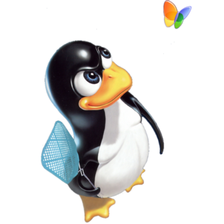
















 879
879

 被折叠的 条评论
为什么被折叠?
被折叠的 条评论
为什么被折叠?








