上周发了一篇《为了做低代码平台,这些年我们对.NET的DataGridView做的那些扩展》,展示了我们为了开发低代码所以对DataGridView控件做的一些扩展,然后有些朋友希望能够给出具体的实现,所以把相关代码抽取出来,先描述下怎么实现“合并列表头”的功能。
先上效果图往往是最好的:

效果图
实现其实很简单,主要做了两点:
1、扩展DataGridViewColumn;
由于要合并列表头,那么我们需要一些额外的扩展信息:合并后的HeaderText,如上图中的“本月业绩”和“上月业绩”、合并列数、以及单元格是否属于合并单元格,比如上图中的“订单数”这一列,那需要能够设置合并后的HeaderText,也需要设置合并列数。但是“订单金额”列,显然只需要知道自己属于某个合并列就行。
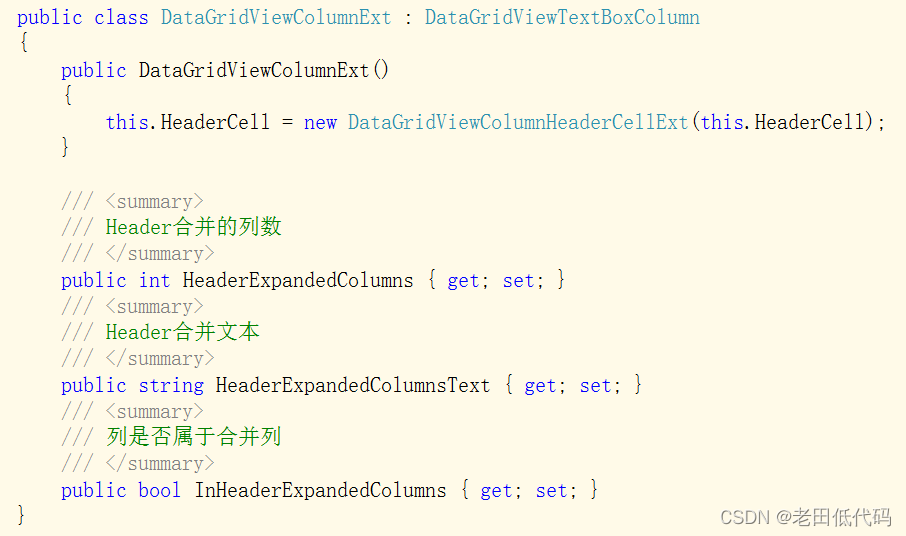
扩展了一个DataGridViewExt列
2、扩展DataGridViewColumnHeaderCell;
扩展HeaderCell的目的是要在Paint中重新绘制HeaderCell,所以主要代码在override的Paint方法中。
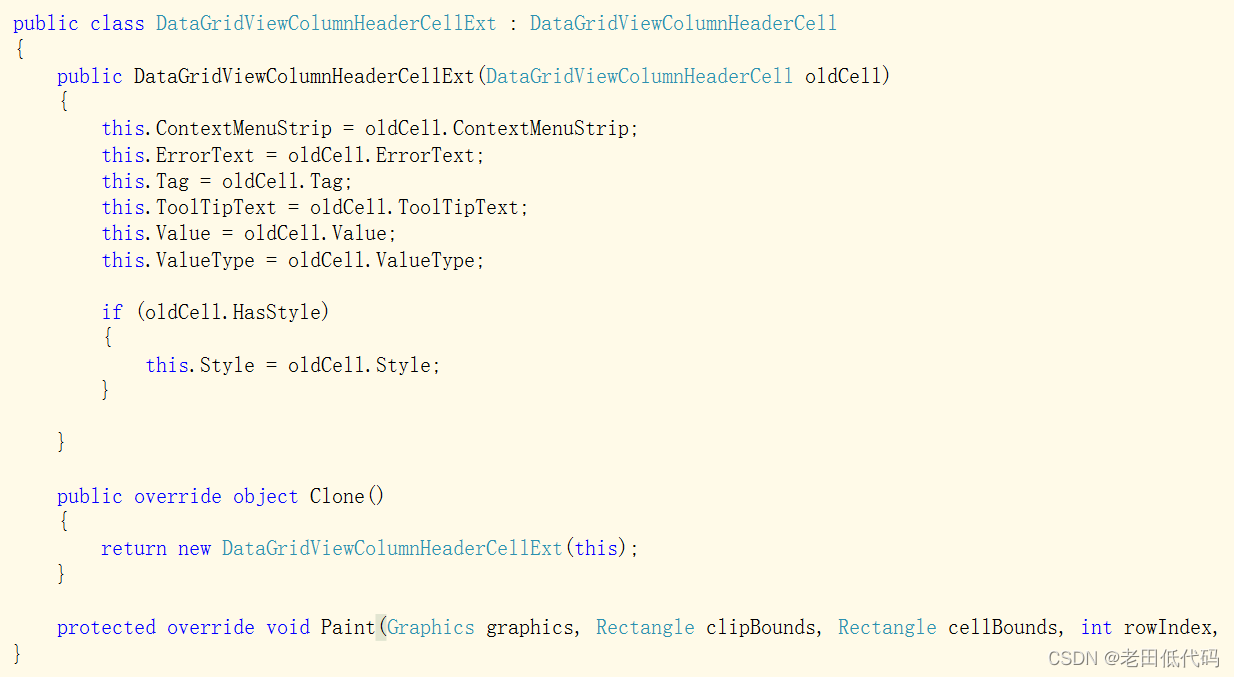
代码比较简单,为了各位能够拷贝就能使用,直接把代码贴上来,希望能够帮助到您:
using System;
using System.Collections.Generic;
using System.ComponentModel;
using System.Data;
using System.Drawing;
using System.Linq;
using System.Text;
using System.Windows.Forms;
namespace eHelper.UnitTest
{
public partial class DataGridViewTestForm : Form
{
private DataGridViewColumnExt SalesName;
private DataGridViewColumnExt MonthOrders;
private DataGridViewColumnExt MonthAmt;
private DataGridViewColumnExt PreMonthOrders;
private DataGridViewColumnExt PreMonthAmt;
public DataGridViewTestForm()
{
InitializeComponent();
InitDataGridView();
}
private void InitDataGridView()
{
this.DataGridView.ColumnHeadersHeightSizeMode = DataGridViewColumnHeadersHeightSizeMode.DisableResizing;
this.DataGridView.ColumnHeadersHeight = 42;
this.SalesName = new DataGridViewColumnExt();
this.MonthOrders = new DataGridViewColumnExt();
this.MonthAmt = new DataGridViewColumnExt();
this.PreMonthOrders = new DataGridViewColumnExt();
this.PreMonthAmt = new DataGridViewColumnExt();
this.SalesName.FillWeight = 200F;
this.SalesName.HeaderText = "业务员姓名";
this.SalesName.Name = "SalesName";
this.SalesName.Width = 200;
this.MonthOrders.FillWeight = 100F;
this.MonthOrders.HeaderText = "订单数";
this.MonthOrders.Name = "MonthOrders";
this.MonthOrders.Width = 100;
this.MonthOrders.HeaderExpandedColumns = 2;
this.MonthOrders.HeaderExpandedColumnsText = "本月业绩";
this.MonthAmt.FillWeight = 100F;
this.MonthAmt.HeaderText = "订单金额";
this.MonthAmt.Name = "MonthAmt";
this.MonthAmt.Width = 100;
this.PreMonthOrders.FillWeight = 100F;
this.PreMonthOrders.HeaderText = "订单数";
this.PreMonthOrders.Name = "PreMonthOrders";
this.PreMonthOrders.Width = 100;
this.PreMonthOrders.HeaderExpandedColumns = 2;
this.PreMonthOrders.HeaderExpandedColumnsText = "上月业绩";
this.PreMonthAmt.FillWeight = 100F;
this.PreMonthAmt.HeaderText = "订单金额";
this.PreMonthAmt.Name = "PreMonthAmt";
this.PreMonthAmt.Width = 100;
this.DataGridView.Columns.AddRange(new System.Windows.Forms.DataGridViewColumn[] {
this.SalesName,
this.MonthOrders,
this.MonthAmt,
this.PreMonthOrders,
this.PreMonthAmt});
}
public class DataGridViewColumnExt : DataGridViewTextBoxColumn
{
public DataGridViewColumnExt()
{
this.HeaderCell = new DataGridViewColumnHeaderCellExt(this.HeaderCell);
}
/// <summary>
/// Header合并的列数
/// </summary>
public int HeaderExpandedColumns { get; set; }
/// <summary>
/// Header合并文本
/// </summary>
public string HeaderExpandedColumnsText { get; set; }
/// <summary>
/// 列是否属于合并列
/// </summary>
public bool InHeaderExpandedColumns { get; set; }
}
public class DataGridViewColumnHeaderCellExt : DataGridViewColumnHeaderCell
{
public DataGridViewColumnHeaderCellExt(DataGridViewColumnHeaderCell oldCell)
{
this.ContextMenuStrip = oldCell.ContextMenuStrip;
this.ErrorText = oldCell.ErrorText;
this.Tag = oldCell.Tag;
this.ToolTipText = oldCell.ToolTipText;
this.Value = oldCell.Value;
this.ValueType = oldCell.ValueType;
if (oldCell.HasStyle)
{
this.Style = oldCell.Style;
}
}
public override object Clone()
{
return new DataGridViewColumnHeaderCellExt(this);
}
protected override void Paint(Graphics graphics, Rectangle clipBounds, Rectangle cellBounds, int rowIndex, DataGridViewElementStates dataGridViewElementState, object value, object formattedValue, string errorText, DataGridViewCellStyle cellStyle, DataGridViewAdvancedBorderStyle advancedBorderStyle, DataGridViewPaintParts paintParts)
{
if (!this.OwningColumn.Visible)
{
base.Paint(graphics, clipBounds, cellBounds, rowIndex, dataGridViewElementState, value, formattedValue, errorText, cellStyle, advancedBorderStyle, paintParts);
return;
}
if (this.OwningColumn is DataGridViewColumnExt)
{
int expandWidth = 0;
DataGridViewColumnExt column = this.OwningColumn as DataGridViewColumnExt;
// 如果当前列是Expand的,那么计算HeaderCell合并后的Width
if (column.HeaderExpandedColumns > 1)
{
for (int i = column.Index; i < column.Index + column.HeaderExpandedColumns; i++)
{
if (i < this.OwningColumn.DataGridView.Columns.Count)
{
DataGridViewColumnExt column1 = this.OwningColumn.DataGridView.Columns[i] as DataGridViewColumnExt;
if (column1.Visible)
{
expandWidth += column1.Width;
column1.InHeaderExpandedColumns = true;
}
}
}
int left = cellBounds.Left;
int top = cellBounds.Top;
int height = cellBounds.Height;
Rectangle rect = new Rectangle(left, top, expandWidth + 1, cellBounds.Height / 2 + 1);
// 重绘合并部分的HeaderCell单元格背景
using (Brush backColorBrush = new SolidBrush(cellStyle.BackColor))
{
base.Paint(graphics, rect, rect, rowIndex, dataGridViewElementState, "", "", errorText, cellStyle, advancedBorderStyle, paintParts);
}
string headerText = column.HeaderExpandedColumnsText;
if (headerText != "")
{
//计算绘制字符串的位置
SizeF sf = graphics.MeasureString(headerText, cellStyle.Font);
float headerTextX = (expandWidth - sf.Width) / 2;
float headerTextY = (height / 2 - sf.Height) / 2;
// 重绘合并的HeaderText
using (Brush b = new SolidBrush(cellStyle.ForeColor))
{
graphics.DrawString(headerText, cellStyle.Font, b,
left + headerTextX,
top + headerTextY,
StringFormat.GenericDefault);
}
}
}
// 如果是其他HeaderCell,只要属于某个合并列,则高度只绘制一半
if (column.InHeaderExpandedColumns)
{
clipBounds = new Rectangle(clipBounds.X, clipBounds.Y + clipBounds.Height / 2, clipBounds.Width, clipBounds.Height / 2);
cellBounds = new Rectangle(cellBounds.X, cellBounds.Y + cellBounds.Height / 2, cellBounds.Width, cellBounds.Height / 2);
}
base.Paint(graphics, clipBounds, cellBounds, rowIndex, dataGridViewElementState, value, formattedValue, errorText, cellStyle, advancedBorderStyle, paintParts);
// HeaderCell的表格线
using (Pen p = new Pen(this.DataGridView.GridColor))
{
graphics.DrawLine(p, new Point(cellBounds.X + cellBounds.Width - 1, cellBounds.Y - 1), new Point(cellBounds.X + cellBounds.Width - 1, cellBounds.Height));
}
}
else
{
base.Paint(graphics, clipBounds, cellBounds, rowIndex, dataGridViewElementState, value, formattedValue, errorText, cellStyle, advancedBorderStyle, paintParts);
}
}
}
}
}




















 243
243











 被折叠的 条评论
为什么被折叠?
被折叠的 条评论
为什么被折叠?








