类似于这样一个需求,添加一个商品规格属性的设置(增加,编辑集成一个页面)
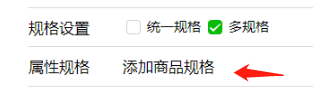

这是以下代码所实现的商品属性规格的数组:

思路如下:
<form bindsubmit="complete" report-submit="true">
<block wx:for="{{spec_arr}}" wx:key="{{index}}">
<view style='margin-bottom:20rpx' wx:if="{{item!=0}}">
<view class='flex align-items-center shuxing'>
<view class='left'>
<view class='flex align-items-center'>
<view class='leftl'>型号:</view>
<view style='position:relative;width:72%'>
<input class="shu_inp" name="version{{index}}" placeholder='商品型号' value='{{item.version}}' type="text" style='width:100%' />
<view class='img' bindtap='chooseimg' id="{{index}}">
<image src="{{IMG_URL}}/mod/coupon/assets/img/scenic/pic.png" style='width:100%;height:100%;'></image>
</view>
</view>
</view>
<view style='height:10rpx'></view>
<view class='flex align-items-center'>
<view class='leftl'>库存:</view>
<input class="shu_inp" name="istock{{index}}" placeholder='0表示不做限制' value="{{item.istock}}" type="digit" />
</view>
<view style='height:10rpx'></view>
<view class='flex align-items-center'>
<view class='leftl'>价格:</view>
<input class="shu_inp" name="ismoney{{index}}" placeholder='商品价格' value='{{item.ismoney}}' type="digit" />
</view>
</view>
<view class='right' bindtap='del' id="{{index}}">
<image src='{{IMG_URL}}/mod/coupon/assets/img/scenic/del.png' style='width:48rpx;height:48rpx'></image>
</view>
</view>
<view wx:if="{{item.toggle}}" style='background:#fff;overflow:hidden;padding-right:18rpx'>
<!--这是一个自定义组件,在本博客小程序图片上传有介绍哦~-->
<!--这里设置只允许上传一张照片-->
<uploadpic id="logopic{{index}}" txt="上传商品图片" files="{{item.picurl}}" maxnum="1" minnum="0" title="商品" showdel="1" ></uploadpic>
</view>
</view>
</block>
<view class='flex align-items-center add' catchtap='add'>
<image src="{{IMG_URL}}/mod/coupon/assets/img/add.png" style='width:48rpx;height:48rpx;margin-right:20rpx'></image>添加商品型号
</view>
<view style='height:120rpx'></view>
<view class='position-fixed'>
<button type='primary' form-type='submit'>确定</button>
</view>
</form>.shuxing{
background: #fff;
font-size: 32rpx;
padding: 20rpx;
}
.left{
width:90%;
}
.right{
width: 10%;
}
.leftl{
width:20%;
}
.shu_inp{
width:72%;
border:1rpx solid #d9d9d9;
padding-left: 15rpx;
font-size: 28rpx;
box-sizing: border-box;
height: 1.8rem;
}
.img{
position:absolute;
right: 1rpx;
top:50%;
width:36rpx;
height: 40rpx;
margin-top:-20rpx;
padding-right: 10rpx;
background: #fff;
z-index: 10;
}
.position-fixed{
width:100%;
padding:15rpx;
bottom:0;
background:#fff;
box-sizing:border-box;
z-index: 100;
}
.add{
padding: 0 20rpx;
font-size: 32rpx;
}Page({
/**
* 页面的初始数据
*/
data: {
IMG_URL: constant.IMG_URL,
spec_arr: [{ version: '', istock: '', ismoney: ''}]
},
chooseimg(e){
let idx=e.currentTarget.id;
this.setData({
['spec_arr[' + idx + '].toggle']: true
})
},
onLoad: function (e) {
let prepage = getCurrentPages()[getCurrentPages().length - 2];
let spec_arr = prepage.data.spec_arr;
console.log(spec_arr)
spec_arr.forEach(function(item,i){
if (item.picurl) {
if (item.picurl[0]) {
item.toggle = true;
//贵公司的图片服务器地址
let isi = item.picurl[0].indexOf('http://xxxx');
if (isi == -1) {
item.picurl[0] = 'http://xxxx/' + item.picurl[0];
}
} else {
item.toggle = false;
}
}
})
console.log(spec_arr)
this.setData({
spec_arr: spec_arr != '' ? spec_arr : this.data.spec_arr
})
},
// 添加
add() {
let that=this;
let spec_arr=this.data.spec_arr;
let num;
num = spec_arr.length;
that.setData({
['spec_arr[' + num +']']: {}
})
console.log(this.data.spec_arr)
},
// 删除
del(e) {
let that = this;
let idx=e.currentTarget.id;
this.setData({
['spec_arr['+idx+']']: 0
})
console.log(this.data.spec_arr)
},
uppic(fun, spec_arr) {
let that = this;
let all_l = spec_arr.length;
spec_arr.forEach(function (item, i) {
if(item.toggle){
//注意这里是一个图片上传的自定义组件,在本博客小程序图片上传中有介绍可以移步去看
that.selectComponent("#logopic" + i).upload(function (data) {
console.log(data)
item.picurl = data;
console.log('all_lpic', all_l)
all_l = all_l - 1;
if (all_l == 0) {
typeof fun == "function" && fun(spec_arr);
}
})
} else {
console.log('all_l', all_l)
all_l = all_l - 1;
if (all_l == 0) {
typeof fun == "function" && fun(spec_arr);
}
}
})
},
// 提交
complete(e) {
let that=this;
let val=e.detail.value;
let spec_arr = this.data.spec_arr;
let is_all = 1;
let newspec_arr=[];
spec_arr.forEach(function (item, i){
if (item != 0){
item.version = val['version' + i];
item.istock = val['istock' + i];
item.ismoney = val['ismoney' + i];
if (is_all != 0) {
if (item.version == '' || item.istock == '' || item.ismoney == '') {
is_all = 0;
wx.showModal({
title: '提示',
content: '请补全商品属性',
showCancel: false,
success: function (res) {}
})
}
}
newspec_arr.push(item);
}
})
console.log(newspec_arr)
if (is_all == 0) {
return;
}
let prepage = getCurrentPages()[getCurrentPages().length - 2];
if (newspec_arr.length>0){
that.uppic(function (data) {
console.log(data);
let isdata=[];
data.forEach(function(item,i){
if(item!=0){
isdata.push(item);
}
})
prepage.setData({
spec_arr: isdata
})
wx.navigateBack({
delta: 1
})
}, spec_arr)
}else{
prepage.setData({
spec_arr: []
})
wx.navigateBack({
delta: 1
})
}
}
})





















 4660
4660











 被折叠的 条评论
为什么被折叠?
被折叠的 条评论
为什么被折叠?








