图片处理时,有时需要为图片加一些边框,下面介绍一种为图片添加简单边框的方法。
基本思路是:将边框图片裁剪成八张小图片(图片大小最好一致,不然后面处理会很麻烦),分别对应左上角,左边,左下角,下边,右下角,右边,右上角,上边,其中左右上下只需要一个有效长度,就像重写水平进度条一样,只需要一个有效的长度,然后平铺,就达到了最后想要的效果,不错,左右上下边采用的也是这样的思路。也可以将八张图片组合在一起,然后读取整张图片,用代码裁剪,下面会给出相应的代码。下面的代码主要是给出第一种方法,后一种给出代码,有兴趣的可以自己试试。注意图片不要放到drawable目录下面,因为屏幕分辨率会影响图片的大小,所以最好是放在assets目录里面。下面代码为了简便所以没有那样做。后面一篇还会讲到另一种添加边框图片的方法。
下面贴图片:
原图片:
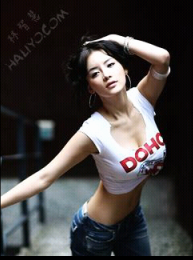
处理后:
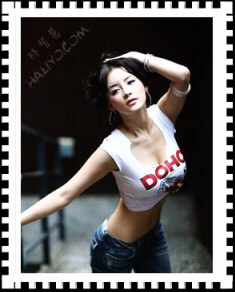
代码(res参数为上面所说的八个边框组合图片资源):
/**
* 图片与边框组合
* @param bm 原图片
* @param res 边框资源
* @return
*/
private Bitmap combinateFrame(Bitmap bm, int[] res)
{
Bitmap bmp = decodeBitmap(res[0]);
// 边框的宽高
final int smallW = bmp.getWidth();
final int smallH = bmp.getHeight();
// 原图片的宽高
final int bigW = bm.getWidth();
final int bigH = bm.getHeight();
int wCount = (int) Math.ceil(bigW * 1.0 / smallW);
int hCount = (int) Math.ceil(bigH * 1.0 / smallH);
// 组合后图片的宽高
int newW = (wCount + 2) * smallW;
int newH = (hCount + 2) * smallH;
// 重新定义大小
Bitmap newBitmap = Bitmap.createBitmap(newW, newH, Config.ARGB_8888);
Canvas canvas = new Canvas(newBitmap);
Paint p = new Paint();
p.setColor(Color.TRANSPARENT);
canvas.drawRect(new Rect(0, 0, newW, newH), p);
Rect rect = new Rect(smallW, smallH, newW - smallW, newH - smallH);
Paint paint = new Paint();
paint.setColor(Color.WHITE);
canvas.drawRect(rect, paint);
// 绘原图
canvas.drawBitmap(bm, (newW - bigW - 2 * smallW) / 2 + smallW, (newH - bigH - 2 * smallH) / 2 + smallH, null);
// 绘边框
// 绘四个角
int startW = newW - smallW;
int startH = newH - smallH;
Bitmap leftTopBm = decodeBitmap(res[0]); // 左上角
Bitmap leftBottomBm = decodeBitmap(res[2]); // 左下角
Bitmap rightBottomBm = decodeBitmap(res[4]); // 右下角
Bitmap rightTopBm = decodeBitmap(res[6]); // 右上角
canvas.drawBitmap(leftTopBm, 0, 0, null);
canvas.drawBitmap(leftBottomBm, 0, startH, null);
canvas.drawBitmap(rightBottomBm, startW, startH, null);
canvas.drawBitmap(rightTopBm, startW, 0, null);
leftTopBm.recycle();
leftTopBm = null;
leftBottomBm.recycle();
leftBottomBm = null;
rightBottomBm.recycle();
rightBottomBm = null;
rightTopBm.recycle();
rightTopBm = null;
// 绘左右边框
Bitmap leftBm = decodeBitmap(res[1]);
Bitmap rightBm = decodeBitmap(res[5]);
for (int i = 0, length = hCount; i < length; i++)
{
int h = smallH * (i + 1);
canvas.drawBitmap(leftBm, 0, h, null);
canvas.drawBitmap(rightBm, startW, h, null);
}
leftBm.recycle();
leftBm = null;
rightBm.recycle();
rightBm = null;
// 绘上下边框
Bitmap bottomBm = decodeBitmap(res[3]);
Bitmap topBm = decodeBitmap(res[7]);
for (int i = 0, length = wCount; i < length; i++)
{
int w = smallW * (i + 1);
canvas.drawBitmap(bottomBm, w, startH, null);
canvas.drawBitmap(topBm, w, 0, null);
}
bottomBm.recycle();
bottomBm = null;
topBm.recycle();
topBm = null;
canvas.save(Canvas.ALL_SAVE_FLAG);
canvas.restore();
return newBitmap;
}
如果边框是在一张图片里面,下面给出从一张图片取中间200X200的区域。如何类似边框过多,可以将裁剪的信息写入到指定的文件,裁剪时可先将边框图片信息读取出来,然后再裁剪出边框。如果处理的原图片太大,可能会出内存溢出。可先将图片缩小到一定尺寸再处理,具体缩小方法,参见android图像处理系列之二--图片旋转、缩放、反转的图片缩放。
/**
* 截取图片的中间的200X200的区域
* @param bm
* @return
*/
private Bitmap cropCenter(Bitmap bm)
{
int dstWidth = 200;
int dstHeight = 200;
int startWidth = (bm.getWidth() - dstWidth)/2;
int startHeight = ((bm.getHeight() - dstHeight) / 2);
Rect src = new Rect(startWidth, startHeight, startWidth + dstWidth, startHeight + dstHeight);
return dividePart(bm, src);
}
/**
* 剪切图片
* @param bmp 被剪切的图片
* @param src 剪切的位置
* @return 剪切后的图片
*/
private Bitmap dividePart(Bitmap bmp, Rect src)
{
int width = src.width();
int height = src.height();
Rect des = new Rect(0, 0, width, height);
Bitmap croppedImage = Bitmap.createBitmap(width, height, Bitmap.Config.RGB_565);
Canvas canvas = new Canvas(croppedImage);
canvas.drawBitmap(bmp, src, des, null);
return croppedImage;
}
处理后图片(原图片还是上面的图片):






















 3521
3521











 被折叠的 条评论
为什么被折叠?
被折叠的 条评论
为什么被折叠?








