本人大学毕业进入一家公司工作,岗位是QT,接触到的第一个大任务是关于mapbox的,到现在也有几个月了,学习到了许多mapbox的功能,遇到了很多问题,费了很久才克服,现在我将我的学习成功总计下来,让其他人可以走个捷径。
mapboxgl.accessToken = 'pk.eyJ1IjoiZGVlcGNhbDIwMTkiLCJhIjoiY2xoZW4zemdzMW1mODNsbm9jcnJ1ajZrMyJ9.pIydl0fWOo4qpRL4nKkukA';
const map = new mapboxgl.Map({
container: 'map',
style: 'mapbox://styles/mapbox/streets-v12',
center: [108.942413, 34.260424],
zoom: 9
});这是mapbox的最基础的样式,里面有底图名称,密钥,style和中心点,zoom是基础缩放。
第一个功能是切换底图,比如百度,高德,mapbox的各个style(2D,3D...)等。
// 切换地图样式
function changeMapStyle(style) {
if (style === 'mapbox-3D') {
map.setStyle('mapbox://styles/mapbox/light-v11', { pitch: 45, bearing: -17.6 });
map.once('style.load', () => {
// 添加用于显示建筑物的3D图层
map.addLayer({
'id': 'add-3d-buildings',
'source': 'composite',
'source-layer': 'building',
'filter': ['==', 'extrude', 'true'],
'type': 'fill-extrusion',
'minzoom': 15,
'paint': {
'fill-extrusion-color': '#aaa',
'fill-extrusion-height': [
'interpolate',
['linear'],
['zoom'],
15,
0,
15.05,
['get', 'height']
],
'fill-extrusion-base': [
'interpolate',
['linear'],
['zoom'],
15,
0,
15.05,
['get', 'min_height']
],
'fill-extrusion-opacity': 0.6
}
},
'waterway-label');
});
} else if (style === 'mapbox-3D-2') {
// 三维地形图
map.setStyle('mapbox://styles/mapbox-map-design/ckhqrf2tz0dt119ny6azh975y');
map.on('style.load', () => {
map.addSource('mapbox-dem', {
'type': 'raster-dem',
'url': 'mapbox://mapbox.mapbox-terrain-dem-v1',
'tileSize': 512,
'maxzoom': 14
});
map.setTerrain({ 'source': 'mapbox-dem', 'exaggeration': 1.5 });
});
}
else if (style === 'amap-vector') {
// 高德卫星图
map.setStyle({
"version": 8,
"sources": {
"raster-tiles": {
"type": "raster",
"tiles": [
"http://wprd01.is.autonavi.com/appmaptile?x={x}&y={y}&z={z}&lang=zh_cn&size=1&scl=1&style=6"
],
"tileSize": 256
}
},
"layers": [{
"id": "simple-tiles",
"type": "raster",
"source": "raster-tiles",
"minzoom": 0,
// "maxzoom": 18
}]
});
} else if (style === 'GD-2D') {
// 高德矢量图
map.setStyle({
"version": 8,
"sources": {
"raster-tiles": {
"type": "raster",
"tiles": [
"http://wprd01.is.autonavi.com/appmaptile?x={x}&y={y}&z={z}&lang=zh_cn&size=1&scl=1&style=7"
],
"tileSize": 256
}
},
"layers": [{
"id": "simple-tiles",
"type": "raster",
"source": "raster-tiles",
"minzoom": 0,
// "maxzoom": 18
}]
});
}else if (style === 'baidu-2D') {
// 百度矢量图
<!-- map.setStyle({ -->
<!-- "version": 8, -->
<!-- "sources": { -->
<!-- "raster-tiles": { -->
<!-- "type": "raster", -->
<!-- "tiles": [ -->
<!-- "script type=”text/javascript” src="http://api.map.baidu.com/api?v=2.0&ak=mr1E96du5x5IjoLr8QGDKZBBlG5CDY2D" -->
<!-- ], -->
<!-- "tileSize": 256 -->
<!-- } -->
<!-- }, -->
<!-- "layers": [{ -->
<!-- "id": "simple-tiles", -->
<!-- "type": "raster", -->
<!-- "source": "raster-tiles", -->
<!-- "minzoom": 0, -->
<!-- // "maxzoom": 18 -->
<!-- }] -->
<!-- }); -->
}else if(style === 'offline'){
map.setStyle({
"version": 8,
"name": "Mapbox Streets",
"sprite": "http://localhost:82/mapboxoffline/images/sprite",//图标
"glyphs": "http://localhost:82/mapboxoffline/font/{fontstack}/{range}.pbf",//字体文件
"sources": {
"osm-tiles": {
"type": "raster",
"tiles": ["http://localhost:82/mapboxoffline/tile/{z}/{x}/{y}.png"],
'tileSize': 256
},
},
"layers": [{
"id": "simple-tiles",
"type": "raster",
"source": "osm-tiles",
"minzoom": 0,
"maxzoom": 22
}]
});
console.log(map);
}else if(style === 'offline-gaode'){
map.setStyle({
"version": 8,
"name": "Mapbox Streets",
"sprite": "http://localhost:82/mapboxoffline/images/sprite",//图标
"glyphs": "http://localhost:82/mapboxoffline/font/{fontstack}/{range}.pbf",//字体文件
"sources": {
"osm-tiles": {
"type": "raster",
"tiles": ["http://localhost:82/mapboxoffline/tile-gaode/{z}/{x}/{y}.png"],
'tileSize': 256
},
},
"layers": [{
"id": "simple-tiles",
"type": "raster",
"source": "osm-tiles",
"minzoom": 0,
"maxzoom": 22
}]
});
console.log(map);
}
else {
map.setStyle(style);
}
} 改底图就相当于改mapbox的style, map.setStyle便会让底图发送变化,map.addLayer是mapbox的一个方法,作用是添加新图层,添加的图层可以是各个格式。
我将各个底图 map.setStyle 放入到了函数中,根据参数的不同可以切换不同的底图。
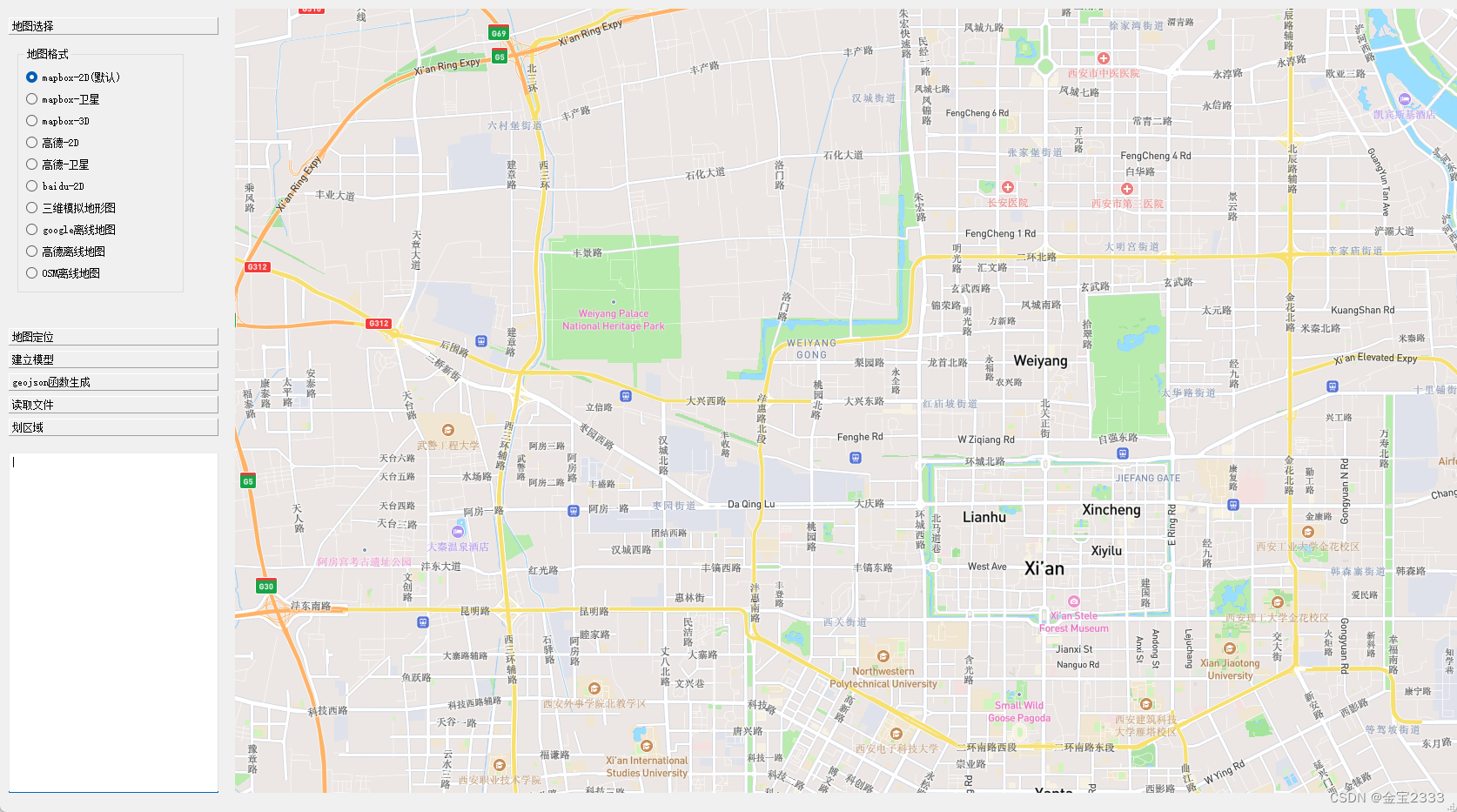
这是在QT中的效果。






















 2万+
2万+











 被折叠的 条评论
为什么被折叠?
被折叠的 条评论
为什么被折叠?








