贴个群号
WebGIS学习交流群461555818,欢迎大家。
成果图
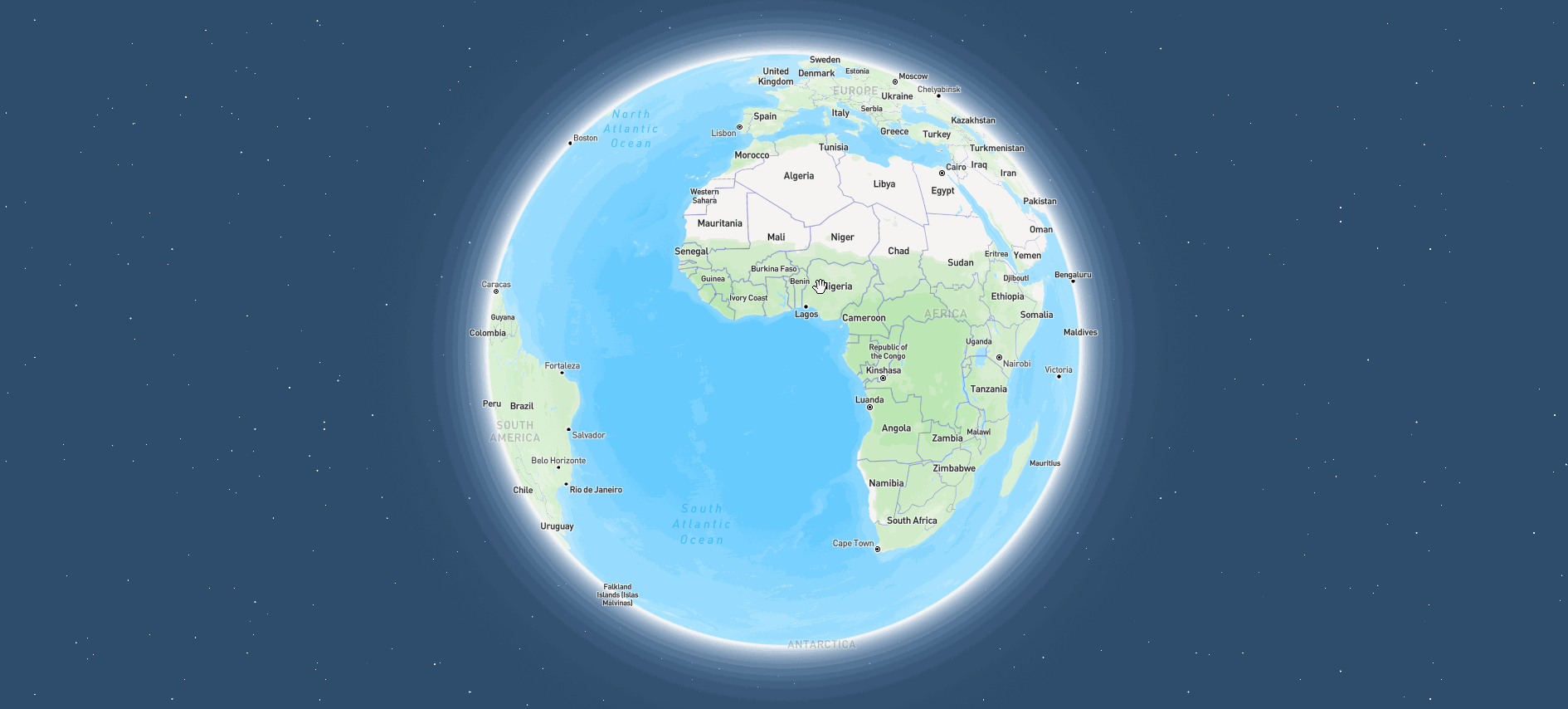
正常线的定位,就是高亮,然后缩放过去就可以了,但是点的定位,最好是做一个这样的效果,覆盖在点图标之上,效果就很好了。
操作
https://docs.mapbox.com/mapbox-gl-js/example/add-image-animated/
借鉴的mapbox的这个例子,核心原理就是我们只需要把这个点图层开始改为空的,等我们要定位的时候,再传入坐标给它添加数据,然后三秒之后,再把图层的source数据设置为空,代码很简单,主要是思路,具体代码如下:
<!DOCTYPE html>
<html>
<head>
<meta charset="utf-8">
<title>Add an animated icon to the map</title>
<meta name="viewport" content="initial-scale=1,maximum-scale=1,user-scalable=no">
<link href="https://api.mapbox.com/mapbox-gl-js/v2.15.0/mapbox-gl.css" rel="stylesheet">
<script src="https://api.mapbox.com/mapbox-gl-js/v2.15.0/mapbox-gl.js"></script>
<style>
body { margin: 0; padding: 0; }
#map { position: absolute; top: 0; bottom: 0; width: 100%; }
</style>
</head>
<body>
<div id="map"></div>
<script>
mapboxgl.accessToken = 'pk.eyJ1Ijoic2FrdXJhc2p5IiwiYSI6ImNsOThtZnd2bDBya2Qzd212aXdzcTJyNjcifQ.CFg6DX03N25sPliiIyjnmQ';
const map = new mapboxgl.Map({
container: 'map',
center: [0, 0],
zoom: 2,
// Choose from Mapbox's core styles, or make your own style with Mapbox Studio
style: 'mapbox://styles/mapbox/streets-v12'
});
const size = 100;
// This implements `StyleImageInterface`
// to draw a pulsing dot icon on the map.
const pulsingDot = {
width: size,
height: size,
data: new Uint8Array(size * size * 4),
// When the layer is added to the map,
// get the rendering context for the map canvas.
onAdd: function () {
const canvas = document.createElement('canvas');
canvas.width = this.width;
canvas.height = this.height;
this.context = canvas.getContext('2d');
},
// Call once before every frame where the icon will be used.
render: function () {
const duration = 1000;
const t = (performance.now() % duration) / duration;
const radius = (size / 2) * 0.3;
const outerRadius = (size / 2) * 0.7 * t + radius;
const context = this.context;
// Draw the outer circle.
context.clearRect(0, 0, this.width, this.height);
context.beginPath();
context.arc(
this.width / 2,
this.height / 2,
outerRadius,
0,
Math.PI * 2
);
context.fillStyle = `rgba(255, 200, 200, ${1 - t})`;
context.fill();
// Draw the inner circle.
context.beginPath();
context.arc(
this.width / 2,
this.height / 2,
radius,
0,
Math.PI * 2
);
context.fillStyle = 'rgba(255, 100, 100, 1)';
context.strokeStyle = 'white';
context.lineWidth = 2 + 4 * (1 - t);
context.fill();
context.stroke();
// Update this image's data with data from the canvas.
this.data = context.getImageData(
0,
0,
this.width,
this.height
).data;
// Continuously repaint the map, resulting
// in the smooth animation of the dot.
map.triggerRepaint();
// Return `true` to let the map know that the image was updated.
return true;
}
};
map.on('load', () => {
map.addImage('pulsing-dot', pulsingDot, { pixelRatio: 2 });
map.addSource('dot-point', {
'type': 'geojson',
'data': {
'type': 'FeatureCollection',
'features': []
}
});
map.addLayer({
'id': 'layer-with-pulsing-dot',
'type': 'symbol',
'source': 'dot-point',
'layout': {
'icon-image': 'pulsing-dot'
}
});
});
map.on('click',e=>{
map.getSource('dot-point').setData({
"type": "FeatureCollection",
"features": [
{
'type': 'Feature',
'geometry': {
'type': 'Point',
'coordinates':[e.lngLat.lng,e.lngLat.lat] // icon position [lng, lat]
}
}
]
})
map.flyTo({
center:[e.lngLat.lng,e.lngLat.lat],
zoom:7
})
setTimeout(()=>{
map.getSource('dot-point').setData({
"type": "FeatureCollection",
"features": [
]
})
},3000)
})
</script>
</body>
</html>






















 2514
2514











 被折叠的 条评论
为什么被折叠?
被折叠的 条评论
为什么被折叠?








