关键词:追寻铅笔轨迹,笔迹同步,铅笔图标显示
一、webrtc
1.1学生端图片展示,把老师端的url传过去,学生能接收到。
1)追踪铅笔画线,看它是怎么传到学生端的。看如下的原版:
共找到101项pencil,如下:
2)第一匹配项,是铅笔:
3)widget.html中
<canvasid="pencil-icon" width="40" height="40"title="Panchil"></canvas>
上式中,title用于显示悬浮的标题(当鼠标放在那个按钮上时),如下:
下面追踪谁使用了这个id=pencil-icon,一共13项(包括它自身),如下:
挑几项看看:
3a)首选项时,用到了,如下:---widget.js
if (!firstMatch) {
window.selectedIcon = 'Pencil';
firstMatch =document.getElementById('pencil-icon');
}
3b)绑定事件时用到,如下:---widget.js
if (this.id === 'pencil-icon' || this.id ==='eraser-icon' || this.id === 'marker-icon') {
cache.lineCap = lineCap;
cache.lineJoin = lineJoin;
lineCap = lineJoin ='round';
}
3b)生成铅笔图标用到了,如下:---widget.js
function decoratePencil() {
var context = getContext('pencil-icon');
context.lineWidth = 5;
context.lineCap = 'round';
context.moveTo(35, 20);
context.lineTo(5, 35);
context.stroke();
context.fillStyle = 'Red';
context.font = '90px Verdana';
context.fillText('Pencil', 6, 12);
bindEvent(context, 'Pencil');
}
不过,以上的属性值,改了也没用,需要修改widget.min.js中的才有效。
3c)如果pencil被选中了,则执行decoratePencil,否则,这个按钮不可见。----widget.js
if (tools.pencil === true) {
decoratePencil();
} else document.getElementById('pencil-icon').style.display = 'none';
相应截图:
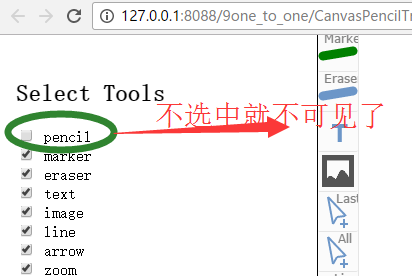
3d)控制首选项----widget.min.js
firstMatch || (window.selectedIcon ="Pencil", firstMatch =document.getElementById("pencil-icon")), setSelection(firstMatch, window.selectedIcon)
},!1)
3e)控制缓存及显示----widget.min.js
"pencil-icon"=== this.id || "eraser-icon" === this.id || "marker-icon"=== this.id ? (cache.lineCap = lineCap, cache.lineJoin = lineJoin, lineCap =lineJoin = "round") : cache.lineCap && cache.lineJoin&& (lineCap = cache.lineCap, lineJoin = cache.lineJoin),"eraser-icon" === this.id ? (cache.strokeStyle = strokeStyle,cache.fillStyle = fillStyle, cache.lineWidth = lineWidth, strokeStyle ="White", fillStyle = "White", lineWidth = 10) : cache.strokeStyle&& cache.fillStyle && "undefined" != typeofcache.lineWidth && (strokeStyle = cache.strokeStyle, fillStyle =cache.fillStyle, lineWidth = cache.lineWidth)
3f)控制笔的图标的线宽、线顶端的形状等----widget.min.js
functiondecoratePencil() {
varcontext = getContext("pencil-icon");
context.lineWidth= 50, context.lineCap = "round", context.moveTo(35, 20),context.lineTo(5, 35), context.stroke(), context.fillStyle = "Red",context.font = "9px Verdana", context.fillText("Pencil", 6,12), bindEvent(context, "Pencil")
}
3g) 控制铅笔图标显示不显示----widget.min.js
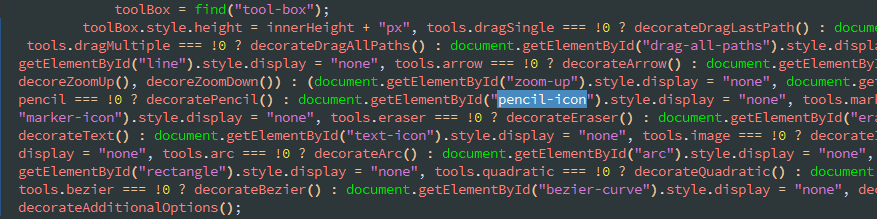
3h) 控制首先项(不起作用)----decorator.js
if (!firstMatch) {
window.selectedIcon = 'Pencil';
firstMatch = document.getElementById('pencil-icon');
}
3i) 控制铅笔所选属性的缓存(不起作用)----decorator.js
if (this.id === 'pencil-icon' || this.id === 'eraser-icon' || this.id=== 'marker-icon') {
cache.lineCap = lineCap;
cache.lineJoin = lineJoin;
lineCap = lineJoin = 'round';
}
3j) 控制铅笔图标展示(不起作用)----decorator.js
function decoratePencil() {
var context = getContext('pencil-icon');
context.lineWidth = 5;
context.lineCap = 'round';
context.moveTo(35, 20);
context.lineTo(5, 35);
context.stroke();
context.fillStyle = 'Gray';
context.font = '9px Verdana';
context.fillText('Pencil', 6, 12);
bindEvent(context, 'Pencil');
}
3k) 控制铅笔是否显示(不起作用)----decorator.js
if (tools.pencil === true) {
decoratePencil();
} elsedocument.getElementById('pencil-icon').style.display = 'none';
2016年10月30日星期日











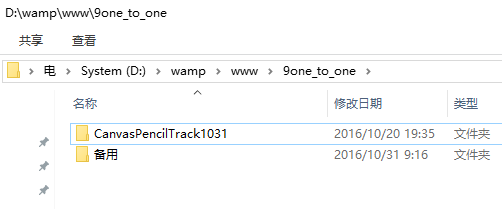
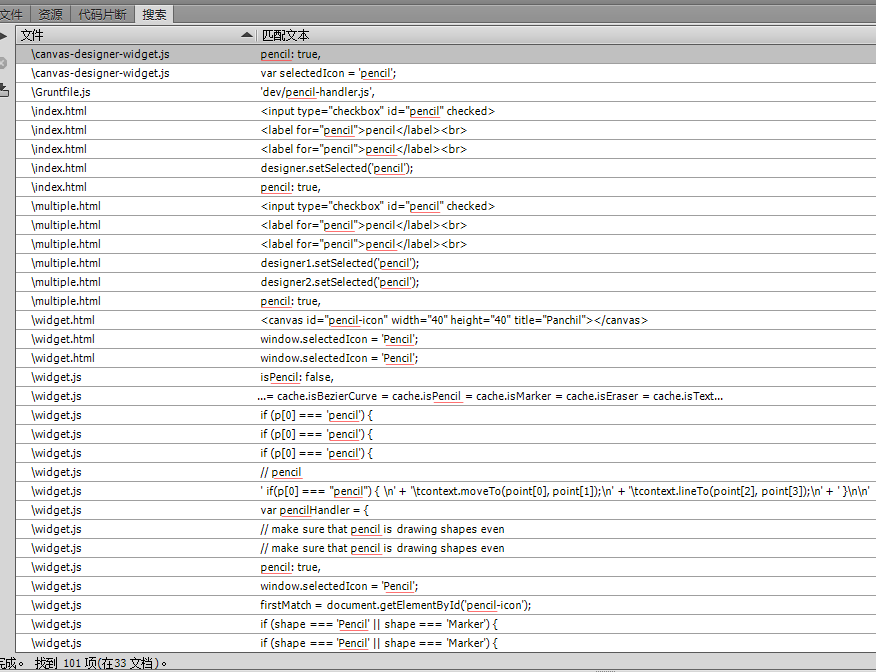
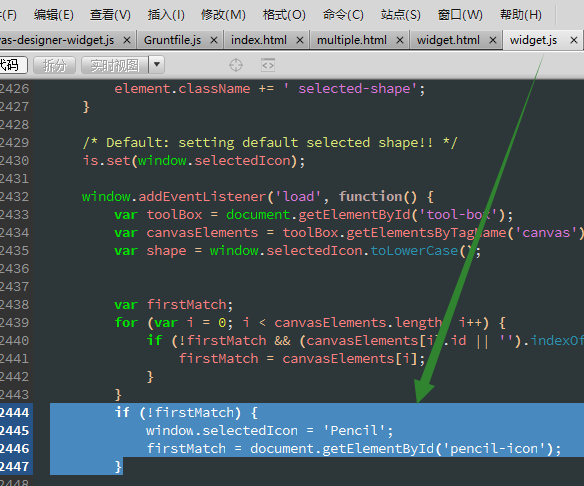
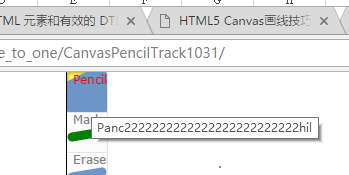
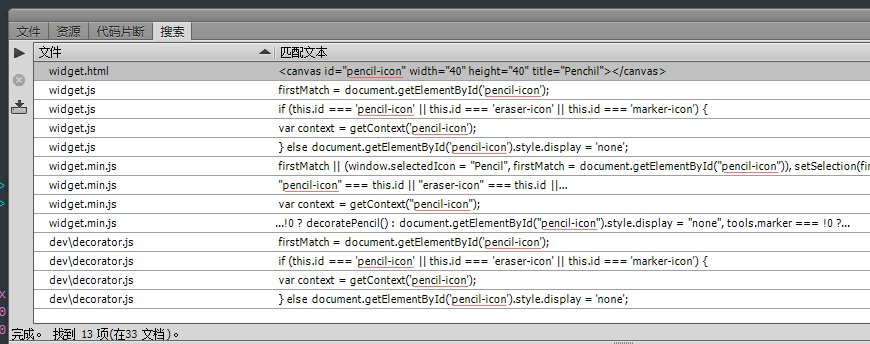
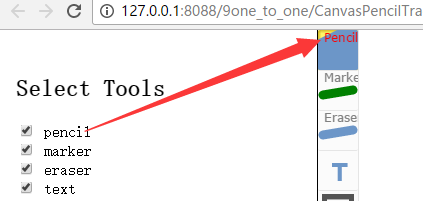














 2488
2488

 被折叠的 条评论
为什么被折叠?
被折叠的 条评论
为什么被折叠?








