支持需要:android-support-v4.jar
首先, DrawerLayout这个类是在Support Library里的,需要加上android-support-v4.jar这个包。
然后程序中用时在前面导入import android.support.v4.widget.DrawerLayout;
如果找不到这个类,首先用SDK Manager更新一下Android Support Library,然后在Android SDK\extras\android\support\v4路径下找到android-support-v4.jar,复制到项目的libs路径,将其 Add to Build Path.
使用方法:
1.在主布局文件中添加简单的DrawerLayout,可同时添加左右两个抽屉布局,如下:
<?xml version="1.0" encoding="utf-8"?>
<android.support.v4.widget.DrawerLayout xmlns:android="http://schemas.android.com/apk/res/android"
xmlns:app="http://schemas.android.com/apk/res-auto"
xmlns:tools="http://schemas.android.com/tools"
android:id="@+id/main_drawer_layout"
android:layout_width="match_parent"
android:layout_height="match_parent"
android:fitsSystemWindows="true"
tools:context="com.example.demo.myapplication.MainActivity">
<!--此处为主界面布局-->
<LinearLayout
android:layout_width="match_parent"
android:layout_height="wrap_content"
android:orientation="vertical"
android:theme="@style/AppTheme.AppBarOverlay">
<android.support.v7.widget.Toolbar
android:id="@+id/toolbar"
android:layout_width="match_parent"
android:layout_height="?attr/actionBarSize"
android:background="?attr/colorPrimary"
app:popupTheme="@style/AppTheme.PopupOverlay" />
<Button
android:id="@+id/btn"
android:layout_width="match_parent"
android:layout_height="wrap_content"
android:text="testbtn"/>
</LinearLayout>
<!--此处为抽屉布局,因指定android:layout_gravity="left|bottom",故为左侧抽屉-->
<LinearLayout
android:id="@+id/mleft_drawer"
android:layout_width="match_parent"
android:layout_height="match_parent"
android:layout_gravity="left|bottom"
android:background="#cccccc"
>
<TextView
android:id="@+id/fab"
android:layout_width="match_parent"
android:layout_height="match_parent"
android:layout_gravity="bottom|end"
android:layout_margin="@dimen/fab_margin"
android:layout_marginTop="40dp"
android:layout_marginBottom="40dp"
android:background="#FF98DED7"
android:text="test" />
</LinearLayout>
<!--此处为抽屉布局,因指定android:layout_gravity="right|bottom",故为右抽屉-->
<LinearLayout
android:layout_width="match_parent"
android:layout_height="300dp"
android:layout_gravity="right|bottom"
>
<TextView
android:id="@+id/fabd"
android:layout_width="match_parent"
android:layout_height="match_parent"
android:layout_gravity="bottom|end"
android:layout_margin="@dimen/fab_margin"
android:layout_marginTop="40dp"
android:layout_marginBottom="40dp"
android:background="#FF98DED7"
android:text="test" />
</LinearLayout>
</android.support.v4.widget.DrawerLayout>2.java代码中对事件进行监听,可通过按钮的点击事件来控制菜单的展与合,
package com.example.demo.myapplication;
import android.os.Bundle;
import android.support.v4.widget.DrawerLayout;
import android.support.v7.app.AppCompatActivity;
import android.support.v7.widget.Toolbar;
import android.view.View;
import android.widget.Button;
import android.widget.LinearLayout;
public class MainActivity extends AppCompatActivity {
private DrawerLayout mdr;
private LinearLayout mleft;
private Button mbtn;
@Override
protected void onCreate(Bundle savedInstanceState) {
super.onCreate(savedInstanceState);
setContentView(R.layout.activity_drawer);
Toolbar toolbar = (Toolbar) findViewById(R.id.toolbar);
setSupportActionBar(toolbar);
mdr = (DrawerLayout)findViewById(R.id.main_drawer_layout);
mleft =(LinearLayout)findViewById(R.id.mleft_drawer);
mbtn = (Button)findViewById(R.id.btn);
mbtn.setOnClickListener(mclicklisenter);
}
View.OnClickListener mclicklisenter = new View.OnClickListener() {
@Override
public void onClick(View v) {
if(mdr.isDrawerOpen(mleft)){
mdr.closeDrawer(mleft);
} else {
mdr.openDrawer(mleft);
}
}
};
}详情参考
http://www.jcodecraeer.com/a/anzhuokaifa/androidkaifa/2014/0925/1713.html








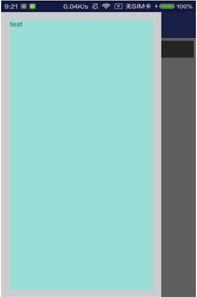














 163
163

 被折叠的 条评论
为什么被折叠?
被折叠的 条评论
为什么被折叠?








