jQuery练习_狂拍灰太狼
项目介绍
- 在学习jQuery过程中学习到的一个小的案例,存在一些bug,自己做了几处修改。

项目展示
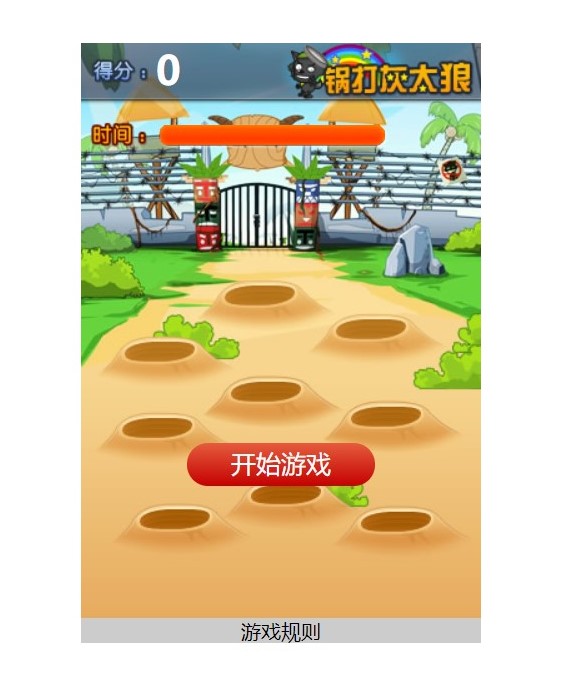

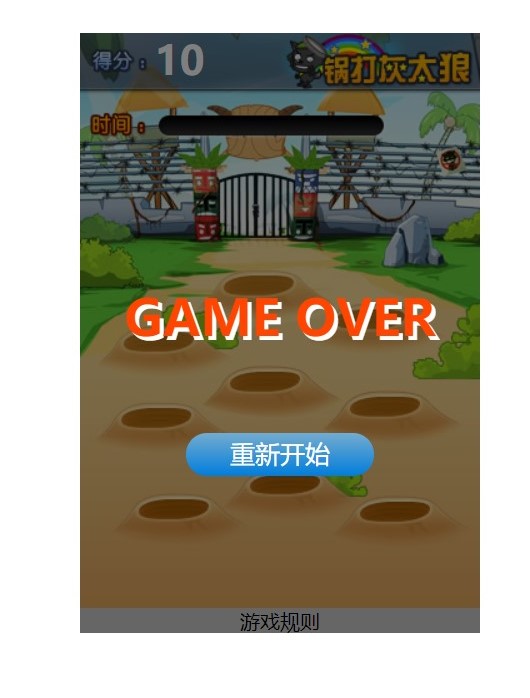
项目分享
案例图片
- 由于图片较多,不便展示,想要尝试的小伙伴可以私聊我喔!!!
index.css
*{ margin: 0; padding: 0;}.container{ width: 320px; height: 480px; background: url("../images/game_bg.jpg") no-repeat 0 0; margin: 50px auto; position: relative;}.container>h1{ color: white; margin-left: 60px;}.container>.progress{ width: 180px; height: 16px; background: url("../images/progress.png") no-repeat 0 0; position: absolute; top: 66px; left: 63px;}.container>.start{ width: 150px; line-height: 35px; text-align: center; color: white; background: linear-gradient(#E55C3D,#C50000); border-radius: 20px; border: none; font-size: 20px; position: absolute; top: 320px; left: 50%; margin-left: -75px;}.container>.rules{ width: 100%; height: 20px; background: #ccc; position: absolute; left: 0; bottom: 0; text-align: center;}.container>.rule{ width: 100%; height: 100%; background: rgba(0,0,0,0.5); position: absolute; left: 0; top: 0; padding-top: 100px; box-sizing: border-box; text-align: center; display: none;}.rule>p{ line-height: 50px; color: white;}.rule>a{ color: red;}.container>.mask{ width: 100%; height: 100%; background: rgba(0,0,0,0.5); position: absolute; left: 0; top: 0; padding-top: 200px; box-sizing: border-box; text-align: center; display: none;}.mask>h1{ color: #ff4500; text-shadow: 3px 3px 0 #fff; font-size: 40px;}.mask>button{ width: 150px; line-height: 35px; text-align: center; color: white; background: linear-gradient(#74ACCF,#007DDC); border-radius: 20px; border: none; font-size: 20px; position: absolute; top: 320px; left: 50%; margin-left: -75px;}index.js
$(function () { // 1.监听游戏规则的点击 $(".rules").click(function () { $(".rule").stop().fadeIn(100); clearInterval(wolfTimer); //停止动画 stopWolfAnimation(); }); // 2.监听关闭按钮的点击 $(".close").click(function () { $(".rule").stop().fadeOut(100); startWolfAnimation(); }); // 3.监听开始游戏按钮的点击 $(".start").click(function () { $(this).stop().fadeOut(100); // 调用处理进度条的方法 progressHandler(); // 调用处理灰太狼动画的方法 startWolfAnimation(); }); // 4.监听重新开始按钮的点击 $(".reStart").click(function () { $(".mask").stop().fadeOut(100); // 调用处理进度条的方法 progressHandler(); //重新开始的时候,分数清零 $(".score").text(0); // 调用处理灰太狼动画的方法 startWolfAnimation(); }); // 定义一个专门处理进度条的方法 function progressHandler() { // 重新设置进度条的宽度 $(".progress").css({ width: 180 }); // 开启定时器处理进度条 var timer = setInterval(function () { // 拿到进度条当前的宽度 var progressWidth = $(".progress").width(); // 减少当前的宽度 progressWidth -= 1; // 重新给进度条赋值宽度 $(".progress").css({ width: progressWidth }); // 监听进度条是否走完 if(progressWidth <= 0){ // 关闭定时器 clearInterval(timer); // 显示重新开始界面 $(".mask").stop().fadeIn(100); // 停止灰太狼的动画 stopWolfAnimation(); } }, 100); } var wolfTimer; // 定义一个专门处理灰太狼动画的方法 function startWolfAnimation() { // 1.定义两个数组保存所有灰太狼和小灰灰的图片 var wolf_1=['./images/h0.png','./images/h1.png','./images/h2.png','./images/h3.png','./images/h4.png','./images/h5.png','./images/h6.png','./images/h7.png','./images/h8.png','./images/h9.png']; var wolf_2=['./images/x0.png','./images/x1.png','./images/x2.png','./images/x3.png','./images/x4.png','./images/x5.png','./images/x6.png','./images/x7.png','./images/x8.png','./images/x9.png']; // 2.定义一个数组保存所有可能出现的位置 var arrPos = [ {left:"100px",top:"115px"}, {left:"20px",top:"160px"}, {left:"190px",top:"142px"}, {left:"105px",top:"193px"}, {left:"19px",top:"221px"}, {left:"202px",top:"212px"}, {left:"120px",top:"275px"}, {left:"30px",top:"295px"}, {left:"209px",top:"297px"} ]; // 3.创建一个图片 var $wolfImage = $("<img src='' class='wolfImage'>"); // 随机获取图片的位置 var posIndex = Math.round(Math.random() * 8); // 4.设置图片显示的位置 $wolfImage.css({ position: "absolute", left:arrPos[posIndex].left, top:arrPos[posIndex].top }); // 随机获取数组类型 var wolfType = Math.round(Math.random()) == 0 ? wolf_1 : wolf_2; // 5.设置图片的内容 window.wolfIndex = 0; window.wolfIndexEnd = 5; wolfTimer = setInterval(function () { if(wolfIndex > wolfIndexEnd){ $wolfImage.remove(); clearInterval(wolfTimer); startWolfAnimation(); } $wolfImage.attr("src", wolfType[wolfIndex]); wolfIndex++; }, 300); // 6.将图片添加到界面上 $(".container").append($wolfImage); // 7.调用处理游戏规则的方法 gameRules($wolfImage); } function gameRules($wolfImage) { $wolfImage.one("click",function () { // 修改索引 window.wolfIndex = 5; window.wolfIndexEnd = 9; // 拿到当前点击图片的地址 var $src = $(this).attr("src"); // 根据图片地址判断是否是灰太狼 var flag = $src.indexOf("h") >= 0; // 根据点击的图片类型增减分数 if(flag){ // +10 $(".score").text(parseInt($(".score").text()) + 10); }else{ // -10 $(".score").text(parseInt($(".score").text()) - 10); } }); } function stopWolfAnimation() { $(".wolfImage").remove(); clearInterval(wolfTimer); }});index.html
<html lang="en"><head> <meta charset="UTF-8"> <title>狂拍灰太狼</title> <link rel="stylesheet" href="css/index.css"> <script src="js/jquery-1.12.4.js"></script> <script src="js/index.js"></script></head><body><div class="container"> <h1 class="score">0</h1> <div class="progress"></div> <button class="start">开始游戏</button> <div class="rules">游戏规则</div> <div class="rule"> <p>游戏规则:</p> <p>1.游戏时间:60s</p> <p>2.拼手速,殴打灰太狼+10分</p> <p>3.殴打小灰灰-10分</p> <a href="#" class="close">[关闭]</a> </div> <div class="mask"> <h1>GAME OVER</h1> <button class="reStart">重新开始</button> </div></div></body></html>转载请注明来源,欢迎对文章中的引用来源进行考证,欢迎指出任何有错误或不够清晰的表达。可以在下面评论区评论,也可以邮件至 2113132982@qq.com





















 655
655











 被折叠的 条评论
为什么被折叠?
被折叠的 条评论
为什么被折叠?








