前言
本篇记录
IDA pro 7.5安装keypatch插件。缺少相应库,无法加载
keypatch插件:"fail to load the dynamic library"
一、安装过程
-
安装好python环境后,安装
keystone。 (网址:https://www.keystone-engine.org/download/)pip install keystone-engine # 安装 pip install keystone-engine --upgrade # 已有,则升级 -
拷贝文件
keypatch.py到IDA路径\plugins下。(网址:https://github.com/keystone-engine/keypatch )
二、出现问题
-
问题:
"fail to load the dynamic library"。
-
解决方法,参考GitHub网址(https://github.com/keystone-engine/keypatch ),安装相应
VC++库( https://www.microsoft.com/en-gb/download/details.aspx?id=40784 )即可。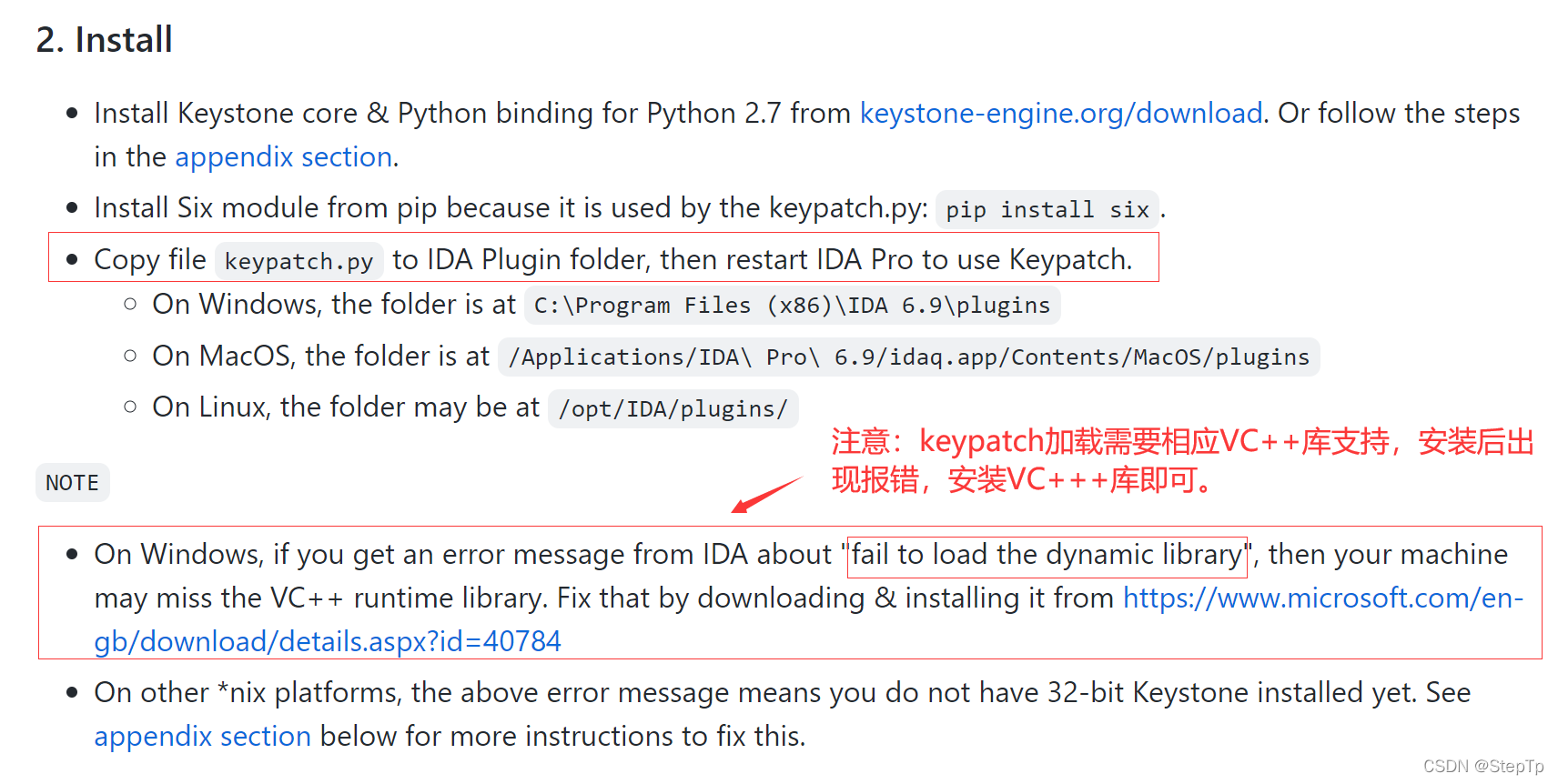
























 2575
2575

 被折叠的 条评论
为什么被折叠?
被折叠的 条评论
为什么被折叠?








