目录
3.2 ReduceJoinReducer:定义Reducer
1.需求分析
假如数据量巨大,两表的数据是以文件的形式存储在 HDFS 中, 需要用 MapReduce 程 序来实现以下 SQL 查询运算
select a.id,a.date,b.name,b.category_id,b.price from t_order a left
join t_product b on a.pid = b.id2.数据展示

3.实现机制
通过将关联的条件作为map输出的key,将两表满足join条件的数据并携带数据所来源的文件信息,发往同一个reduce task,在reduce中进行数据的串联。

代码结构:
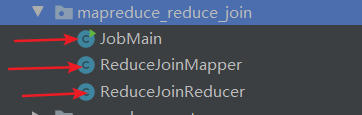
3.1 ReduceJoinMapper:定义Mapper
package ucas.mapreduce_reduce_join;
import org.apache.hadoop.io.LongWritable;
import org.apache.hadoop.io.Text;
import org.apache.hadoop.mapreduce.InputSplit;
import org.apache.hadoop.mapreduce.Mapper;
import org.apache.hadoop.mapreduce.lib.input.FileSplit;
import java.io.IOException;
public class ReduceJoinMapper extends Mapper<LongWritable,Text,Text,Text> {
@Override
protected void map(LongWritable key, Text value, Context context) throws IOException, InterruptedException {
//首先判断数据来自哪个文件
FileSplit fileSplit = (FileSplit) context.getInputSplit();
String fileName = fileSplit.getPath().getName();
if(fileName.equals("orders.txt")){
//获取pid
String[] split = value.toString().split(",");
context.write(new Text(split[2]), value);
}else{
//获取pid
String[] split = value.toString().split(",");
context.write(new Text(split[0]), value);
}
}
}
3.2 ReduceJoinReducer:定义Reducer
package ucas.mapreduce_reduce_join;
import org.apache.hadoop.io.Text;
import org.apache.hadoop.mapreduce.Reducer;
import java.io.IOException;
public class ReduceJoinReducer extends Reducer<Text, Text, Text, Text> {
@Override
protected void reduce(Text key, Iterable<Text> values, Context context) throws IOException, InterruptedException {
String first = "";
String second = "";
for (Text value : values) {
if (value.toString().startsWith("p")) {
first = value.toString();
} else {
second = value.toString();
}
}
if (first.equals("")) {
context.write(key, new Text("NULL" + "\t" + second));
} else {
context.write(key, new Text(first + "\t" + second));
}
}
}
3.3 JobMain:定义Main方法
package ucas.mapreduce_reduce_join;
import org.apache.hadoop.conf.Configuration;
import org.apache.hadoop.conf.Configured;
import org.apache.hadoop.fs.Path;
import org.apache.hadoop.io.Text;
import org.apache.hadoop.mapreduce.Job;
import org.apache.hadoop.mapreduce.lib.input.TextInputFormat;
import org.apache.hadoop.mapreduce.lib.output.TextOutputFormat;
import org.apache.hadoop.util.Tool;
import org.apache.hadoop.util.ToolRunner;
public class JobMain extends Configured implements Tool {
@Override
public int run(String[] strings) throws Exception {
//创建一个任务对象
Job job = Job.getInstance(super.getConf(), "mapreduce_reduce_join");
//打包放在集群运行时,需要做一个配置
job.setJarByClass(JobMain.class);
//第一步:设置读取文件的类: K1 和V1
job.setInputFormatClass(TextInputFormat.class);
TextInputFormat.addInputPath(job, new Path("hdfs://node01:8020/input/reduce_join"));
//第二步:设置Mapper类
job.setMapperClass(ReduceJoinMapper.class);
//设置Map阶段的输出类型: k2 和V2的类型
job.setMapOutputKeyClass(Text.class);
job.setMapOutputValueClass(Text.class);
//第三,四,五,六步采用默认方式(分区,排序,规约,分组)
//第七步 :设置文的Reducer类
job.setReducerClass(ReduceJoinReducer.class);
//设置Reduce阶段的输出类型
job.setOutputKeyClass(Text.class);
job.setOutputValueClass(Text.class);
//第八步:设置输出类
job.setOutputFormatClass(TextOutputFormat.class);
//设置输出的路径
TextOutputFormat.setOutputPath(job, new Path("hdfs://node01:8020/out/reduce_join_out"));
boolean b = job.waitForCompletion(true);
return b ? 0 : 1;
}
public static void main(String[] args) throws Exception {
Configuration configuration = new Configuration();
//启动一个任务
int run = ToolRunner.run(configuration, new JobMain(), args);
System.exit(run);
}
}
4.运行并查看结果
4.1 准备数据
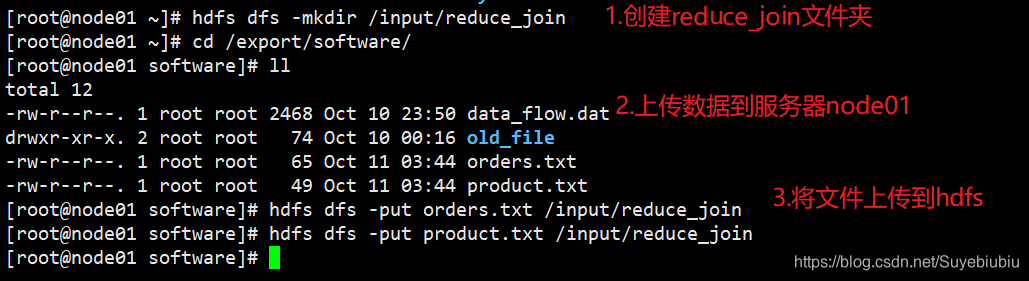
4.2 运行结果
运行命令:hadoop jar day04_mapreduce_combiner-1.0-SNAPSHOT.jar ucas.mapreduce_reduce_join.JobMain
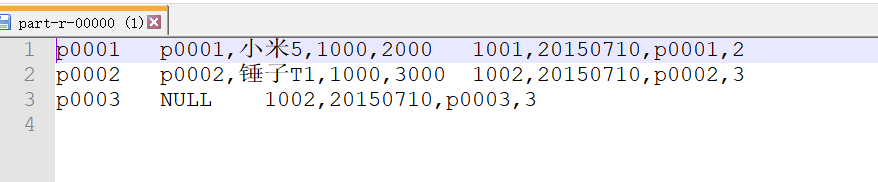
可以看到,我们实现了联合查询操作,还是比较简单的。





















 5828
5828











 被折叠的 条评论
为什么被折叠?
被折叠的 条评论
为什么被折叠?








