先看GUI的设计
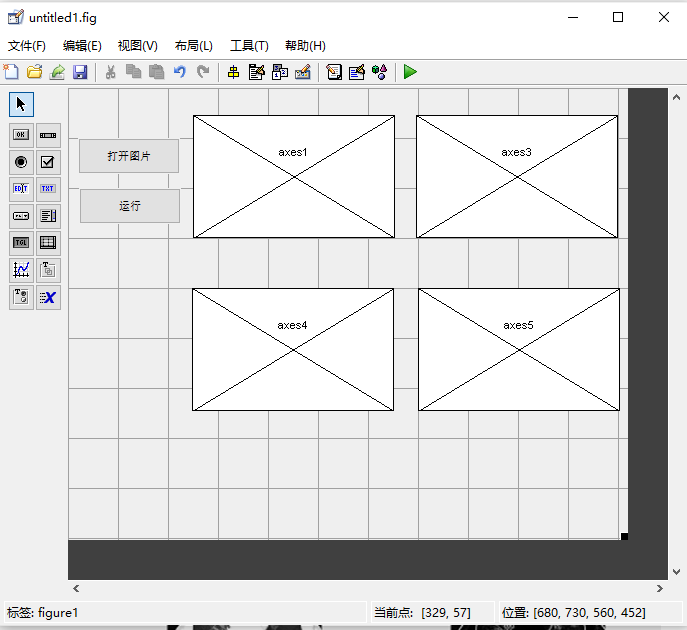
运行结果:
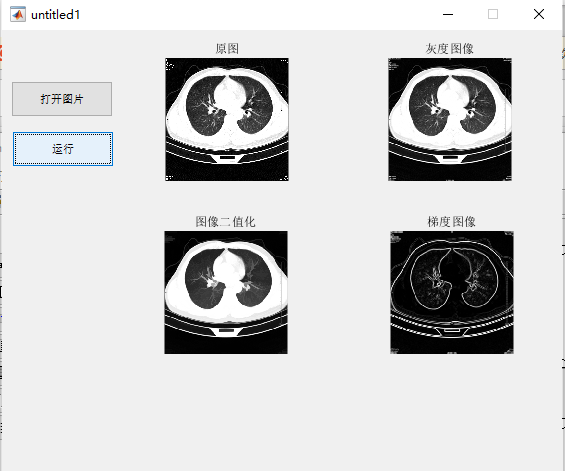
因为是小报告,没怎么认真做,麻雀虽小五脏俱全
后端源码:
function varargout = untitled1(varargin)
% UNTITLED1 MATLAB code for untitled1.fig
% UNTITLED1, by itself, creates a new UNTITLED1 or raises the existing
% singleton*.
%
% H = UNTITLED1 returns the handle to a new UNTITLED1 or the handle to
% the existing singleton*.
%
% UNTITLED1('CALLBACK',hObject,eventData,handles,...) calls the local
% function named CALLBACK in UNTITLED1.M with the given input arguments.
%
% UNTITLED1('Property','Value',...) creates a new UNTITLED1 or raises the
% existing singleton*. Starting from the left, property value pairs are
% applied to the GUI before untitled1_OpeningFcn gets called. An
% unrecognized property name or invalid value makes property application
% stop. All inputs are passed to untitled1_OpeningFcn via varargin.
%
% *See GUI Options on GUIDE's Tools menu. Choose "GUI allows only one
% instance to run (singleton)".
%
% See also: GUIDE, GUIDATA, GUIHANDLES
% Edit the above text to modify the response to help untitled1
% Last Modified by GUIDE v2.5 15-May-2022 11:56:16
% Begin initialization code - DO NOT EDIT
gui_Singleton = 1;
gui_State = struct('gui_Name', mfilename, ...
'gui_Singleton', gui_Singleton, ...
'gui_OpeningFcn', @untitled1_OpeningFcn, ...
'gui_OutputFcn', @untitled1_OutputFcn, ...
'gui_LayoutFcn', [] , ...
'gui_Callback', []);
if nargin && ischar(varargin{1})
gui_State.gui_Callback = str2func(varargin{1});
end
if nargout
[varargout{1:nargout}] = gui_mainfcn(gui_State, varargin{:});
else
gui_mainfcn(gui_State, varargin{:});
end
% End initialization code - DO NOT EDIT
% --- Executes just before untitled1 is made visible.
function untitled1_OpeningFcn(hObject, eventdata, handles, varargin)
% This function has no output args, see OutputFcn.
% hObject handle to figure
% eventdata reserved - to be defined in a future version of MATLAB
% handles structure with handles and user data (see GUIDATA)
% varargin command line arguments to untitled1 (see VARARGIN)
% Choose default command line output for untitled1
handles.output = hObject;
% Update handles structure
guidata(hObject, handles);
% UIWAIT makes untitled1 wait for user response (see UIRESUME)
% uiwait(handles.figure1);
% --- Outputs from this function are returned to the command line.
function varargout = untitled1_OutputFcn(hObject, eventdata, handles)
% varargout cell array for returning output args (see VARARGOUT);
% hObject handle to figure
% eventdata reserved - to be defined in a future version of MATLAB
% handles structure with handles and user data (see GUIDATA)
% Get default command line output from handles structure
varargout{1} = handles.output;
% --- Executes on button press in pushbutton1.
function pushbutton1_Callback(hObject, eventdata, handles)
% hObject handle to pushbutton1 (see GCBO)
% eventdata reserved - to be defined in a future version of MATLAB
% handles structure with handles and user data (see GUIDATA)
axes(handles.axes1);
image1 = imread('images/01.JPG');
imshow(image1); title('原图');
% --- Executes on button press in pushbutton3.
function pushbutton3_Callback(hObject, eventdata, handles)
% hObject handle to pushbutton3 (see GCBO)
% eventdata reserved - to be defined in a future version of MATLAB
% handles structure with handles and user data (see GUIDATA)
fileName='images/01.JPG'
rgb = imread(fileName);
if ndims(rgb) == 3
I = rgb2gray(rgb);
else
I = rgb;
end
sz = size(I);
if sz(1) ~= 256
I = imresize(I, 256/sz(1));
rgb = imresize(rgb, 256/sz(1));
end
hy = fspecial('sobel');
hx = hy';
Iy = imfilter(double(I), hy, 'replicate');
Ix = imfilter(double(I), hx, 'replicate');
gradmag = sqrt(Ix.^2 + Iy.^2);
se = strel('disk', 3);
Io = imopen(I, se);
Ie = imerode(I, se);
Iobr = imreconstruct(Ie, I);
Ioc = imclose(Io, se);
Iobrd = imdilate(Iobr, se);
Iobrcbr = imreconstruct(imcomplement(Iobrd), imcomplement(Iobr));
Iobrcbr = imcomplement(Iobrcbr);
fgm = imregionalmax(Iobrcbr);
se2 = strel(ones(3,3));
fgm2 = imclose(fgm, se2);
fgm3 = imerode(fgm2, se2);
fgm4 = bwareaopen(fgm3, 15);
bw = im2bw(Iobrcbr, graythresh(Iobrcbr));
D = bwdist(bw);
DL = watershed(D);
bgm = DL == 0;
gradmag2 = imimposemin(gradmag, bgm | fgm4);
L = watershed(gradmag2);
Lrgb = label2rgb(L, 'jet', 'w', 'shuffle');
[pathstr, name, ext] = fileparts(fileName);
filefolder = fullfile(pwd, '实验结果', [name, '_实验截图']);
if ~exist(filefolder, 'dir')
mkdir(filefolder);
end
axes(handles.axes3);
imshow(I, []); title('灰度图像')
fileurl = fullfile(filefolder, '1');
axes(handles.axes4);
imshow(Iobrcbr, []); title('图像二值化')
fileurl = fullfile(filefolder, '2');
axes(handles.axes5);
imshow(gradmag, []):title('梯度图像')
fileurl = fullfile(filefolder, '3');
h4 = figure(4); imshow(rgb, []); hold on;
himage = imshow(Lrgb);
set(himage, 'AlphaData', 0.3);
hold off;
fileurl = fullfile(filefolder, '4');
set(h4,'PaperPositionMode','auto');
print(h4,'-dtiff','-r200',fileurl);
























 1303
1303











 被折叠的 条评论
为什么被折叠?
被折叠的 条评论
为什么被折叠?








