在乌班图中安装docker和ros已有一键安装脚本(来源:https://fishros.com)
sudo wget http://fishros.com/install -O fishros && . fishros但是在安装中会出错:
如“检测证书发生错误”W: GPG error: http://archive.ubuntu.com trusty-updates Release: The following signatures couldn't be verified because the public key is not available: NO_PUBKEY 40**********5B5
可以通过以下方法解决:
一.安装curl
众所周知,你要是没有URL协议,你想下载安装是不可能的
sudo snap install curl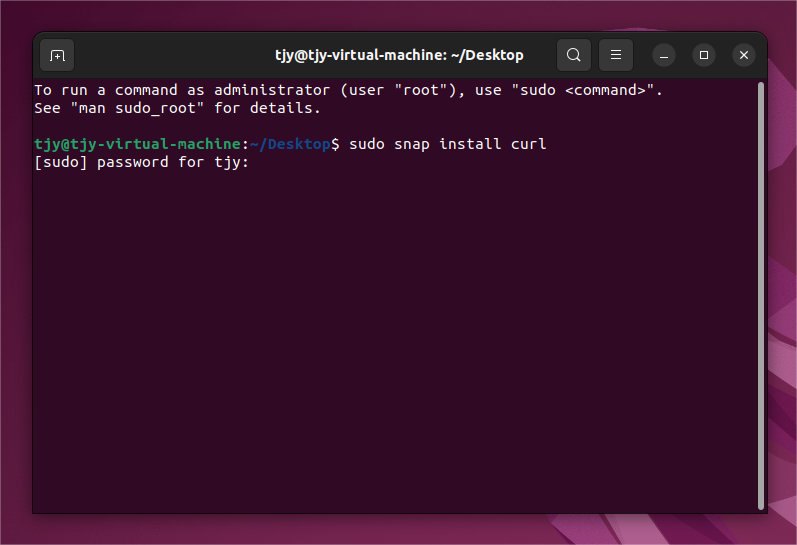
二.关闭乌班图对公钥的验证
!!!请注意此方法会降低系统安全性请谨慎使用
替代方法可以搜索如何添加公钥
编辑 apt 配置文件 /etc/apt/apt.conf.d/99verify:
sudo nano /etc/apt/apt.conf.d/99verify2.在文件中添加以下内容:
Acquire::AllowInsecureRepositories "true";
Acquire::AllowDowngradeToInsecureRepositories "true";
APT::Get::AllowUnauthenticated "true";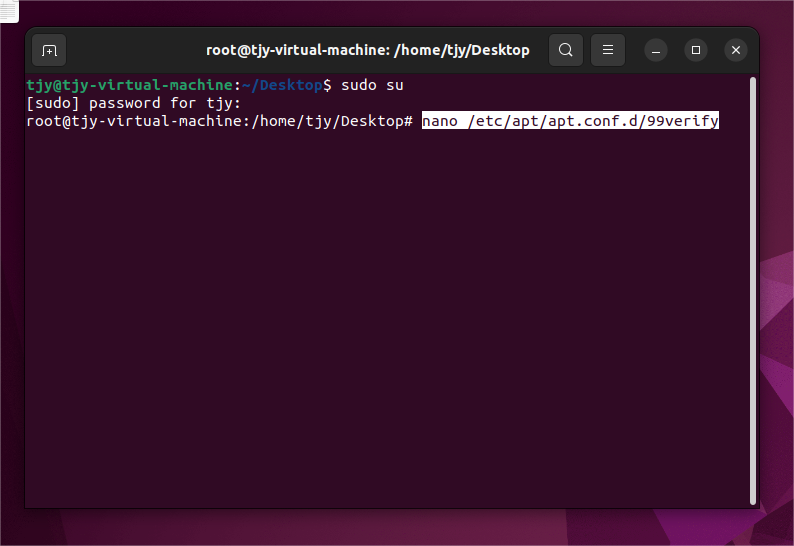
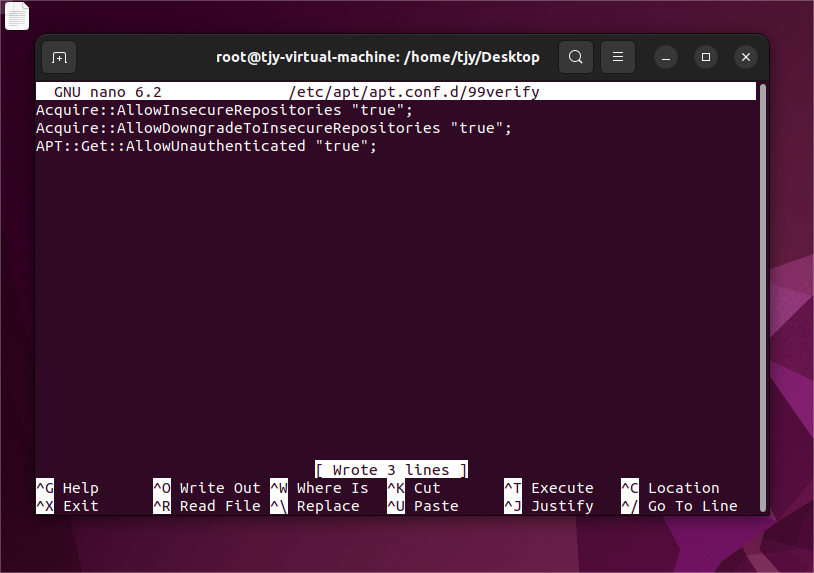
三.再次使用一键安装脚本
sudo wget http://fishros.com/install -O fishros && . fishros



















 624
624











 被折叠的 条评论
为什么被折叠?
被折叠的 条评论
为什么被折叠?








