全志V3S学习笔记(一)sd卡制作
准备工作
VMwave15.5 PRO
Ubuntu16.04LTS
SD卡
SD卡读卡器
linux-zero-5.2.y.zip
u-boot-v3s-current.zip
buildroot-2017.08.tar.gz
gcc-linaro-6.3.1-2017.02-x86_64_arm-linux-gnueabihf.tar.xz
Gparted
链接:
VMwave15.5 PRO和Ubuntu16.04LTS 自己网上下吧,版本不同应该不影响
链接:https://pan.baidu.com/s/1dSB9ZGjThztQ2xucConoCA
提取码:vzg9
Gparted 在linux app里面有,可以直接下
一、交叉编译器安装
参考正点原子的安装方法。
sudo cp gcc-linaro-6.3.1-2017.02-x86_64_arm-linux-gnueabihf.tar.xz /opt/ -f
sudo tar -vxf gcc-linaro-6.3.1-2017.02-x86_64_arm-linux-gnueabihf.tar.xz
sudo vi /etc/profile //修改环境变量
文件最后添加
export PATH=$PATH:/opt/gcc-linaro-6.3.1-2017.02-x86_64_arm-linux-gnueabihf/bin
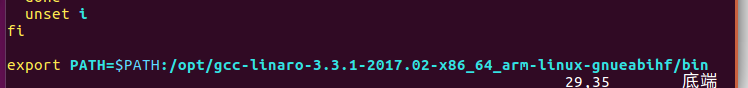
reboot
arm-linux-gnueabihf-gcc -v 查看编译器

二、uboot安装
unzip u-boot-v3s-current.zip //解压
cd u-boot //进入文件
添加下面代码到 include/configs/sun8i.h
#define CONFIG_BOOTCOMMAND "setenv bootm_boot_mode sec; " \
"load mmc 0:1 0x41000000 zImage; " \
"load mmc 0:1 0x41800000 sun8i-v3s-licheepi-zero-dock.dtb; " \
"bootz 0x41000000 - 0x41800000;"
#define CONFIG_BOOTARGS "console=ttyS0,115200 panic=5 rootwait root=/dev/mmcblk0p2 earlyprintk rw vt.global_cursor_default=0"
make ARCH=arm CROSS_COMPILE=arm-linux-gnueabihf- LicheePi_Zero_defconfig
// make ARCH=arm CROSS_COMPILE=arm-linux-gnueabihf- LicheePi_Zero_800x480LCD_defconfig //可选
//make ARCH=arm CROSS_COMPILE=arm-linux-gnueabihf- LicheePi_Zero480x272LCD_defconfig //可选
make ARCH=arm menuconfig (需要先安装ncurses)//默认不修改 ESC推出就好
/* ncurses安装
sudo apt-get install build-essential
sudo apt-get install libncurses5-dev
*/
time make ARCH=arm CROSS_COMPILE=arm-linux-gnueabihf- 2>&1 | tee build.log
编译生成u-boot-sunxi-with-spl.bin文件
三. kernel内核
unzip linux-zero-5.2.y.zip
cd linux-zero-5.2.y
make ARCH=arm licheepi_zero_defconfig
make ARCH=arm menuconfig
make ARCH=arm CROSS_COMPILE=arm-linux-gnueabihf- -j2
//make ARCH=arm CROSS_COMPILE=arm-linux-gnueabihf- -jx(x=linux系统的处理器个数,也可以删掉-jx,但编译速度慢)

四、根文件系统
tar xvf buildroot-2017.08.tar.gz
cd buildroot-2017.08
make menuconfig
配置如下
Targe options

Toolchain

按上图配置好,用户名默认是root,密码默认没有,要改自己研究
make clean
make
五、SD卡制作
先把SD卡连接到linux上,再打开GParted
不要把磁盘删了
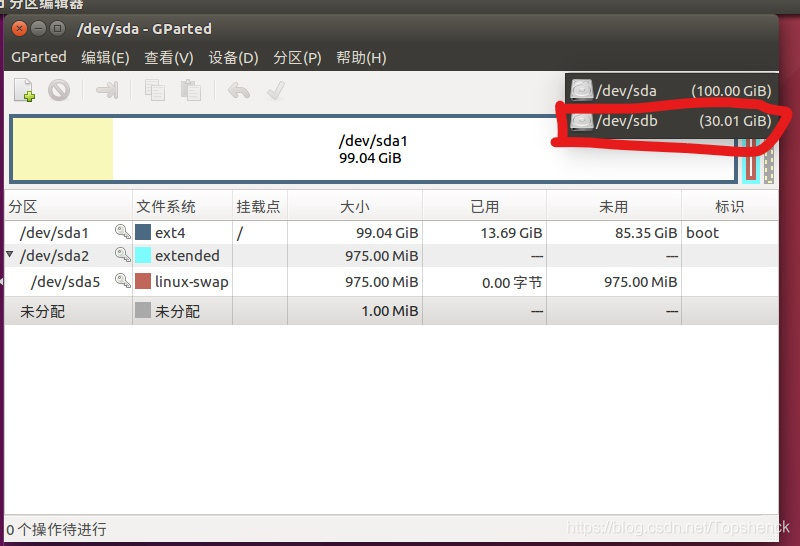
SD卡解锁
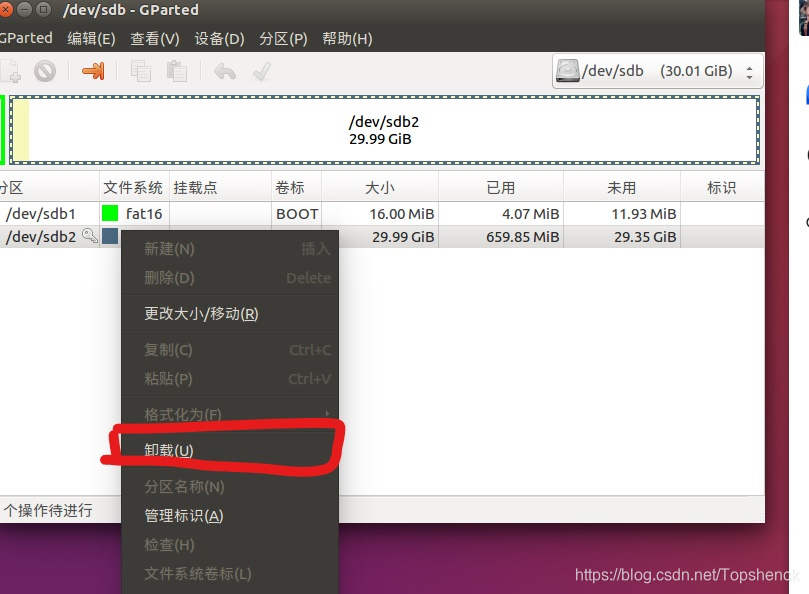
删除磁盘分区
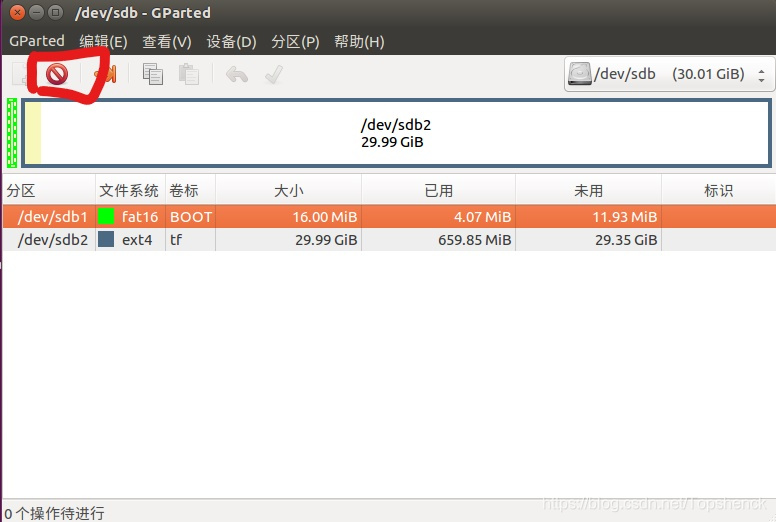
添加SD卡分盘

创建第一个分区,16M大小
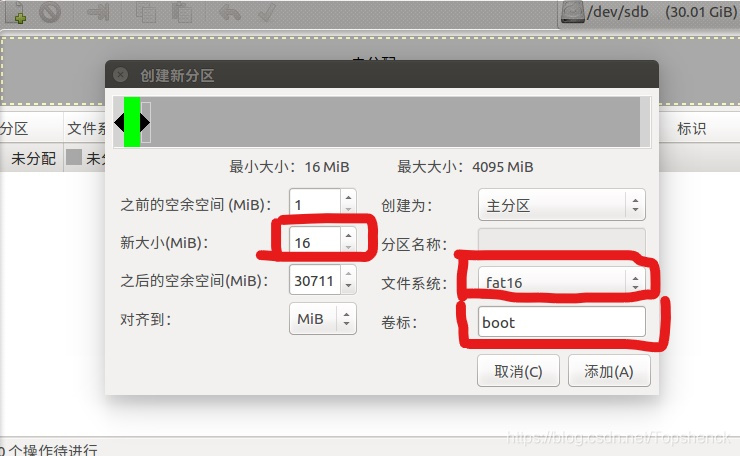
创建第二个分区,剩下的全部空间都给这个分区
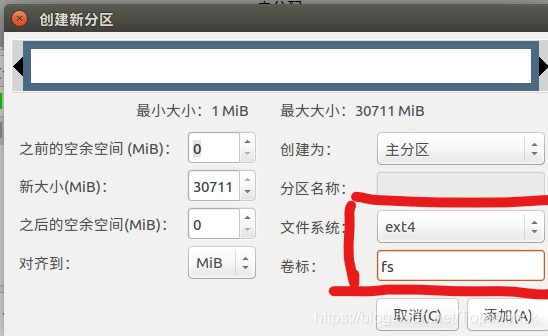
保存应用
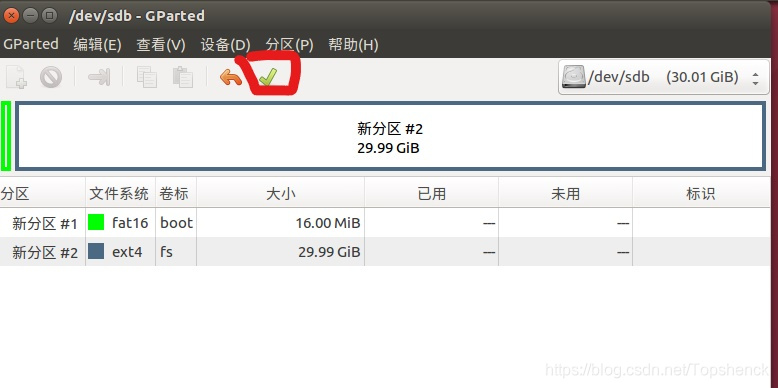
六、整合
内核拷贝
cd linux-zero-5.2.y
cp arch/arm/boot/zImage /media/用户名/BOOT
cp arch/arm/boot/dts/sun8i-v3s-licheepi-zero.dtb /media/用户名/BOOT
cp arch/arm/boot/dts/sun8i-v3s-licheepi-zero-dock.dtb /media/用户名/BOOT

根文件系统解压
cd buildroot-2017.08/output/images
sudo tar xvf rootfs.tar -C /media/用户名/fs
uboot写入
cd uboot
ls /dev/sd* //查看sd卡的盘符
我这里是sdb,不确定的话,拔了看一次,插入看一次,看多了哪个,有的可能是sdc,sdd

其中sdX为SD卡的盘符
sudo dd if=u-boot-sunxi-with-spl.bin of=/dev/sdX bs=1024 seek=8
有没有成功可以看速度,如果速度大于100MB/S,那就是不成功
























 1346
1346

 被折叠的 条评论
为什么被折叠?
被折叠的 条评论
为什么被折叠?








