说明
近期写了一个简单的项目,在后台运行获取网上的期货数据并保存到相应的数据库里。由于之前工作很多这种简单的类似调用接口或攫取数据的项目都是用 Python 来写,因此这次也继续用 Python 写。但是这次更换了几个包,此份文档简单来说明一下。
依赖的包
- toml: 用户解析配置文件,配置文件用的是 toml 格式。
- arrow: 用于处理日期相关。
- loguru: 用于日志处理。
- requests: 用于 http 请求响应。
- pandas: 用于数据处理。
- numpy: 用于数据计算。
- mysql-connector-python: 用于操作 MySQL 数据库。
- SQLAlchemy: 用于操作数据库。
- click: 用于命令行参数解析。
项目结构
$ tree -L 2
.
├── README.md
├── config
│ └── config.toml. # 配置文件
├── log # 日志目录
├── app_demo # 程序目录
│ ├── __init__.py
│ ├── config.py # 加载配置信息代码
│ ├── container.py. # 容器类
│ ├── exceptions.py # 异常类
│ ├── log.py # 日志程序
│ └── main.py # 主程序
├── setup.py # 安装程序
└── venv # 虚拟环境
├── bin
├── lib
└── pyvenv.cfg
部分代码示例
1、main.py
import time
import arrow
import numpy as np
import click
import sqlalchemy
from sqlalchemy import text
from app_demp.container import Container
config = None
log = None
db = None
@click.command()
@click.option('--config_file', default='./config.toml', help='Specify config file')
@click.option('--start_date', default=None, help='Specify start date')
@click.option('--end_date', default=None, help='Specify end date')
def main(config_file, start_date, end_date):
global config, log, db
print("Load config file: {}".format(config_file))
container = Container(config_file)
config = container.get_config()
log = container.get_logger()
log.info("Load config file: {}".format(config_file))
db = container.get_db()
if start_date is None or end_date is None:
start_date = arrow.now().format('YYYYMMDD')
end_date = start_date
log.info("Date Info, start date: {}, end date: {}".format(start_date, end_date))
run(start_date, end_date)
if __name__ == '__main__':
main()
2、container.py
from sqlalchemy import create_engine
from sqlalchemy.orm import sessionmaker
class Container(object):
"""
容器类
"""
def __init__(self, config_file):
"""
""" self.config_file = config_file
self.config = None
self.logger = None
self.db = None
def get_config(self):
"""
获取指定配置信息
:return:
""" if self.config is None:
from app_demo.config import get_config
self.config = get_config(self.config_file)
return self.config
def get_logger(self):
"""
获取日志对象
:return:
"""
if self.config is None:
self.get_config()
if self.logger is None:
from app_demo.log import get_logger
self.logger = get_logger(self)
return self.logger
def get_db(self):
if self.config is None:
self.get_config()
if self.db is None:
dsn = "mysql+mysqlconnector://{user}:{password}@{host}:{port}/{database}?auth_plugin=mysql_native_password".format(
user=self.get_config().get('db').get('user'),
password=self.get_config().get('db').get('password'),
host=self.get_config().get('db').get('host'),
port=self.get_config().get('db').get('port'),
database=self.get_config().get('db').get('database'),
)
engine = create_engine(dsn, echo=False)
db_session = sessionmaker(bind=engine, autoflush=True, expire_on_commit=True)
self.db = db_session()
return self.db
3、config.py
import toml
from app_demo.exceptions import *
def get_config(config_file):
if config_file is not None:
with open(config_file) as config_file_handler:
config = toml.loads(config_file_handler.read())
if not all(key in config for key in ['log']):
raise ConfigException('Config error, config file: {file}'.format(file=config_file))
if not (isinstance(config.get('db'), dict) and all(key in config.get('db') for key in
['host', 'port', 'database', 'user', 'password'])):
raise ConfigException('Config error, config file: {file}'.format(file=config_file))
return config
else:
raise Exception('Can not retrieve config file')
4、log.py
from loguru import logger
def get_logger(container):
log_config = container.get_config().get('log')
logger.add(
log_config.get('filename'),
rotation=log_config.get('rotation_size'),
retention=log_config.get('retention'),
compression=log_config.get('compression'),
)
return logger
以上就是“Python 简单后台项目的脚手架”的全部内容,希望对你有所帮助。
关于Python技术储备
学好 Python 不论是就业还是做副业赚钱都不错,但要学会 Python 还是要有一个学习规划。最后大家分享一份全套的 Python 学习资料,给那些想学习 Python 的小伙伴们一点帮助!
一、Python所有方向的学习路线
Python所有方向的技术点做的整理,形成各个领域的知识点汇总,它的用处就在于,你可以按照上面的知识点去找对应的学习资源,保证自己学得较为全面。

二、Python必备开发工具

三、Python视频合集
观看零基础学习视频,看视频学习是最快捷也是最有效果的方式,跟着视频中老师的思路,从基础到深入,还是很容易入门的。
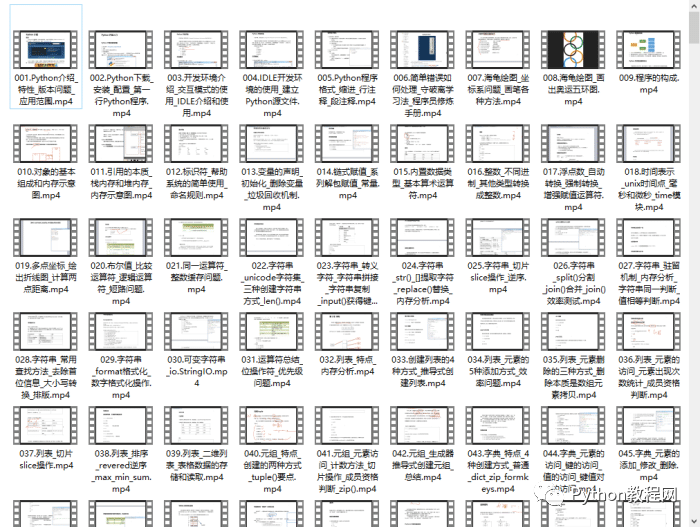
四、实战案例
光学理论是没用的,要学会跟着一起敲,要动手实操,才能将自己的所学运用到实际当中去,这时候可以搞点实战案例来学习。
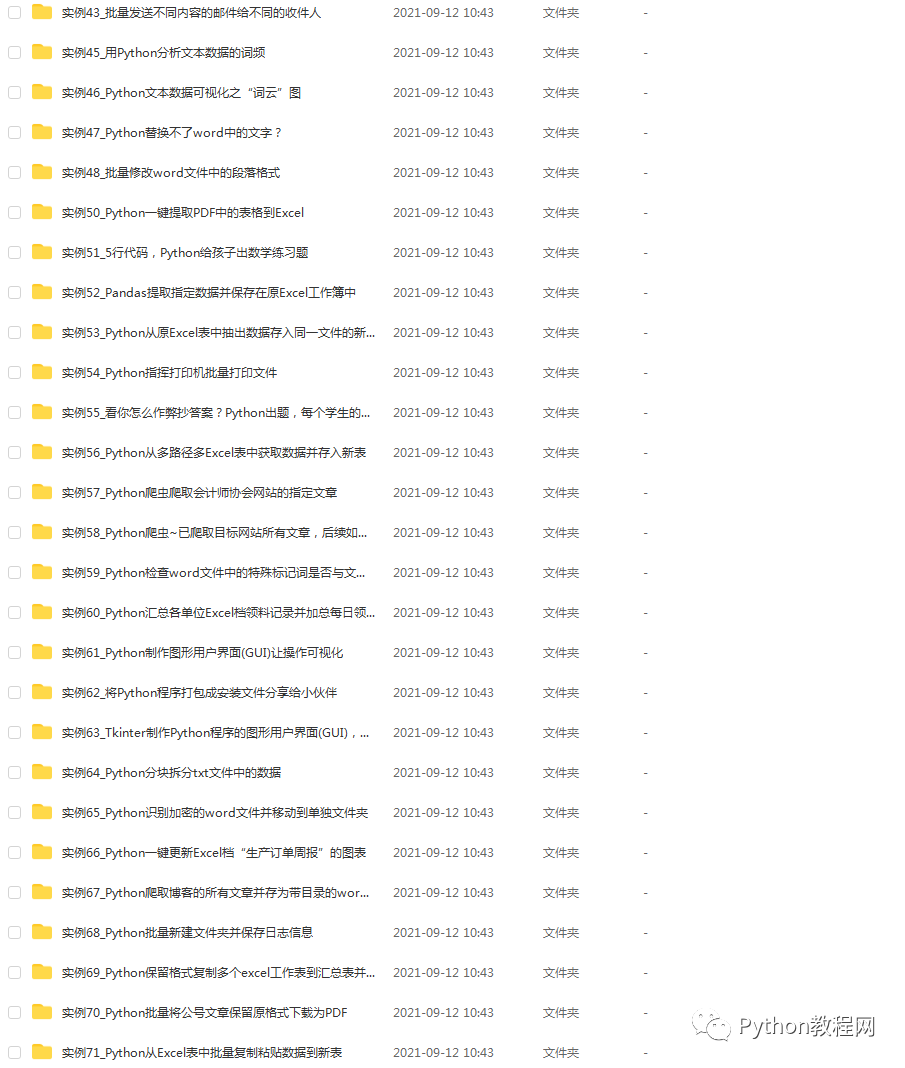
五、Python练习题
检查学习结果。
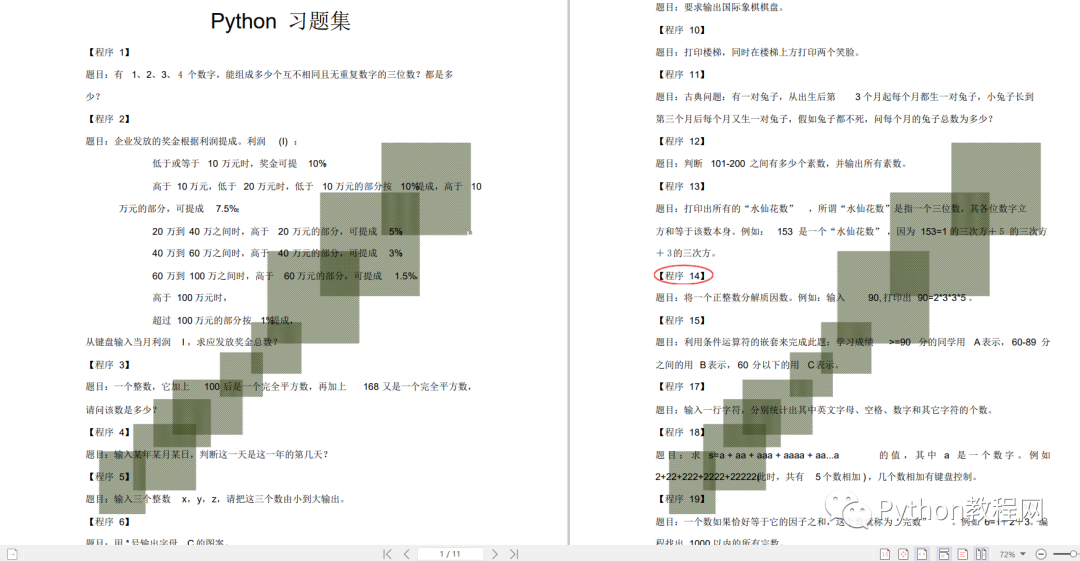
六、面试资料
我们学习Python必然是为了找到高薪的工作,下面这些面试题是来自阿里、腾讯、字节等一线互联网大厂最新的面试资料,并且有阿里大佬给出了权威的解答,刷完这一套面试资料相信大家都能找到满意的工作。
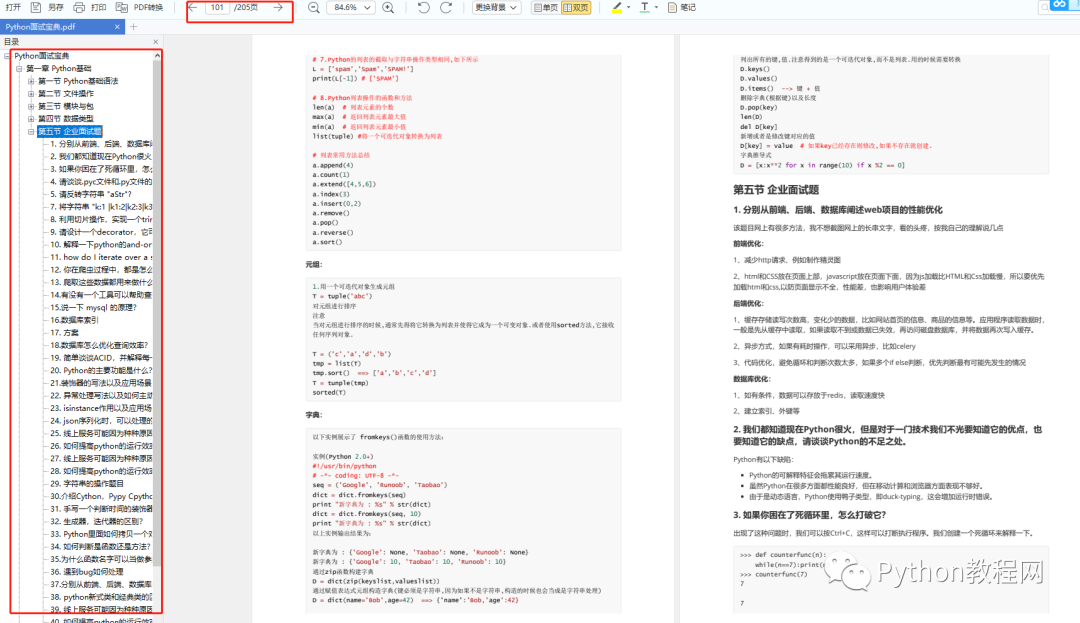
最后祝大家天天进步!!
上面这份完整版的Python全套学习资料已经上传至CSDN官方,朋友如果需要可以直接微信扫描下方CSDN官方认证二维码免费领取【保证100%免费】。





















 1694
1694











 被折叠的 条评论
为什么被折叠?
被折叠的 条评论
为什么被折叠?








