上图喽,铭记咱滴劳作。
核心代码:
**主题文件**
hcharts.js/**
* Dark theme for Highcharts JS
* @author Torstein Honsi
*/
// Load the fonts
Highcharts.createElement('link', {
href: 'http://fonts.googleapis.com/css?family=Unica+One',
rel: 'stylesheet',
type: 'text/css'
}, null, document.getElementsByTagName('head')[0]);
Highcharts.theme = {
colors: ["#2b908f", "#90ee7e", "#f45b5b", "#7798BF", "#aaeeee", "#ff0066", "#eeaaee",
"#55BF3B", "#DF5353", "#7798BF", "#aaeeee"],
chart: {
backgroundColor: {
linearGradient: { x1: 0, y1: 0, x2: 1, y2: 1 },
stops: [
[0, '#2a2a2b'],
[1, '#3e3e40']
]
},
style: {
fontFamily: "'Unica One', sans-serif"
},
plotBorderColor: '#606063'
},
title: {
style: {
color: '#E0E0E3',
textTransform: 'uppercase',
fontSize: '20px'
}
},
subtitle: {
style: {
color: '#E0E0E3',
textTransform: 'uppercase'
}
},
xAxis: {
gridLineColor: '#707073',
labels: {
style: {
color: '#E0E0E3'
}
},
lineColor: '#707073',
minorGridLineColor: '#505053',
tickColor: '#707073',
title: {
style: {
color: '#A0A0A3'
}
}
},
yAxis: {
gridLineColor: '#707073',
labels: {
style: {
color: '#E0E0E3'
}
},
lineColor: '#707073',
minorGridLineColor: '#505053',
tickColor: '#707073',
tickWidth: 1,
title: {
style: {
color: '#A0A0A3'
}
}
},
tooltip: {
backgroundColor: 'rgba(0, 0, 0, 0.85)',
style: {
color: '#F0F0F0'
}
},
plotOptions: {
series: {
dataLabels: {
color: '#B0B0B3'
},
marker: {
lineColor: '#333'
}
},
boxplot: {
fillColor: '#505053'
},
candlestick: {
lineColor: 'white'
},
errorbar: {
color: 'white'
}
},
legend: {
itemStyle: {
color: '#E0E0E3'
},
itemHoverStyle: {
color: '#FFF'
},
itemHiddenStyle: {
color: '#606063'
}
},
credits: {
style: {
color: '#666'
}
},
labels: {
style: {
color: '#707073'
}
},
drilldown: {
activeAxisLabelStyle: {
color: '#F0F0F3'
},
activeDataLabelStyle: {
color: '#F0F0F3'
}
},
navigation: {
buttonOptions: {
symbolStroke: '#DDDDDD',
theme: {
fill: '#505053'
}
}
},
// scroll charts
rangeSelector: {
buttonTheme: {
fill: '#505053',
stroke: '#000000',
style: {
color: '#CCC'
},
states: {
hover: {
fill: '#707073',
stroke: '#000000',
style: {
color: 'white'
}
},
select: {
fill: '#000003',
stroke: '#000000',
style: {
color: 'white'
}
}
}
},
inputBoxBorderColor: '#505053',
inputStyle: {
backgroundColor: '#333',
color: 'silver'
},
labelStyle: {
color: 'silver'
}
},
navigator: {
handles: {
backgroundColor: '#666',
borderColor: '#AAA'
},
outlineColor: '#CCC',
maskFill: 'rgba(255,255,255,0.1)',
series: {
color: '#7798BF',
lineColor: '#A6C7ED'
},
xAxis: {
gridLineColor: '#505053'
}
},
scrollbar: {
barBackgroundColor: '#808083',
barBorderColor: '#808083',
buttonArrowColor: '#CCC',
buttonBackgroundColor: '#606063',
buttonBorderColor: '#606063',
rifleColor: '#FFF',
trackBackgroundColor: '#404043',
trackBorderColor: '#404043'
},
// special colors for some of the
legendBackgroundColor: 'rgba(0, 0, 0, 0.5)',
background2: '#505053',
dataLabelsColor: '#B0B0B3',
textColor: '#FFD388',
contrastTextColor: '#F0F0F3',
maskColor: 'rgba(255,255,255,0.3)'
};
// Apply the theme
Highcharts.setOptions(Highcharts.theme);
具体的实现模块
function hcharts(cate, data2015, data2016) {
var year = [];
year.push($("#<%=txtYear.ClientID %>").val());//今年
year.push(((year[0] != null || year[0] != "") ? year[0] - 1 : ''));//去年
$('#container').highcharts({
chart: {
type: 'column',
margin: [50, 50, 100, 80]
},
title: {
text: '<span style="color:red">'+year[1]+'-'+year[0]+'</span> 年度计划对比分析图'
},
xAxis: {
categories: cate,
labels: {
rotation: -45,
align: 'right',
style: {
fontSize: '13px',
fontFamily: 'Verdana, sans-serif'
}
}
},
yAxis: {
min: 0,
title: {
text: '数量 (个/台)'
},
stackLabels: {
enabled: true,
style: {
fontWeight: 'bold',
color: (Highcharts.theme && Highcharts.theme.textColor) || 'gray'
}
}
},
legend: {
align: 'right',
x: -70,
verticalAlign: 'top',
y: 20,
floating: true,
backgroundColor: (Highcharts.theme && Highcharts.theme.legendBackgroundColorSolid) || '#5DA2E5',
borderColor: '#1E1E1E',
borderWidth: 1,
shadow: true
},
tooltip: {
pointFormat: '<span style="color:tomato">{series.name}</span>总计划 <b><span style="color:red">{point.y}</span> (个/台)</b>',
},
series: [{
name: year[1]+'年',
data: data2015,
dataLabels: {
enabled: true,
rotation: -90,
color: 'tomato',
align: 'right',
x: 4,
y: 1,
style: {
fontSize: '13px',
fontFamily: 'Verdana, sans-serif',
textShadow: '0 0 3px black'
}
}
}, {
name: year[0]+'年',
data: data2016,
dataLabels: {
enabled: true,
rotation: -90,
color: 'tomato',
align: 'right',
x: 4,
y: 1,
style: {
fontSize: '13px',
fontFamily: 'Verdana, sans-serif',
textShadow: '0 0 3px black'
}
}
}]
});
}说到现在,那么你会问了,你这方法里面传进去的是什么东东阿?
ok,晒一下
cate = [‘避雷器’,’电缆’,….]
data2015 =[1,33…..]
data2016 =[33,36…..]
懂了吧?其实就是数组嘛
好了,希望对你也有帮助哦








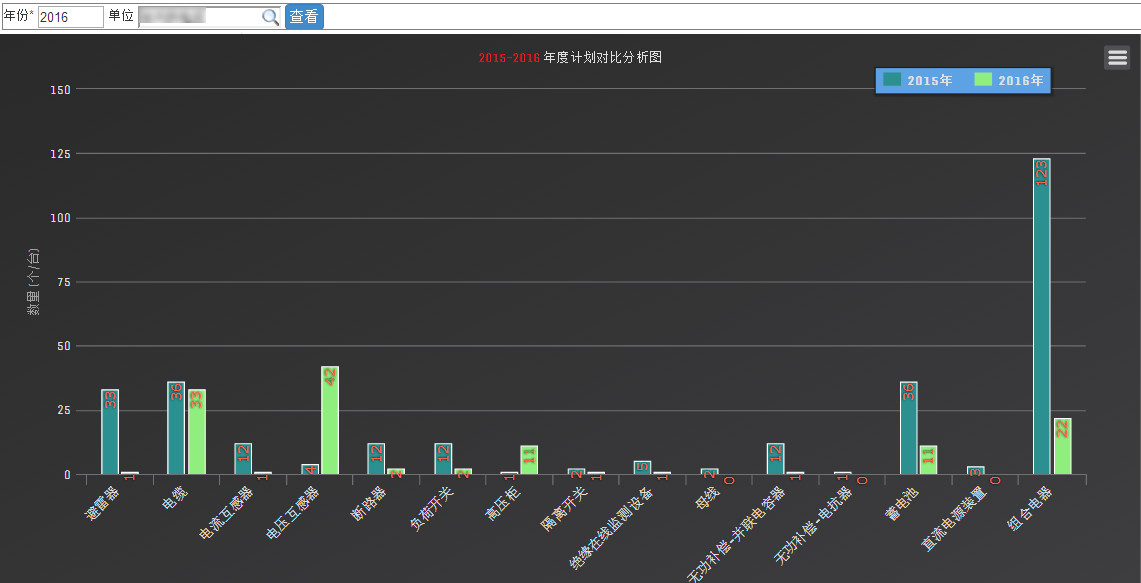














 467
467

 被折叠的 条评论
为什么被折叠?
被折叠的 条评论
为什么被折叠?








