在这篇文章里,我们将使用Ubuntu SDK从零开始来创建一个“中国天气”的Scope应用。通过这个过程,让开发者了解Scope在Ubuntu上的开发流程,以及对Scope有更深的认识。该应用完全使用std C++来完成的。更多关于Scope的知识,可以在网址:http://developer.ubuntu.com/scopes/。我们开发应用的最终显示图为:

1)启动Ubuntu SDK来创建一个基本的Scope应用
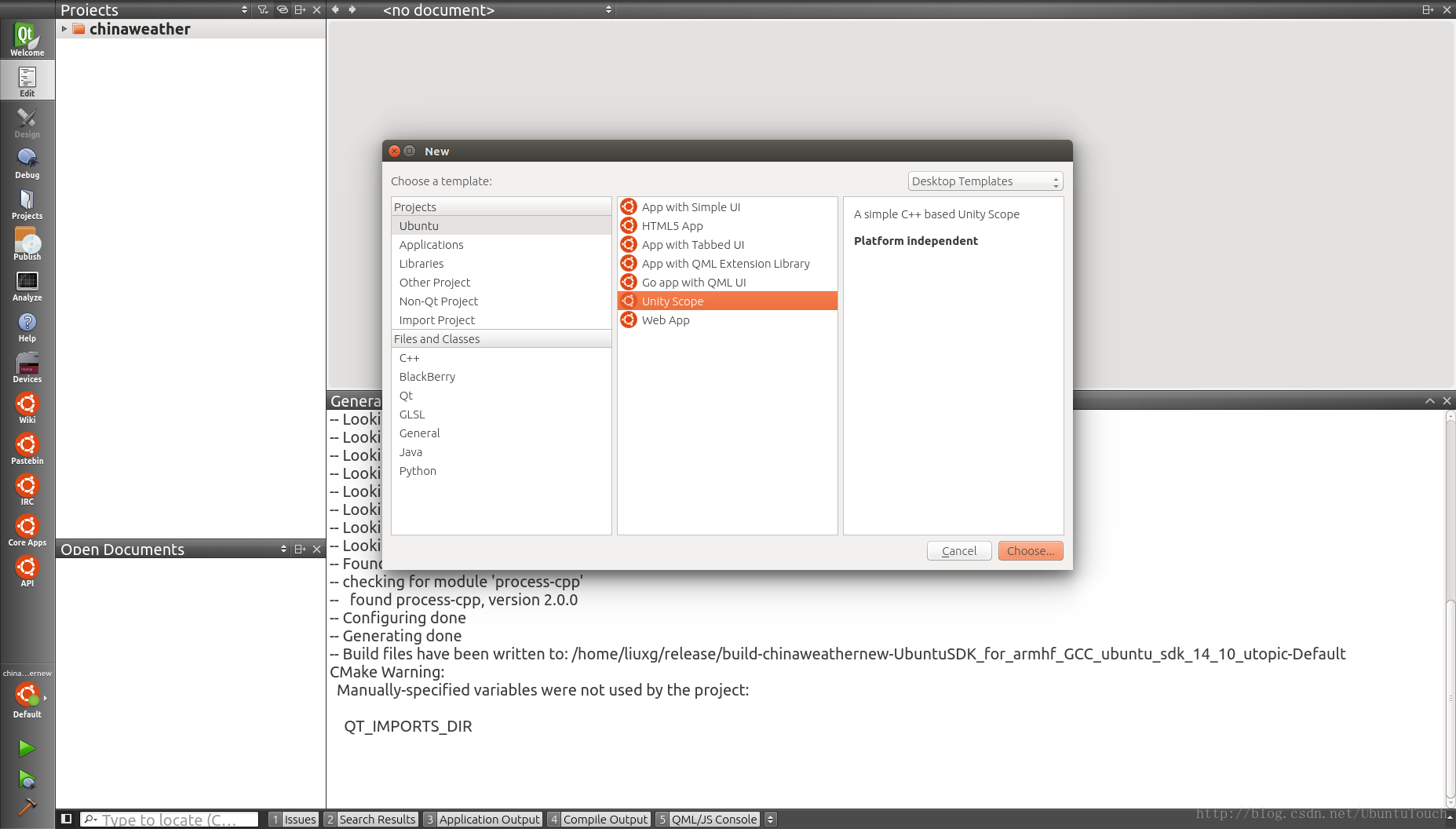
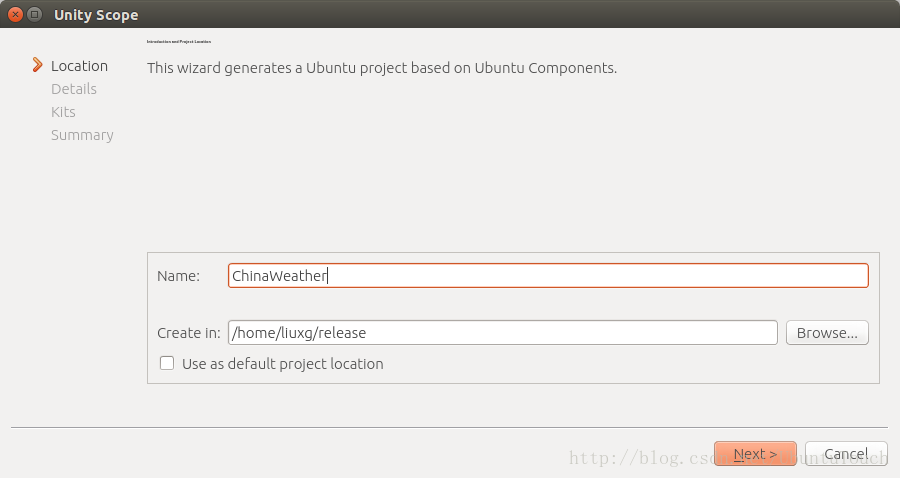

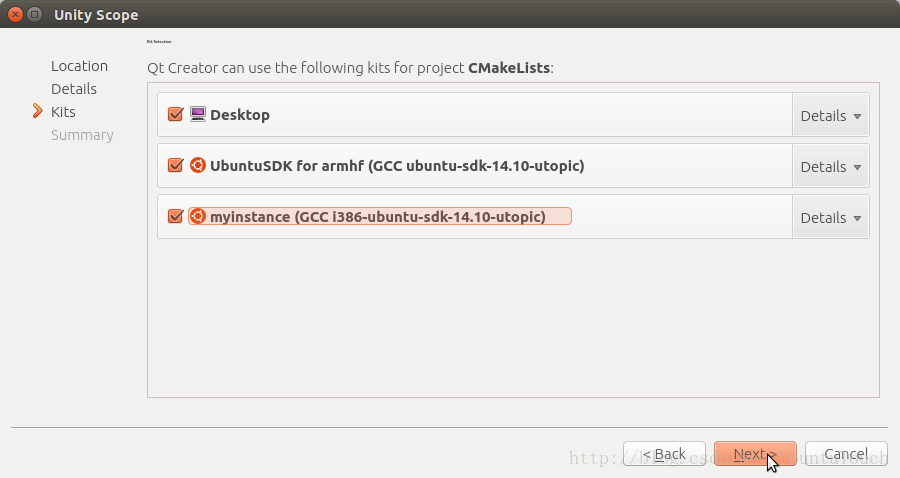



2)完成我们的Client API代码
{"error":0,"status":"success","date":"2014-09-29","results":[{"currentCity":"北京","pm25":"42","index":[{"title":"穿衣","zs":"较冷","tipt":"穿衣指数","des":"建议着大衣、呢外套加毛衣、卫衣等服装。体弱者宜着厚外套、厚毛衣。因昼夜温差较大,注意增减衣服。"},{"title":"洗车","zs":"较不宜","tipt":"洗车指数","des":"较不宜洗车,未来一天无雨,风力较大,如果执意擦洗汽车,要做好蒙上污垢的心理准备。"},{"title":"旅游","zs":"适宜","tipt":"旅游指数","des":"天气较好,温度适宜,但风稍微有点大。这样的天气适宜旅游,您可以尽情地享受大自然的无限风光。"},{"title":"感冒","zs":"易发","tipt":"感冒指数","des":"昼夜温差大,风力较强,易发生感冒,请注意适当增减衣服,加强自我防护避免感冒。"},{"title":"运动","zs":"较适宜","tipt":"运动指数","des":"天气较好,但风力较大,推荐您进行室内运动,若在户外运动请注意避风保暖。"},{"title":"紫外线强度","zs":"弱","tipt":"紫外线强度指数","des":"紫外线强度较弱,建议出门前涂擦SPF在12-15之间、PA+的防晒护肤品。"}],"weather_data":[{"date":"周一 09月29日 (实时:23℃)","dayPictureUrl":"http://api.map.baidu.com/images/weather/day/duoyun.png","nightPictureUrl":"http://api.map.baidu.com/images/weather/night/qing.png","weather":"多云转晴","wind":"北风4-5级","temperature":"23 ~ 10℃"},{"date":"周二","dayPictureUrl":"http://api.map.baidu.com/images/weather/day/duoyun.png","nightPictureUrl":"http://api.map.baidu.com/images/weather/night/yin.png","weather":"多云转阴","wind":"微风","temperature":"18 ~ 12℃"},{"date":"周三","dayPictureUrl":"http://api.map.baidu.com/images/weather/day/zhenyu.png","nightPictureUrl":"http://api.map.baidu.com/images/weather/night/zhenyu.png","weather":"阵雨","wind":"微风","temperature":"15 ~ 12℃"},{"date":"周四","dayPictureUrl":"http://api.map.baidu.com/images/weather/day/duoyun.png","nightPictureUrl":"http://api.map.baidu.com/images/weather/night/duoyun.png","weather":"多云","wind":"微风","temperature":"23 ~ 13℃"}]}]}首先,我们可以看到API是工作的。没有任何问题。显示的架构是json格式的。我们下面来修改架构中的“ Client”类来完成对所得到的json格式的内容进行解析。首先,我们删除整个“Client::Current Client::weather(const string& query)”函数,因为这个是我们不需要的。为了能够编译,我们也删除或注释掉在query.cpp文件run函数中的部分内容,这样我们可以集中精力来完成这个Client API的设计。我们只留下最基本的部分以帮助我们来完成如下的设计。
void Query::run(sc::SearchReplyProxy const& reply) {
try {
// Start by getting information about the query
const sc::CannedQuery &query(sc::SearchQueryBase::query());
// Trim the query string of whitespace
string query_string = alg::trim_copy(query.query_string());
Client::Forecast forecast;
if (query_string.empty()) {
// If there is no search string, get the forecast for London
forecast = client_.forecast_daily("北京");
} else {
// otherwise, get the forecast for the search string
forecast = client_.forecast_daily(query_string);
}
// Register a category for the forecast
auto forecast_cat = reply->register_category("forecast",
"7 day forecast", "", sc::CategoryRenderer(WEATHER_TEMPLATE));
// For each of the forecast days
for (const auto &weather : forecast.weather) {
// Create a result
sc::CategorisedResult res(forecast_cat);
}
} catch (domain_error &e) {
// Handle exceptions being thrown by the client API
cerr << e.what() << endl;
reply->error(current_exception());
}
}#ifndef API_CONFIG_H_
#define API_CONFIG_H_
#include <memory>
#include <string>
namespace api {
struct Config {
typedef std::shared_ptr<Config> Ptr;
/*
* The root of all API request URLs
*/
std::string apiroot { "http://api.map.baidu.com" };
/*
* The custom HTTP user agent string for this library
*/
std::string user_agent { "chineweather 0.1; (foo)" };
};
}
#endif /* API_CONFIG_H_ */
virtual Forecast forecast_daily(const std::string &query);这是因为我们的百度API中不需要天数。为了能够使得我们的数据结构和我们上面百度天气API接口返回的数据相匹配,我们对“client.h”做了修改:
class Client {
public:
/**
* Information about a City
*/
struct City {
unsigned int id;
std::string name;
std::string country;
};
/**
* Weather information for a day.
*/
struct Weather {
std::string date;
std::string dayPictureUrl;
std::string nightPictureUrl;
std::string weather;
std::string wind;
std::string temperature;
std::string uri;
};
/**
* A list of weather information
*/
typedef std::deque<Weather> WeatherList;
/**
* Forecast information about a city
*/
struct Forecast {
City city;
std::string pmIndex;
WeatherList weather;
};
Client(Config::Ptr config);
virtual ~Client() = default;
/**
* Get the weather forecast for the specified location and duration
*/
virtual Forecast forecast_daily(const std::string &query);
/**
* Cancel any pending queries (this method can be called from a different thread)
*/
virtual void cancel();
virtual Config::Ptr config();
protected:
void get(const core::net::Uri::Path &path,
const core::net::Uri::QueryParameters ¶meters,
Json::Value &root);
/**
* Progress callback that allows the query to cancel pending HTTP requests.
*/
core::net::http::Request::Progress::Next progress_report(
const core::net::http::Request::Progress& progress);
/**
* Hang onto the configuration information
*/
Config::Ptr config_;
/**
* Thread-safe cancelled flag
*/
std::atomic<bool> cancelled_;
};
}特别值得注意的是,我们修改了weather的数据结构。这个和我们从百度API中返回的数据结构是一样的:
{"date":"周一 09月29日 (实时:23℃)","dayPictureUrl":"http://api.map.baidu.com/images/weather/day/duoyun.png","nightPictureUrl":"http://api.map.baidu.com/images/weather/night/qing.png","weather":"多云转晴","wind":"北风4-5级","temperature":"23 ~ 10℃"}下面我们来看一看在client.cpp文件中的“get"函数。这是一个标准的函数接口。它是通过http来访问所需要访问输入参数所提供的地址,并得到相应的内容。这个内容可以是json或xml形式的。这个函数,我们不需要做任何的改变。
void Client::get(const net::Uri::Path &path, const net::Uri::QueryParameters ¶meters, json::Value &root)我们来修改forecast_daily函数,如下:
Client::Forecast Client::forecast_daily(const string& query) {
json::Value root;
// Build a URI and get the contents
// The fist parameter forms the path part of the URI.
// The second parameter forms the CGI parameters.
get( { "telematics", "v3", "weather" },
{ { "location", query },
{ "output", "json" }, { "ak", "DdzwVcsGMoYpeg5xQlAFrXQt" } }, root);
// e.g. http://api.map.baidu.com/telematics/v3/weather?location=%1&output=json&ak=DdzwVcsGMoYpeg5xQlAFrXQt
Forecast result;
// // Iterate through the weather data
string date = root["date"].asString();
cerr << "date: " << date << endl;
int indexofYear = date.find_first_of("-", 0);
cerr << "indexofYear: " << indexofYear << endl;
string year = date.substr(0, indexofYear);
cerr << "year: " << year << endl;
int indexofMonth = date.find("-", indexofYear+1);
cerr << "indexofMonth: " << indexofMonth << endl;
string month = date.substr(indexofYear + 1, indexofMonth-indexofYear-1);
cerr << "month: " << month << endl;
string day = date.substr(indexofMonth +1, date.length()-indexofMonth);
cerr << "day: " << day << endl;
std::locale::global(std::locale(""));
// current date/time based on current system
time_t now = time(0);
tm *localtm = localtime(&now);
localtm->tm_year = stoi( year ) - 1900;
localtm->tm_mon = stoi( month );
localtm->tm_mday = stoi( day );
json::Value results = root["results"];
for (json::ArrayIndex index = 0; index < results.size(); ++index) {
json::Value item = results.get(index, json::Value());
// Extract the first weather item
result.city.name = item["currentCity"].asString();
cerr << "city name: " << result.city.name << endl;
result.pmIndex = item["pm25"].asString();
cerr << "PM index: " << result.pmIndex << endl;
json::Value weathers = item["weather_data"];
for ( json::ArrayIndex i = 0; i < weathers.size(); i ++ ) {
json::Value weather = weathers.get(i, json::Value());
localtm->tm_mday++;
time_t newtime = mktime(localtm);
tm *newlocaltm = localtime(&newtime);
char buffer[256];
strftime(buffer, sizeof(buffer), "%a %Y年%b%d ", newlocaltm);
string date = buffer;
cerr << "date: " << date << endl;
string dayPictureUrl = weather["dayPictureUrl"].asString();
cerr << "dayPictureUrl: " << dayPictureUrl << endl;
string nightPictureUrl = weather["nightPictureUrl"].asString();
cerr << "nightPictureUrl: " << nightPictureUrl << endl;
string weather1 = weather["weather"].asString();
cerr << "weather: " << weather1 << endl;
string temperature = weather["temperature"].asString();
cerr << "temperature: " << temperature << endl;
string wind = weather["wind"].asString();
cerr << "wind: " << wind << endl;
cerr << "====================================" << endl;
result.weather.emplace_back(
Weather { date,
dayPictureUrl,
nightPictureUrl,
weather1,
wind,
temperature,
URI
}
);
}
}
return result;
}#define URI "http://www.weather.com.cn/html/weather/101010100.shtml"
3)代码讲解
src/scope/scope.cpp
这个文件定义了一个unity::scopes::ScopeBase的类。它提供了客户端用来和Scope交互的起始接口。
- 这个类定义了“start", "stop"及"run"来运行scope。绝大多数开发者并不需要修改这个类的大部分实现。在我们的例程中,我们将不做任何的修改
- 它也同时实现了另外的两个方法:search 和 preview。我们一般来说不需要修改这俩个方法的实现。但是他们所调用的函数在具体的文件中必须实现
注意:我们可以通过研究Scope API的头文件来对API有更多的认识。更多的详细描述,开发者可以在http://developer.ubuntu.com/api/scopes/sdk-14.10/查看。
src/scope/query.cpp
这个文件定义了一个unity::scopes::SearchQueryBase类。
这个类用来产生由用户提供的查询字符串而生产的查询结果。这个结果可能是基于json或是xml的。这个类可以用来进行对返回的结果处理并显示。
- 得到由用户输入的查询字符串
- 向web services发送请求
- 生成搜索的结果(根据每个不同而不同)
- 创建搜索结果category(比如不同的layout-- grid/carousel)
- 根据不同的搜寻结果来绑定不同的category以显示我们所需要的UI
- 推送不同的category来显示给最终用户
创建并注册CategoryRenderers
在本例中,我们创建了两个JSON objects. 它们是最原始的字符串,如下所示,它有两个field:template及components。template是用来定义是用什么layout来显示我们所搜索到的结果。这里我们选择的是”grid"及小的card-size。components项可以用来让我们选择预先定义好的field来显示我们所需要的结果。这里我们添加了"title"及“art"。
std::string CR_GRID = R"(
{
"schema-version" : 1,
"template" : {
"category-layout" : "grid",
"card-size": "medium"
},
"components" : {
"title" : "title",
"art" : {
"field": "art",
"aspect-ratio": 1.6,
"fill-mode": "fit"
}
}
}这是一个grid的layout,同时我们可以显示一个title及一个图片(art)。 我们在文件的开始部分加入如上的的template的定义。
更多关于 CategoryRenderer 类的介绍可以在 docs找到。
我们为每个JSON Object创建了一个CategoryRenderer,并同时向reply object注册。我们修改我们的run方法来实现显示:
void Query::run(sc::SearchReplyProxy const& reply) {
try {
// Start by getting information about the query
const sc::CannedQuery &query(sc::SearchQueryBase::query());
// Trim the query string of whitespace
string query_string = alg::trim_copy(query.query_string());
Client::Forecast forecast;
cerr << "query_string: " << query_string;
if (query_string.empty()) {
// If there is no search string, get the forecast for London
forecast = client_.forecast_daily("北京");
} else {
// otherwise, get the forecast for the search string
forecast = client_.forecast_daily(query_string);
}
// Register a category for the forecast
auto forecast_cat = reply->register_category("Chineweather",
forecast.city.name,
"", sc::CategoryRenderer(CR_GRID));
// For each of the forecast days
for (const auto &weather : forecast.weather) {
// Create a result
sc::CategorisedResult res(forecast_cat);
// Set the rest of the attributes
res.set_art(weather.dayPictureUrl);
stringstream ss(stringstream::in | stringstream::out);
ss << "白天: " << weather.date;
res.set_title(ss.str());
// We must have a URI
res.set_uri(weather.uri);
res.set_dnd_uri(weather.uri);
// Add some extra data, and they will be shown in the preview
res["weather"] = sc::Variant(weather.weather);
res["temperature"] = sc::Variant(weather.temperature);
res["wind"] = sc::Variant(weather.wind);
// Push the result
if (!reply->push(res)) {
// If we fail to push, it means the query has been cancelled.
// So don't continue;
return;
}
res.set_art(weather.nightPictureUrl);
ss.str(std::string());
ss << "夜晚: " << weather.date;
res.set_title(ss.str());
// We must have a URI
res.set_uri(weather.uri);
res.set_dnd_uri(weather.uri);
// Push the result
if (!reply->push(res)) {
// If we fail to push, it means the query has been cancelled.
// So don't continue;
return;
}
}
} catch (domain_error &e) {
// Handle exceptions being thrown by the client API
cerr << e.what() << endl;
reply->error(current_exception());
}
}


src/scope/preview.cpp
这个文件定义了一个unity::scopes::PreviewQueryBase类。
这个类定义了一个widget及一个layout来展示我们搜索到的结果。这是一个preview结i果,就像它的名字所描述的那样。
- 定义在preview时所需要的widget
- 让widget和搜索到的数据field一一对应起来
- 定义不同数量的layout列(由屏幕的尺寸来定)
- 把不同的widget分配到layout中的不同列中
- 把reply实例显示到layout的widget中
大多数的代码在“run"中实现。跟多关于这个类的介绍可以在http://developer.ubuntu.com/api/scopes/sdk-14.10/previewwidgets/找到。
Preview
Preview需要来生成widget并连接它们的field到CategorisedResult所定义的数据项中。它同时也用来为不同的显示环境(比如屏幕尺寸)生成不同的layout。根据不同的显示环境来生成不同数量的column。
Preview Widgets
这是一组预先定义好的widgets。每个都有一个类型。更据这个类型我们可以生成它们。你可以在这里找到Preview Widget列表及它们提供的的field类型。
这个例子使用了如下的widgets
- header:它有title及subtitle field
- image:它有source field有来显示从哪里得到这个art
- text:它有text field
- action:用来展示一个有"Open"的按钮。当用户点击时,所包含的URI将被打开
如下是一个例子,它定义了一个叫做“headerId"的PreviewWidget。第二个参数是它的类型"header"。
- PreviewWidget w_header("headerId", "header");
最终的程序如下:
#include <scope/preview.h>
#include <unity/scopes/ColumnLayout.h>
#include <unity/scopes/PreviewWidget.h>
#include <unity/scopes/PreviewReply.h>
#include <unity/scopes/Result.h>
#include <unity/scopes/VariantBuilder.h>
#include <iostream>
namespace sc = unity::scopes;
using namespace std;
using namespace scope;
using namespace unity::scopes;
Preview::Preview(const sc::Result &result, const sc::ActionMetadata &metadata) :
sc::PreviewQueryBase(result, metadata) {
}
void Preview::cancelled() {
}
void Preview::run(sc::PreviewReplyProxy const& reply) {
//
// This preview handler just reuses values of the original result via
// add_attribute_mapping() calls, but it could also do another network
// request for more details if needed.
//
// Client can display Previews differently depending on the context
// By creates two layouts (one with one column, one with two) and then
// adding widgets to them differently, Unity can pick the layout the
// scope developer thinks is best for the mode
sc::ColumnLayout layout1col(1), layout2col(2);
// add columns and widgets (by id) to layouts.
// The single column layout gets one column and all widets
layout1col.add_column({"headerId", "artId", "tempId", "windId", "actionsId"});
// The two column layout gets two columns.
// The first column gets the art and header widgets (by id)
layout2col.add_column({"artId", "headerId"});
// The second column gets the info and actions widgets
layout2col.add_column({"infoId", "windId", "actionsId"});
// Push the layouts into the PreviewReplyProxy intance, thus making them
// available for use in Preview diplay
reply->register_layout({layout1col, layout2col});
//Create some widgets
// header type first. note 'headerId' used in layouts
// second field ('header) is a standard preview widget type
PreviewWidget w_header("headerId", "header");
// This maps the title field of the header widget (first param) to the
// title field in the result to be displayed in this preview, thus providing
// the result-specific data to the preview for display
w_header.add_attribute_mapping("title", "title"); // attribute, result field name
// Standard subtitle field here gets our 'artist' key value
w_header.add_attribute_mapping("subtitle", "weather");
PreviewWidget w_art("artId", "image");
w_art.add_attribute_mapping("source", "art"); // // key, result field name
PreviewWidget w_info("tempId", "text");
w_info.add_attribute_mapping("text", "temperature");
PreviewWidget w_wind("windId", "text");
w_wind.add_attribute_mapping("text", "wind");
Result result = PreviewQueryBase::result();
// QString urlString(result["uri"].get_string().c_str());
cerr << "[Details] GET " << result["uri"].get_string() << endl;
// Create an Open button and provide the URI to open for this preview result
PreviewWidget w_actions("actionsId", "actions");
VariantBuilder builder;
builder.add_tuple({
{"id", Variant("open")},
{"label", Variant("Open")},
{"uri", Variant(result["uri"].get_string())} // uri set, this action will be handled by the Dash
});
w_actions.add_attribute_value("actions", builder.end());
// Bundle out widgets as required into a PreviewWidgetList
PreviewWidgetList widgets({w_header, w_art, w_info, w_wind, w_actions});
// And push them to the PreviewReplyProxy as needed for use in the preview
reply->push(widgets);
}




4)调试Scope
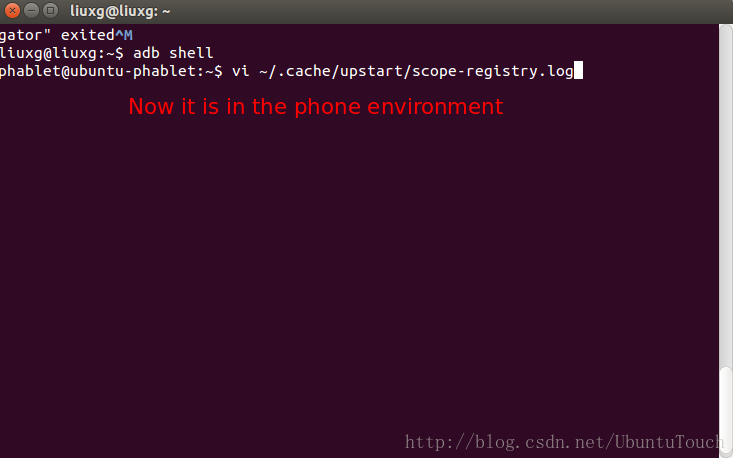



























 1372
1372

 被折叠的 条评论
为什么被折叠?
被折叠的 条评论
为什么被折叠?








