页面跳转:
1.制作出跳转页面 01.html
2.制作原页面(音频示例:阿卡贝拉 )
音频示例:<a href="01.html">阿卡贝拉</a>
插入音频 <audio arc="......" controls> </audio>
插入视频 <video arc="......" width="..." height="..." controls>
输入短框 <input type="text" name="username">
输入大框 <textarea name="" id="" cols="30" rows="10"> </textarea>
单选 男<input type="radio" name="sex" value="男"> 女<input type="radio" name="sex" value="女">
多选 <input type="checkbox" name="hobby" id="">
下拉框 <select name="city" id="">
<option value="上海">上海</option>
<option value="北京">北京</option>
</select>
作用按钮 <button>提交</button>
划分区域(无含义)div
表格标签
<table border="1px" cellspacing="0" width="300px" height="200px">
<caption>学生信息表<caption>
<thead height="100px" align="left/center/right" valign="top/middle/bottom">
<tr>
<th>....</th>
<th>....</th>
</tr>
</thead>
<tbody>
<tr bgcolor="pink">
<td>....</td>
<td>....</td>
</tr>
<tr>
<td>....</td>
<td>....</td>
</tr>
</tbody>
<tfood>
<tr>
<td>....</td>
</tr>
</tfood>#合并单元格
1.先找出需要合并的第一个单元格
<td rowspan="2">
跨行
colspan 跨列
2.删除剩下的几个需要合并的单元格
iframe框架(嵌入其他页面)
<iframe src="https://www.taobao.com" frameborder="o" width="800px"></iframe>
<a href="..." targe="ee">我的表格</a>
<iframe name="ee"></iframe>其余标签
1.<dialog open> 生成一个可以关闭的对话框
<form action="#">
用户名:<input type="text" value="">
</from>
</dialog>
2.<details>
<summary>关于文章</summary>
关于文章的具体信息
</deyails>
全局属性(所有标签都可以用,标签都可以用)
1.<div class="test" title="...">...</div>
<div class="test test2">...</div>
<p class="test">...</p>
2.<input type="text" name="" id="">
<div tabindex="1" contenteditable="True">...</div>
<a href="#">
H5新标签
<header>定义页面或区域的头部
<dooter>定义页面或区域的底部
<nav>定义导航菜单
<aside>定义和页面内容相关的辅助信息,通常用于放置侧栏表单补充
<form action="#">
性别:<label><input type="radio" name="sex" id="">男</label>
<input type="radio" name="sex" id="nv"><label for="nv">女</label>特殊字符
  空格
< <
> >
© CSS的引入
<link rel="stylesheet" href="./....">
基本选择器
1.标签选择器
div{
....;
}
2.类选择器
.box1{
...:
}
3.id选择器
#box1{
....;
}
4.通配选择器
*{
。。。;
}包含选择器
.ul1>li{
....;
}后代选择器
.ul1 li{
...;
}
复合选择器
p,
div{
....;
}属性选择器
input[type="ur1"]{
....;
}
input[name]{
....;
}
input[type^="pa">{
...;
}
input[type$="1"]{
....;
}
input[type*="a"]{
....;
}伪类选择器
a:hover+div{ 悬停
.......;
}
a:focus{ 获取焦点
.......;
}其他选择器
ul li:nth-child(3){
......;
}
ul li:nth-of-type(4){
......;
}
ul li:first-child{
......;
}
ul li:last-child{
......;
}
ul li:nth-child(2n-1){
......;
}伪元素选择器
ul li::before{
content:"666";
}
ul li::after{
content:"666";
}
p::selection{
background-color:...;
}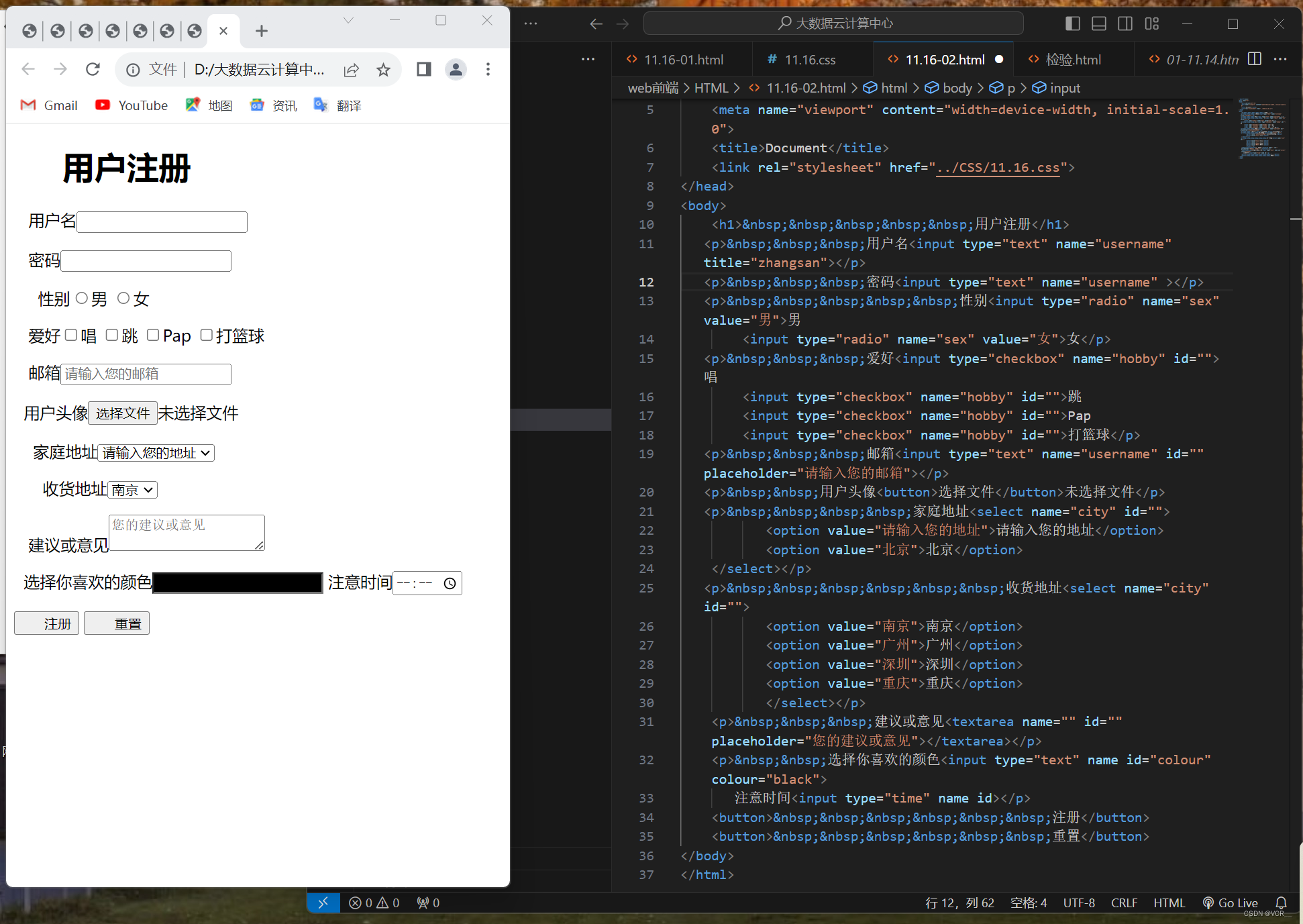





















 3200
3200











 被折叠的 条评论
为什么被折叠?
被折叠的 条评论
为什么被折叠?








