maven依赖
参考文档 https://github.com/alibaba/fastjson2/blob/main/docs/spring_support_cn.md
<!- spring5 使用这个 ->
<dependency>
<groupId>com.alibaba.fastjson2</groupId>
<artifactId>fastjson2-extension-spring5</artifactId>
<version>2.0.39</version>
</dependency>
<!- spring6 使用这个 ->
<dependency>
<groupId>com.alibaba.fastjson2</groupId>
<artifactId>fastjson2-extension-spring6</artifactId>
<version>2.0.39</version>
</dependency>
<dependency>
<groupId>com.alibaba.fastjson2</groupId>
<artifactId>fastjson2</artifactId>
<version>2.0.24</version>
</dependency>spring mvc集成
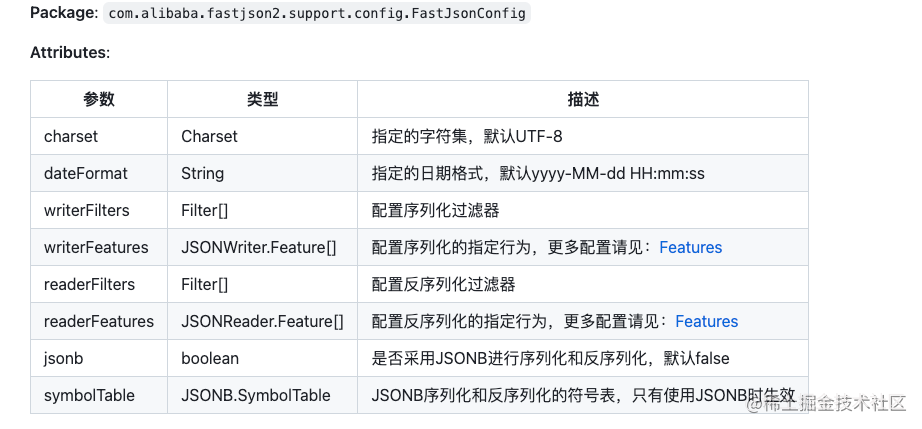
@Configuration
public class JsonMessageConverterConfigurer implements WebMvcConfigurer {
@Override
public void configureMessageConverters(List<HttpMessageConverter<?>> converters) {
FastJsonHttpMessageConverter converter = new FastJsonHttpMessageConverter();
// 自定义配置...
FastJsonConfig config = new FastJsonConfig();
config.setWriterFeatures(JSONWriter.Feature.WriteEnumsUsingName, JSONWriter.Feature.IgnoreNonFieldGetter);
converter.setFastJsonConfig(config);
// spring boot高版本无需配置,低版本不配置报错:Content-Type cannot contain wildcard type '*'
List<MediaType> fastMediaTypes = new ArrayList<>();
fastMediaTypes.add(MediaType.APPLICATION_JSON);
fastMediaTypes.add(MediaType.APPLICATION_JSON_UTF8);
converter.setSupportedMediaTypes(fastMediaTypes);
JSON.register(JsonObject.class, new ObjectWriter<JsonObject>() {
@Override
public void write(JSONWriter jsonWriter, Object object, Object fieldName, Type fieldType, long features) {
JsonObject jsonObject = (JsonObject) object;
if (jsonObject == null) {
jsonWriter.writeNull();
}
Gson gson = new Gson();
String s = gson.toJson(jsonObject);
jsonWriter.writeString(s);
}
});
converters.add(0,converter);
}
}




















 454
454











 被折叠的 条评论
为什么被折叠?
被折叠的 条评论
为什么被折叠?








