MySQL 5.7,PyCharm2017,数据库输入出现InternalError: (pymysql.err.InternalError) (1366, u"Incorrect string value: '\\xE6\\x8B\\xBF\\xE5\\xB7\\xA5...' for column .....的错误
数据库中文输入的错误
解决办法:
1)参照上篇文章将my.ini文件中的配置都配置成utf-8
2)在cmd中启动mysql,将数据库的编码也改为utf-8
mysql->alter database '数据库名' character set utf8;
3)查看数据库配置
show variables like 'character%';
4)新建表设置编码为utf-8或者修改原表的编码格式
建表
create table 'tableName'(id int not null primary key auto_increament, text varchar(255))charset=utf8;
改表
alter table 'tableName' convert to character set utf8;
至此问题解决,能输入中文








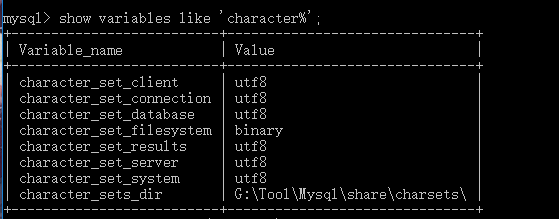
















 2722
2722

 被折叠的 条评论
为什么被折叠?
被折叠的 条评论
为什么被折叠?








