目录
1.开启binlog参数并设置server_id的值(随便设置,区分作用)
一、环境准备
准备两台主机,其中一台为主(master),一台为从(slave),并且都装有MySQL数据库
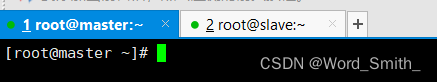
示例:
主库 MySQL master:ip 为192.168.198.140/24,port端口为3306
从库 MySQL slave:ip为192.168.168.141/24,port端口为3306
二、主库配置
1.开启binlog参数并设置server_id的值(随便设置,区分作用)
vim /etc/my.cnf
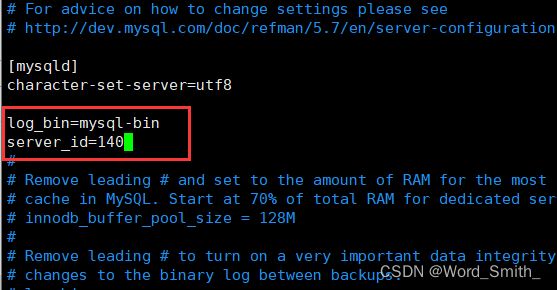
保存退出,并且重启数据库
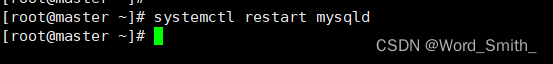
2.建立同步账号
mysql> grant replication slave on *.* to 'rep'@'192.168.198.%' identified by '#BenJM123';
Query OK, 0 rows affected, 1 warning (0.02 sec)
mysql> show grants for 'rep'@'192.168.198.%';
+---------------------------------------------------------+
| Grants for rep@192.168.198.% |
+---------------------------------------------------------+
| GRANT REPLICATION SLAVE ON *.* TO 'rep'@'192.168.198.%' |
+---------------------------------------------------------+
1 row in set (0.00 sec)3.锁表设置只读
--为后后面备份做准备,注意:生产环境要提前申请停机时间
mysql> flush tables with read lock;
Query OK, 0 rows affected (0.00 sec)
--提示:如果超过设置时间不操作会自动解锁
mysql> show variables like '%timeout%';
+-----------------------------+----------+
| Variable_name | Value |
+-----------------------------+----------+
| connect_timeout | 10 |
| delayed_insert_timeout | 300 |
| have_statement_timeout | YES |
| innodb_flush_log_at_timeout | 1 |
| innodb_lock_wait_timeout | 50 |
| innodb_rollback_on_timeout | OFF |
| interactive_timeout | 28800 |
| lock_wait_timeout | 31536000 |
| net_read_timeout | 30 |
| net_write_timeout | 60 |
| rpl_stop_slave_timeout | 31536000 |
| slave_net_timeout | 60 |
| wait_timeout | 28800 |
+-----------------------------+----------+
13 rows in set (0.00 sec)
4.查看主库状态
即当前日志文件名和二进制日志偏移量
mysql> show master status;
+------------------+----------+--------------+------------------+-------------------+
| File | Position | Binlog_Do_DB | Binlog_Ignore_DB | Executed_Gtid_Set |
+------------------+----------+--------------+------------------+-------------------+
| mysql-bin.000006 | 1074 | | | |
+------------------+----------+--------------+------------------+-------------------+
1 row in set (0.00 sec)5.备份数据库数据
-- 示例:我这里用school数据库做演示
mysql> show databases;
+--------------------+
| Database |
+--------------------+
| information_schema |
| mysql |
| performance_schema |
| school |
| sys |
+--------------------+
6 rows in set (0.00 sec)
mysql> use school;
Database changed
mysql> show tables;
+------------------+
| Tables_in_school |
+------------------+
| score |
| student |
+------------------+
2 rows in set (0.00 sec)
使用mysqldump工具对school数据库进行备份
#创建一个/backup文件用来存放备份数据
[root@master ~]# mkdir /backup
#备份
[root@master ~]# mysqldump -uroot -p'#BenJM123' -B school > /backup/mysql_bak.$(date +%F).sql.gz
mysqldump: [Warning] Using a password on the command line interface can be insecure.
#查看
[root@master ~]# ll /backup/
total 4
-rw-r--r-- 1 root root 3447 Jul 21 13:28 mysql_bak.2023-07-21.sql.gz6.解锁
mysql> unlock tables;
Query OK, 0 rows affected (0.00 sec)
7.主库备份数据上传到从库
[root@master ~]# scp /backup/mysql_bak.2023-07-21.sql.gz 192.168.198.141:/backup/
root@192.168.198.141's password:
scp: /backup/: Is a directory发现失败,是因为从库slave没有创建/backup目录,需要去创建
[root@slave ~]# mkdir /backup现在就可以了,正确输入密码即可
[root@master ~]# scp /backup/mysql_bak.2023-07-21.sql.gz 192.168.198.141:/backup/
root@192.168.198.141's password:
mysql_bak.2023-07-21.sql.gz 100% 3447 2.1MB/s 00:00
查看,成功上传到从库
#从库
[root@slave ~]# ll /backup/
total 4
-rw-r--r-- 1 root root 3447 Jul 21 13:38 mysql_bak.2023-07-21.sql.gz三、从库上设置
1.关闭binlog参数并设置server-id
其中,没有binlog参数则无需添加,server-id不能和master主库一样,
vim /etc/my.cnf
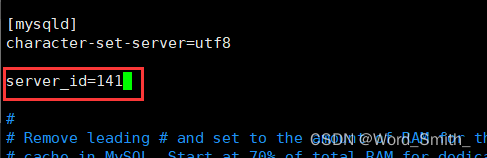
重启数据库
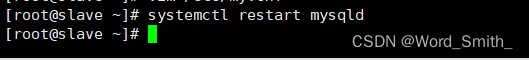
2.还原从主库备份数据
检查从库数据库
mysql> show databases;
+--------------------+
| Database |
+--------------------+
| information_schema |
| mysql |
| performance_schema |
| sys |
+--------------------+
4 rows in set (0.00 sec)还原操作
[root@slave ~]# cd /backup/
[root@slave backup]# ll
total 4
-rw-r--r-- 1 root root 3447 Jul 21 13:38 mysql_bak.2023-07-21.sql.gz
[root@slave backup]# mysql -uroot -p'#BenJM123' < mysql_bak.2023-07-21.sql.gz
mysql: [Warning] Using a password on the command line interface can be insecure.检查还原的数据库,成功还原school库
mysql> show databases;
+--------------------+
| Database |
+--------------------+
| information_schema |
| mysql |
| performance_schema |
| school |
| sys |
+--------------------+
5 rows in set (0.00 sec)3.设定从主库同步
首先,再次去master主机上查看主库状态
mysql> show master status;
+------------------+----------+--------------+------------------+-------------------+
| File | Position | Binlog_Do_DB | Binlog_Ignore_DB | Executed_Gtid_Set |
+------------------+----------+--------------+------------------+-------------------+
| mysql-bin.000006 | 1074 | | | |
+------------------+----------+--------------+------------------+-------------------+
1 row in set (0.00 sec)由主库状态表知,从库上的MASTER_LOG_FILE参数的值就是mysql-bin.000006,MASTER_LOG_POS参数的值为1047
mysql> change master to
-> MASTER_HOST='192.168.198.140',
-> MASTER_PORT=3306,
-> MASTER_USER='rep',
-> MASTER_PASSWORD='#BenJM123',
-> MASTER_LOG_FILE='mysql-bin.000006',
-> MASTER_LOG_POS=1074;
4.修改server-uuid
如果从库是从主库克隆而来的(不是克隆的可忽略此步),所以server-uuid也和主库一样,所以需要修改,改为不一样的
vim /var/lib/mysql/auto.cnf
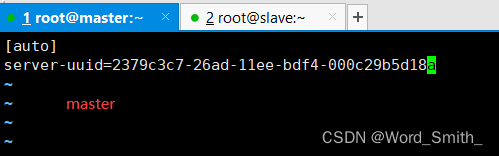
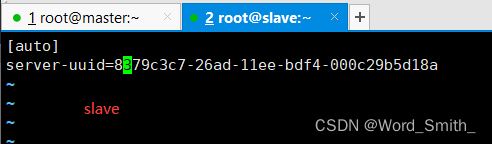
再重启数据库
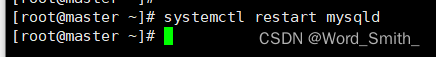
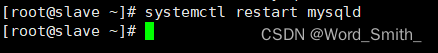
5.启动从库同步开关
mysql> start slave;
Query OK, 0 rows affected (0.00 sec)
检查状态
mysql> show slave status\G
*************************** 1. row ***************************
Slave_IO_State: Waiting for master to send event
Master_Host: 192.168.198.140
Master_User: rep
Master_Port: 3306
Connect_Retry: 60
Master_Log_File: mysql-bin.000006
Read_Master_Log_Pos: 1074
Relay_Log_File: slave-relay-bin.000002
Relay_Log_Pos: 320
Relay_Master_Log_File: mysql-bin.000006
Slave_IO_Running: Yes
Slave_SQL_Running: Yes
Replicate_Do_DB:
Replicate_Ignore_DB:
Replicate_Do_Table:
Replicate_Ignore_Table:
Replicate_Wild_Do_Table:
Replicate_Wild_Ignore_Table:
Last_Errno: 0
Last_Error:
Skip_Counter: 0
Exec_Master_Log_Pos: 1074
Relay_Log_Space: 527
Until_Condition: None
Until_Log_File:
Until_Log_Pos: 0
Master_SSL_Allowed: No
Master_SSL_CA_File:
Master_SSL_CA_Path:
Master_SSL_Cert:
Master_SSL_Cipher:
Master_SSL_Key:
Seconds_Behind_Master: 0
Master_SSL_Verify_Server_Cert: No
Last_IO_Errno: 0
Last_IO_Error:
Last_SQL_Errno: 0
Last_SQL_Error:
Replicate_Ignore_Server_Ids:
Master_Server_Id: 140
Master_UUID: 2379c3c7-26ad-11ee-bdf4-000c29b5d18a
Master_Info_File: /var/lib/mysql/master.info
SQL_Delay: 0
SQL_Remaining_Delay: NULL
Slave_SQL_Running_State: Slave has read all relay log; waiting for more updates
Master_Retry_Count: 86400
Master_Bind:
Last_IO_Error_Timestamp:
Last_SQL_Error_Timestamp:
Master_SSL_Crl:
Master_SSL_Crlpath:
Retrieved_Gtid_Set:
Executed_Gtid_Set:
Auto_Position: 0
Replicate_Rewrite_DB:
Channel_Name:
Master_TLS_Version:
1 row in set (0.00 sec)其中Slave_IO_Running和Slave_SQL_Running两个参数后面必须是双Yes才算成功
如果不是,失败的可能原因是主从库的配置文件server-id一样、server-uuid一样、密码与同步账号的密码不一致
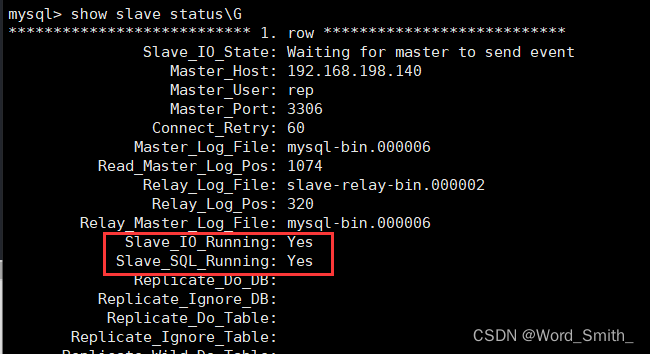
四、测试
创建测试
在master主库上
随便创建一个数据库db1,建立表tb1,随便插入几个数据
mysql> create database db1;
Query OK, 1 row affected (0.00 sec)
mysql> use db1;
Database changed
mysql> create table tb1(
-> id int(11),
-> name varchar(20)
-> );
Query OK, 0 rows affected (0.01 sec)
mysql> insert into tb1 values(001,'zhangsan'),
-> (002,'lisi'),
-> (003,'wangwu');
Query OK, 3 rows affected (0.00 sec)
Records: 3 Duplicates: 0 Warnings: 0
mysql> select * from tb1;
+------+----------+
| id | name |
+------+----------+
| 1 | zhangsan |
| 2 | lisi |
| 3 | wangwu |
+------+----------+
3 rows in set (0.00 sec)在从库slave上
检查是否有db1数据库,并且是否有数据
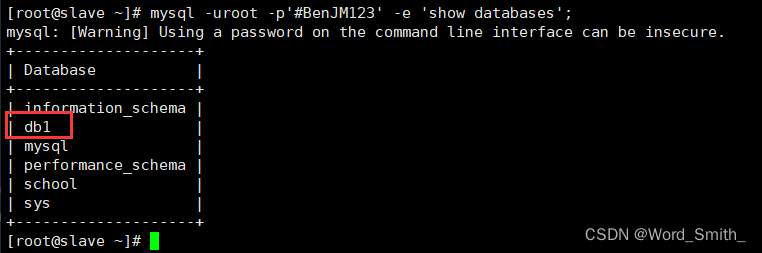
mysql> show databases;
+--------------------+
| Database |
+--------------------+
| information_schema |
| db1 |
| mysql |
| performance_schema |
| school |
| sys |
+--------------------+
6 rows in set (0.00 sec)
mysql> use db1;
Reading table information for completion of table and column names
You can turn off this feature to get a quicker startup with -A
Database changed
mysql> show tables;
+---------------+
| Tables_in_db1 |
+---------------+
| tb1 |
+---------------+
1 row in set (0.00 sec)
mysql> select * from tb1;
+------+----------+
| id | name |
+------+----------+
| 1 | zhangsan |
| 2 | lisi |
| 3 | wangwu |
+------+----------+
3 rows in set (0.00 sec)最后,我们看到从库上也自动和主库上保存一致了,也有了新建的数据,这样就成功啦
删除测试
执行删除操作也是一样的
主库上删除
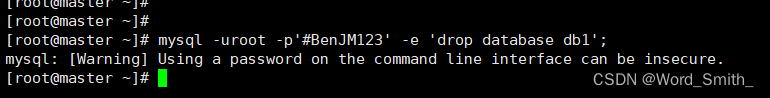
从库上检验
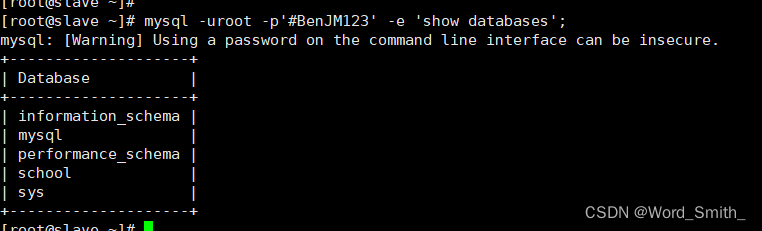
db1数据库确实被删除了
结束!























 4081
4081











 被折叠的 条评论
为什么被折叠?
被折叠的 条评论
为什么被折叠?








