1 Tensorflow命名空间及变量
- variable_scope,
新建变量时定义节点(操作)的上下文管理器.解析:新建变量时的管理器,因此对Variable和get_variable均有效,因为Variable是新建变量,get_variable是新建或使用定义的变量,都是"新建"的过程. - name_scope
定义Python节点(操作)时的上下文管理器,对get_variable无效,因为get_variable可能没有重新定义节点. - get_variable
功能:获取已存在的变量或新建一个变量. - Variable
功能:通过初始值新建变量.
import tensorflow as tf
tf.reset_default_graph()
# 节点即运算
# 新建节点(node),将值添加到图中,得到张量(tensor)
v1 = tf.constant(250, name="v_1")
v2 = tf.constant(250, name="v_2")
# 将运算(op)和张量(tensor)添加到默认图中,得到新的运算(op)
total = v1 + v2
# 新建操作(op),使用Variable封装,可操作对应的张量
v3 = tf.Variable(tf.constant(250), name="v_3")
v4 = tf.Variable(tf.constant(250))
v5 = tf.Variable(tf.constant(250))
v6 = tf.Variable(tf.constant(250))
v7 = tf.placeholder(tf.float32, [None, 784])
v8 = tf.placeholder(tf.float32, [None, 10])
print("variable 1 : {}".format(v1))
print("total : {}".format(total))
print("variable 3 : {}".format(v3))
print("Variable 4 name: {}".format(v4.name))
print("Variable 5 name: {}".format(v5.name))
print("Variable 5 name: {}".format(v6.name))
print("Variable 5 name: {}".format(v7.name))
print("Variable 5 name: {}".format(v8.name))
with tf.Session() as sess:
print("variable 1: {}".format(sess.run(v1)))
print("total: {}".format(sess.run(total)))
- Result
variable 1 : Tensor("v_1:0", shape=(), dtype=int32)
total : Tensor("add:0", shape=(), dtype=int32)
variable 3 : <tf.Variable 'v_3:0' shape=() dtype=int32_ref>
Variable 4 name: Variable:0
Variable 5 name: Variable_1:0
Variable 5 name: Variable_2:0
Variable 5 name: Placeholder:0
Variable 5 name: Placeholder_1:0
variable 1: 250
total: 500
- Analysis
(1) 变量使用name参数设置,则变量名称为定义的参数,如v3 = tf.Variable(tf.constant(250), name="v_3")变量v3的名称为v_3:0;
(2) 不指定name,变量名称依据定义变量的函数依次增加,如v5 = tf.Variable(tf.constant(250))变量名称为Variable:0,Variable_1:0,Placeholder:0,Placeholder_1:0.
2 variable_scope()
- Demo
import tensorflow as tf
tf.reset_default_graph()
with tf.variable_scope("foo"):
v1 = tf.Variable([250], name="v_1")
v2 = tf.get_variable("v_2", initializer=[250.0], dtype=tf.float32)
print("v1 name: {}".format(v1.name))
print("v2 name: {}".format(v2.name))
with tf.Session() as sess:
init_op = tf.global_variables_initializer()
sess.run(init_op)
print("v2 value: {}".format(v2.eval()))
with tf.variable_scope("foo_2"):
v1 = tf.Variable([250], name="v_1")
v2 = tf.get_variable("v_2", shape=[1])
print("v1 name: {}".format(v1.name))
print("v2 name: {}".format(v2.name))
- Result
v1 name: foo/v_1:0
v2 name: foo/v_2:0
v2 value: [250.]
v1 name: foo_2/v_1:0
v2 name: foo_2/v_2:0
- Analysis
(1) name_scope对Variable变量提供外层保护,即把变量放在总的命名空间中,变量有一个空间属性,变量名称foo/v_1:0.
(2) get_variable受name_scope约束,变量名为独立的foo/v_2:0.
3 name_scope()
import tensorflow as tf
tf.reset_default_graph()
v1 = tf.Variable([250], name="v_1")
print("v1 name: {}".format(v1.name))
with tf.name_scope("foo"):
v1 = tf.Variable([250], name="v_1")
v2 = tf.get_variable("v_2", [1])
v3 = tf.Variable([250])
print("v1 name: {}".format(v1.name))
print("v2 name: {}".format(v2.name))
print("v3 name: {}".format(v3.name))
- Result
v1 name: v_1:0
v1 name: foo/v_1:0
v2 name: v_2:0
v3 name: foo/Variable:0
- Analysis
(1) name_scope对Variable变量提供外层保护,即把变量放在总的命名空间中,变量有一个空间属性,变量名称foo/v_1:0,不在命名空间的变量名称v_1:0.
(2) get_variable不受name_scope约束,变量名为独立的v_2:0.
4 变量共享
- Demo
import tensorflow as tf
tf.reset_default_graph()
with tf.variable_scope("foo"):
v1 = tf.Variable([250], name="v_1")
v2 = tf.get_variable("v_2", initializer=[250.0], dtype=tf.float32)
with tf.variable_scope("foo", reuse=tf.AUTO_REUSE):
v3 = tf.Variable([250], name="v_1")
v4 = tf.get_variable("v_2", dtype=tf.float32)
with tf.Session() as sess:
init_op = tf.global_variables_initializer()
sess.run(init_op)
g1 = tf.get_default_graph()
v2_name = v2.name
v2_tensor_1 = g1.get_tensor_by_name("foo/v_2:0")
v2_value = sess.run(v2_tensor_1)
print("v2 name: {}".format(v2_name))
print("v2 tensor: {}".format(v2_tensor_1))
print("v2 value in foo: {}".format(v2_value))
print("-----------")
v4_name = v4.name
v2_value = sess.run(v4)
print("v4 name: {}".format(v4_name))
print("v4 value in foo: {}".format(v2_value))
- Result
v2 name: foo/v_2:0
v2 tensor: Tensor("foo/v_2:0", shape=(1,), dtype=float32_ref)
v2 value in foo: [250.]
-----------
v4 name: foo/v_2:0
v4 value in foo: [250.]
- Analysis
(1) 变量命名空间可以复用,即重复使用,如上foo命名空间使用了两次,变量可相同也可不相同,若相同则为变量共享,上例的张量foo/v_2:0是共享的.
(2) 张量名相同,可通过不同的外部变量名获取张量值,如变量v4获取张量foo/v_2:0的值.
5 命名空间变量应用
- Demo1
import tensorflow as tf
tf.reset_default_graph()
with tf.variable_scope("conv_1"):
w1 = tf.get_variable("w_1", initializer=[250.0], dtype=tf.float32)
b1 = tf.get_variable("b_1", initializer=[250.0], dtype=tf.float32)
print("w1 name: {}".format(w1.name))
with tf.variable_scope("conv_2"):
w2 = tf.get_variable("w_2", initializer=[250.0], dtype=tf.float32)
b2 = tf.get_variable("b_2", initializer=[250.0], dtype=tf.float32)
with tf.Session() as sess:
init_op = tf.global_variables_initializer()
sess.run(init_op)
a = w1.name
print("a name: {}".format(a))
- Result 1
w1 name: conv_1/w_1:0
a name: conv_1/w_1:0
- Demo2
import tensorflow as tf
tf.reset_default_graph()
with tf.name_scope("conv_1"):
w1 = tf.get_variable("w_1", initializer=[250.0], dtype=tf.float32)
b1 = tf.get_variable("b_1", initializer=[250.0], dtype=tf.float32)
print("w1 name: {}".format(w1.name))
with tf.name_scope("conv_2"):
w2 = tf.get_variable("w_2", initializer=[250.0], dtype=tf.float32)
b2 = tf.get_variable("b_2", initializer=[250.0], dtype=tf.float32)
with tf.Session() as sess:
init_op = tf.global_variables_initializer()
sess.run(init_op)
a = w1.name
g = tf.get_default_graph()
w1_tensor = g.get_by_tensor_name(a)
w1_value_by_run = sess.run(w1_tensor)
w1_value_by_eval = w1_tensor.eval()
print("a name: {}".format(a))
print("w1 tensor: {}".format(w1_tensor))
print("w1 value by run:{}".format(w1_value_by_run))
print("w1 value by eval:{}".format(w1_value_by_eval))
- Result 2
w1 name: w_1:0
a name: w_1:0
w1 tensor: Tensor("conv_1/w_1:0", shape=(1,), dtype=float32_ref)
w1 value by run: [250.0]
w1 value by eval: [250.0]
- Analysis
(1) 变量名同为w_1,在不同空间中定义,不冲突,因为变量空间对各自的变量其隔离保护作用;
(2) 通过name属性可获取变量的完整名称如conv_1/w_1:0即张量(Tensor)名称,可通过sess.run或eval()获取张量值.
6 节点,张量及张量值获取
- Demo
import tensorflow as tf
tf.reset_default_graph()
with tf.variable_scope("conv_1"):
w1 = tf.get_variable("w_1", initializer=[250.0], dtype=tf.float32)
b1 = tf.get_variable("b_1", initializer=[250.0], dtype=tf.float32)
with tf.variable_scope("conv_2"):
w2 = tf.get_variable("w_2", initializer=[250.0], dtype=tf.float32)
b2 = tf.get_variable("b_2", initializer=[250.0], dtype=tf.float32)
with tf.variable_scope("conv_3"):
w3 = tf.Variable([250.0], name="w_3")
b3 = tf.Variable([250.0], name="b_3")
with tf.Session() as sess:
init_op = tf.global_variables_initializer()
sess.run(init_op)
# 获取默认图结构
g = tf.get_default_graph()
print("------------")
# 直接输出张量
w3_direct_output = w3
# 输出张量名称
w3_name = w3.name
# 通过节点名称获取变量节点即运算操作
w3_operation = g.get_operation_by_name("conv_3/w_3")
# 通过节点名称获取节点输出list
w3_outputs = g.get_operation_by_name("conv_3/w_3").outputs
# 通过节点名称获取节点输出list内容
w3_outputs_value = g.get_operation_by_name("conv_3/w_3").outputs[0]
# 通过张量名获取张量
w3_tensor = g.get_tensor_by_name("conv_3/w_3:0")
# 通过节点输出list内容获取变量值
w3_value_by_operation = sess.run(w3_outputs_value)
# 通过张量获取变量值
w3_value_by_tensor = sess.run(w3_tensor)
print("w3 direct outputs: {}".format(w3_direct_output))
print("w3 name: {}".format(w3_name))
print("w3 operation: {}".format(w3_operation))
print("w3 outputs: {}".format(w3_outputs))
print("w3 outputs value: {}".format(w3_outputs_value))
print("w3 tensor: {}".format(w3_tensor))
print("w3 value by operation: {}".format(w3_value_by_operation))
print("w3 value by tensor: {}".format(w3_value_by_tensor))
- Result
------------
w3 direct outputs: <tf.Variable 'conv_3/w_3:0' shape=(1,) dtype=float32_ref>
w3 name: conv_3/w_3:0
w3 operation: name: "conv_3/w_3"
op: "VariableV2"
attr {
key: "container"
value {
s: ""
}
}
attr {
key: "dtype"
value {
type: DT_FLOAT
}
}
attr {
key: "shape"
value {
shape {
dim {
size: 1
}
}
}
}
attr {
key: "shared_name"
value {
s: ""
}
}
w3 outputs: [<tf.Tensor 'conv_3/w_3:0' shape=(1,) dtype=float32_ref>]
w3 outputs value: Tensor("conv_3/w_3:0", shape=(1,), dtype=float32_ref)
w3 tensor: Tensor("conv_3/w_3:0", shape=(1,), dtype=float32_ref)
w3 value by operation: [250.]
w3 value by tensor: [250.]
- Analysis
(1)Tensorflow定义的变量,直接输出的为张量Tensor,张量是存储数据的变量,名称为name:number,即变量名称结合Tensorflow的编号,如conv_3/w_3:0.
(2) 节点的名称为name即直接定义的name就是节点名称,如conv_3/w_3.
(3) 结合以上两点,get_tensor_by_name("conv_3/w_3:0")通过张量名称获取张量,get_by_operation_name("conv_3/w_3")获取节点内容.
(4) 节点的输出内容有name,op,attr,比较多,但是可使用outputs属性获取节点的输出列表,列表的内容就是张量.
(5) 获取变量的内容有两种方式:通过张量get_by_tensor_name,通过节点输出的内容:get_by_operation_name().outputs[0].
(6)通过张量或节点名称获取内容时需要先获取图结构,即定义获取图结构:tf.get_default_graph().
[参考文献]
[1]https://tensorflow.google.cn/versions/r1.12/api_docs/python/tf/get_variable
[2]https://tensorflow.google.cn/versions/r1.12/api_docs/python/tf/Variable
[3]https://tensorflow.google.cn/versions/r1.12/api_docs/python/tf/name_scope
[4]https://tensorflow.google.cn/versions/r1.12/api_docs/python/tf/variable_scope







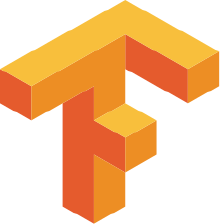
















 221
221

 被折叠的 条评论
为什么被折叠?
被折叠的 条评论
为什么被折叠?








