h1 h2 h3 标题
<span class="h1">Bootstrap权威指南</span><br>
<span class="h2">Bootstrap权威指南</span><br>
<span class="h3">Bootstrap权威指南</span><br>
<span class="h4">Bootstrap权威指南</span><br>.lead 页面主题 lead样式主要是增大文字大小、粗细、行间距和margin-bottom
<p class="lead">Bootstrap权威指南</p>small strong em cite
<strong>Bootstrap权威指南</strong>
<em>Bootstrap权威指南</em>
<small>Bootstrap权威指南</small>.text-left|对齐方式
<p class="text-left">Bootstrap权威指南</p>
<p class="text-right">Bootstrap权威指南</p>
<p class="text-center">Bootstrap权威指南</p>< abbr > 缩略语
<abbr title="设计模式是一本专业书籍">设计模式</abbr>address 地址元素
<address>
<strong>Twitter,inc.</strong><br>
795 Folsom Ave,Suite 600<br>
<abbr title="Phone">P:</abbr>
(123)456-7890
</address>blockquote引用
<blockquote>
<p>Bootstrap权威指南Bootstrap权威指南Bootstrap权威指南Bootstrap权威指南</p>
</blockquote><blockquote class="pull-right">可以右对齐Boostrap列表
Boostrap有六种形式的列表,分别是:普通列表、有序列表、去点列表、内敛列表、描述列表和水平描述列表
去点列表
<ul class="list-unstyled">
<li></li>
</ul>定义列表
<dl>
<dd>...........</dd>
<dt>...........</dt>
</dl>水平定义列表
<dl class="dl-horizontal">
<dd>...........</dd>
<dt>...........</dt>
</dl>代码
代码有内联代码< code >、用户输入代码 < kbd >、多行代码块 < pre >
基础表单
<form>
<fieldset>
<legend>用户登录</legend>
<div class="form-group">
<label>登陆账户</label>
<input type="email" class="form-control" placeholder="请输入用户名或Email">
</div>
<div class="form-group">
<label>密码</label>
<input type="password" class="form-control" placeholder="请输入用户名或Email">
</div>
<div class="checkbox">
<label><input type="checkbox">记住密码</label>
</div>
<button type="submit" class="btn btn-default">登陆</button>
</fieldset>
</form>内联表单
把上面的form加上样式<form class="form-inline">
控件状态
<div class="form-group has-success has-feedback">
<label class="control-label" >Input With success</label>
<input type="text" class="form-control" id="input1">
<span class="glyphicon glyphicon-ok form-control-feedback"></span>
</div>
<div class="form-group has-error has-feedback">
<label class="control-label" >Input With error</label>
<input type="text" class="form-control input" id="input2">
<span class="glyphicon glyphicon-user form-control-feedback"></span>
</div>
<div class="form-group has-warning has-feedback">
<label class="control-label" >Input With warning</label>
<input type="text" class="form-control input-lg" id="input3">
<span class="glyphicon glyphicon-bed form-control-feedback"></span>
</div>











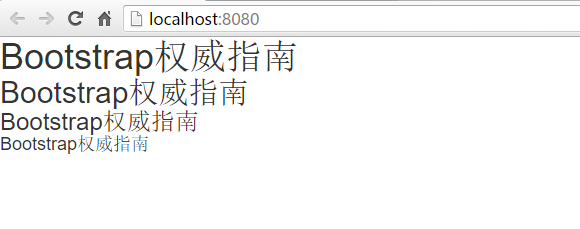
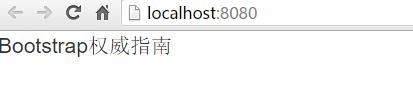
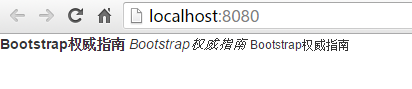

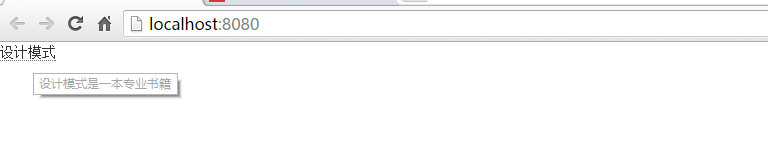

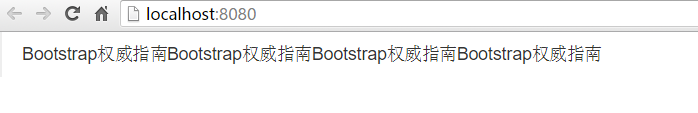
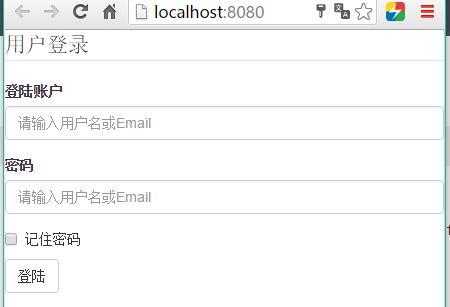
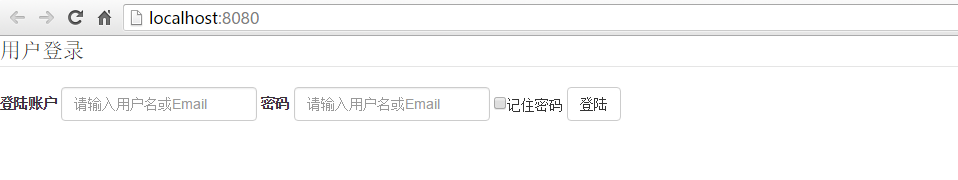
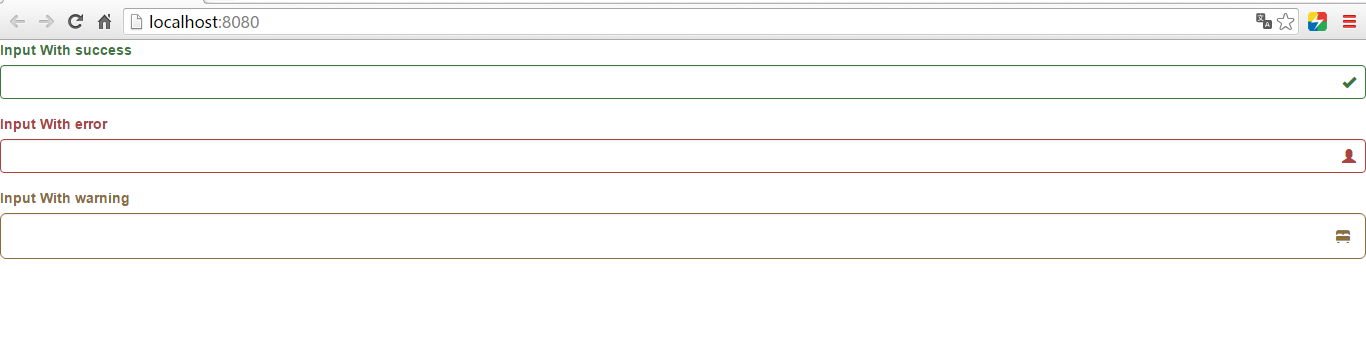














 755
755

 被折叠的 条评论
为什么被折叠?
被折叠的 条评论
为什么被折叠?








