Linux下安装jupyter
-
1.安装jupyter
# python -m pip会使用您指定为python的Python解释器来执行pip python -m pip install jupyter -
2.生成jupyter配置文件
# root用户: jupyter notebook –generate-config –allow-root # 非root用户 jupyter notebook –generate-config #输出信息:Writing default config to: /root/.jupyter/jupyter_notebook_config.py # 配置文件地址: /root/.jupyter/jupyter_notebook_config.py -
3.打开ipython,生成密码
[root@hangzhi ~]# ipython In [1]: from notebook.auth import passwd In [2]: passwd() Enter password: #此处输入密码 Verify password: #此处输入之前输入的密码 Out[2]: 'sha1:f8b5f5dbeca8:d1f5b93d5e787e4bf1bf4ad2c48c177ba79f55dd' #这个秘钥要copy备用 -
4.修改配置文件
[root@hangzhi ~]# vi /root/.jupyter/jupyter_notebook_config.py # notebook服务会监听的IP地址 c.NotebookApp.ip = '' #工作目录,自己选定 c.NotebookApp.notebook_dir = '/opt/jupyter/jupyter_work' c.NotebookApp.open_browser = False c.NotebookApp.port = 8888 #上面生成的秘钥 c.NotebookApp.password = u'sha1:f8b5f5dbeca8:d1f5b93d5e787e4bf1bf4ad2c48c177ba79f55dd' -
5.启动jupyter
# root用户 jupyter notebook –allow-root # 非root用户 jupyter notebook-
后台启动脚本
# root用户 nohup jupyter notebook --allow-root > /opt/logs/jupyter.log 2>&1 & -
停止脚本
#!/bin/bash #停止服务名称 SERVER_NAME=jupyter-notebook PIDS=`ps -ef | grep jupyter |awk '{print $2}'` if [ -z "$PIDS" ]; then echo ">>> ERROR: The $SERVER_NAME does not started!" exit 1 fi echo -e ">>> Stopping the $SERVER_NAME ...\c" for PID in $PIDS ; do kill $PID > /dev/null 2>&1 done COUNT=0 while [ $COUNT -lt 1 ]; do echo -e ".\c" sleep 1 COUNT=1 for PID in $PIDS ; do PID_EXIST=`ps -f -p $PID | grep jupyter` if [ -n "$PID_EXIST" ]; then COUNT=0 break fi done done echo "OK! -->>> PID: $PIDS"
-
-
6.浏览器访问
http://xxx.xx.xx.xxx:8888 即可访问了,需输入密码就可以

- 当才华还配不上野心,就静下来学习
- blog地址:hangzhi.site







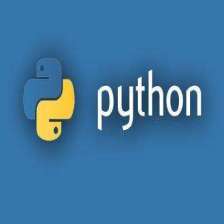














 1万+
1万+

 被折叠的 条评论
为什么被折叠?
被折叠的 条评论
为什么被折叠?








