主要代码:
#include "diaplot.h"
#include "qpainter.h"
#include "qdebug.h"
DialPlot::DialPlot(QWidget *parent) :
QWidget(parent)
{
radius = 0;
minValue = 0;
maxValue = 100;
value = 0;
unit = "";
centerPoint = QPointF(0, 0);
textFont = QFont("Arial", 8, QFont::Normal);
textColor = QColor(255, 255, 255);
bgColor = QColor(173, 173, 173);
firstColor = QColor(34, 139, 34);
secondColor = QColor(238, 238, 0);
thirdColor = QColor(205, 51, 51);
centerColor = QColor(94, 94, 94);
}
DialPlot::~DialPlot()
{
}
void DialPlot::paintEvent(QPaintEvent *)
{
int width = this->width();
int height = this->height();
//绘制准备工作,旋转坐标轴中心
QPainter painter(this);
painter.setRenderHint(QPainter::Antialiasing);
painter.setRenderHint(QPainter::SmoothPixmapTransform);
painter.translate(width / 2, height / 2);
//更新仪表盘最外圈半径大小
radius = width > height ? height : width;
radius = radius / 2;
//绘制表盘背景
drawBg(&painter);
//绘制表盘
drawDial(&painter);
//绘制表盘刻度
drawTicks(&painter);
//绘制指针
drawPointer(&painter);
//绘制当前值
drawValue(&painter);
}
void DialPlot::drawBg(QPainter *painter)
{
painter->save(







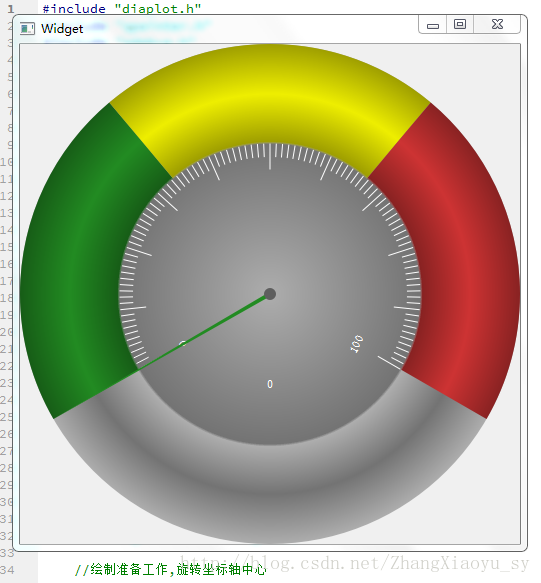
 最低0.47元/天 解锁文章
最低0.47元/天 解锁文章















 794
794











 被折叠的 条评论
为什么被折叠?
被折叠的 条评论
为什么被折叠?










