zabbix命令
在客户端查看自定义的key值
[root@localhost ~]# zabbix_agentd -p|grep iotps
iotps [t|2.62]
在服务端查看客户端定义的key值
[root@localhost ~]# zabbix_get -s 192.168.100.131 -p10050 -k iotps
2.74
zabbix自定义监控进程
1.在zabbix客户端编辑/usr/local/etc/zabbix_agentd.conf配置文件,UnsafeUserParameters(自定义监控功能)设为1
Server=192.168.100.131
ServerActive=192.168.100.131
Hostname=192.168.100.130
UnsafeUserParameters=1
UserParameter=check_process[*],/bin/bash /scripts/check_p.sh $1
2.写一个脚本名字叫做/scripts/check_p.sh
[root@localhost ~]# cat /scripts/check_p.sh
#!/bin/bash
status=$(ps -ef|grep -Ev "grep|$0"|grep -w "$1"|wc -l)
if [ $status -eq 0 ];then
echo '1'
else
echo '0'
fi
3.将脚本所属主和组权限改为zabbix
[root@localhost scripts]# ll
总用量 12
-rwxr-xr-x. 1 zabbix zabbix 125 12月 25 10:52 check_p.sh
4.重启服务
[root@localhost scripts]# pkill zabbix
[root@localhost scripts]# zabbix_agentd
5.点击Configuration然后点击hosts,再点击监控项itemis

6.点击创建监控项create item
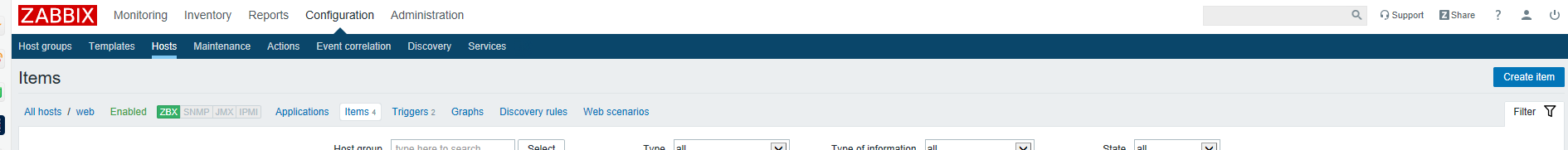
7.如图配置点击确定

8.添加触发器
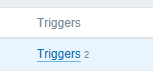

9.如图添加点击确定

10.在客户端关闭mysqld服务,查看zabbix监控已经报警
[root@localhost scripts]# service mysqld stop
Shutting down MySQL.. SUCCESS!


zabbix自定义监控日志
1.编辑日志脚本
[root@localhost ~]# cat /scripts/log.py
#!/usr/bin/env python3
import sys
import re
def prePos(seekfile):
global curpos
try:
cf = open(seekfile)
except IOError:
curpos = 0
return curpos
except FileNotFoundError:
curpos = 0
return curpos
else:
try:
curpos = int(cf.readline().strip())
except ValueError:
curpos = 0
cf.close()
return curpos
cf.close()
return curpos
def lastPos(filename):
with open(filename) as lfile:
if lfile.readline():
lfile.seek(0,2)
else:
return 0
lastPos = lfile.tell()
return lastPos
def getSeekFile():
try:
seekfile = sys.argv[2]
except IndexError:
seekfile = '/tmp/logseek'
return seekfile
def getKey():
try:
tagKey = str(sys.argv[3])
except IndexError:
tagKey = 'Error'
return tagKey
def getResult(filename,seekfile,tagkey):
destPos = prePos(seekfile)
curPos = lastPos(filename)
if curPos < destPos:
curpos = 0
try:
f = open(filename)
except IOError:
print('Could not open file: %s' % filename)
except FileNotFoundError:
print('Could not open file: %s' % filename)
else:
f.seek(destPos)
while curPos != 0 and f.tell() < curPos:
rresult = f.readline().strip()
global result
if re.search(tagkey, rresult):
result = 1
break
else:
result = 0
with open(seekfile,'w') as sf:
sf.write(str(curPos))
finally:
f.close()
return result
if __name__ == "__main__":
result = 0
curpos = 0
tagkey = getKey()
seekfile = getSeekFile()
result = getResult(sys.argv[1],seekfile,tagkey)
print(result)
2.给/scripts/check_p.sh权限的主和组设置为zabbix
15[root@localhost ~]# ll /scripts/
总用量 12
-rwxr-xr-x. 1 zabbix zabbix 125 12月 25 10:52 check_p.sh
3.在/usr/local/etc/zabbix_agentd.conf添加配置文件并重启服务
vim /usr/local/etc/zabbix_agentd.conf
UserParameter=check_log[*],/usr/bin/python /scripts/log.py $1 $2 $3
[root@localhost ~]# pkill zabbix
[root@localhost ~]# zabbix_agentd
4.配置监控项监控httpd的错误日志,设置目录/tmp/myseek的数值是否发生改变,发生改变则有错误日志生成,而且错误日志的名字是hehe

5.查看/tmp/myseek文件,目前数值为30,属主和组是zabbix
[root@localhost ~]# cat /tmp/myseek
30[root@localhost ~]#
30[root@localhost ~]# ll /tmp/myseek
-rw-rw-r--. 1 zabbix zabbix 2 12月 25 18:59 /tmp/myseek
6.向` /var/log/httpd/error_log 追加内容呵呵,发现/tmp/myseek的数值发生改变
[root@localhost ~]# echo 'hehe' >> /var/log/httpd/error_log
[root@localhost ~]# cat /tmp/myseek
35[root@localhost ~]#
7.在查看zabbix监控的数值已经从0变成1,表示着有错误日志生成

zbbix自定义监控mysqld主从
1.检测从数据库的Slave_IO_Running和 Slave_SQL_Running是否为yes
mysql> show slave status\G;
*************************** 1. row ***************************
Slave_IO_State: Waiting for master to send event
Master_Host: 192.168.100.128
Master_User: repl
Master_Port: 3306
Connect_Retry: 60
Master_Log_File: mysql-bin.000003
Read_Master_Log_Pos: 154
Relay_Log_File: mysql-relay-bin.000014
Relay_Log_Pos: 320
Relay_Master_Log_File: mysql-bin.000003
Slave_IO_Running: Yes
Slave_SQL_Running: Yes
Replicate_Do_DB:
Replicate_Ignore_DB:
Replicate_Do_Table:
Replicate_Ignore_Table:
Replicate_Wild_Do_Table:
Replicate_Wild_Ignore_Table:
Last_Errno: 0
Last_Error:
Skip_Counter: 0
Exec_Master_Log_Pos: 154
Relay_Log_Space: 527
Until_Condition: None
Until_Log_File:
Until_Log_Pos: 0
Master_SSL_Allowed: No
Master_SSL_CA_File:
Master_SSL_CA_Path:
Master_SSL_Cert:
Master_SSL_Cipher:
Master_SSL_Key:
Seconds_Behind_Master: 0
Master_SSL_Verify_Server_Cert: No
Last_IO_Errno: 0
Last_IO_Error:
Last_SQL_Errno: 0
Last_SQL_Error:
Replicate_Ignore_Server_Ids:
Master_Server_Id: 10
Master_UUID: d19b859b-2625-11ea-87ab-000c29542b8b
Master_Info_File: /opt/data/master.info
SQL_Delay: 0
SQL_Remaining_Delay: NULL
Slave_SQL_Running_State: Slave has read all relay log; waiting for more updates
Master_Retry_Count: 86400
Master_Bind:
Last_IO_Error_Timestamp:
Last_SQL_Error_Timestamp:
Master_SSL_Crl:
Master_SSL_Crlpath:
Retrieved_Gtid_Set:
Executed_Gtid_Set:
Auto_Position: 0
Replicate_Rewrite_DB:
Channel_Name:
Master_TLS_Version:
1 row in set (0.00 sec)
2.用脚本来监控着两个参数
[root@localhost scripts]# cat mysql_repl.sh
#!/bin/bash
status=$(mysql -uroot -p123456 -e 'show slave status\G' 2>/dev/null|grep -E 'Slave_IO_Running|Slave_SQL_Running:'|grep -c Yes
)
if [ $status -ne 2 ];then
echo '1'
else
echo '0'
fi
3.给脚本的属主和组改为zabbix
[root@localhost scripts]# ll
总用量 12
-rwxr-xr-x. 1 zabbix zabbix 196 12月 25 11:49 mysql_repl.sh
4.在/usr/local/etc/zabbix_agentd.conf配置文件加上UserParameter=check_mr,/bin/bash /scripts/mysql_repl.sh
[root@localhost ~]# vim /usr/local/etc/zabbix_agentd.conf
UserParameter=check_mr,/bin/bash /scripts/mysql_repl.sh
5.在item监控项上来监控这个脚本

6.将mysqld的主从数据出现问题时就会变成1
[root@localhost ~]# service mysqld stop
Shutting down MySQL.. SUCCESS!
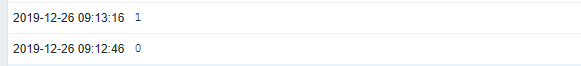
自定义监控mysql的延迟
1.查看mysql的Seconds_Behind_Master:是否大于0,等于0代表没有延迟
mysql> show salve status\G;
ERROR 1064 (42000): You have an error in your SQL syntax; check the manual that corresponds to your MySQL server version for the right syntax to use near 'salve status' at line 1
ERROR:
No query specified
mysql> show slave status\G;
*************************** 1. row ***************************
Slave_IO_State: Waiting for master to send event
Master_Host: 192.168.100.128
Master_User: repl
Master_Port: 3306
Connect_Retry: 60
Master_Log_File: mysql-bin.000003
Read_Master_Log_Pos: 154
Relay_Log_File: mysql-relay-bin.000016
Relay_Log_Pos: 320
Relay_Master_Log_File: mysql-bin.000003
Slave_IO_Running: Yes
Slave_SQL_Running: Yes
Replicate_Do_DB:
Replicate_Ignore_DB:
Replicate_Do_Table:
Replicate_Ignore_Table:
Replicate_Wild_Do_Table:
Replicate_Wild_Ignore_Table:
Last_Errno: 0
Last_Error:
Skip_Counter: 0
Exec_Master_Log_Pos: 154
Relay_Log_Space: 527
Until_Condition: None
Until_Log_File:
Until_Log_Pos: 0
Master_SSL_Allowed: No
Master_SSL_CA_File:
Master_SSL_CA_Path:
Master_SSL_Cert:
Master_SSL_Cipher:
Master_SSL_Key:
Seconds_Behind_Master: 0
Master_SSL_Verify_Server_Cert: No
Last_IO_Errno: 0
Last_IO_Error:
Last_SQL_Errno: 0
Last_SQL_Error:
Replicate_Ignore_Server_Ids:
Master_Server_Id: 10
Master_UUID: d19b859b-2625-11ea-87ab-000c29542b8b
Master_Info_File: /opt/data/master.info
SQL_Delay: 0
SQL_Remaining_Delay: NULL
Slave_SQL_Running_State: Slave has read all relay log; waiting for more updates
Master_Retry_Count: 86400
Master_Bind:
Last_IO_Error_Timestamp:
Last_SQL_Error_Timestamp:
Master_SSL_Crl:
Master_SSL_Crlpath:
Retrieved_Gtid_Set:
Executed_Gtid_Set:
Auto_Position: 0
Replicate_Rewrite_DB:
Channel_Name:
Master_TLS_Version:
1 row in set (0.00 sec)
ERROR:
No query specified
2.写一个脚本
[root@localhost scripts]# cat mysql_delay.sh
#!/bin/bash
status=$(mysql -uroot -p123456 -e 'show slave status\G' 2>/dev/null| grep 'Seconds_Behind_Master'|awk '{print $2}')
echo $status
3.给脚本属主属组为zabbix并给其执行权限
[root@localhost scripts]# chown zabbix.zabbix mysql_delay.sh
[root@localhost scripts]# chmod +x mysql_delay.sh
[root@localhost scripts]# ll
总用量 16
-rwxr-xr-x. 1 zabbix zabbix 143 12月 26 09:35 mysql_delay.sh
4.在配置文件/usr/local/etc/zabbix_agentd.conf追加内容
UserParameter=check_delay,/bin/bash /scripts/mysql_delay.sh
5.重启服务
[root@localhost ~]# pkill zabbix
[root@localhost ~]# zabbix_agentd
6。添加一个监控选项

7.然后既可以监控延迟了,目前这里是0,无法测试延迟
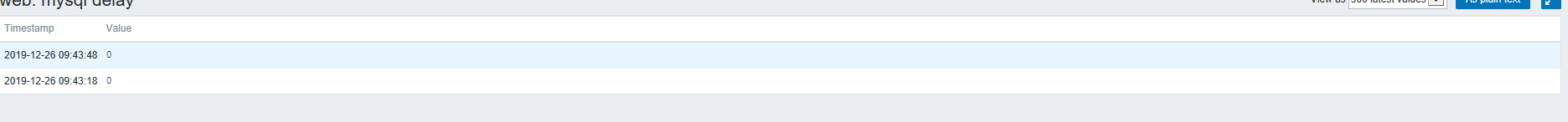






















 1079
1079











 被折叠的 条评论
为什么被折叠?
被折叠的 条评论
为什么被折叠?








