你好呀,我是小邹。
最近重写了个人博客的评论功能,因为之前使用的gitalk评论插件最近不好使了,而且还需要登录才能评论。
细心的朋友会发现,现在博客的每一条评论都添加上了IP属地,本文记录一下如何给评论加上IP属地。
首先看一下效果图。
留言板页面:https://www.hqxiaozou.top/about
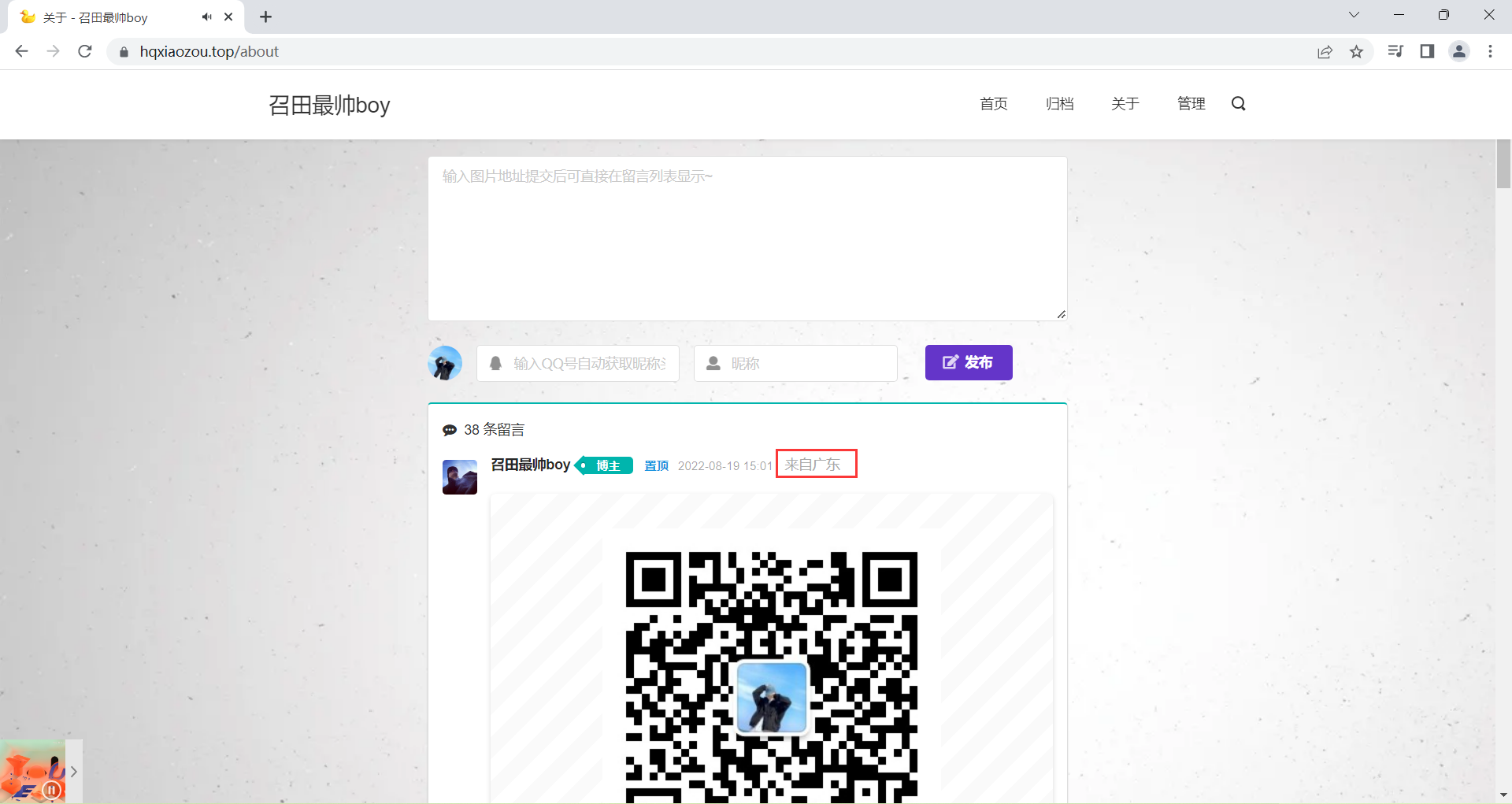
文章详情页面:https://www.hqxiaozou.top/post/3fxa7EVd5BN
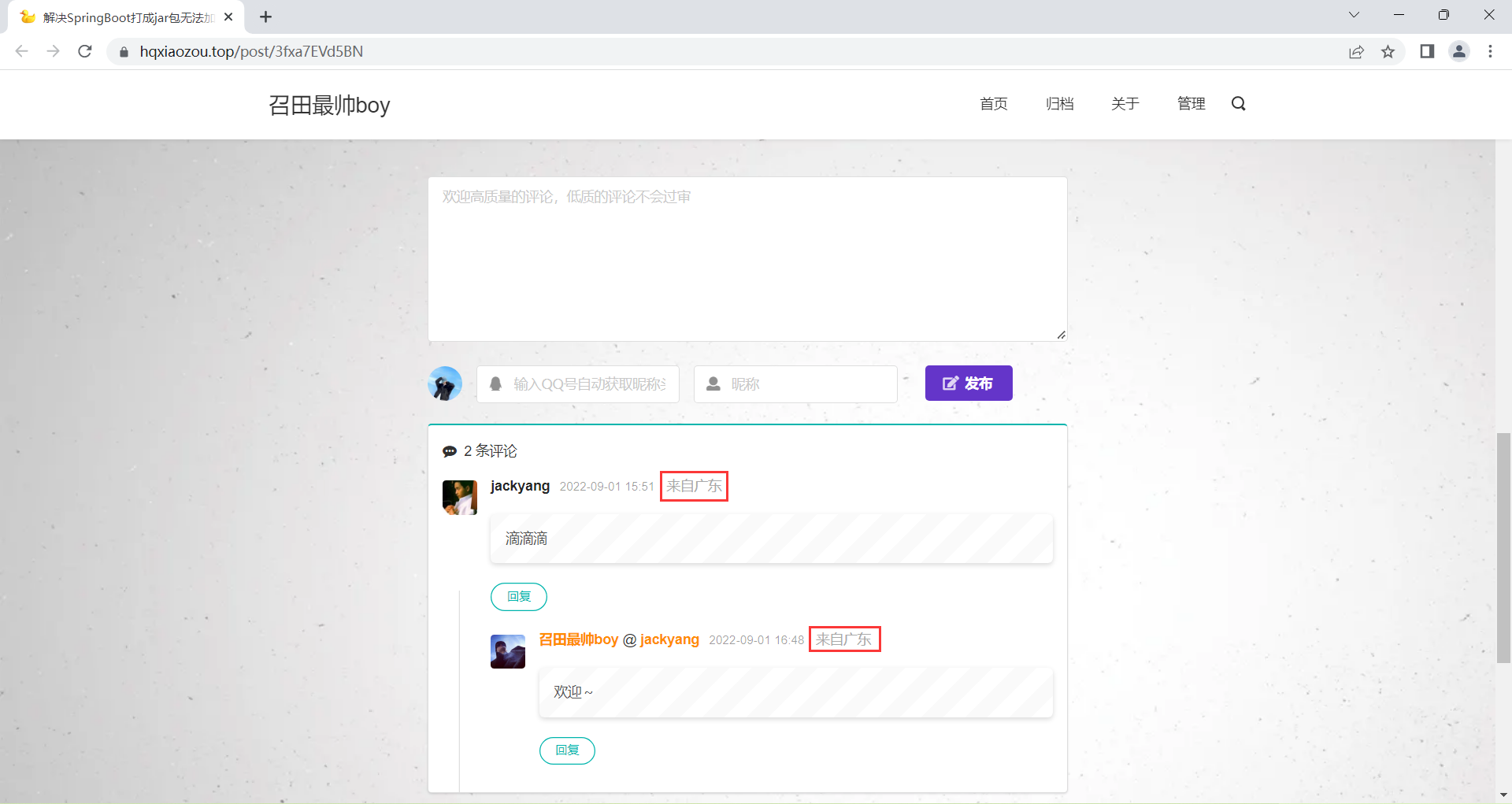
后台审核页面(查看:跳转至文章详情页):
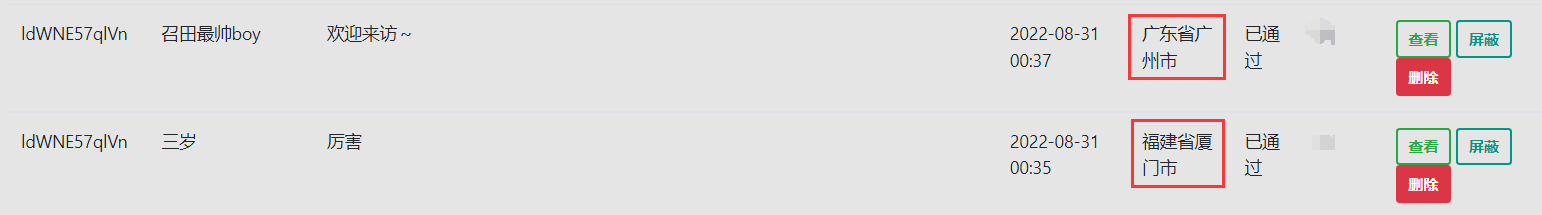
代码实现
Java 中是获取 IP 属地主要分为以下几步
- 通过 HttpServletRequest 对象,获取用户的 IP 地址
- 通过 IP 地址,获取对应的省份、城市
首先需要写一个 IP 获取的工具类,因为每一次用户的 Request 请求,都会携带上请求的 IP 地址放到请求头中。
public class IpUtil {
public static String getIpAddr(HttpServletRequest request) {
String ip = request.getHeader("X-Real-IP");
if (!StringUtils.isBlank(ip) && !"unknown".equalsIgnoreCase(ip)) {
return ip;
}
ip = request.getHeader("X-Forwarded-For");
if (!StringUtils.isBlank(ip) && !"unknown".equalsIgnoreCase(ip)) {
// 多次反向代理后会有多个IP值,第一个为真实IP。
int index = ip.indexOf(',');
if (index != -1) {
return ip.substring(0, index);
} else {
return ip;
}
} else {
return request.getRemoteAddr();
}
}
}
引入 maven 依赖
<!--查询ip归属地-->
<dependency>
<groupId>org.lionsoul</groupId>
<artifactId>ip2region</artifactId>
<version>1.7.2</version>
</dependency>
在IpUtil工具类中加载 ip2region.db 文件(ip2region.db链接:https://pan.baidu.com/s/1g5211_T4Bjp7_xxxBqurEw?pwd=xznb)
在加载的时候,需要下载仓库中的 ip2region.db 文件,然后放到 resource 目录下
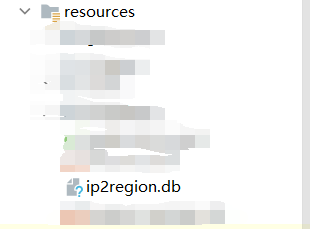
然后,通过内置B-tree算法,转换用户 ip 地址
public static String getCityInfo(String ip) throws Exception {
//获得文件流时,因为读取的文件是在打好jar文件里面,不能直接通过文件资源路径拿到文件,但是可以在jar包中拿到文件流
ResourcePatternResolver resolver = new PathMatchingResourcePatternResolver();
Resource[] resources = resolver.getResources("ip2region.db");
Resource resource = resources[0];
InputStream is = resource.getInputStream();
File target = new File("ip2region.db");
FileUtils.copyInputStreamToFile(is, target);
is.close();
if (StringUtils.isEmpty(String.valueOf(target))) {
log.error("Error: Invalid ip2region.db file");
return null;
}
DbConfig config = new DbConfig();
DbSearcher searcher = new DbSearcher(config, String.valueOf(target));
//查询算法
//B-tree, B树搜索(更快)
int algorithm = DbSearcher.BTREE_ALGORITHM;
try {
//define the method
Method method;
method = searcher.getClass().getMethod("btreeSearch", String.class);
DataBlock dataBlock;
if (!Util.isIpAddress(ip)) {
log.error("Error: Invalid ip address");
}
dataBlock = (DataBlock) method.invoke(searcher, ip);
String ipInfo = dataBlock.getRegion();
if (!StringUtils.isEmpty(ipInfo)) {
ipInfo = ipInfo.replace("|0", "");
ipInfo = ipInfo.replace("0|", "");
}
return ipInfo;
} catch (Exception e) {
e.printStackTrace();
}
return null;
}
对这个方法进行一下封装,得到获取 IP 属地的信息。
public static String getIpPossession(String ip) throws Exception {
String cityInfo = IpUtils.getCityInfo(ip);
if (!StringUtils.isEmpty(cityInfo)) {
cityInfo = cityInfo.replace("|", " ");
String[] cityList = cityInfo.split(" ");
if (cityList.length > 0) {
// 国内的显示到具体的省
if ("中国".equals(cityList[0])) {
if (cityList.length > 1) {
return cityList[1];
}
}
// 国外显示到国家
return cityList[0];
}
}
return "未知";
}
此时已经能够正常的显示 IP 属地信息了~
Controller层调用如下:
String ip = IpUtil.getIpAddr(request);
//province为解析出来的省份。
String province = IpUtil.getIpPossession(ip);
导入的包如下(按需取):
import lombok.extern.slf4j.Slf4j;
import org.apache.commons.io.FileUtils;
import org.apache.commons.lang3.StringUtils;
import org.lionsoul.ip2region.DataBlock;
import org.lionsoul.ip2region.DbConfig;
import org.lionsoul.ip2region.DbSearcher;
import org.lionsoul.ip2region.Util;
import org.springframework.context.annotation.Configuration;
import org.springframework.core.io.Resource;
import org.springframework.core.io.support.PathMatchingResourcePatternResolver;
import org.springframework.core.io.support.ResourcePatternResolver;
import javax.servlet.http.HttpServletRequest;
import java.io.File;
import java.io.InputStream;
import java.lang.reflect.Method;
Nginx配置(线上环境):
location / {
#是监听的端口默认访问的地址,这里如果没有做tomcat的转发则会进入nginx的html目录下的index.html
root html;
#这里是编写监听到的请求所转发的端口号,即tomct端口
proxy_pass http://localhost:8080;
#设置nginx 的默认显示页
index index.html index.htm;
#用户真实ip配置
proxy_set_header Host $host;
proxy_set_header X-Real-IP $remote_addr;
proxy_set_header X-Forwarded-For $proxy_add_x_forwarded_for;
}






















 1109
1109











 被折叠的 条评论
为什么被折叠?
被折叠的 条评论
为什么被折叠?








