写于前:
当有textField的时候,键盘出现时,需要改变其他视图的frame,以及来电时In-Call Status Bar的出现也会影响其他视图的frame,那么通过通知模式,来观察两者的变化,并当其变化时进行一些操作。
代码思路:(视图frame的调整,以创建一个简单toolBar为例来实现)
1、底栏的创建,其中textField设置代理,遵循
2、UITextFieldDelegate协议,设置点击return返回键盘消失
3、通知的注册
4、通知的移除,在viewWillDisappear函数中移除
5、showKeyBoard,hideKeyBoard,statusBarChange分别监测到改变后执行的函数,此例修改bottom的frame,其他操作也可以在此处进行,此例的设置,可以实现statusBar和键盘之间任意情况的组合,不影响bottom的视图位置
(效果图在结尾)
#import "ViewController.h"
#define kwidth [UIScreen mainScreen].bounds.size.width
#define kheight [UIScreen mainScreen].bounds.size.height
#define kbottom 49
@interface ViewController ()
{
UIView *_bottomView;
}
@end
@implementation ViewController
- (void)viewDidLoad {
[super viewDidLoad];
self.view.backgroundColor = [UIColor grayColor];
[self _creatBottomBar]; //创建底栏
[self _notificationSet]; //通知注册
}
- (void)_notificationSet {
//监听键盘事件——出现
[[NSNotificationCenter defaultCenter]addObserver:self selector:@selector(showKeyBoard:) name:UIKeyboardWillShowNotification object:nil];
//监听键盘事件——消失
[[NSNotificationCenter defaultCenter]addObserver:self selector:@selector(hideKeyBoard:) name:UIKeyboardDidHideNotification object:nil];
//监听状态栏的改变
[[NSNotificationCenter defaultCenter]addObserver:self selector:@selector(statusBarChange:) name:UIApplicationWillChangeStatusBarFrameNotification object:nil];
}
- (void)_creatBottomBar {
//自定制
_bottomView = [[UIView alloc] initWithFrame:CGRectMake(0, kheight-kbottom, kwidth, kbottom)];
_bottomView.backgroundColor = [UIColor darkGrayColor];
//输入框
UITextField *textField = [[UITextField alloc] initWithFrame:CGRectMake(10, 5, kwidth-20, 40)];
textField.background = [UIImage imageNamed:@"chat_bottom_textfield"];
//设置代理,要遵循协议UITextFieldDelegate
textField.delegate = self;
[_bottomView addSubview:textField];
[self.view addSubview:_bottomView];
}当键盘出现时进行的操作
- (void)showKeyBoard:(NSNotification *)notification {
// NSLog(@"%@",notification.userInfo); //可以打印看看里面有哪些细节
NSValue *rectValue = [notification.userInfo objectForKey:UIKeyboardFrameEndUserInfoKey];
CGRect keyboardRect = [rectValue CGRectValue];
CGRect keyboardFrame = [self.view convertRect:keyboardRect fromView:[[UIApplication sharedApplication] keyWindow]];
CGFloat keyboardHeight = keyboardFrame.size.height;
//记录前一次的bottomView的位置
CGFloat lastBottomY = _bottomView.frame.origin.y;
//调整frame
_bottomView.frame = CGRectMake(0, lastBottomY-keyboardHeight, kwidth, kbottom);
}
当键盘隐藏时进行的操作:
- (void)hideKeyBoard:(NSNotification *)notification {
NSValue *rectValue = [notification.userInfo objectForKey:UIKeyboardFrameEndUserInfoKey];
CGRect keyboardRect = [rectValue CGRectValue];
CGRect keyboardFrame = [self.view convertRect:keyboardRect fromView:[[UIApplication sharedApplication] keyWindow]];
CGFloat keyboardHeight = keyboardFrame.size.height;
CGFloat lastBottomY = _bottomView.frame.origin.y;
_bottomView.frame = CGRectMake(0, lastBottomY+keyboardHeight, kwidth, kbottom);
}In-Call Status Bar的变化:
- (void)statusBarChange:(NSNotification *)notification {
//获取变化参数
NSValue *rectValue = [notification.userInfo objectForKey:UIApplicationStatusBarFrameUserInfoKey];
CGRect statusRect = [rectValue CGRectValue];
CGRect statusFrame = [self.view convertRect:statusRect fromView:[[UIApplication sharedApplication]keyWindow]];
CGFloat statusHeight = statusFrame.size.height-20;
//修改
CGFloat lastBottomY = _bottomView.frame.origin.y;
if (statusHeight == 0) {
_bottomView.frame = CGRectMake(0, lastBottomY+20, kwidth, kbottom);
}else {
_bottomView.frame = CGRectMake(0, lastBottomY-statusHeight, kwidth, kbottom);
}
}观察者移除
- (void)viewWillDisappear:(BOOL)animated {
[[NSNotificationCenter defaultCenter] removeObserver:self name:UIKeyboardWillShowNotification object:nil];
[[NSNotificationCenter defaultCenter] removeObserver:self name:UIKeyboardDidHideNotification object:nil];
[[NSNotificationCenter defaultCenter] removeObserver:self name:UIApplicationWillChangeStatusBarFrameNotification object:nil];
NSLog(@"解除通知");
}
单击键盘return键,键盘消失
- (BOOL)textFieldShouldReturn:(UITextField *)textField {
[textField resignFirstResponder];
return YES;
}效果图:(正常实现所有Keyboard和In-Call Satus Bar所有组合情况)








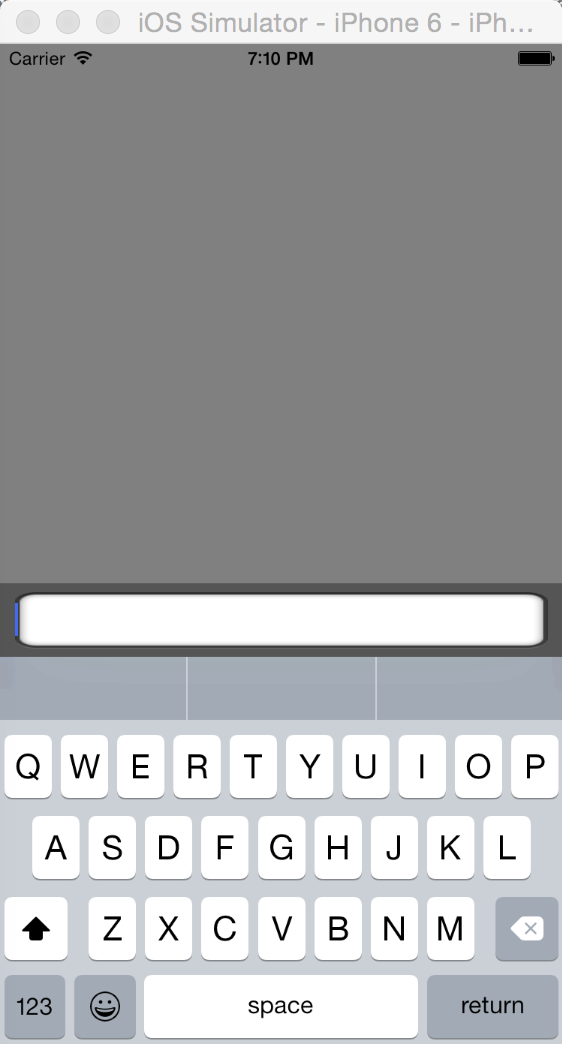
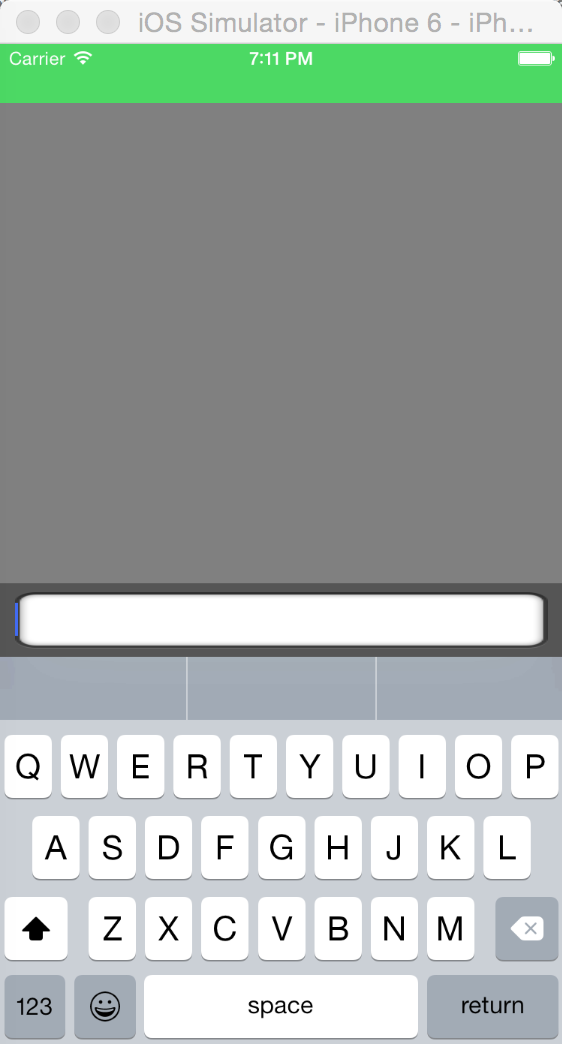















 868
868

 被折叠的 条评论
为什么被折叠?
被折叠的 条评论
为什么被折叠?








