1 Vue 指令
v- 前缀的 特殊标签属性
1 v-html="表达式" 可以解析 文本html 类似 innerHtml
2 v-show 与 v-if
v-show="表达式" true 表示 显示 false 标识隐藏
v-if="表达式" true 表示 显示 false 标识隐藏
区别
当v-show 的值为false 时 此时在标签中 任然存在 ,同时被标记为 display:none
适用用频繁切换显示与隐藏的场景
当v-if 的值为false时 ,在标签中 不存在
3 v-if 与 v-else 与 v-else-if
使用时需要在相邻的地方使用
<div id="app">
{{ msg }}
<p v-if="type==='1'"> 类型1 </p>
<p v-else> 类型2</p>
<p v-if="state===1"> 状态1 </p>
<p v-else-if="state===2"> 状态2</p>
<p v-else-if="state===3"> 状态3</p>
<p v-else> 状态4</p>
</div>
<script type="text/javascript" src="../static/js/vue.js"></script>
<script>
const app = new Vue({
el:'#app',
data:{
type : '1',
state : 1,
}
})
</script>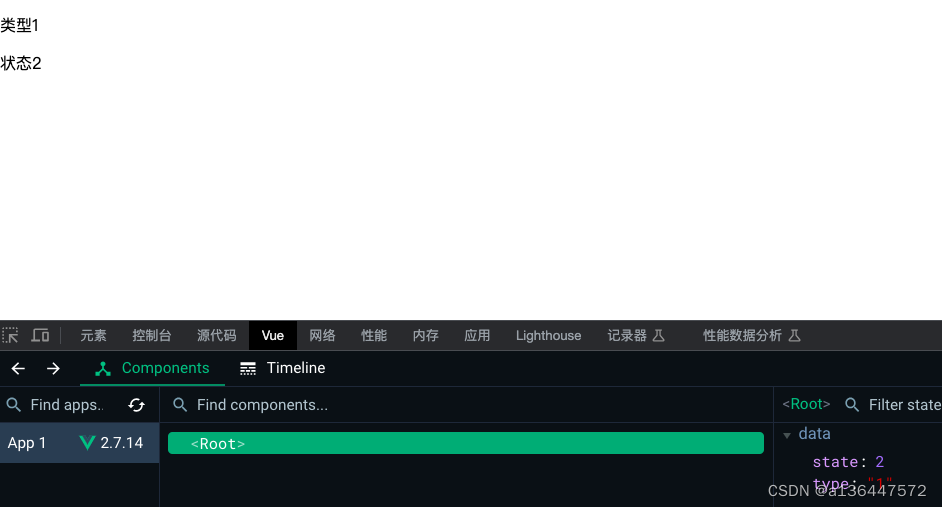
4 v-on 注册事件 = 添加监听 + 提供处理逻辑
v-on:事件名 = '内联语句'
v-on:事件名 = 'methods中的函数名'
例:
v-on:click='count++'
v-on: 在频繁输入时比较繁琐 ,可以替代为 @
v-on: = @
v-on:click='count++' 等价于 @click='count++'
5 v-bind
v-bind:属性名 = "表达式"
v-bind: 在频繁输入时比较繁琐 ,可以替代为 :
例 <img v-bind:src="imgurl"> 等价于 <img :src="imgurl">
imgurl 在 data中 初始化
const app = new Vue({
el:'#app',
data:{
type : '1',
state : 1,
imgurl : "./xxx/xxx/x.png",
list:["item1","item2","item3","item4"]
},
methods:{
fn(){
alert("点击了按12213钮")
}
}
})6 v-for
v-for = "(item,index) in 数组"
<li v-for = "(item,index) in list">
{{item}} -- {{index}}
</li>
/*
item1 -- 0
item2 -- 1
item3 -- 2
item4 -- 3
*/7 v-for 中的 :key
作用: 给列表中的项添加唯一标识.便于Vue 进行列表项的正确排列复用
8 v-model
作用:给表单使用,双向绑定数据 ,可以快速获取或设置表单内容
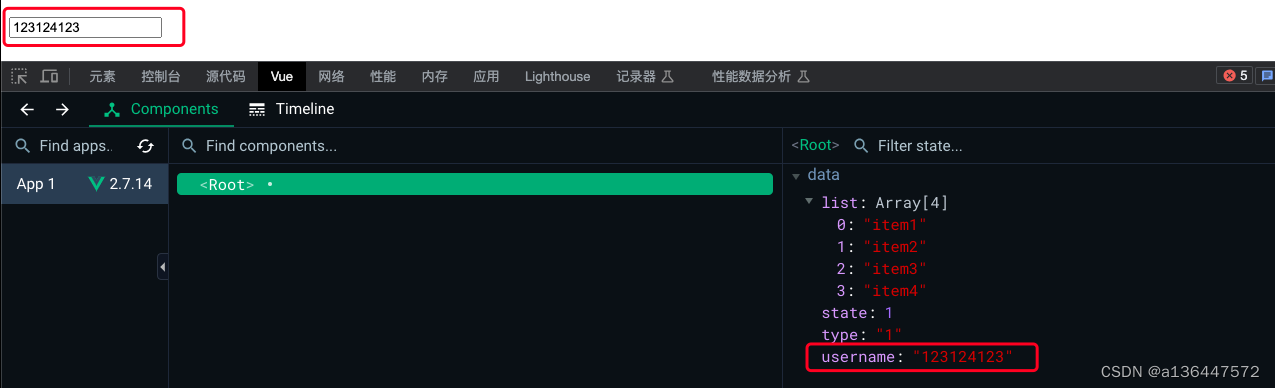
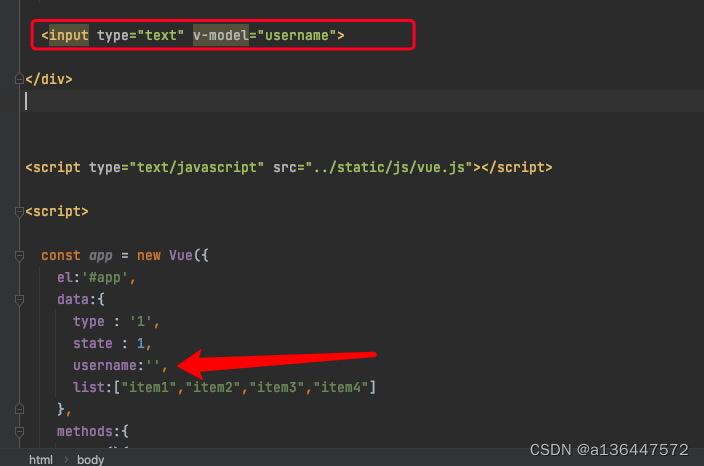
小知识: +new Date() 时间戳
小知识:@keyup.enter 键盘回车的时候触发
<input @keyup.enter="fn" type="text" v-model="username">
小知识:v-model.trim 去空格
小知识:v-model.number 转数字
小知识 @click.stop="fn()" 阻止 事件冒泡 等价于 e.stopPropagation()
小知识 @click.prevent 阻止默认行为
9 v-bind:class 与 v-bind:style 增强 (简写 :class :style)
<div :class="firstClass"></div>
<br/>
<div :class="firstClass2"></div>
//--------
firstClass:{
color:true,
wh:true,
wh2:false
},
firstClass2:["color","wh"]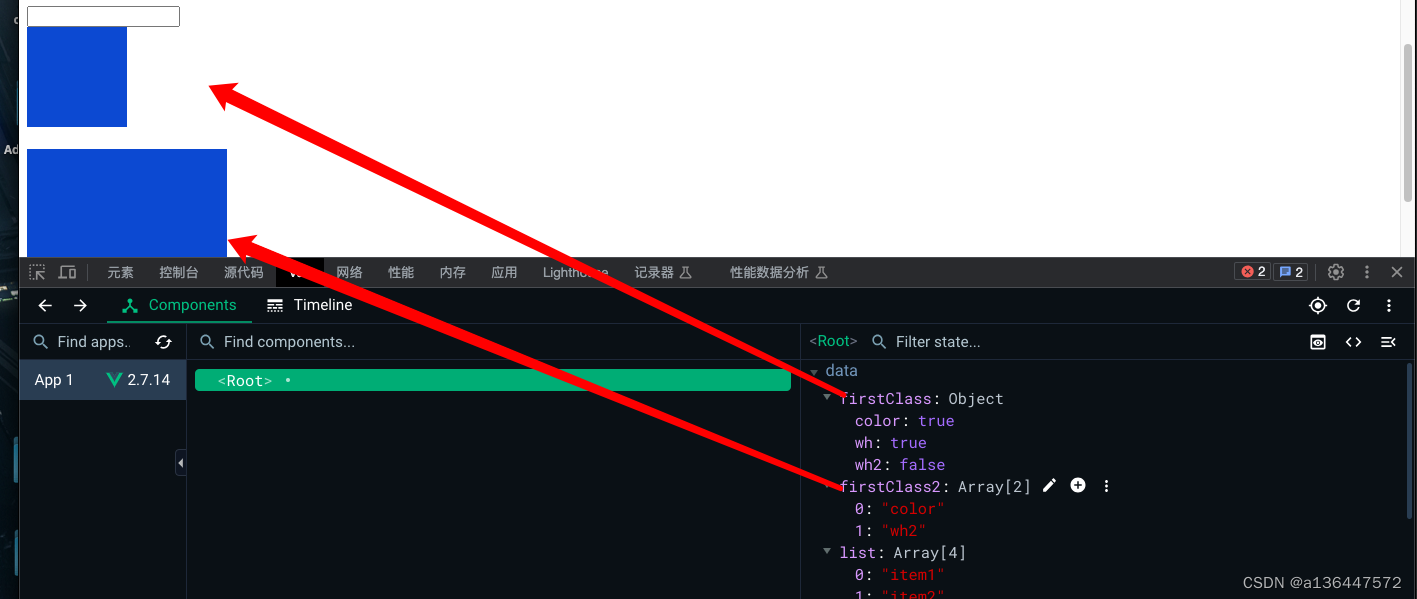
小知识 可以通过延时器完成防抖的功能
// 防抖 操作
clearTimeout(this.timer)
this.timer = setTimeout(()=>{
},300)




















 1723
1723

 被折叠的 条评论
为什么被折叠?
被折叠的 条评论
为什么被折叠?








