Java调用第三方http接口的方式:
1restTemplate,
2HttpURLConnection,
3HttpClient,
4hutool的HttpUtil
<!--HttpClient-->
<dependency>
<groupId>commons-httpclient</groupId>
<artifactId>commons-httpclient</artifactId>
<version>3.1</version>
</dependency>
<dependency>
<groupId>cn.hutool</groupId>
<artifactId>hutool-all</artifactId>
<version>5.4.1</version>
</dependency>
直接干代码实例,这是一个controller,放在自己的springboot项目里,直接启动
用postman测试
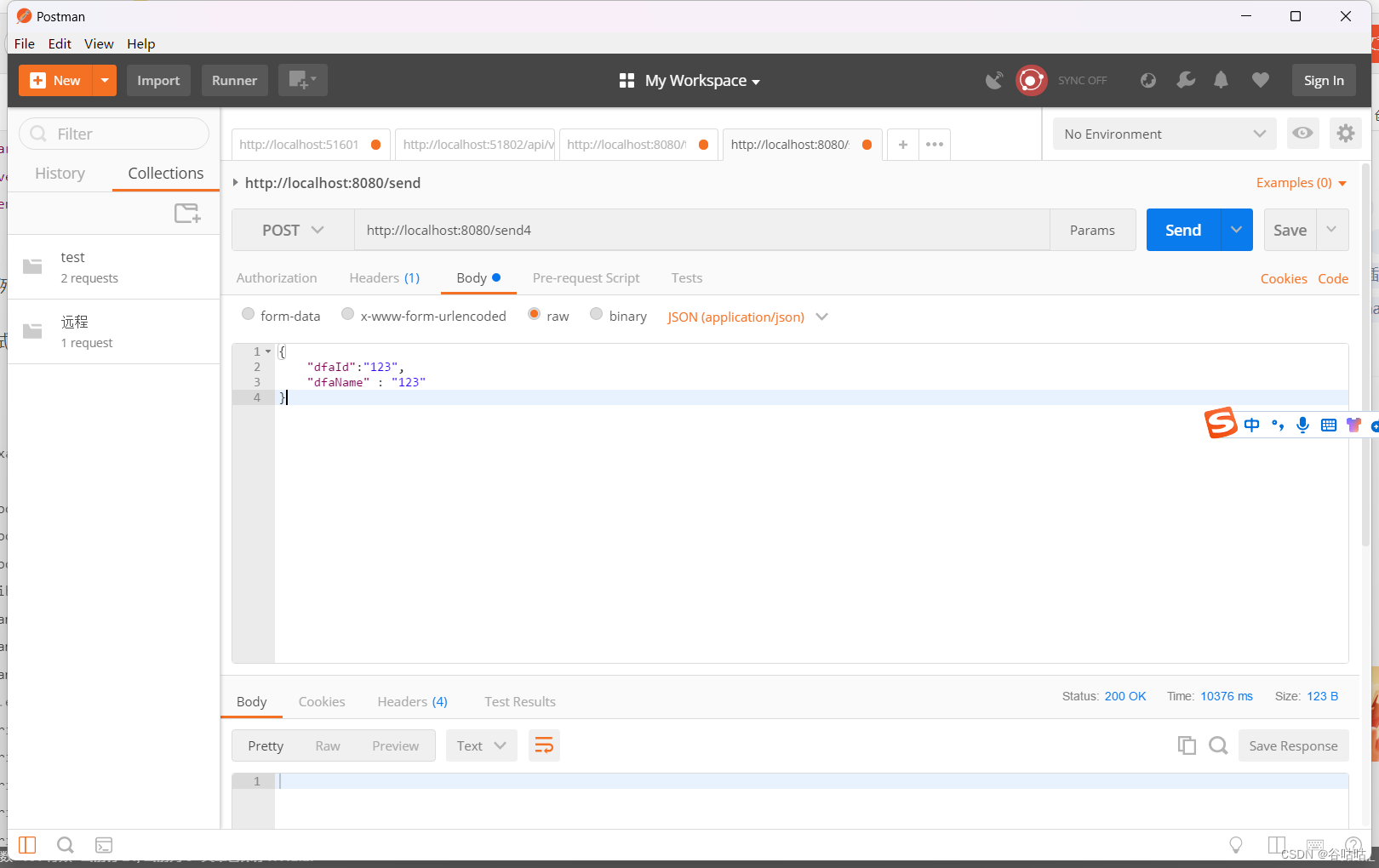
package com.example.dfademo.control;
import cn.hutool.http.HttpRequest;
import cn.hutool.http.HttpUtil;
import cn.hutool.json.JSONUtil;
import com.alibaba.fastjson.JSONObject;
import com.example.dfademo.pojos.DfaItem;
import com.example.dfademo.pojos.ResponseResult;
import com.example.dfademo.util.HttpClientToInterface;
import lombok.extern.slf4j.Slf4j;
import org.springframework.http.HttpEntity;
import org.springframework.http.HttpHeaders;
import org.springframework.http.ResponseEntity;
import org.springframework.stereotype.Controller;
import org.springframework.web.bind.annotation.PostMapping;
import org.springframework.web.bind.annotation.RequestBody;
import org.springframework.web.bind.annotation.RestController;
import org.springframework.web.client.RestTemplate;
import java.io.*;
import java.net.HttpURLConnection;
import java.net.MalformedURLException;
import java.net.URL;
import java.util.HashMap;
import java.util.Map;
@Slf4j
@RestController
public class TestController {
@PostMapping("/test")
public ResponseResult test(@RequestBody DfaItem dfaItem){
return ResponseResult.okResult(dfaItem);
}
//restTemplate
@PostMapping("/send")
public void send(@RequestBody DfaItem dfaItem){
RestTemplate restTemplate = new RestTemplate();
//创建请求头
HttpHeaders httpHeaders = new HttpHeaders();
//参数
Map<String, Object> query = new HashMap<>();
query.put("dfaId", "123");
query.put("dfaName", "test");
HttpEntity<Map<String, Object>> httpEntity = new HttpEntity<>(httpHeaders);
String url = "http://localhost:8080/test";
//请求地址、请求体以及返回参数类型
ResponseResult responseResult = restTemplate.postForObject(url, query, ResponseResult.class);
System.out.println("123");
}
//HttpURLConnection
@PostMapping("/send2")
public void send2(@RequestBody DfaItem dfaItem) throws Exception {
OutputStreamWriter out = null;
BufferedReader br = null;
String result = "";
// 创建URL对象
URL url = new URL("http://localhost:8080/test");
// 打开连接
HttpURLConnection connection = (HttpURLConnection) url.openConnection();
try {
// 设置请求方法为POST
connection.setRequestMethod("POST");
connection.setRequestProperty("accept", "*/*");
connection.setRequestProperty("connection", "Keep-Alive");
connection.setRequestProperty("user-agent", "Mozilla/4.0 (compatible; MSIE 6.0; Windows NT 5.1; SV1)");
connection.setRequestProperty("Content-Type", "application/json;charset=utf-8");
connection.setDoOutput(true);
connection.setDoInput(true);
// 获取输入流
OutputStream outputStream = connection.getOutputStream();
// 构造要传递的JSON字符串
JSONObject jsonObject = new JSONObject();
jsonObject.put("dfaId","123");
jsonObject.put("dfaName","qwe");
String jsonBody = jsonObject.toJSONString();
// 将JSON写入输入流中
byte[] input = jsonBody.getBytes("utf-8");
outputStream.write(input, 0, input.length);
outputStream.close();
// 获取服务器返回结果
int responseCode = connection.getResponseCode();
BufferedReader reader = new BufferedReader(new InputStreamReader(connection.getInputStream()));
StringBuilder stringBuilder = new StringBuilder();
String line;
while ((line = reader.readLine()) != null) {
stringBuilder.append(line).append("\n");
}
reader.close();
System.out.println("Response Code : " + responseCode);
System.out.println("Server Response : \n" + stringBuilder.toString());
} finally {
// 关闭连接
connection.disconnect();
}
}
//HttpClient
@PostMapping("/send3")
public void send3(@RequestBody DfaItem dfaItem){
JSONObject jsonObject = new JSONObject();
jsonObject.put("dfaId","123");
jsonObject.put("dfaName","qwe");
String s = HttpClientToInterface.doPost("http://localhost:8080/test", jsonObject);
System.out.println("");
}
//hutool的HttpUtil
@PostMapping("/send4")
public void send4(@RequestBody DfaItem dfaItem){
// url:放请求地址
String url = "http://localhost:8080/test";
HttpRequest request = HttpUtil.createPost(url);
Map<String, String> headers = new HashMap<>();
// 头部传参,根据接口写传参名,和值
String authorization = "";
headers.put("Authorization", authorization);
request.addHeaders(headers);
// 封装参数,对象转json
String body = JSONUtil.toJsonStr(dfaItem);
// 发送请求
String infoStr = request.body(body).timeout(1000).execute().body();
// 获取返回参数某个字段
String errorCode = (String) JSONUtil.parseObj(infoStr).get("errcode");
// 获取的数据转成对象
DfaItem keywordVO = JSONUtil.toBean(infoStr, DfaItem.class);
System.out.println("123");
}
}
package com.example.dfademo.pojos;
import com.baomidou.mybatisplus.annotation.FieldFill;
import com.baomidou.mybatisplus.annotation.IdType;
import com.baomidou.mybatisplus.annotation.TableField;
import com.baomidou.mybatisplus.annotation.TableId;
import lombok.AllArgsConstructor;
import lombok.Data;
import lombok.NoArgsConstructor;
import java.util.Date;
import static com.baomidou.mybatisplus.annotation.IdType.ASSIGN_ID;
@Data
@AllArgsConstructor
@NoArgsConstructor
public class DfaItem {
@TableId(type = ASSIGN_ID)
private Long dfaId;
private String dfaName;
private String createBy;
@TableField(fill = FieldFill.INSERT)
private Date createTime;
@TableField(fill = FieldFill.INSERT_UPDATE)
private Date updateTime;
}
package com.example.dfademo.util;
import com.alibaba.fastjson.JSONObject;
import org.apache.commons.httpclient.*;
import org.apache.commons.httpclient.methods.GetMethod;
import org.apache.commons.httpclient.methods.PostMethod;
import org.apache.commons.httpclient.params.HttpMethodParams;
import java.io.IOException;
import java.io.InputStream;
public class HttpClientToInterface {
/**
* httpClient的get请求方式
* 使用GetMethod来访问一个URL对应的网页实现步骤:
* 1.生成一个HttpClient对象并设置相应的参数;
* 2.生成一个GetMethod对象并设置响应的参数;
* 3.用HttpClient生成的对象来执行GetMethod生成的Get方法;
* 4.处理响应状态码;
* 5.若响应正常,处理HTTP响应内容;
* 6.释放连接。
* @param url
* @param charset
* @return
*/
public static String doGet(String url, String charset){
/**
* 1.生成HttpClient对象并设置参数
*/
HttpClient httpClient = new HttpClient();
//设置Http连接超时为5秒
httpClient.getHttpConnectionManager().getParams().setConnectionTimeout(5000);
/**
* 2.生成GetMethod对象并设置参数
*/
GetMethod getMethod = new GetMethod(url);
//设置get请求超时为5秒
getMethod.getParams().setParameter(HttpMethodParams.SO_TIMEOUT, 5000);
//设置请求重试处理,用的是默认的重试处理:请求三次
getMethod.getParams().setParameter(HttpMethodParams.RETRY_HANDLER, new DefaultHttpMethodRetryHandler());
String response = "";
/**
* 3.执行HTTP GET 请求
*/
try {
int statusCode = httpClient.executeMethod(getMethod);
/**
* 4.判断访问的状态码
*/
if (statusCode != HttpStatus.SC_OK){
System.err.println("请求出错:" + getMethod.getStatusLine());
}
/**
* 5.处理HTTP响应内容
*/
//HTTP响应头部信息,这里简单打印
Header[] headers = getMethod.getResponseHeaders();
for (Header h: headers){
System.out.println(h.getName() + "---------------" + h.getValue());
}
//读取HTTP响应内容,这里简单打印网页内容
//读取为字节数组
byte[] responseBody = getMethod.getResponseBody();
response = new String(responseBody, charset);
System.out.println("-----------response:" + response);
//读取为InputStream,在网页内容数据量大时候推荐使用
//InputStream response = getMethod.getResponseBodyAsStream();
} catch (HttpException e) {
//发生致命的异常,可能是协议不对或者返回的内容有问题
System.out.println("请检查输入的URL!");
e.printStackTrace();
} catch (IOException e){
//发生网络异常
System.out.println("发生网络异常!");
}finally {
/**
* 6.释放连接
*/
getMethod.releaseConnection();
}
return response;
}
/**
* post请求
* @param url
* @param json
* @return
*/
public static String doPost(String url, JSONObject json){
HttpClient httpClient = new HttpClient();
PostMethod postMethod = new PostMethod(url);
postMethod.addRequestHeader("accept", "*/*");
postMethod.addRequestHeader("connection", "Keep-Alive");
//设置json格式传送
postMethod.addRequestHeader("Content-Type", "application/json;charset=utf-8");
//必须设置下面这个Header
postMethod.addRequestHeader("user-agent", "Mozilla/4.0 (compatible; MSIE 6.0; Windows NT 5.1; SV1)");
//添加请求参数
postMethod.setRequestBody(json.toJSONString());
String res = "";
try {
int code = httpClient.executeMethod(postMethod);
if (code == 200){
res = postMethod.getResponseBodyAsString();
System.out.println(res);
}
} catch (IOException e) {
e.printStackTrace();
}
return res;
}
public static void main(String[] args) {
doGet("http://tcc.taobao.com/cc/json/mobile_tel_segment.htm?tel=13026194071", "UTF-8");
JSONObject jsonObject = new JSONObject();
jsonObject.put("commentId", "13026194071");
doPost("http://tcc.taobao.com/cc/json/mobile_tel_segment.htm?tel=13026194071", jsonObject);
}
}


























 1981
1981

 被折叠的 条评论
为什么被折叠?
被折叠的 条评论
为什么被折叠?










