使用Kettle连接MySQL数据库,发生了错误,废话不多说,直接上图:
错误信息:
错误连接数据库 [tcc] : org.pentaho.di.core.exception.KettleDatabaseException:
Error occurred while trying to connect to the database
Driver class 'org.gjt.mm.mysql.Driver' could not be found, make sure the 'MySQL' driver (jar file) is installed.
org.gjt.mm.mysql.Driver
org.pentaho.di.core.exception.KettleDatabaseException:
Error occurred while trying to connect to the database
Driver class 'org.gjt.mm.mysql.Driver' could not be found, make sure the 'MySQL' driver (jar file) is installed.
org.gjt.mm.mysql.Driver
at org.pentaho.di.core.database.Database.normalConnect(Database.Java:428)
at org.pentaho.di.core.database.Database.connect(Database.java:358)
at org.pentaho.di.core.database.Database.connect(Database.java:311)
at org.pentaho.di.core.database.Database.connect(Database.java:301)
at org.pentaho.di.core.database.DatabaseFactory.getConnectionTestReport(DatabaseFactory.java:80)
at org.pentaho.di.core.database.DatabaseMeta.testConnection(DatabaseMeta.java:2686)
at org.pentaho.ui.database.event.DataHandler.testDatabaseConnection(DataHandler.java:546)
at sun.reflect.NativeMethodAccessorImpl.invoke0(Native Method)
at sun.reflect.NativeMethodAccessorImpl.invoke(NativeMethodAccessorImpl.java:39)
at sun.reflect.DelegatingMethodAccessorImpl.invoke(DelegatingMethodAccessorImpl.java:25)
at java.lang.reflect.Method.invoke(Method.java:597)
at org.pentaho.ui.xul.impl.AbstractXulDomContainer.invoke(AbstractXulDomContainer.java:313)
at org.pentaho.ui.xul.impl.AbstractXulComponent.invoke(AbstractXulComponent.java:157)
at org.pentaho.ui.xul.impl.AbstractXulComponent.invoke(AbstractXulComponent.java:141)
at org.pentaho.ui.xul.swt.tags.SwtButton.access$500(SwtButton.java:43)
at org.pentaho.ui.xul.swt.tags.SwtButton$4.widgetSelected(SwtButton.java:138)
at org.eclipse.swt.widgets.TypedListener.handleEvent(Unknown Source)
at org.eclipse.swt.widgets.EventTable.sendEvent(Unknown Source)
at org.eclipse.swt.widgets.Widget.sendEvent(Unknown Source)
at org.eclipse.swt.widgets.Display.runDeferredEvents(Unknown Source)
at org.eclipse.swt.widgets.Display.readAndDispatch(Unknown Source)
at org.eclipse.jface.window.Window.runEventLoop(Window.java:820)
at org.eclipse.jface.window.Window.open(Window.java:796)
at org.pentaho.ui.xul.swt.tags.SwtDialog.show(SwtDialog.java:389)
at org.pentaho.ui.xul.swt.tags.SwtDialog.show(SwtDialog.java:318)
at org.pentaho.di.ui.core.database.dialog.XulDatabaseDialog.open(XulDatabaseDialog.java:116)
at org.pentaho.di.ui.core.database.dialog.DatabaseDialog.open(DatabaseDialog.java:59)
at org.pentaho.di.ui.spoon.delegates.SpoonDBDelegate.newConnection(SpoonDBDelegate.java:464)
at org.pentaho.di.ui.spoon.delegates.SpoonDBDelegate.newConnection(SpoonDBDelegate.java:451)
at org.pentaho.di.ui.spoon.Spoon.newConnection(Spoon.java:8728)
at sun.reflect.NativeMethodAccessorImpl.invoke0(Native Method)
at sun.reflect.NativeMethodAccessorImpl.invoke(NativeMethodAccessorImpl.java:39)
at sun.reflect.DelegatingMethodAccessorImpl.invoke(DelegatingMethodAccessorImpl.java:25)
at java.lang.reflect.Method.invoke(Method.java:597)
at org.pentaho.ui.xul.impl.AbstractXulDomContainer.invoke(AbstractXulDomContainer.java:313)
at org.pentaho.ui.xul.impl.AbstractXulComponent.invoke(AbstractXulComponent.java:157)
at org.pentaho.ui.xul.impl.AbstractXulComponent.invoke(AbstractXulComponent.java:141)
at org.pentaho.ui.xul.jface.tags.JfaceMenuitem.access$100(JfaceMenuitem.java:43)
at org.pentaho.ui.xul.jface.tags.JfaceMenuitem$1.run(JfaceMenuitem.java:106)
at org.eclipse.jface.action.Action.runWithEvent(Action.java:498)
at org.eclipse.jface.action.ActionContributionItem.handleWidgetSelection(ActionContributionItem.java:545)
at org.eclipse.jface.action.ActionContributionItem.access$2(ActionContributionItem.java:490)
at org.eclipse.jface.action.ActionContributionItem$5.handleEvent(ActionContributionItem.java:402)
at org.eclipse.swt.widgets.EventTable.sendEvent(Unknown Source)
at org.eclipse.swt.widgets.Widget.sendEvent(Unknown Source)
at org.eclipse.swt.widgets.Display.runDeferredEvents(Unknown Source)
at org.eclipse.swt.widgets.Display.readAndDispatch(Unknown Source)
at org.pentaho.di.ui.spoon.Spoon.readAndDispatch(Spoon.java:1319)
at org.pentaho.di.ui.spoon.Spoon.waitForDispose(Spoon.java:7939)
at org.pentaho.di.ui.spoon.Spoon.start(Spoon.java:9190)
at org.pentaho.di.ui.spoon.Spoon.main(Spoon.java:654)
at sun.reflect.NativeMethodAccessorImpl.invoke0(Native Method)
at sun.reflect.NativeMethodAccessorImpl.invoke(NativeMethodAccessorImpl.java:39)
at sun.reflect.DelegatingMethodAccessorImpl.invoke(DelegatingMethodAccessorImpl.java:25)
at java.lang.reflect.Method.invoke(Method.java:597)
at org.pentaho.commons.launcher.Launcher.main(Launcher.java:92)
Caused by: org.pentaho.di.core.exception.KettleDatabaseException:
Driver class 'org.gjt.mm.mysql.Driver' could not be found, make sure the 'MySQL' driver (jar file) is installed.
org.gjt.mm.mysql.Driver
at org.pentaho.di.core.database.Database.connectUsingClass(Database.java:522)
at org.pentaho.di.core.database.Database.connectUsingClass(Database.java:4697)
at org.pentaho.di.core.database.Database.normalConnect(Database.java:414)
... 55 more
Caused by: java.lang.ClassNotFoundException: org.gjt.mm.mysql.Driver
at java.NET.URLClassLoader$1.run(URLClassLoader.java:202)
at java.security.AccessController.doPrivileged(Native Method)
at java.Net.URLClassLoader.findClass(URLClassLoader.java:190)
at java.lang.ClassLoader.loadClass(ClassLoader.java:306)
at java.lang.ClassLoader.loadClass(ClassLoader.java:247)
at org.pentaho.di.core.database.Database.connectUsingClass(Database.java:497)
... 57 more
主机名 : 210.17.19.79
端口 : 3306
数据库名:test
错误信息显示是jar包未安装,有问题找百度:
下载jar包:mysql-connector-java-5.1.15-bin.jar
放到Kettle安装目录下:D:\kettle\data-integration\lib
重启Spoon.bat问题解决:
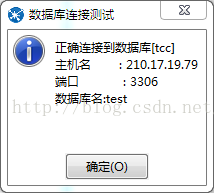








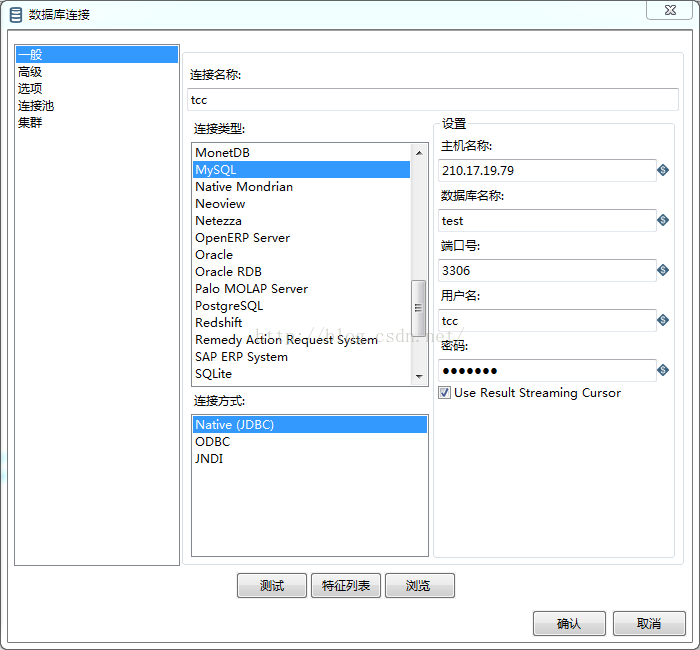














 977
977

 被折叠的 条评论
为什么被折叠?
被折叠的 条评论
为什么被折叠?








