一、配置文件的语法格式:
(1)Nginx默认配置nginx.conf,修改配置文件时注意编码与语言格式
worker_processes 1; # 允许的工作进程数, 默认进程为1
events {
worker_connections 1024; # 最大连接数,默认1024
}
http { # http请求配置快,只能配置一个
include mime.types; # 文件扩展名与文件类型映射表,常用的有html->text/html,
# jpeg- >image/jpeg 等
default_type application/octet-stream; # 文件类型,默认为text/plain
sendfile on; # 允许sendfile方式传输文件,默认为off,可以在http块,server块,
# location块。数据直接从内核态拷贝到网卡,不经过Nginx
keepalive_timeout 65; #连接超时时间,默认为75s,可以在http,server,location块。
server { # 站点配置快,可以配置多个
listen 80; #监听端口
server_name localhost; # 站点名称,类似域名,基于最大匹配原则,按照最前面的匹配
location / { # 请求的url过滤,可以配置多个
root html; # 根目录
# html(NGINX根目录下的html目录),/html(linux根目录下的html目录)
index index.html index.htm; # 默认页
}
location = /basic_status { # /basic_status 请求url配置,
# /basic_status类似方法参数
stub_status; # nginx方法
}
error_page 500 502 503 504 /50x.html; # 错误页面设置
location = /50x.html { # 返回具体错误页面
root html; # NGINX根目录下的html目录的错误页面
}
}
}
上述配置中的events、http、server、location等属于配置项块。
worker_processes 、worker_connections、include、listen 属于配置项块中的属性。
/basic_status 属于配置块的特定参数。其中server块嵌套于http块,其可以直接继承访问Http块当中的参数。
| 配置块 | 名称开头用大口号包裹其对应属性 |
| 属性 | 基于空格切分属性名与属性值,属性值可能有多个项 都以空格进行切分 如: access_log logs/bert.access.log main |
| 参数 | 其配置在 块名称与大括号间,其值如果有多个也是通过空格进行拆 |
如果配置项值中包括语法符号,比如空格符,那么需要使用单引号或双引号括住配置项值。
例如:
log_format main '$remote_addr - $remote_user [$time_local] "$request" '
'$status $body_bytes_sent "$http_referer" '
'"$http_user_agent" "$http_x_forwarded_for"';
$remote_addr 与$http_x_forwarded_for 用以记录客户端的ip地址;
$remote_user :用来记录客户端用户名称;
$time_local : 用来记录访问时间与时区;
$request : 用来记录请求的url与http协议;
$status : 用来记录请求状态;成功是200;
$body_bytes_s ent :记录发送给客户端文件主体内容大小;
$http_referer :用来记录从那个页面链接访问过来的;
$http_user_agent :记录客户端浏览器的相关信息;
二、基本配置说明
(1)创建站点目录 mkdir /www/bert
(2)基本配置介绍说明:
2.1、监听端口与主机名称:
server {
listen 80;
server_name localhost;
}
server_name后可以跟多个主机名称,如server_name test1.com test2.com test*.com;。 支持通配符与正则
2.2、location
语法:location[=|~|~*|^~|@]/uri/{……}
=表示把URI作为字符串,以便与参数中的uri做完全匹配。
location = /baidu {
proxy_pass http://www.baidu.com/;
}
curl 127.0.0.1/baidu
/ 基于uri目录匹配
~表示正则匹配URI时是字母大小写敏感的。
~*表示正则匹配URI时忽略字母大小写问题。
^~表示正则匹配URI时只需要其前半部分与uri参数匹配即可。
优先规则:=,正则,前缀匹配,靠前
(3)root 指定站点根目录,绝对匹配
可配置在 server与location中,location高于server,基于ROOT路径+URL中路径去寻找指定文件。
location /aaa {
root html/bert/;
index index.html index.htm;
}
curl http://127.0.0.1/aaa ,这种会去找 html/bert/aaa 下的index.html
(4)alias 指定站点别名,相对匹配
只能配置location 中。基于alias 路径+ URL移除location 前缀后的路径来寻找文件。
如下示例:
location /bert { # 请求的url过滤,可以配置多个
alias /www/bert/; # (linux根目录下的www/bert目录)
index index.html index.htm; # 默认页
}
alias /www/bert/ 需要在最好加/, 不然location请求url也没加/就会叠加。
curl http://127.0.0.1/bert/ , 会去找 /www/bert/ 下的index.html
三、高级配置说名
在/etc/hosts文件中配置ip与域名的映射 : 127.0.0.1 aaa.bert.com
(1)基于目录动静分离
server {
listen 8080;
server_name *.bert.com;
root /www/bert;
location / {
index bert.html;
}
location /static {
alias /www/static;
}
}
curl aaa.bert.com:8080/
curl aaa.bert.com:8080/static/
(2)基于正则动静分离
location ~* \.(gif|jpg|png|css|js)$ {
root /www/static;
}
curl aaa.bert.com:8080/index.css
(3)防盗链配置
加入至对应location 即可实现
valid_referers none blocked aaa.bert.com;
if ($invalid_referer) {
return 403;
}
在/etc/hosts文件中配置ip与域名的映射 : 127.0.0.1 bbb.bert.com
在/www/static下添加jpg文件
修改/www/bert/bert.html,引入jpg文件
访问 http://aaa.bert.com:8080/bert.html,页面内容正常返回,jpg正常返回
访问 http://bbb.bert.com:8080/bert.html,页面内容正常返回,jpg报403 如下图
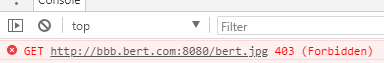
(4)下载限速
location /download {
alias /www/download/;
limit_rate 10k; #限制每S下载速度10K
limit_rate_after 300k; # 超过300k 之 后再下载就限速
}
访问 http://aaa.bert.com:8080/download/bert.docx

(5)创建IP黑名单
location /download {
alias /www/download/;
deny 192.168.0.1;
}

#封禁指定IP
deny 192.168.0.1;
allow 192.168.0.1;
#开放指定IP 段
allow 192.168.0.0/24;
#封禁所有
deny all;
#开放所有
allow all;
# 创建黑名单文件
echo 'deny 192.168.0.132;' >> balck.ip
#http 配置块中引入 黑名单文件
include black.ip;
四、测试Nginx文件及相关目录截图
worker_processes 1;
events {
worker_connections 1024;
}
http {
include mime.types;
default_type application/octet-stream;
sendfile on;
keepalive_timeout 65;
server {
listen 80;
server_name localhost;
root html;
location / {
root /www/bert;
index index.html;
}
location /abc {
alias /www/bert;
index bert.html;
}
location = /basic_status {
stub_status;
}
location = /baidu {
proxy_pass http://www.baidu.com/;
}
error_page 500 502 503 504 /50x.html;
location = /50x.html {
root html;
}
}
server {
listen 8080;
server_name *.bert.com;
root /www/bert;
location / {
index index.html index.htm;
}
location /static {
alias /www/static/;
index index.css;
}
location ~* \.(gif|jpg|png|css|js)$ {
root /www/static;
valid_referers none blocked aaa.bert.com;
if ($invalid_referer) {
return 403;
}
}
location /download {
#deny 192.168.0.1;
alias /www/download/;
limit_rate 10k;
limit_rate_after 20k;
}
}
}
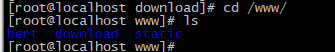
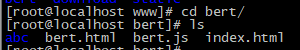
![]()
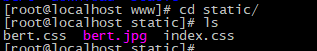






















 398
398











 被折叠的 条评论
为什么被折叠?
被折叠的 条评论
为什么被折叠?








